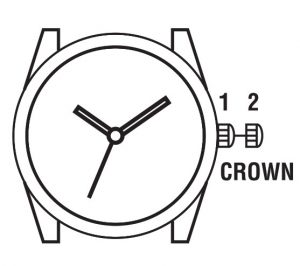

ANALOG
INSTRUCTIONS MANUAL
ANALOG WATCH INSTRUCTIONS
SETTING THE WATCH
These instructions apply to a variety of watch styles. To change the time, day, or date on your analog watch simply follow the accompanying instructions according to your specific style.
A. NEUTRAL POSITION: This is the normal operating position of the watch in which the crown is free to turn in either direction without any affect on the time.
B. POSITION TO SET THE DATE: (for watches with date windows)
C. POSITION TO SET THE TIME
SETTING THE TIME ON STANDARD ANALOG WATCH STYLES
NOTE: The standard style has no calendar or day/date windows on the dial and, unlike the diagram, has only 2 crown positions: A (closed) and C (open).To change the time, pull the crown out all the way until it stops (position C). Rotate the crown in either direction until desire time is obtained. Next, push the crown all the way back to position A to re-engage timekeeping. (If watch has a second hand, it will begin to move.) SETTING THE TIME ON CALENDAR & DAY/DATE WATCH STYLES For time setting: Follow the above instructions.
SETTING THE TIME ON CALENDAR WATCHES
If your watch has a date window only, pull the crown out to position B (see diagram) and turn the crown in either a clockwise or counter clockwise direction (depending on watch style). Continue to rotate crown until desired date is obtained. Push the crown all the way back to position A to re-engage timekeeping.
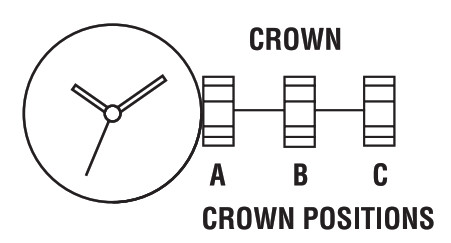
SETTING THE DAY/DATE
If your watch has a date window only, pull the crown out to position B (see diagram). Rotate in either a clockwise or counter-clockwise direction (depending on watch style) to change the day or the date. Each turn of the crown will advance the day or date respectively. If the day does not advance using this method, pull the crown to position C and rotate until the time advances each 24 hour period. Continue to rotate the crown until desired day is obtained. After the correct time has been set, push the crown all the way back to position A to re-engage timekeeping. NOTE: During normal timekeeping (watch running with crown in position A) the day and/ or date will advance between the hours of 11pm and 5am. Please keep this in mind when setting the watch.
THE SOLAR COLLECTION
SOLAR POWER FEATURES
This solar powered watch contains a solar cell underneath the dial which converts light into “electrical energy” and stores the power in a secondary battery. Unlike conventional quartz watches, battery replacement is not necessary. Do not replace the rechargeable battery with a different kind of battery.
OPERATING TIME
With a full charge, the watch will operate for approximately 4 months.
POWER DEPLETION WARNING FUNCTION
When the energy stored in the secondary battery is reduced to an extremely low level, the Second Hand will move at 2 second intervals instead of 1 second intervals. Recharge the watch as soon as possible by exposing the watch to light.
ANALOG WATCH STYLES WITH SUBDIAL
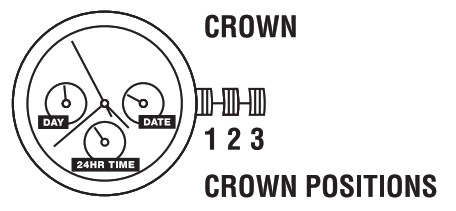
FEATURES
- Hours, Minutes, and Seconds
- Days of the week, date, and 24 Hour Military Time subdials
- Water Resistant as indicated on the watch
SETTING THE TIME, DAY and DATE ON MULTI-FUNCTION MODELS
TO ADVANCE THE HOURS AND MINUTES
Pull the crown out to position 3 when the second hand reaches the 12 o’clock position. The second hand should stop at the 12 o’clock position. Next, turn the crown clockwise to advance the hour and minute hands to the desired time. When setting the minute hand, put in 5 minutes later than the time to be set and turn it back to the correct time. NOTE: that the 24 hour military sub dial time zone also changes at the time of setting. Make sure that the 24 hour military time zone corresponds to the correct AM/PM time. Push the crown all the way back to position 1 when the desired time is obtained.
TO ADVANCE THE DAY
Pull the crown out to position 3 and turn clockwise. Each full 24 hour turn will advance the day zone by one full day. Make sure that you then set the correct time worth the corresponding 24 hour military time. Push the crown all the way back to positions 1 when desired day and time is obtained.
TO ADVANCE THE DATE
Pull the crown out to position 2. Rotate the crown counterclockwise to advance the date. Push the crown all the way back to position 1 when desired date is obtained. Do not set the date between 9PM and midnight as it will not change correctly.
THE AUTOMATIC COLLECTION
The Automatic Self-Winding mechanical Watch (since it is not operating by the battery) must be wound at least six or seven times before you wear it. After that, your daily activity should wind the watch sufficiently to keep it running at night when it is not being worn. If your normal daily activity is not sufficient, the occasional supplementary manual winding may be necessary. It is suggested that your mechanical watch be cleaned and oiled periodically to ensure optimum performance. As this is a mechanical watch, quartz watch accuracy cannot be expected.
ADJUSTING THE TIME
Pull the crown from position 1 to position 2, wind it clockwise or counter clockwise until it shows the desired time. After setting the time, push the crown back to position.
CHANGING THE BATTERY
Change the battery when the watch becomes slow, the readout darkens or does not appear, or the backlight fails. Before removing the old battery, be sure to denote its polarity so that the new battery is installed in exactly the same way. Replace with the same kind or equivalent only. This watch contains precise electronic components and should only be opened by a qualified watch technician. However, it is not necessary to return your watch to the manufacturer for battery replacement. It is recommended that you bring your timepiece to a local jeweler.
WATER RESISTANCE
This is a WATER RESISTANT watch. Do not operate push buttons below the surface of the water. Should water or condensation appear in the watch, immediately have the watch checked. Water can corrode electronic parts inside the case.
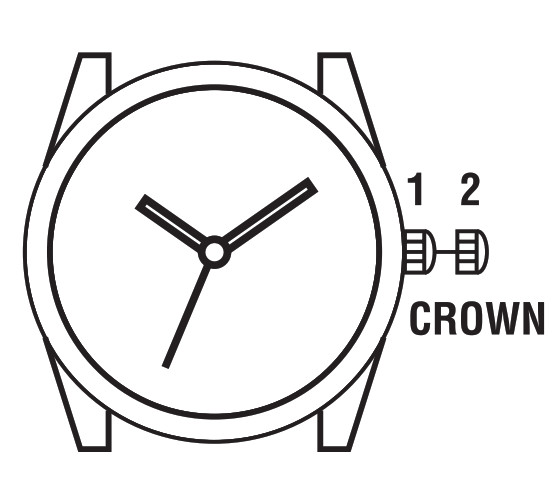
ACCELERATING ENERGY OF THE WATCH
Wind the crown clockwise at position 1 until energy is conserved.
USE OUR NATIONWIDE SERVICE CENTERS. YOU CANNOT RETURN WATCH FOR SERVICE WHERE IT WAS PURCHASED.
If your watch requires cleaning, lubrication, battery changing, or needs a crystal replaced, Armitron Adventure-approved Service Centers are available in your area. These repair facilities use Armitron Adventure parts and components to assure quality and future performance. Free estimates are available in advance, should you need servicing or repairs not covered under the warranty. Repairs covered under the warranty may require proof of purchase, so retain the purchase receipt.
RETURN YOUR WATCH FOR SERVICING
Please call (718) 482-4195 for a listing of all approved and authorized service centers and locations, or visit our website at: WWW.ARMITRON.COM
YOUR WATCH SHOULD NOT BE RETURNED TO THE PLACE OF PURCHASE. Carefully pack your watch in a sturdy box (do not send in a gift box for same will not be returned) and mail it to the nearest approved authorized service station. Because of possible loss, we recommend that you insure the watch, return the receipt requested, when using the mail. If you do not receive a receipt within a reasonable time, start a tracer through the originating post office. Never include a special watch band or any other article of personal value in your shipment.



