

Newest Universal Remote Control for All Samsung TV Remote Compatible All Samsung

Newest Universal Remote Control for All Samsung TV Remote Compatible All Samsung
Specifications
- Brand: ATA-D
- COMPATIBLE DEVICES: Television
- CONNECTIVITY TECHNOLOGY: Infrared
- BATTERY DESCRIPTION: Battery type AAA
- MAXIMUM RANGE: 30 Feet
Introduction
Smart remote control is compatible with Samsung smart TV LCD LED 3D HDTV all models. Longer transmission distance, consistent performance replaces your broken or old remote and performs all of the functionality of the original. The small and compact design of this universal remote control makes it easy to grip and uneasy to slip. It’s simple to use and requires no programming or setup. Two AAA batteries are required for this Universal Remote Control (Batteries are not included). Please replace the batteries.
Function

SOURCE: Displays and selects the available video sources.

- PRE-CH: Returns to the previous channel.
- Vol+/-: Adjusts the volume.
- CH+/-: Changes channels.MUTE: Cuts off the sound temporarily.
- CHLIST: Displays channel lists on the screen.
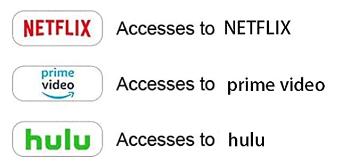
Press to access the SM home dashboard or hold it down to access your most recently used apps, as well as any notifications.
GUIDE: Displays and Electronic Program Guide.
RETURN: Returns to the previous menu.
EXIT: Exits the menu.
Colour buttons (REDIGREENYELLOW/BLUE): Shortcut keys or interactive functions
INFO: Displays information on the TV screen.
Compatible models
The remote is compatible with the following TV models:
Especially for Samsung remote Model: BN59-01315A BN59-01315J BN59-01301A BN59-01175N BN59-01199F AA59-00741A AA59-00786A AA59-00602A BN59-01247A AA59-00743A BN59-01175B AA59-00818A AA59-00603A BN59-01199G AA59-00622A AA59-00496A AA59-01180A AA59-00666A AA59-00600A etc.
FAQ’S
How do I install the batteries?
Remove the battery cover on the back of the remote and insert two AAA batteries. Make sure to match the positive (+) and negative (-) ends correctly.
How do I program my remote control?
Point the remote at your TV and press and hold the MUTE button until all four mode buttons light up. Then press and hold SETUP until all four mode buttons flash twice. Press POWER to select TV. Press CH+ or CH- to select your TV brand, then press OK. Select your TV manufacturer from the list, then press OK. Enter your TV’s model number, then press OK. The remote is now programmed for your TV.
How do I program my remote control for my cable/satellite box?
Point the remote at your cable/satellite box and press and hold MUTE button until all four mode buttons light up. Then press and hold SETUP until all four mode buttons flash twice. Press POWER to select CBL/SATV. Press CH+ or CH- to select your cable/satellite box brand, then press OK. Select your cable/satellite box manufacturer from the list, then press OK. Enter your cable/satellite box’s model number, then press OK. The remote is now programmed for your cable/satellite box.
Do all Samsung remotes work on all Samsung TVs?
You can use most universal remote controls with your Samsung TV, but any Samsung remote won’t work with any Samsung TV.
What is the 4 digit code for a Samsung TV remote control?
Your TV’s default PIN should be set to 0000 once again.
How do I know if a universal remote will work with my TV?
As long as your smart TV has an Infrared sensor (or whatever connection type your remote uses, like Bluetooth or Wi-Fi), your universal remote should work with it. But some universal remotes will control only your TV’s power, volume, and channel up/down buttons.
Is there a free app for Samsung TV remote?
With the app “TV (Samsung) Remote Control” you can use your smartphone to control your Samsung TV over the local network and/or with IR (if your android has infrared port).
What is my TV code for remote?
Call the manufacture of your remote and ask whether it can tell you the codes you need. If you want the entire codes list, have it sent to you. Make sure to tell the manufacturer the correct model of your remote. The model number is located on the inside of the battery latch.
What are the ABCD buttons on Samsung remote?
When you press this button twice, it will show these 4 colored buttons as A, B, C, D and you can use the respective button for its actions depending on the application. In my app Yellow is used for setting a movie or TV show entry as Favorite, Blue button to perform a search from the list. Hopefully that helps.
What are the yellow blue red and green buttons for?
These colored buttons are designed for use with certain Blu-ray Disc® (BD) movie titles to access particular features or software on the disc.
Why is my TV not responding to my remote?
Make sure none of the remote buttons are jammed or stuck. The remote control battery terminals may be dirty. Remove the batteries and clean the remote control terminals with a small solution of alcohol, using a cotton bud or soft cloth, then place the batteries back into the remote control.
Why is my universal remote not connecting to my TV?
Remove and re-insert the 2 batteries. Replace the back cover on the remote, and slide down to click it into place. If the remote fails to respond properly after this, replace the existing set of batteries with new ones.

Newest Universal Remote Control for All Samsung TV Remote Compatible All Samsung