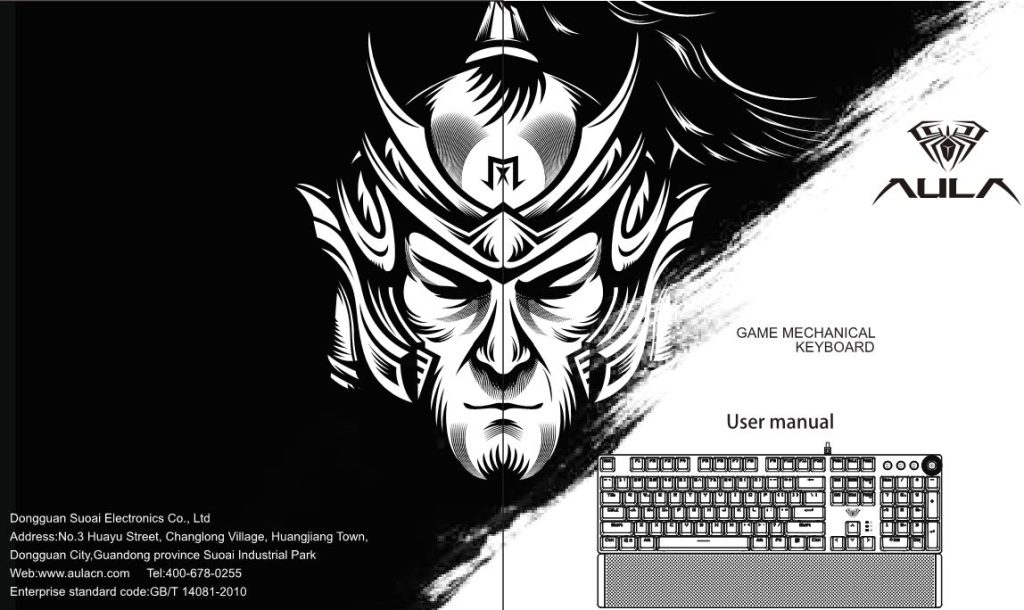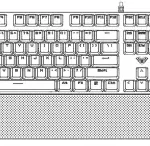Learn how to access all of the amazing features of the AULA Gaming Mechanical Keyboard (model number F2088) in this manual.
Manufactured by AULA
Product Overview
This is what the F2088 keyboard should look like with numbers explaining each part.
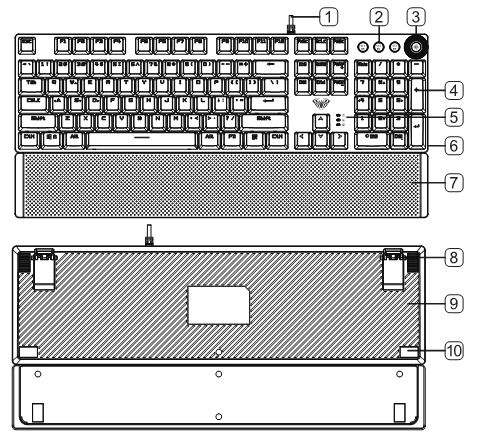
- Cable
- Mode key
- Light effect/volume knob
- Double-injection Keycap
- Indicator light
- Metal plate
- Magnetic Hand Rest
- Holder
- Bottom cover
- Mat
Product Description
- Knob dual mode switching design
- 3 custom light mode buttons to record lighting effects according to player preferences
- Multimedia shortcut function button design
- Key cap double injection molding process, durable wear, no fading
- Designed with mechanical switches for durability and excellent hand feel
- The button responds sensitively, triggering stroke 2.0mm
- The hand rest uses ultrasonic welding technology, and the magnetic design is perfectly matched with the keyboard.
- With smart sleep mode: the host enters sleep or standby state, the backlight function is turned off, and the previous mode is restored after the host starts.
Product Features
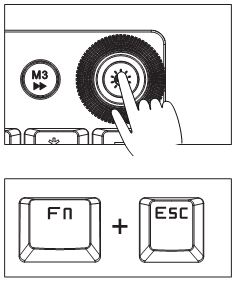
- Knob dual mode design, default lighting mode, like “light effect mode” and “multimedia mode”
- Operation mode: long press for 3 seconds to switch the multimedia mode, the knob light is off; the light effect mode, the knob light is on
- FN+ESC 1~2 seconds to restore factory defaults
Multimedia mode
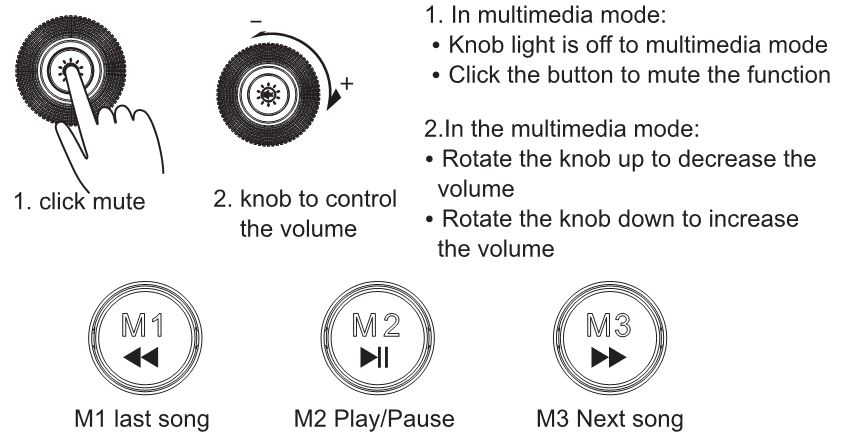
Light effect mode
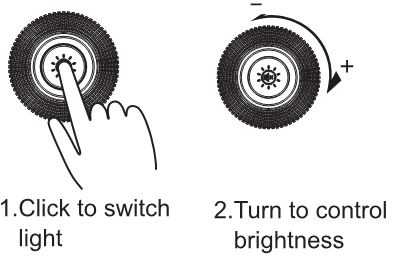
- In the light effect mode
· The rotation indicator lights up to the lighting mode
· Click the button to switch the light effect mode and store up to 19 lighting effects. - in the light effect mode
· Rotate the knob down to dim the brightness of the light
· Rotate the knob down to increase the brightness of the light