

 Commercial Refrigerators And Freezers
Commercial Refrigerators And Freezers
Refrigerator models: 447AP23R, 447AP49R
Freezer models: 447AP23F, 447AP49F
Please read the manual thoroughly prior to equipment set-up the operation, and maintenance.
Warning
DANGER – RISK OF FIRE OR EXPLOSION. FLAMMABLE REFRIGERANT USED. TO BE REPAIRED ONLY BY TRAINED SERVICE PERSONNEL. DO NOT PUNCTURE REFRIGERANT TUBING.
CAUTION – RISK OF FIRE OR EXPLOSION. FLAMMABLE REFRIGERANT USED. CONSULT REPAIR MANUAL/OWNER’S GUIDE BEFORE ATTEMPTING TO SERVICE THIS PRODUCT. ALL SAFETY PRECAUTIONS MUST BE FOLLOWED.
CAUTION – RISK OF FIRE OR EXPLOSION DUE TO PUNCTURE OF REFRIGERANT TUBING; FOLLOW HANDLING INSTRUCTIONS CAREFULLY. FLAMMABLE REFRIGERANT USED.
CAUTION – RISK OF FIRE OR EXPLOSION DUE TO FLAMMABLE REFRIGERANT USED. FOLLOW HANDLING INSTRUCTIONS CAREFULLY IN COMPLIANCE WITH LOCAL GOVERNMENT REGULATIONS.
Installation
Please read this manual thoroughly prior to equipment set-up, operation, and maintenance.
Important!!! Please Read Before Installation
- If the shelf has a raised lip, the lip needs to be installed facing up towards the rear of the cabinet to promote proper airflow. Failure to install the shelves properly is considered a user error and is not covered by warranty.
- If the unit has recently been transported on its side, please let the unit stand upright for a minimum of 24 hours before plugging it in.
- Make sure the unit has reached the desired temperature before loading the unit with products.
- Make sure all accessories are installed (shelves, shelf clips, etc…) before plugging in the unit.
- Do not attempt to remove or repair any component of the unit. Consult an authorized service technician for servicing/repair.
- Do not hang on doors or stand inside the unit.
- Please read through this manual in its entirety.
Cabinet Location Guides - Install the unit on a strong and leveled surface.
– If the surface is uneven, the unit may be noisy.
– The unit may malfunction if the surface is uneven. - Install the unit in an indoor, well-ventilated area.
– For best performance, maintain 6” of clearance on both sides and the back of the unit at all times.
– Outdoor use may cause decreased efficiency and damage to the unit.
– Avoid direct sunlight. - Avoid installation in high humidity and/or dusty area.
– High humidity can cause the unit to rust and may decrease efficiency.
– Dust collected on the condenser coil may cause the unit to malfunction.
– Malfunction due to high ambient temperatures, humidity, or improperly maintained condenser coil will void the warranty. - Select a location away from heat and moisture-generating equipment.
– High ambient temperatures may cause the compressor to malfunction.
– Malfunction due to high ambient temperatures and humidity will void the warranty.
Field Convertible Doors
The Avantco AP-23R and AP-23F models ship with a right-hinged door design. These single door models have the ability to be switched to a left-hinged door design. Please follow the instructions below:
Tools Needed:
- Phillips Head Screwdriver
- 10mm Wrench
- Use the Phillips head screwdriver to remove the front panel screws, followed by the front panel.
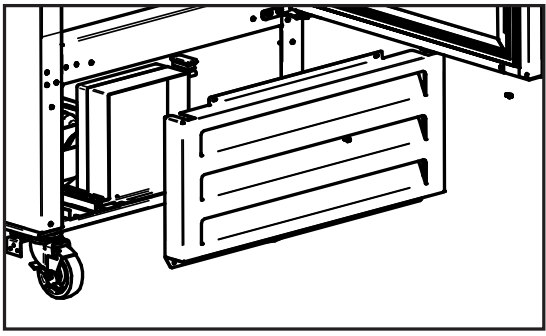
- Use the wrench to remove the bottom hinge hex screw, then loosen the hinge screws and carefully remove the door.
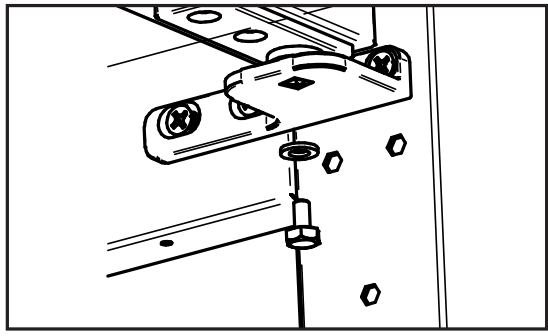
- Use the screwdriver to remove the bottom and top hinges.
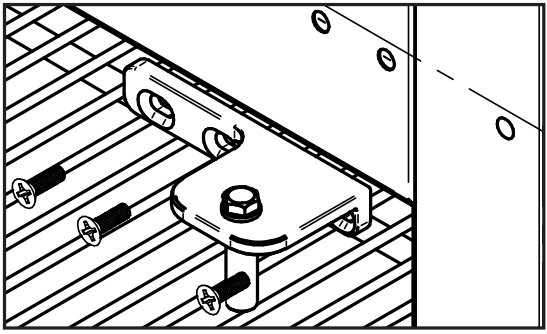
- Use the wrench to remove the bolt of the top hinge, then install the bolt into the bottom hinge.
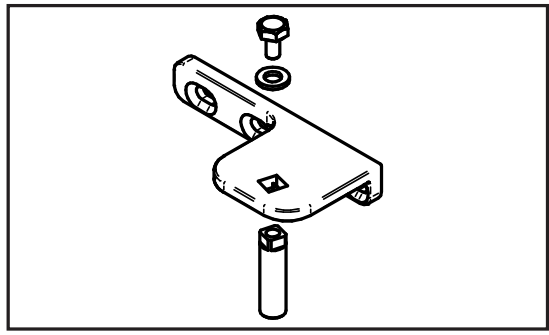
- Install the bottom right hinge in the top left side of the equipment. Then, install the top right hinge in the bottom left side of the equipment.
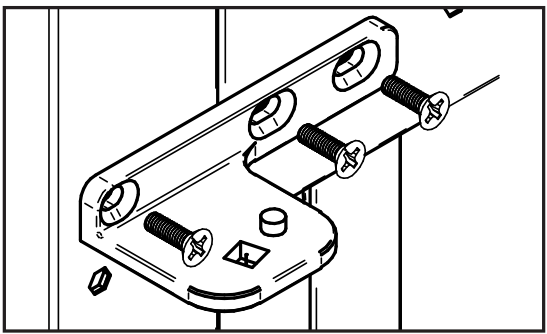
- Remove the bottom cartridge and bolt housing from the door, install the cartridge at the top of the door and the bolt housing in the bottom.
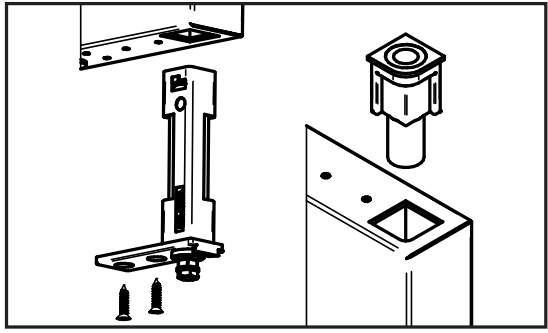
- Remove the top head screws, then move the hinge cap to the right side. Reinstall the top head screws.
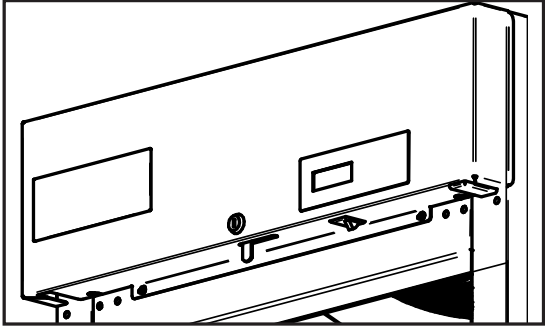
- Install the hinges on the left side, but do not tighten the screws. Then, install the door and cartridge screwTighten all screws.
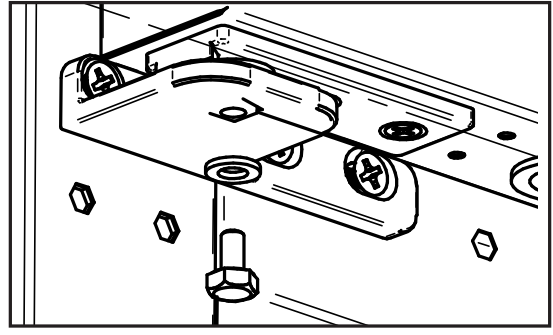
- Reinstall the front panel with the hinge cap on the right side.
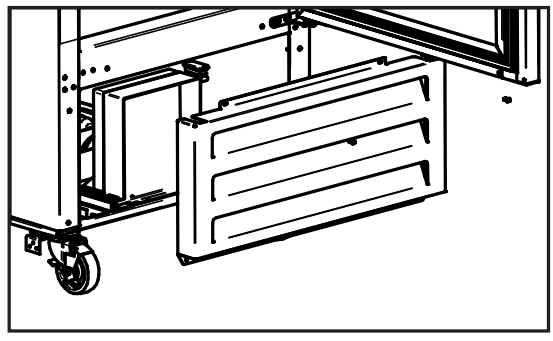
Electrical
• Please ensure that the required voltage is being supplied at all times.
• The unit should be plugged into a grounded and properly sized electrical outlet with appropriate over-current protection. Please refer to the electrical requirements on the unit’s nameplate.
• The unit should have its own dedicated outlet.
• Do not use extension cords.
• Ensure the unit is not resting on or against the electrical cord.
• If the unit is not in use for a long period of time, please unplug the unit from the outlet.
• To avoid shock and fire hazards, do not plug in or unplug the unit with wet hands.
• After unplugging the unit, wait at least 10 minutes before plugging it back in. Failure to do so could cause damage to the compressor.
Adjusting the Temperature
Your new refrigerator or freezer is already factory-set to run at optimum temperatures for food safety and should require no adjustments.
Refrigerators are set to cycle between a minimum temperature of 32°F and a maximum temperature of 38°F.
Freezers are set to cycle between a minimum temperature of -8°F and a maximum temperature of 0°F.
Adjusting the temperature changes the minimum temperature your unit will run at. Your unit will not run constantly at this setting. To change it, follow these instructions:
Digital Control Units
- Hold “SET” for 1 sec. The display will flash the current minimum temperature.
- Use the arrow buttons to adjust the minimum temperature you want it to run at.
- Press “SET” again to save your settings
Always remember to calculate the differential if you change the minimum temperature setting. The cabinet temperature will fluctuate up to +6°F for refrigerators and +8°F for freezers over your set minimum temperature as the compressor runs and shuts off. Setting the temperature too high will result in unsafe maximum temperatures and possible health code violations.
Control Panel
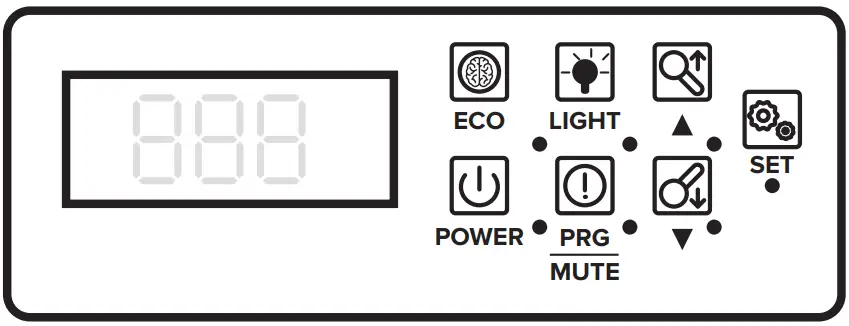
ECO Mode
The unit enters Eco Mode automatically if the doors have not been opened for 2 hours and will be kept in this mode for 4 hours or if a door opening is detected for more than 6 seconds. When the cycle ends or a door is opened, the unit will return to normal operating mode.
ECO Mode raises the temperature of SETPOINT by 4°F, so the compressor will work less while maintaining stable temperatures inside. This helps the unit when the premises are closed, allowing the equipment to save energy without compromising product temperatures. When the doors remain closed, the temperatures inside the equipment are more stable and you do not need to take the compressor to set POINT.
It should be noted that this function of ECO Mode only works for periods of 4 hours as long as the doors do not open.
Running a Manual Defrost Cycle
This unit is pre-programmed to run automatic defrost cycles at preset intervals. However, if you would like to run a manual defrost cycle at any time, please follow the steps below:
Refrigerators: Press the defrost button (down arrow) for approximately 3 seconds. Repeat to stop the defrost cycle.
Freezers: Press the defrost button (down arrow) for approximately 5 seconds. Repeat to stop the defrost cycle.
Defrost System
Refrigerator coils are kept below the freezing point (32 degrees Fahrenheit). During compressor downtime, the evaporator fan continues to circulate air through the evaporator coil. This air circulation raises the coil temperature above the freezing point, melting any accumulated frost. Run-off water is drained into the evaporator pan and evaporated. Freezer coils are defrosted electrically. Automatic defrost timers automatically initiate at pre-set intervals and for a pre-determined duration.
Operation/Maintenance
NOTE: We strongly recommend that any servicing be performed by an authorized service technician.
Loading Product
- Do not block the air duct/fan at the top of the unit. Maintain a minimum of 4” of clearance between products and the fan at all times.
- Ensure all shelves are sitting level and properly secured before loading products.
- Do not store flammable and explosive gas or liquids inside the unit.
Cleaning the Condensor Coil
- For efficient operation, keep the condenser surface free of dust, dirt, and lint.
- We recommend cleaning the condenser coil at least once per month.
- Clean the condenser with a commercial condenser coil cleaner, available from any kitchen equipment retailer.
Cleaning the Fan Blades and Motor
- If necessary, clean the fan blades and motor with a soft cloth.
- If it is necessary to wash the fan blades, cover the fan motor to prevent moisture damage.
Cleaning the Interior of Unit
- When cleaning the cabinet interior, use a solvent of warm water and mild soap.
- Do not use steel wool, caustic soap, abrasive cleaners, or bleach that may damage the interior finish.
- Wash door gaskets on a regular basis, preferably weekly. Simply remove the door gasket from the frame of the door, soak it in warm water and soap for thirty (30) minutes, then dry with a soft cloth and replace it.
- Check door gaskets for proper seals after they are replaced.
- Periodically remove the shelves and shelf brackets from the unit, and clean them with mild soap and warm water.
TroubleShooting
Compressor is Not Running
| Fuse has blown or the circuit breaker tripped. | Replace fuse or reset circuit breaker. |
| Power cord is unplugged. | Plug in the power cord |
| Thermostat set too high. | Set the thermostat to a lower temperature. |
| Cabinet in defrosts cycle. | Wait for defrost cycle to finish. |
Cabinet Temperature is too warm
| The thermostat is set too high. | Set the thermostat to lower temperature. |
| Airflow is blocked. | Re-arrange products to allow for proper air flow. Make sure there is at least four inches of clearance from the fan. |
| Low refrigerant levels. | Contact a service technician to check refrigerant levels. |
| Door is slightly ajar. | Make sure the door is completely closed. |
Interior Light is Not Working
| Poor switch connection. | Turn off the light switch and turn it back on. |
| Bulb is not connected. | Make sure the bulb is correctly inserted in the socket. |
| Bulb has burned out. | Replace the bulb. |
Condensation is Collecting on the Cabinet and/or Floor
| Gasket is not sealing properly. | Clean, repair, or replace the gasket as necessary. |
Warranty Information
Limited Service Warranty – Valid only in the United States – 10/2020
3 Year Parts and Labor Warranty
Unless otherwise stated, Avantco Refrigeration warrants to the original purchaser of new Avantco Refrigeration units, that such equipment will be free from defects in material and workmanship for a period of 3 years from the original date of delivery. Valid only in the Contiguous United States. The 3-year parts and labor warranty applies only to the following series: Z-Series, ZPT, ZUC, ZWT
2 Year Parts and Labor Warranty
Unless otherwise stated, Avantco Refrigeration warrants to the original purchaser of new Avantco Refrigeration units, that such equipment will be free from defects in material and workmanship for a period of 2 years from the original date of delivery. Valid only in the Contiguous United States. The 2-year parts and labor warranty applies to only the following series: CPSS, SSPPT, SS-Series, SSPT, SSCFT, SSUC, SSUD, SSWD, SSWT
1 Year Parts and Labor Warranty
Unless otherwise stated, Avantco Refrigeration warrants to the original purchaser of new Avantco Refrigeration units, that such equipment will be free from defects in material and workmanship for a period of 1 year from the original date of delivery. Valid only in the Contiguous United States. The 1-year parts and labor warranty applies to only the following series:
APPT, APT, A-Series, AP-Series, AU, AWT, BC, BCD, BCR, CAC, CBE, CPW, GD4C, GDC, GDICE, GDS, GDW, HAC, MC, MCAC, MAC, VAC, UWD
In addition, the 2-year warranty applies to items of the following series sold with stainless steel exteriors only:
GF, HBB, UBB, UDD, DLC, UWD
5 Year Compressor Warranty
In addition to the applicable parts and labor warranty above, Avantco Refrigeration warrants the compressor part only on all named series above to be free of defects in material and workmanship for a period of 5 years from the original date of delivery.
What This Warranty Does Not Cover:
Avantco Refrigeration will not warrant coverage for component failure or other damages that arise under the following conditions:
Failure to install and/or use the unit within proper operating conditions specified by Avantco Refrigeration. This includes installation in any and all outdoor or mobile applications.
- Failure to properly maintain the unit. This includes, but is not limited to, basic preventative maintenance like cleaning the condenser coil.
- Installation in non-commercial or residential applications. Because Avantco is a commercial brand intended to be installed in a commercial setting, units installed in a residence are not covered under warranty.
Contact your authorized dealer for assistance. - Products sold or used outside of the Contiguous United States.
- Any damage that occurs as a result of negligence or improper handling.
- Overloading or improper loading of the unit in a manner that prevents proper airflow.
- Wireless monitoring hardware installed by an authorized dealer.
Additionally, no claims can be made against this warranty for spoilage of products, loss of sales or profits, or any other consequential damages. Normal wear-type parts, such as light bulbs and gaskets, are not included in warranty coverage.
For Warranty Inquiries or Service:
This warranty is only valid on equipment purchased from an authorized dealer. A list of authorized dealers for your state can be found by going to www.AvantcoRefrigeration.com
- Call 1-800-678-5517 for service requests and warranty inquiries. Please have the model number, serial number, and order number/proof of purchase to obtain warranty service ready when calling.
- The model and serial number are typically located on the rear or side of the unit, or inside the door on the left-hand side.
Failure to contact Avantco Refrigeration prior to obtaining equipment service may void your warranty.
Food Truck and Outdoor Commercial Use Warranty:
Valid only in the Contiguous United States Avantco Refrigeration warrants new equipment sold to food trucks and commercial customers that have installed the unit outdoors to be operational upon delivery and proper installation, not to exceed a period of 30 days from the date of delivery. Food Trucks must be located at a permanent address with the unit easily accessible for service. Outdoor use must be covered and installed in a permanent outdoor kitchen, bar, or service area. This warranty does not cover issues caused by a lack of ventilation, overheating, or excessive humidity. Contact your authorized place of purchase for assistance. A list of authorized dealers can be found at www.AvantcoRefrigeration.com