

 D108
D108
Fast Wireless Charging Sound Hub

Azpen Innovation
www.azpenpc.com
 |
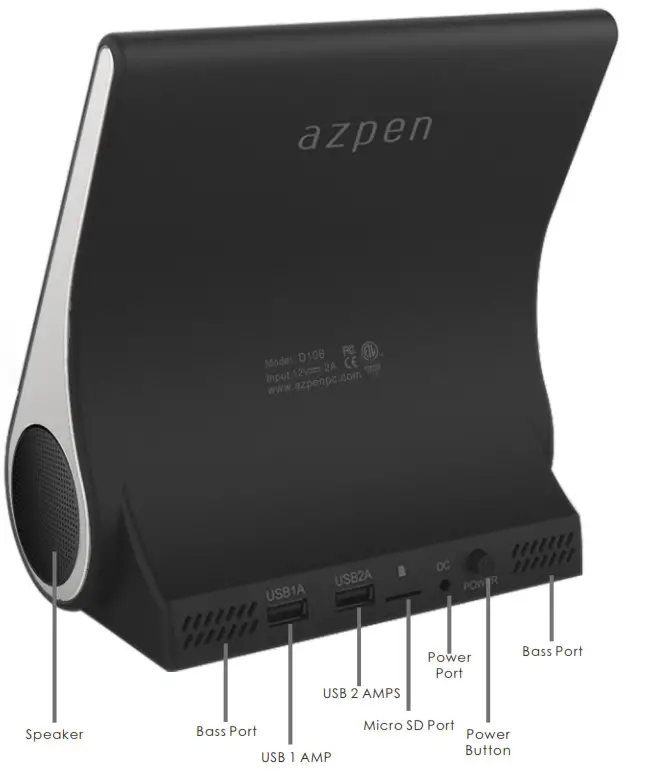 |
Getting Started
Power the Dockall:
First, plug in the included power adapter into the DC Power Port located on the back of the docking station. Then, plug the power adapter into a wall socket. Next, turn the DockAll on by pressing the Power Button located on the back. To power off, simply press the Power Button or unplug the power adapter. It is recommended to power off the
Dockal when not in use.
Wireless Charging:
Wireless charging is available for smartphones or devices equipped with a built-in Qi Wireless Charging Receiver or devices enabled through the addition of a third-party Qi
Wireless Charging Receiver. Ensure your device is compatible by reviewing the manufactures user manual or website. Devices without a Qi Wireless Charging Receiver or receivers other than Qi wireless are not compatible. To charge, place your device vertical on the center of the stand. When positioned correctly, your device will begin to charge within 1-2 seconds. Using your device as it charges is not a problem; however, it could reduce the time in which to complete the charge considering the process is at a reduced
rate compared to typical wire charging.
Wired Charging:
The Dockal has two USB ports that differ in charging power. USB1A(1 AMP) is recommended for charging smaller devices like Smartphones or Mp3 players. USB2A(2 AMPS) is best suited for charging larger items like tablets or laptops. However, either port is capable of charging a device; regardless of its size; the difference would be the time in which to complete the charge could vary depending on the device and/or USB port used. To wire charge, simply connect your USB cable to your device then insert the other end to the appropriate USB port located on the back of The Dockrell. Then place your device on The DockAll or to the side to complete the charging process. The dockable is capable of charging 3 devices simultaneously.
Micro SD Card Slot:
The DockAll’s equipped with an SD Card slot located on the back to allow you to listen to music or audio files from a Micro SD card(up to 64GB). To use, simply insert the card into the slot until you feel it “click” into place, the music or files will begin to play once inserted and locked. You can control the Volume, Music, Media selections, Play, or Pause by pressing the appropriate buttons on the front panel. To remove the Micro SD card, push the card in to unlock and release. Micro SD cards are not included with the DockAll but can be purchased separately at most retailers.
Bluetooth:
To use the Bluetooth feature, the first step is to pair your device to the Dockrell. The Micro SD card takes priority over Bluetooth so make sure the card is disengaged or unlocked prior to pairing. By default, the DockAll is in Bluetooth mode when first powered on. Start by turning on the Bluetooth function on your smartphone, tablet or laptop device. Your device should automatically start searching for Bluetooth devices (if not, press “SEARCH” on your device). Once “Dock ALL” appears on your device screen select “connect” and wait 3-5 seconds to complete the Bluetooth pairing process, no password or code is required. A rapid “ringing” sound means your device is out of range or the signal has dropped. Once your device is paired and connected, you can control the volume, tracks, play, or pause from the DockAll’s front panel or from your device. Additionally, if using a smartphone you’re now set to make phone calls through the Speakers and Microphone.
Qi Charging Light:
The Qi charging light bar will illuminate during the wireless charging process. As your devices charges, the light will turn on when a Qi wireless device Is placed on the dock and remain on even when your device Is fully charged. The light will turn off when your device is removed from the dock.

Product Details: D108
Processor:
- CW6687E
Wireless Charging:
- Supports Fast Charging Technology (15 watts: 9V/1.6A)
Wired Charging:
- Supports Full-Size USB Cables,2 USB Ports
2 USB Ports:
- USB1A: 1 AMP for Smartphones, Mp3 Players.
- USB2A: 2 amps for Tablets, Laptops or Battery packs.
- Either port can be used to charge a device but are best utilized as described above.
Memory:
- Micro SD Card Slot supports cards up to 64GB (card not included).
Audio:
- 2 X 5 Watt Speakers
Buttons:
- Capacitive Touch
Power Supply:
- 12V DC power adapter (5’ft.) included
Features:
- Two Built-in Bluetooth Speakers
- Qi Wireless Charging Light
- Bluetooth 4.1
- Speakerphone (Microphone)
- Volume/Music Track Control
- Slip Resistant Pads
- Supports compatible smartphones and tablets up to 13 inches
Limited Warranty-Dockall Docking Station
What the warranty covers:
Azpen offers a limited manufacturer warranty for defects in material and workmanship through normal use during the warranty period. If a product proves to be defective in material or workmanship during the warranty period, Azpen will at its sole option, repair or replace the product with a new or similar product. The replacement products may include remanufactured, refurbished, rebuilt parts or components. The replacement unit will be covered by the balance of the time remaining on the customer’s original limited warranty. Warranty service can only be performed by Azpens’ authorized service center. Shipping coss of the product to the service center and liability are the responsibility of
the purchaser. In the case of Fraud or Misrepresentation, Azpen reserves the right to deny all warranty coverage or claims.
How long the warranty is effective:
Azpen products are warranted for one (1) year,(365 days) for parts and labor and begin on the original date of purchase. Reconditioned, Refurbished or Re-manufactured products are warranted for ninety (90) days for parts and labor. Out-of-warranty service fees may apply.
Who the warranty protects:
This warranty shall not extend to anyone other than the original purchaser of this product and is nontransferable. The original dated bill of sale or receipt must be provided as proof of purchase.
Warranty does not cover damage, deterioration, or malfunction resulting from:
- Damage which occurs in shipment; delivery and installation; applications and uses for which the product was not intended; altered product; cosmetic damage or exterior finish; accidents, Abu normal wear, and tear, neglect, fire, water, lightning, or other acts of nature.
- Incorrect electrical line voltage, fluctuations and surges; customer adjustments, and failure to follow operating instructions.
- Use of products, equipment, services, parts, supplies, accessories, applications, modifications, installations, repairs, external wiring, or connectors not supplied or authorized by Azpen.
Limitation of Liability:
In no event, under any cause of action or theory of liability, shall Azpen, its affiliates, distributors or suppliers be liable for any indirect, incidental, consequential or punitive damages, of any nature whatsoever, arising out of the use of or inability to use any Azpen product(s), including without limitation, property damage, loss of value of the product(s) that are used in or with Azpen product(s). You agree and understand, Azpen has no liability for any damage, loss of data or destruction to consumer electronics devices or other personal property including, without limitation, cellular phones, tablets, laptops, or other handheld devices. Regardless of the legal theory on which a claim is based, shall limit the recovery of any kind against Azpen not to be greater in amount than the purchased price of the product if any. There are no express warranties other than those listed and described above.


For more information or to register online, visit us at:
www.azpenpc.com
For customer service, please contact: (855) 297-3672
[email protected]
Monday—Friday
9:00 am— 5:30 pm (CST)
MADE IN CHINA
DESIGNED IN USA