
BLUETOOTH OBDLL READER
IMPORTANT
Please read before using
THE BLUETOOTH PAIRING CODE 1234
SETTING UP WITH TORQUE PRO
- Navigate to the “Google Play Store” on your Android device. Search for “Torque OBD”. We recommend downloading Torque Lite first to test things out before buying the paid version as there are many other apps you may be interested in trying out.
- Plug the OBD reader into your vehicle. The lights will flash briefly and then a single red light should remain illuminated.
- Turn your vehicle on
- Open the Bluetooth settings menu on your phone. Scan for new devices and then pair with the OBD reader using the 1234 pairing code. The OBD reader will appear in the available devices list as “OBDII”.

- Open the Torque app (Pro or Lite version) that you previously installed. Allow 15-60 seconds for the app to connect to the OBD reader & vehicle. Once connected the icons in the upper left corner should appear as shown here:

- If no connection Is established and you receive a message from Torque such as “Cannot locate adapter” press the small gear Icon In the lower-left corner of the screen and then select the “settings” option that appears.
- On the following screen, scroll to and select “OBD2 Adapter Settings”

- Next, scroll to and select “Choose Bluetooth Device”
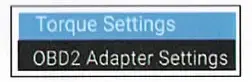
- You will now see n list of all Bluetooth devices paired with the phone. The OBD reader should appear as “OBDII”. Select “OBDII” so that the phone knows to use this device.
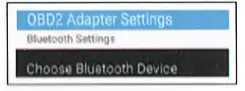
- Once you have selected “OBD2” use your phone’s back button to return to the main menu of Torque. Again, wait 15.60 seconds to allow a connection to establish with the OBD reader and your phone. Once connect the 4 icons in the upper left should turn solid blue and you will begin seeing the gauges in Torque come to life!
We also have great instructional setup videos for both Android & PC which can be found at the link below! Please take a moment to check them out! WWW.BAFXPRO.COM/BTSETUP
OTHER APP OPTIONS
There are many other apps that can be used with our OBD reader. A few of the most popular are noted below. Simply search the Google Play Store for “OBD” to find all of these apps, plus others!
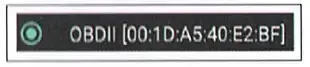
- Torque (Pro & Lite)
- DashCommand
- OBD Car Doctor
- OBD Auto Doctor
- OBD Fusion
- ScanMaster
- Piston
- Plus many more!
While we have no relation with any of these app developers, if you have any questions about using them, please let us know and we will be happy to assist you or point you in the right direction!
TROUBLESHOOTING
Problem: The red light on the adapter does not illuminate when plugged into my vehicles!
Answer: While this COULD indicate a faulty OBD reader, the most common reason for this is the fuse controlling your OBD port being blown. Even if the unit does not power on in multiple vehicles, please still check your OBD port fuses. The OBD port is normally on with things such as cigarette lighters, wipers, or in some cases may have its own fuse.
Problem: My phone cannot locate the Bluetooth signal.
Answer: The first check is to make sure that the OBD reader is powering on. If it is, you will want to then unpair ALL Bluetooth devices from your phone, restart the phone and try again. Sometimes phones can become glitchy or buggy and this will normally resolve the issue.
Problem: I tell Torque to clear the check engine light but the light remains on.
Answer: When this occurs the first thing to do is try clearing it with the vehicle fully running and if that fails, also try clearing it with the vehicle in ACC mode but not running. Please note, some codes are “instant” meaning as soon as they are cleared, if the problem causing them is not fixed, the light will come back on immediately. In such case you will never see the light turn off.
Problem: The OBD reader is not reading my ABS, SRS, VSC, Oil Change, or Maintenance lights. What gives?
Answer: This being an OBDII reader it can only read and dear your check engine light. It cannot assist in reading or clearing lights related to any other vehicle system. For these lights, you will need to use a different tool or in some cases take the vehicle to a repair shop.
Problem: I completed the setup steps but the app says it cannot find the adapter OR the app states it cannot connect to the vehicle OR I am having problems connecting to the OBD reader via Bluetooth.
Answer: All of these problems are, most limes, caused by a glitch in the phone or app and can normally be fixed with low easy steps. When all else fails, please complete the steps below EXACTLY as written and in the order, they are written:
- Close ALL apps that are open on your phone
- Unpair ANY and ALL Bluetooth devices from the phone
- Shutdown the phone completely
- After a15 seconds, turn your phone back on
- Once restarted, ensure that ALL non-essential apps are closed and not running In the background at all
- If you have Pandora on your phone, ensure that It Is COMPLETELY closed
- Pair the OBD reader back up with your phone using the 1234 palling code
- Reopen Torque (or your desired app) and re-complete the Internal setup steps
If your question or problem is not addressed here or these things do not resolve tho problem for you, please reach out to us, That Is what we are here for and will be happy to assist you further?
 WARRANTY INFORMATION
WARRANTY INFORMATION
Your BAFX Products OBDII adapter is covered for 2 Years from the date of purchase against manufacturing defects
If you’re having problems with your OBD reader and need to take advantage of the warranty, please send us your order number and description of the problem to:
[email protected]
- This product is covered by a 2-year limited warranty unless otherwise extended by BAFX Products. This period is extended by one day for each day that the product is kept by us for warranty repair.
- This warranty is non-transferable. Only the original purchaser is entitled to it. Warranty is only valid when purchased from BAFX Products or authorized dealers.
- A defective product will either be repaired or replaced, at our sole discretion, with parts and labor free to the customer. Warranty does not apply to defects in appearance that could take place after the first thirty (30) days of usage. BAFX Products’ sole liability will be on the cash value of the product at the time it is returned for warranty repair, which will be determined by how long the user kept the product before returning it, calculated in a linear way. These remedies are the only remedies that the customer has.
- Shipping charges of a defective item back to us for warranty repair or replacement must be taken care of by the customer if more than 60 days from the date of purchase. Shipping of the repaired or replaced product is at our expense and the shipping speed that we choose.
- There will be no benefits or coverage if the customer subjects the product to abnormal usage, conditions, improper storage, modifications, improper installation, misuse, neglect, abuse, or accident.
- By using the ‘BAFX Products OBDII adapter you agree that BAFX Products’ maximum liability will be, without exceptions for any reason, limited to the replacement of a defective “BAFX Products OBDII adapter within 2 years from your purchase date.
- We shall not be liable for punitive or consequential damages under any circumstances. Customers’ only recourse in the case of a defect is what is described in this warranty statement.
- Before returning a defective product to “BAFX Products” you must contact us for instructions on returning the adapter. Items may not be returned to us without first contacting us for instructions.
TO USE WITH A WINDOWS-BASED PC WE RECOMMEND THE FOLLOWING SOFTWARE DEVELOPERS:
www.OBDAUTODOCTOR.com
www.EASYOBDII.com
mmv.PALMERPERFORMANCE.com www.OBDIISPY.com
 Will the OBD reader work with my vehicle?
Will the OBD reader work with my vehicle?
We guarantee, 100%, that our OBD reader will work with ALL consumer vehicles purchased in the USA that are the model year 1996 or newer!
If your vehicle meets these specs and is not working with the OBD reader, please contact us right away!
For heavy-duty vehicles such as semis, tractors, excavators, and the like, our OBD reader can also be used with these IF they use the J1939 protocol, you have the appropriate port adapter, and use a proper app that supports them. For other heavy-duty vehicles not using J1939, you will need to use an HD-OBD tool.
My vehicle was not purchased in the USA, will it work?
Our OBD reader CAN be used on vehicles purchased in many other countries, however different countries have different laws on which vehicles must be OBDII compliant.
Find your country on the list below, if your vehicle is the noted model 4 years OR newer, our OBDII reader will work with it!
Argentina: 2008
Australia: 2006
Brazil: 2008
Canada: 1998
EU: Gas/2001 Diesel/2004
India: 2010 I
srael: 2003
Japan: 2010
Mexico: 2006
Morocco: 2011
South Korea: 2007
Taiwan: 2008
Thailand: 2013
USA: 1996
FCC warning statements:
This equipment has been tested and found to comply with the limits for a Class B digital device, pursuant to part 15 of the FCC Rules. These limits are designed to provide reasonable protection against harmful interference in a residential installation. This equipment generates, uses, and can radiate radio frequency energy and, if not installed and used in accordance with the instructions, may cause harmful interference to radio communications. However, there is no guarantee that interference will not occur in a particular installation. If this equipment does cause harmful interference to radio or television reception, which can be determined by turning the equipment off and on, the user is encouraged to try to correct the interference by one or more of the following measures:
• Reorient or relocate the receiving antenna.
• Increase the separation between the equipment and receiver.
• Connect the equipment into an outlet on a circuit different from that to which the receiver is connected.
• Consult the dealer or an experienced radio/TV technician for help.
Caution: Any changes or modifications to this device not explicitly approved by the manufacturer could void your authority to operate this equipment.
This device complies with part 15 of the FCC Rules. Operation is subject to the following two conditions: (1) This device may not cause harmful interference, and (2) this device must accept any interference received, including interference that may cause undesired operation.
The device has been evaluated to meet general RF exposure requirements This equipment complies with FCC radiation exposure limits set forth for an uncontrolled environment.
This equipment should be installed and operated with a minimum distance of 20cm between the radiator & your body.