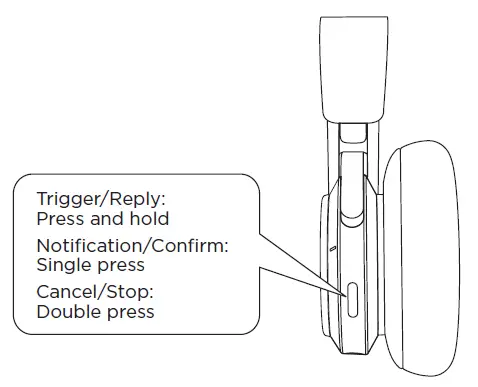![Beoplay H9 [3rd Gen] Manual Image](https://itsmanual.com/wp-content/uploads/2023/06/Bluetooth-pairing1-300x257.webp)
Beoplay H9 3rd Gen User Manual
Beoplay H9 [3rd Gen]
1. Download app
Use the Bang & Olufsen app for setup, product customization and music enhancing features.
2. Turn on

Move switch to the ON position to turn on the headphones. To turn OFF , move the switch to the OFF position. The headphones will automatically turn ON when not in use for 15 mins. Beoplay H9 remembers previously connected devices. When turned on, it will attempt to reconnect to previously paired devices.
3. Bluetooth pairing

Move switch to the top position and hold for 2 sec. to initiate Bluetooth pairing. Release the switch when a sound is heard and the indicator starts flashing blue. Select Beoplay H9 in the Bluetooth settings on your device.
4. Play / Pause
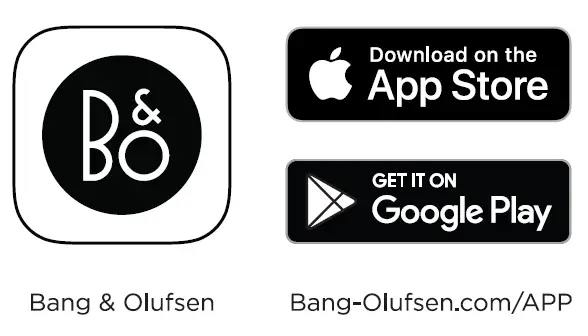
5. Volume up / down
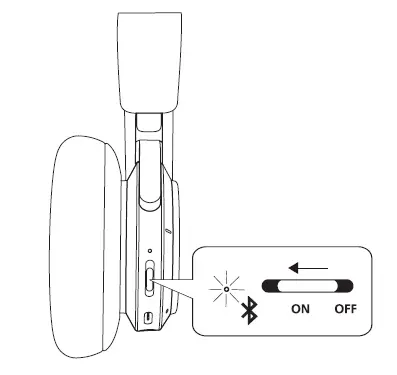
6. Previous / Next
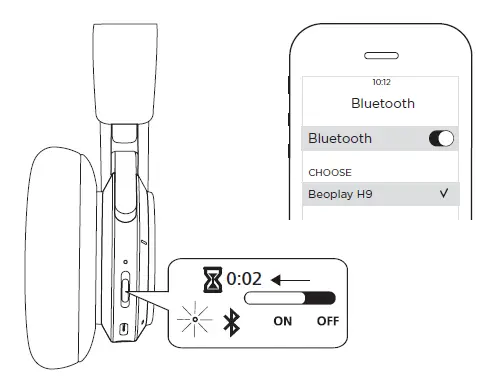
7. Active Noise Cancellation
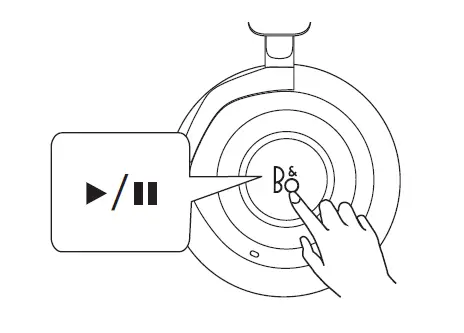
A When the cable is plugged in, move the switch to the bottom position to deactivate ANC. Move the switch to middle position to activate ANC
8. Transparency mode
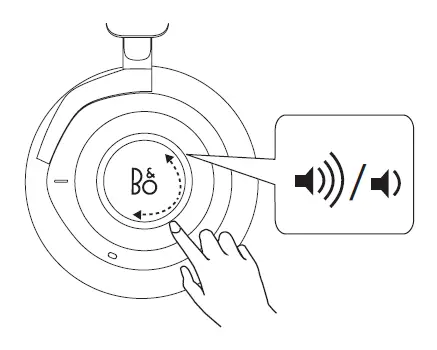
Use the touchpad to control Transparency in wireless or cabled mode. Transparency is OFF when the headphones are turned on. Swipe from bottom to top to turn on Transparency Mode and the indicator light will turn orange. Swipe again from bottom to top to turn off Transparency Mode.
9. The Google Assistant
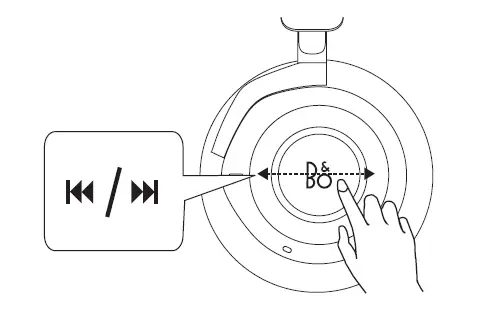
Press and hold the button to trigger or reply to your Google Assistant. Single press the button to get your notifications. Double press the button to stop your Google Assistant.
10. Voice Activation
(select from Bang & Olufsen App)
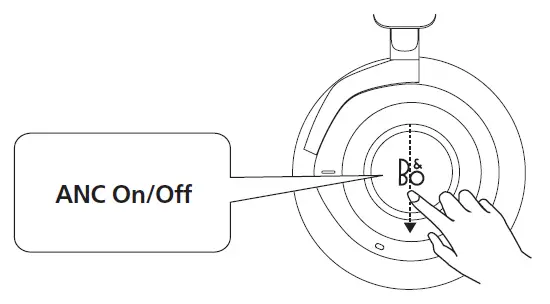
Single press the button to activate the default voice assistant on your device. Enable the function using the Bang & Olufsen app first before voice activation.
11. Charging
Beoplay H9 [3rd Gen] User Manual – Optimized PDF
Beoplay H9 [3rd Gen] User Manual – Original PDF
Questions about your Manual? Post in the comments!