

User Manual
Welcome to our wireless electronic products. For better experience, please read the Beben X8 manual carefully before using the product.
To avoid unnecessary accidents. please do not disassemble this product by yourself. Please use standard charger.
How do I Pair X8 TWS?
While first use, please pair the BEBEN X8 earbuds as follows:
- Take out two BEBEN X8 earbuds from the charging case and peel off the clear plastic covers on two X8 earbuds.
- Put two BEBEN X8 earbuds into the charging case to charge and ensure two earbuds have enough power (When earbuds have power, the indicator light of earbuds will show solid white light).
- Take out two X8 earbuds, they will turn on and automatically pairing with each other, prepare for pairing your device (When pairing, the indicator light will flash blue and white alternately).
- Turn on the Bluetooth function of your device and search ” Beben X8 ” to connect
- If all steps success, BEBEN Earbuds Pairing complete!
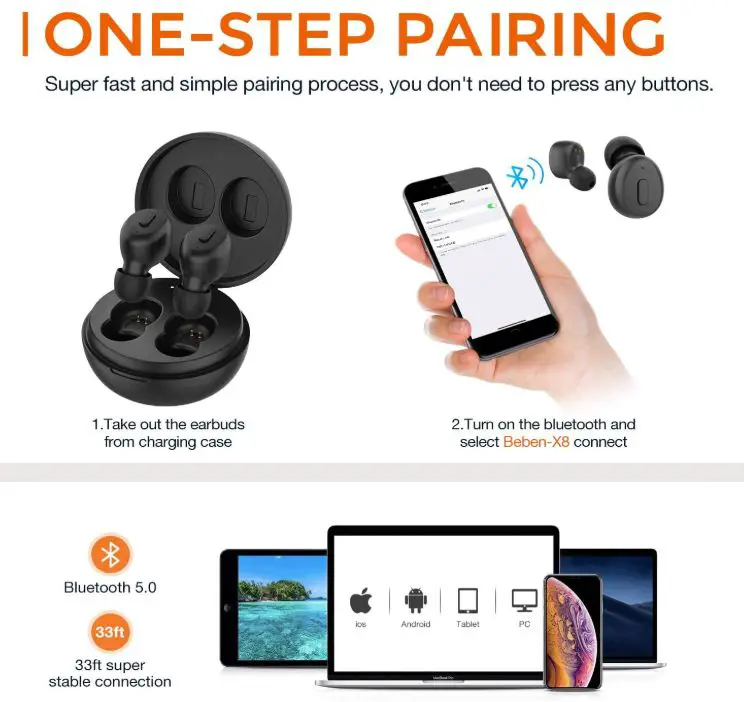
One-Step Pairing Beben-X8
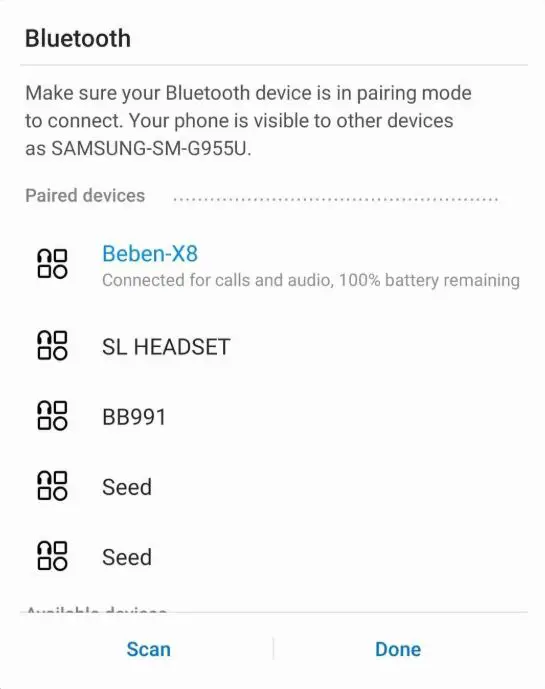
Pairing issues:
If you could not connect with your device, please confirm below items:
- Please ensure the earbuds are fully charged;
- Please ensure the earbuds are turned on and have enough power.
- please make sure the earbuds are not connect with other devices.
- Please ensure the Bluetooth function device is turning on and can work properly.
- Please ensure the earbuds are within connectable distance. Transmission distance;
- If you have try and do not fix the problem, please try to reset them.
Product Overview
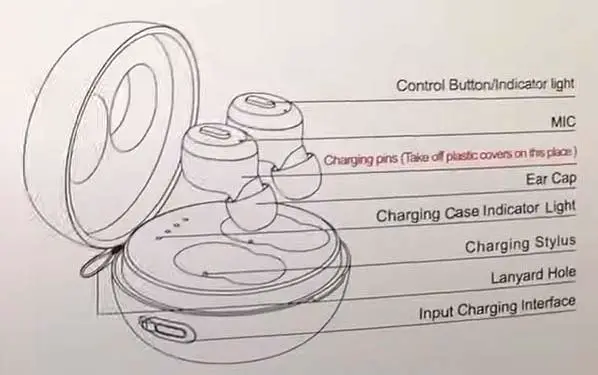
Wearing Diagram
Pick up the right size of your ear caps:
We offer three different sizes of ear caps: Large, medium and small .Please try different size ear caps first to exchange better experience.
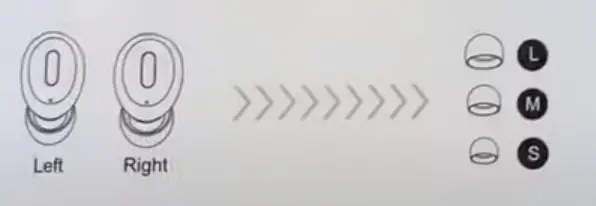
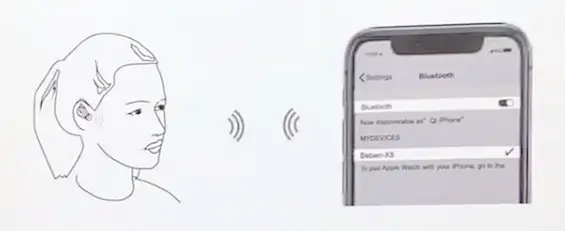
Tips: In the first use,when two earbuds can’t pair,or there is no sound of one earbuds,please proceed as follows:
- Turn off the Bluetooth function of your device. Turn off the earbuds by long press the control button for 5 seconds when your devices isn’t playing, and you would hear “Power off”
- Hold the Control Buttons of two earbuds for 5 seconds at the same time and double click the Control buttons. And two earbuds will flash rapid blue light.
- Wait about 5 seconds, two earbuds will enter pairing mode (the indicator will turn to blue and white alternately )
- Turn on the Bluetooth function of your device and search [Beben X8] to connect
Siri:
- Triple-click the control button of one earbud to wake up SIRI. One-Click the Button of one earbud to turn off SIRI. This function only supports IOS system.
Beben X8 Earbuds Turn on:
- Take out two earbuds,and they will turn on automatically.And you would hear “Power on”
- Press Control Button for 3 seconds. And you would hear “power on”
Beben Earbuds Turn off
- Put two earbuds into charging case and they will turn off automatically.
- Long press the control Button for 5 seconds when your device isn’t playing. And you would hear “Power off”
How to Charge
- Take off plastic cover of two earbuds, which covers the charging pin.
- Put both earbuds in the charging case, The earbuds will be charged automatically when the indicator turns to white then it’s charging.
- While in charging status, the white signal light will stay solid.
- The white indicator light would turn off when the earbuds are fully charged.
Charging Case charge
- You can use USB cable to charge the charging case. The indicator light of charging case will flash white while charging. Fully charged, the indicator light of charging case will show solid if still connect with use cable.
- Please use factory certified charger and use the charger with output of DC5V / 1A
- Charging case support wireless charging.(wireless charger not included)
- if you could not charge the charging case and earbuds ,please confirm below items.
- Please try another USB cable and port
- Please confirm charging pin and charging case are clean. If not clean, please use cloth to wipe the cable
- Please try to push the cable into the charging case ensure charging pins are connecting
Warning for charging
- Do not press the power button while charging the earbuds, or it will be unable to pair the two earbuds, in this case you will need reset for the pairing
Beben earbuds not charging
Solution:
- Could you please confirm that your earbuds and charging case have power? which will have white light to show the left power.
- Before charging, you need to take off plastic paper on 2 earbuds and make sure earbuds and charging case are clean.
- please use our original USB cable to charge the charging case.
Control Button
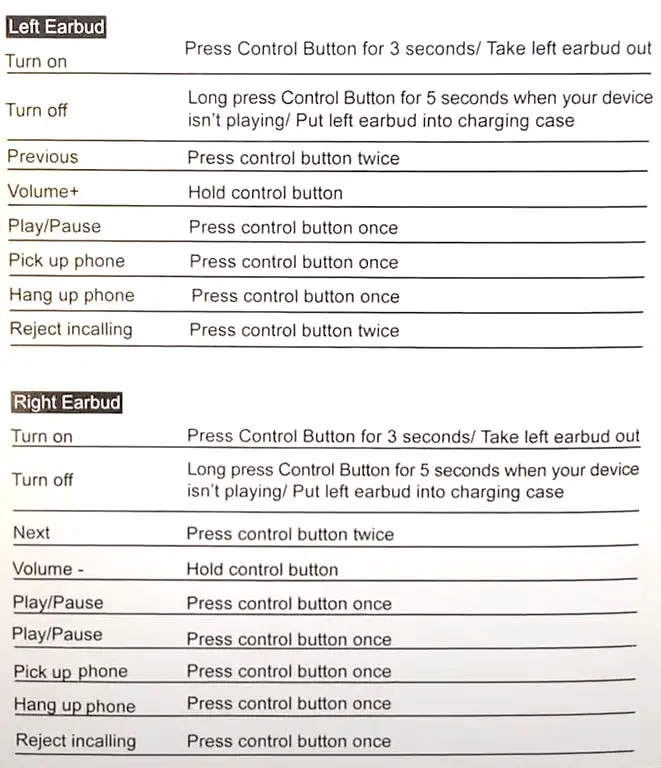
BEBEN X8 Reset
Reset BEBEN X8 setting Steps:
Please reset the BEBEN earbuds if above solution could not help you or two earbuds or there is only one earbuds work, or one earbuds keep flashing blue light.
- Turn off the Bluetooth on your device. You should turn off BEBEN X8 earbuds first before reset the X8 earbuds by long press the control button for the device isn’t playing, and you would hear “power off”
- Hold the control buttons of two X8 earbuds for 5 seconds at the same time, then triple click the control buttons rapidly. The indicator light will flash white for one second. Which means the earbuds have cleared the record and turn off.
- Then take out two X8 earbuds in the same time and put them back into charging case to ensure two Beben earbuds have power.
- Take out two X8 earbuds and two Beben earbuds will be paired automatically.
- After restore ,delete ( Beben X8 ) on Bluetooth list of your device. Then research and connect [ Beben X8 ] on the Bluetooth list.
- If all steps success, Beben Earbuds Reset complete!
Parameter Specification:
- Version: V5.0
- Support: A2DP,AVRCP,HFP,HSP
- Transmission distance: 10M
- Frequency range: 2.402GHZ-2.480GHZ
- Hi-fi equipment: 6mm*2
- Impedance: 16
- Standby time: 70 Hours
- Talk time: 5 hours
- Listening time: 5 hours
- Earbud battery capacity: 55mah
- Charging time: 1 hour
- Charging case battery capacity: 600mah
- Charging case charging time: About 1.5 hours
- Weight (single earbud): 4.7g
Attention
- Please do not use this product while diving as water will in
- Do not use corrosive liquid to clean this product.
- If this product is accidently exposed to chemicals, flush it water
- Do not use this product under extreme circumstances for tempereture below -10 or above 60
- To avoid exploration, do not throw this product in fire.
- To avoid scratches, do not touch the earbuds with sharp obtain
- Do not insert objects into the earbuds, otherwise it would cause the internal components
- do not disassemble the earbud.
- In case the earbuds run out of battery, please charge the earbud out of use for more than a month
- Please do not charge the product with the power adapter greater than 2A.Excessive current flow could cause damage.
Waterproof
As long as you don’t wear the earbuds while diving, you can wear them while you taking shower or bath and swimming. Do not dip the earbuds under water.
When swimming, the Signal shown as below:
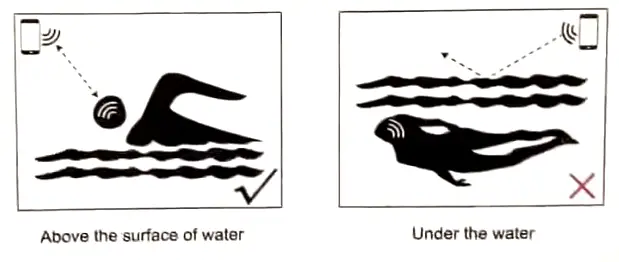
Signal transmission distance shown as below:
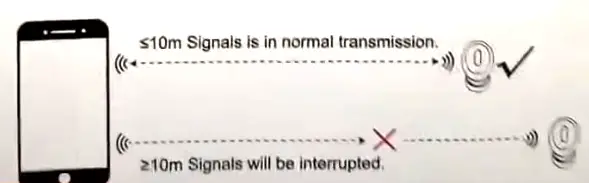
Warranty Card
- Please contact us on card shows Facebook contacting method if you have any problems. thanks.

Important Reminder:
- Take out the two earbuds at the same time and they will turn on and pair automatically
- Using single-earbud mode. you could only choose the main (L) earbud.
- Please do not charge the product with the power adapter of a current greater than 2A
- Under single-earbud mode. To re-enter the two-earbuds mode,you need to put two earbuds into the charging case, then take them out in the same time.
- If you did not connect any device, the earbuds would turn off after 3 minutes
- do not press the power button white charging the earbuds.
- Do not dip the earbuds under water, you can wear them to shower, bath and swimming.
Wireless Charging
Designed for the modern life, never be strangled by headphone cables.
Enjoy the convenience of wireless charging and free charging devices provided by airports, hotels, and cafe shops around the world.

Customer Service
- If you have any problem about our product, please feel free to contact BEBEN Customer Service through Amazon’s direct messaging service:
- https://www.amazon.com/ss/help/contact/?_encoding=UTF8&marketplaceID=ATVPDKIKX0DER&ref_=v_sp_contact_seller&sellerID=A19QN0VB5LS37Y
- Or you can send email to us ([email protected]). We would We will provide the best service to solve your problem within 24 hours.