

BLAUX Evaporative Air Cooler G2 – Blast Auxiliary Personal Cooler

Specifications
| Specifications | |||
| Material | ABS+ PVC | ||
| Input | 5V= | ||
| Water Tank Capacity | 300ml | ||
| Motor Speed | 1500rpm – 3000rpm | ||
| Working Current | 0.2A -1.6A | ||
| Product Size | 153 x 176 x 183 mm | 8 | |
| Weight
Working Wattage |
850g
1W-8W |
0 | |
| Battery Capacity | 2000mAh/18650 |
Package Content
- Portable AC – G2
- Water Curtain
- Type-C Charging Cable
- Instruction Manual
Product Structure
- Carrying Strap
- Air Outlet
- Adjustable Louver
- Water Tank Lid
- Charging Indicator
- Mist Indicator
- Fan Speed Indicator
- Power Button
- Fan Speed Button
- Spray Opening Key
- LED Light Switch (B
- Type-C Port
- Air Inlet
NOTE: If the water curtain drawer is removed/open during operation, the safety switch will stop the fan in order to prevent any bodily damage/finger slicing by moving the fan blade. To reset, insert the drawar back and push the fan button to reset.
Indicator Status Description
- Power ON/OFF – all h.mction will switch ON/OFF (Fan , Mist, Water tank LED)
- Fan start with low speed. Press 1 time – medium; press 2 times – high; press 3 times – low
- Mist ON/OFF manually.
- Water tank LED on manually. When ii is on, the LED will keep changing the color until you press once, the LED will blink to confirm the color. Press 2 times the LED will switch off.
- Battery low – the power LED will start to blink slow.
- Charging indicator – power LED will change to red, after charging the red light turned off.
- When the front vent is opened, the unit will auto OFF & the power LED will blink fast to indicate the front vent is opened. After the front vent is closed, the unit need to be turned on manually.
HowTo Start The Fan/Humidifier/Light Function
- The portable AC is charged/powered via a Type-C charging cable to a charging adapter or your computer’s USB port.
- Press the power button to start, the low fan speed setting will be on by default. Press the Ian speed button to increase speed, it will cycle 3 speeds.
- To turn on the humidifier, press the mist button, make sure there is water in the tank before doing so. When the device detects that there is not enough water in the water tank, the humidifier function will automatically shut off.
- Press the LED Light Switch button to cycle through the different colors. Hold the button to keep the light a steady color. Push the button again to shut it off.
Tip: Soak the Water Absorption Curtain before using for a better cooling effect!
How To Fill The Water Tank/Drain Water
Filling Your Blaux Portable AC – G2: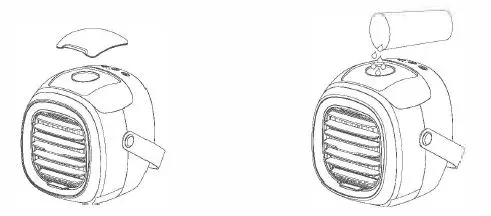
- Open the top cover
- Fill the water tank with water
Cleaning: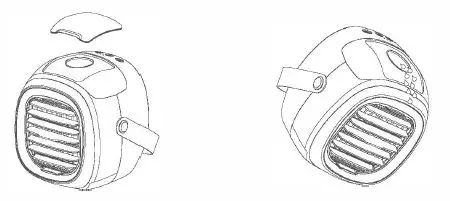
- Open the top cover
- Tii the unit to empty out the water tank- Be careful not to get any of the buttons wet
How To Replace The Water Curtain
- Pull out the front grill
- Remove the old water absorption curtain
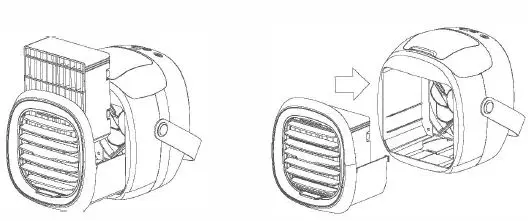
- Replace the water absorption curtain
- Push the front grill back in place
Tips: If not using the fan for a long time, drain the water from the tank and blow-dry the curtain. Water absorption curtains generally last 6-8 months. Replace accordingly based on personal use.
Safety Precautions
- Check device voltage compatibility with this product before using it;
- Do not disassemble product or handle it roughly;
- Avoid exposure to heat or direct sunlight;
- Keep product out of reach of children and pets;
- Please use included Type-C Gable and 5V/2A adapter;
- Regularly clean the inside and outside of the fan to prevent dust from accumulating. Before cleaning the fan, be sure to turn off the product and unplug the power cord;
- Do not put your fingers or hard objects into the intake/outlet;
- Stop using the product if it starts to malfunction.
Have difficulties setting up your device?
We are here to help!
If you have any inquiries, please visit:
https://support.blastauxiliary.com/
or scan the below QR code. Our customer team is happy to help!
The device complies wilh the European Directives 2014/30/EU. At the end of its service life, this product may not be disposed of in the normal household waste, but rather must be disposed of at a collection point for recycling electrical and electronic devices. The materials are recyclable according to their labeling. You make an important contribution to protecting our environment by reusing, recycling, or utilizing old devices in other ways. Please ask the municipal administration where the appropriate disposal facility is located. Subject to change. This device complies wilh part 15 of the FCC Rules.
