
BliTZWOlF BW-MPC1 Intel Celeron J4125 8G+128G Mini PC User Manual
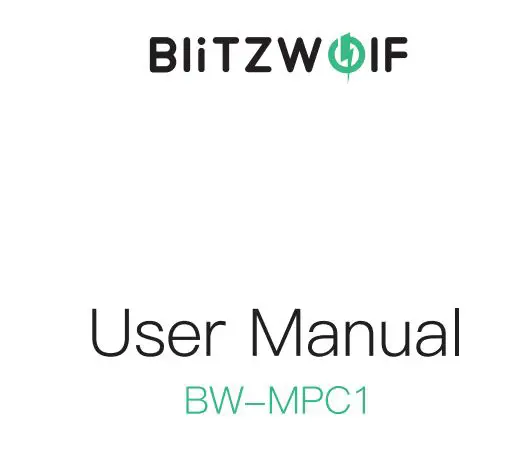
Product Information
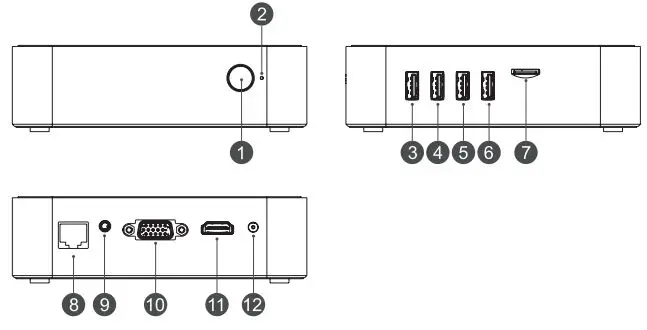
- Power Button
- Power indicator’
- US82.0
- US82.0
- US83.0
- US83.0
- TF Card
- LAN
- AV
- VGA
- HD
- DC
Connected Device

- Tum on the TV or monitor and change the video output to be HD
- Connect the PC to the HD connector of the TV or monitor with a HD cab e
- Connect the power adapter into the wall socket. and the other” end into the DC port on the PC
- Toe, the device starts md LED light on the box is on
How To Enter BIOS Configuration
Keep pressing the ESG button when Turing power ON, you can enter BIOS con1iguratlon
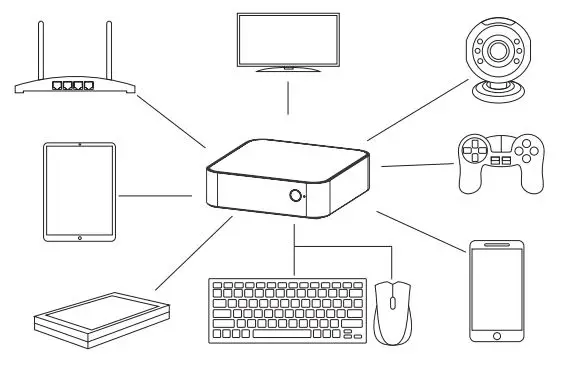
How To Install The Hard Disk
Standard 2.5 inch SATA hard drive supported, up to 2TB.
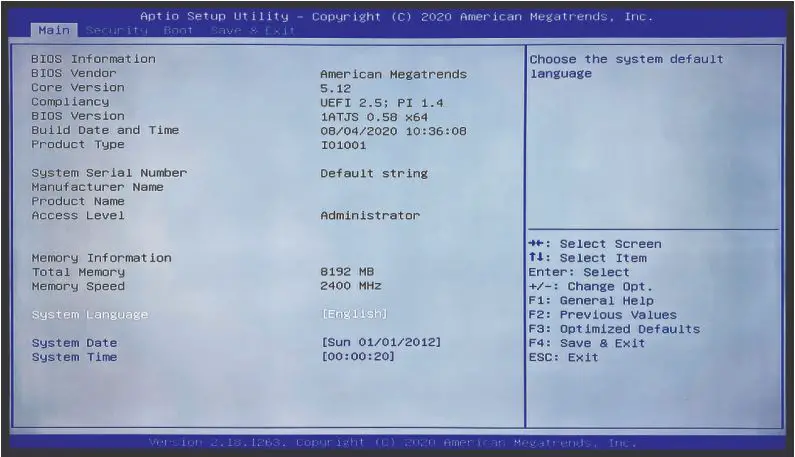
- Take out ~he two screws at the bottor1 of Ire hard drive expansion box.
- install e 2.5-irmh HOD or SSD (support up to 2TB) to the expansion bay.
- Screw the two screws back.
Others
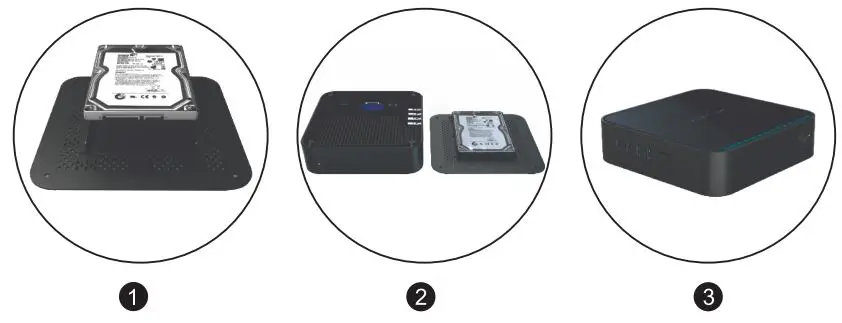
Specifications
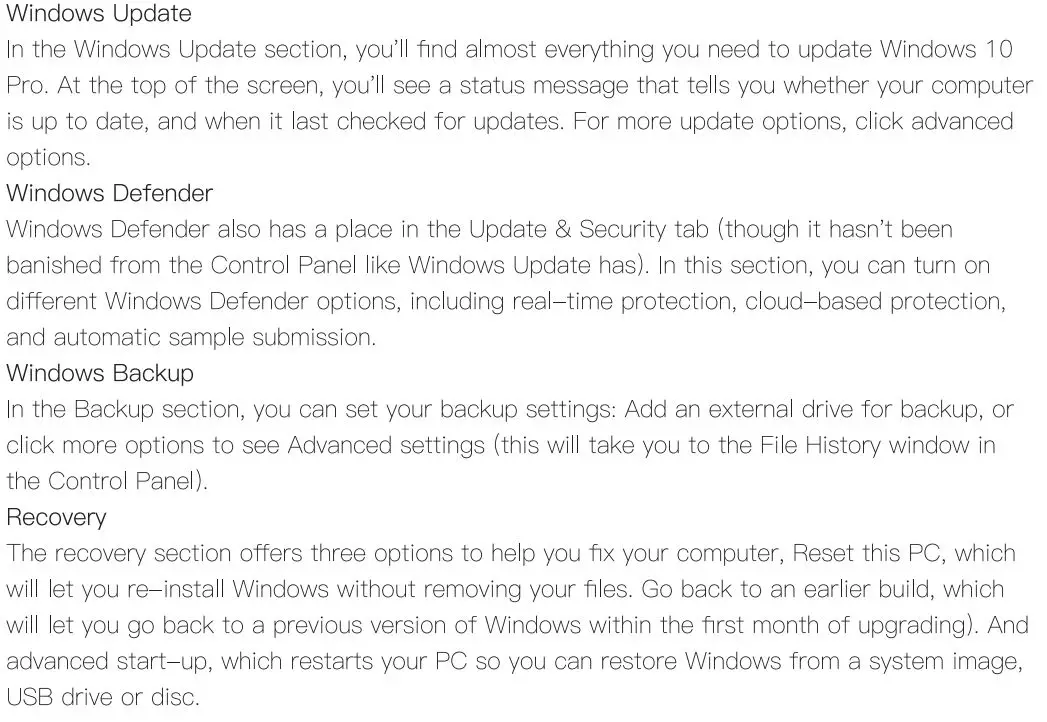
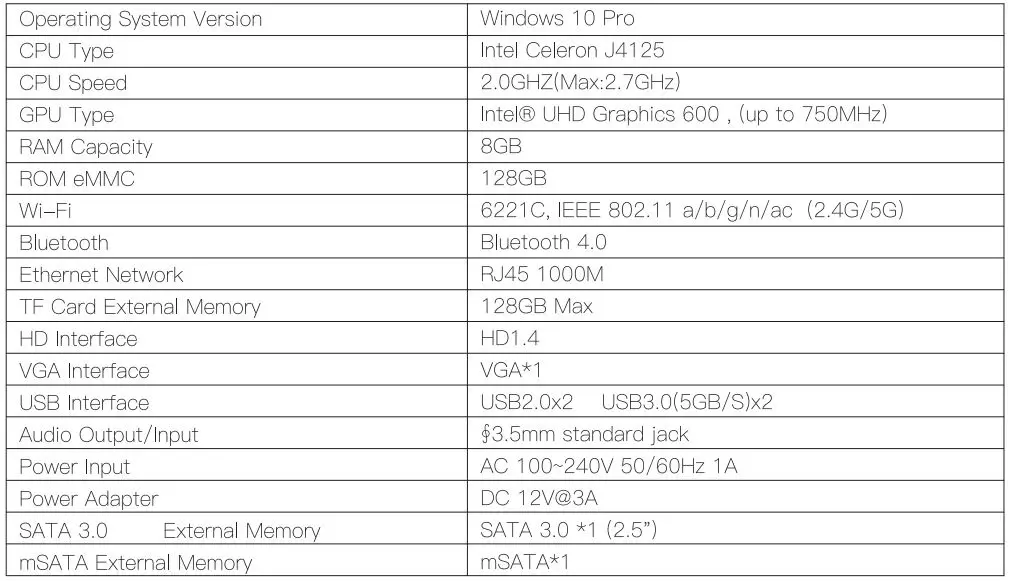
Package List
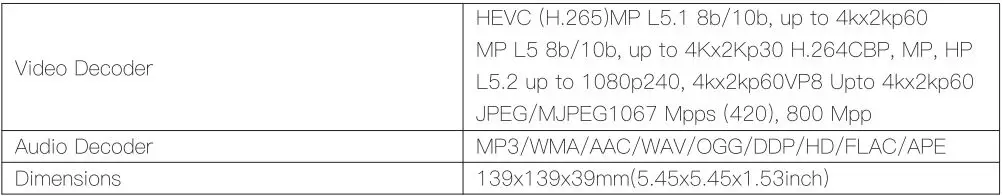
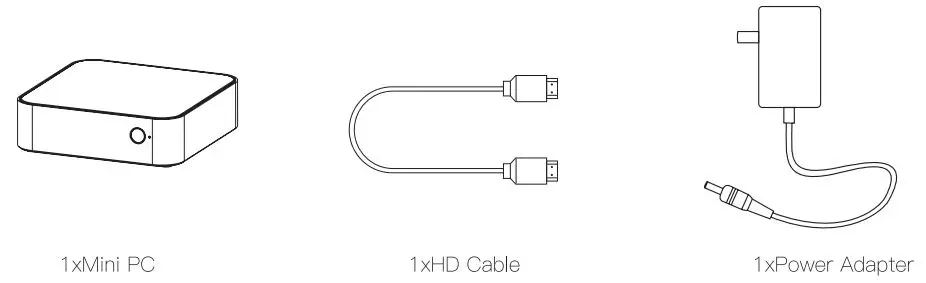
![]()



