

Bluedio Headphones
Model: A
Welcome to your new Bluedio headphones
We appreciate your choice of the Bluedio headphones.
To verify the headphones
Scrape the anti-fake label on the package for verification code; Visit our website: www.bluedio.com; Enter the verification code to verify the headphones.
Learn more and get support
Welcome to visit www.bluedio.corn; Or to email us at [email protected]; Or to call us at 020-86062626-835.
Please read this user manual carefully and keep for future reference.
Important Safety Information
- DON’T use the headphones at a high volume for any extended period. To avoid hearing damage, make sure to use your headphones at a comfortable, moderate volume level.
- DON’T use the headphones during any activity requiring your full attention, e.g., while driving, riding a bike or crossing streets.
- Keep the headphones, accessories and packaging parts out of reach of children to prevent accidents and choking hazards.
- Always keep the headphones dry and DON’T expose it to extreme temperatures (hairdryer, heater, extended exposure to sunlight, etc.) to avoid corrosion or deformation .
- DON’T use the headphones if you feel obvious discomfort, irritation or other adverse reactions.
WARNINGS
- Charging cable: Only use charging cable of standard Micro-USB (5 feet).
- USB wall charger: If you use a USB wall charger for charging, make sure its output DC voltage should be 5V-5.5V, and its output current should exceed 500mA.
Charging the battery
The built-in battery is rechargeable and non-detachable. DON’T try to replace the battery on your own.
- Turn off the headphones before charging.
- Plug the small end of the included USB cable into the charging connector on the right earcup. Plug the other end into a computer or USB wall charger. When charging, the red light stays on.
- Allow 2.5 hours for a full charge. Once fully charged, the light will turn to blue.
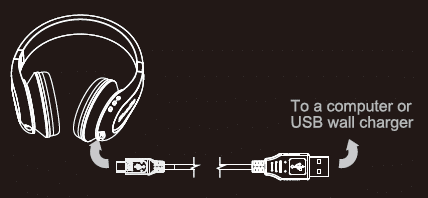
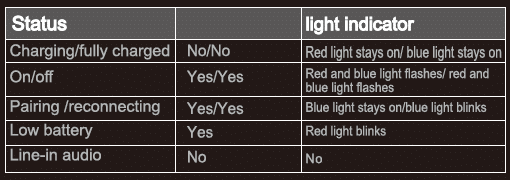
In The Box
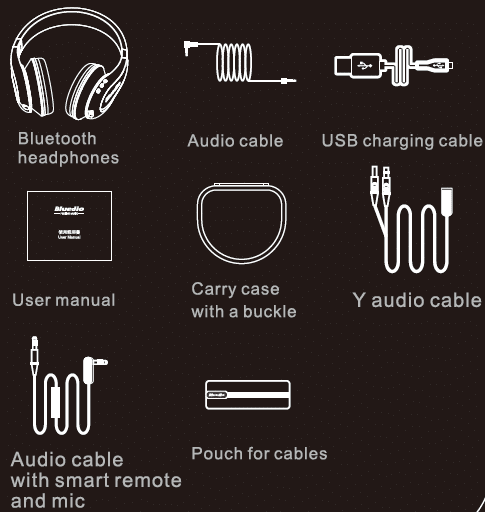
Headphones Overview
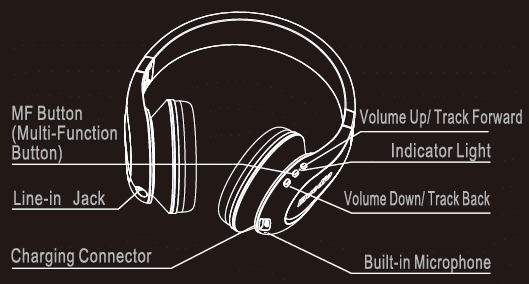
Power On/Off ON:
Press and hold the MF Button until you hear Tower on or you see the red and blue light flashing. OFF: Press and hold the MF Button until you hear “Power off’ or you see the red and blue light flashing.
Entering paring mode
When the headphones are off (If not, turn off the headphones first), press and hold the MF Button until you hear “Pairing” or you see the blue light stays on (instead of blinking).
Reconnecting mode
Every time the headphones are turned on, they will enter reconnecting mode automatically with the blue light blinking, connecting to their most recent device automatically.
Pairing
- Keep the distance between the headphones and your mobile phone within 1 meter.
- Make sure the headphones have entered pairing mode. (See instruction “Entering pairing mode”)
- Go to your phone’s Bluetooth settings, make sure the Bluetooth feature is on, add or search devices.
- When “A” appears, select it. (If asked for a password or PIN code, enter “0000”)
- Once successfully connecting, you will hear “Connected”. Note: If pairing is not successful within 300 seconds, the blue light will go out and the headphones are out of pairing mode. Please repeat the pairing procedure.
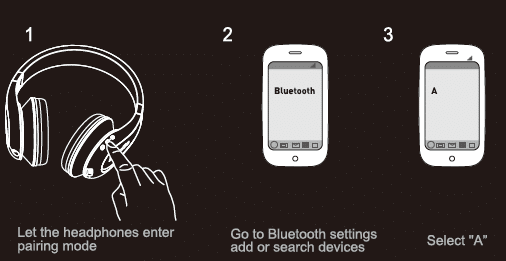
Connecting to 2 mobile phones:
- Keep the distance between the headphones and 2 mobile phones within 1 meter.
- Make sure the headphones have entered pairing mode. (See instruction “Entering pairing mode”)
- Go to the Bluetooth settings on phone 1, make sure the Bluetooth feature is on, add or search devices, select “A”.
- Turn off the Bluetooth on phone 1, and turn off the headphones.
- Again make sure the headphones have entered pairing mode. (See instruction ‘Entering pairing mode.)
- Go to the Bluetooth settings on phone 2, make sure the Bluetooth feature is on, add or search devices, select “A”.
- Tum on the Bluetooth of phone 1, and the headphones will connect to it automatically. (If automatic reconnection fails, please Unpair/Forget This Device on the Bluetooth settings of phone 1, and then pair them again)
Reconnecting
- Keep the distance between the headphones and your mobile phone within 1 meter.
- Tum on the headphones, and they will enter reconnecting mode automatically with the blue light blinking.
- Tum on the Bluetooth of your phone, and the headphones will connect toil automatically. (If automatic reconnection fails, please Unpair/Forget This Device on the Bluetooth settings of your phone, and then pair them agan)
Disconnecting the headphones
- Turn off the headphones.
- Or turn off the Bluetooth on your phone.
- Or leave the headphones 20m (60ft) away from your phone.
Using the headphones to talk (In Bluetodh mode)
Note: Bluetooth made” means the headphones are connected to your phone via Bluetooth
To answer a call
When you receive a call, you will hear a ring tone in the headphones. Press the MF Button wee to answer it.
To end call
When you are on mall, puns the MF Button once to end it .
To reject a call
When you receive a call, you will hear a ring tone in the headphones. To reject it, press and hold the MF Button for 2 seconds.
To radial the last number
Press the MF Button twice.
Voice dial (must be supported by your mobile phone)
Press and hold the MF Button for 2 seconds
Call waiting (must be supported by your mobile phone)
When you are on call 1, and you receive call 2:
Call waiting (need your mobile phone to support)
When you are on call 1, and you receive call 2:
- To end call 18, answer call 2: Press the MF Button once
- To answer call 2 and put call 1 on hold: Press and hold the MF Button for 2 seconds When you are on call 2, and call 1 is on hold:
- To switch back to call 1 and put call 2 on hold: Press and hold the MF Button for 2 seconds
- To switch back to call 1 & end call 2: Press the MF Button once .
Track / Volume control ( Bluetooth mode)
Play/Pause: Press the MF Button once
Skip Forward: Press and hold the Vol. Button for 3 seconds
Skip Back: Press and hold the Vol- Button for 3 seconds
Volume Up: Press the Vol, Button once
Volume Down: Press the Vol- Button once
Line-In music playback
- Plug the included audio cable into the jack on the left earcup.
- Plug the included audio cable into the jack on your phone. Note: Make sure the headphones are turned off before using the audio cable.
Line-out music sharing
Connect headphones 1 to your phone via Bluetooth, and then connect headphones 1 to headphones 2 with the included audio cable.
Turning 3D sound onlolf (In Bluetooth male)
ON: When the headphones are playing music in Bluetooth mode, press the MF button and Volume+ button together once, and you will hear a beep.
OFF: When the 3D sound is on, press the MF button and Volume- button together once, and you will hear a beep.
Clearing the headphones memory
To clear the headphones memory of all paired Bluetooth devices:
Turn on the headphones, press the Vol+ button and Vol-button together and release the buttons.
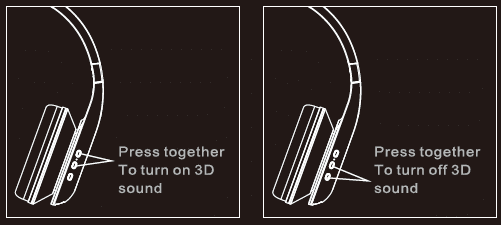
Specifications:
- Bluetooth version: V4.1
- Profiles: A2DP, AVRCP, HSP, HFP
- Transmission frequency range: 2.4GHz-2.48GHz
- Bluetooth operating range : up to 10m (free space)
- Audio DAC Resolution: up to 24bitl48KHz Transducers: 4,57mm.2
- Impedance: 160 Frequency response: 15Hz-25KHz
- Total harmonic distortion(THD): 0.3%-3%
- Sound pressure level(SPL) : 118dB
- Bluetooth music time: up to 20 hours
- Bluetooth talk time: up to 20 hours
- Standby time: up to 1000 hours(about 41 days)
- Charging time: 2.5 hours for Mil charge
- Temperature ranges: -10 °C to 50°C only
Specifications are subject to change without notification, we apologize for any inconvenience.