

User Manual
Rockerz 450 Pro comes with 40mm drivers and the unbeatable boAt Signature sound.
Make work and workouts more fun with a mountainous playback time of 70 hours that never gives up on you.
With charging just for 10 minutes, enjoy music and your binge sessions non stop for 10 hours!
Specifications
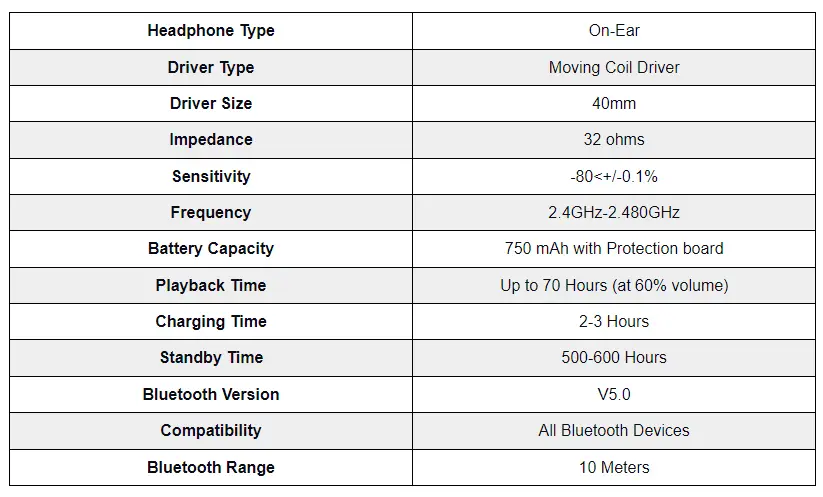
Buttons and Indicators
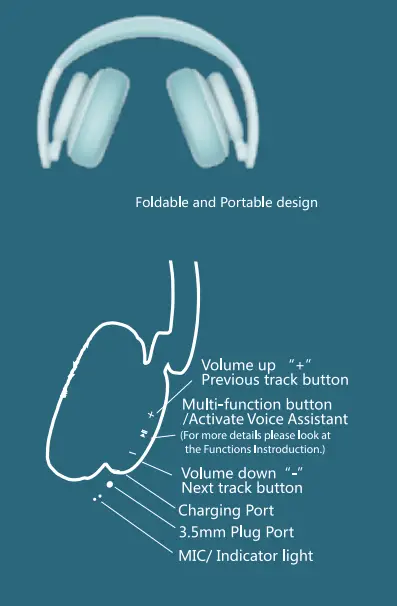
Troubleshooting FAQs
Charging
How to charge Rockerz 450 Pro?
- Insert one end of a USB Type-C charging cable into the Type-C port of the headphone and connect the USB- ‘A’ end to a 5V, 2A rated power adapter or power bank or a computer.
- The left earcup’s LED turns into red colour while charging, whereas it turns off once the headphone gets fully charged.
Note:
- While charging, the headphone cannot be powered on or used.
- If the headphone is connected to a computer for charging, the time taken to charge the headphone would be higher.
What to do if the headphone is not charging or if the battery life is low?
- Check to see if the Type-C charging cable being used is working and are of specification mentioned in the manual.
- Check the charging of the headphone by using another Type-C charging cable or try using the same type-C charging cable on another device to determine if the charging cable is faulty or not.
- Check if the specification (voltage/current) of the charger is correct for the device or not. A 5V, 2A charger should be used to charge the headphone.
- Check if the charging is done till the red LED turns completely green on the left earcup of the headphone.
- Check if the headphone/battery was not tampered with or exposed to any electrical damage.
- Check if the charging port is not clogged with dirt. If so, please clean it with a cotton swab or blow dry it to remove any clogged dirt.
- Check if the pin of the Type-C charging port is tampered with or damaged or any liquid damage is present or not.
Poor Sound Quality
What to do if the sound is distorted/low volume/low bass/low quality?
- Check if connected device does not have any equalizer settings applied or not. If applied then change the equalizer setting to standard/normal and then check the sound of the headphone again.
- Check if the device is in the range of Bluetooth (10m) and if there are any obstructions in between the headphone and the media device or not.
- Check if the device has issues even after moving it closer to the connected device and removing any obstructions.
- Check if the distortion or quality lowers at all volumes or only at high volumes.
- Check the sound quality on different media players and different devices and if the distortion happens on all devices/media players or only on specific ones.
- Check to see if the earcups have ear wax accumulated or not. If so, please clean it with cotton swab and mild alcohol, after doing so gently blow dry it from a distance.
What to do if the volume of the headphone automatically changes?
- Check if connected media device is having any equalizer settings applied or not. If applied then change the equalizer setting to standard/normal and then check the sound of the headphone again.
- Check if the issue is occurring on different media players and in different devices or only in a single device or media player.
- Check if connected device does not have any equalizer settings applied.
- Check if the device was not subject to any mishandling, broken wires or exposed to direct sunlight or hazards like fire and liquid.
- Check if the buttons are not stuck between the control board and port. Use a tooth pick to pick out the button to bring it back to position.
Bluetooth Connectivity
How to pair Rockerz 450 Pro with other media devices?
- Press & hold the Power button to switch the speakers ON.
- There will be a prompt as well as the rapid blinking of the mentioned LED indicator light.
- Turn ON the Bluetooth function of your device and search for “Rockerz 450 Pro” in the list of available devices.
- Choose “Rockerz 450 Pro” from the list and if asked then enter the pairing password ‘0000’ to establish Bluetooth connectivity.
- After successful pairing, the speaker is now ready to play music from your device.
- The speaker will automatically get connected to this device when switched ON if it is in range and the Bluetooth mode is ON.
What to do if the headphone is not connecting via Bluetooth?
- Check if the issue is occurring on different media players and in different devices or only in a single device or media player.
- Check if connected device does not have any equalizer settings applied.
- Check if the device was not subject to any mishandling, broken wires or exposed to direct sunlight or hazards like fire and liquid.
- Check if the buttons are not stuck between the control board and port. Use a tooth pick to pick out the button to bring it back to position.
How to disconnect Rockerz 450 Pro from with other media devices?
While connected to a media device, short pressing the Bluetooth button would result in disconnecting the headphone from the media device.
What to do if the headphone is not able to dual pair?
- Check to pair the Rockerz 450 Pro to first phone per usual pairing procedure, then switch it off. Then switch ON the earphone again and enter pairing mode, enable Bluetooth function in second phone, find earphone’s Pairing Name “Rockerz 450 Pro’” and pair to second phone per usual procedure.
- Switch off earphone one more time. Then simply switch on earphone, without entering pairing mode (a short press until white light comes on). The earphone should automatically re-connect to the last connected phone (which is the second phone). Then find headset “Rockerz 450 Pro” in first phone’s Bluetooth setting, select this to pair to first phone. Both phones should now be paired to the earphone.
- Check to try dual pairing with other devices to see if it works with them.
Dysfunctional Voice Assistant
What to do if the voice assistant does not wake up?
- Check if the pairing device has the feature enabled. Google Assistant or Siri should be enabled to use this feature from your device.
- Touch and hold on the touchpad of the right earcup until default Voice Assistant wakes up on the media device. This should allow Google Assistant or Siri to pop up on your media screen. Though under some circumstance, this feature may or may not work on some devices which may be restricted by default.
Check if the device was not subject to any mishandling, broken wires or exposed to direct sunlight or hazards like fire and liquid.
Other Functional Issues
What to do if the headphones are not turn ON or if one side earcup is not working?
- Check to see if the device has been properly charged first till the red light turns off from steady.
- Check if the voltage of the charger is correct for the device, use only 5V 2A Chargers.
- Check if the device was not subject to any mishandling, broken wires or exposed to direct sunlight or hazards like fire.
- Check if the earcups are inserted well into our ear canal and the volume is not at zero level
- Check if the cables are twisted/tangled, if so, untangle them to regain working condition.
What to do if the in-built controls of the device are not working?
- Check if the touch controls are working or not while connected to another media device.
- Check by forgetting the headphone in the Bluetooth settings of the media device and re-pair the headphone again with the media device.
- Check if the media player being used for music supports such controls present in the headphone.
- Check if the controls do not function on call or other media players or not.
- Check if the device was not subject to any mishandling, broken wires or exposed to direct sunlight or hazards like fire and liquid.
Microphone Functionality
Does Rockerz 450 Pro have a dedicated microphone?
Yes, Rockerz 450 Pro headphones has a dedicated mic perfect for calls and recording
What to do if the microphone of the headphone is not working?
- Check to see the microphone is not being blocked.
- Check to see if the microphone is being held at the adequate distance for it to be able to pick up the voice.
- Check if the microphone was not exposed to any hazards like direct sunlight or fire.
- Check if the microphone was not exposed to water above the resistance or dipped in any liquid.
- Check if the mic hole is not clogged with dirt of sweat. If so, use cotton swab or toothpick to clean out the port holes or a dryer to dry out any water that maybe collected.
General FAQs
Technology
Does the headphone support aptX?
No. Rockerz 450 Pro does not support aptX.
Does the headphone support low latency?
No. Rockerz 450 Pro does not support low latency but it can be used for casual gaming, entertainment, streaming etc.
Does the headphone support AAC and SBC audio format?
Yes. Rockerz 450 Pro supports AAC and SBC formats.
Device Controls
How to Power ON/OFF Rockerz 450 Pro?
Power ON:
- Press and hold the Multifunction button for 3 seconds. A beep prompt will confirm the same.
- The Red & Blue LED flashes alternately to indicate the same.
Power OFF:
- Press and hold the Multifunction button for 3 seconds. A beep prompt will confirm the same.
- The Red & Blue LED flash for 1 second before the device turns OFF.
How to adjust volume in Rockerz 450 Pro?
Tap the volume (+) button to increase the volume to your preference level.
Tap the volume (-) button to decrease the volume to your preference level.
How to play/pause in Rockerz 450 Pro?
Press the multifunction button to play/pause music.
How to answer/end calls with Rockerz 450 Pro?
Tap the Multifunction button once when answering or ending a call to complete the action.
How to reject calls with Rockerz 450 Pro?
Double tap the Multifunction button to reject an incoming call.
How to change tracks in Rockerz 450 Pro?
Next Track: Press and hold the ‘+’ button to play the next track.
Previous Track: Press and hold the ‘-’ button to return to the previous track.
How to activate Voice Assistant in Rockerz 450 Pro?
Double tap to connect with Google & Siri and activate the voice assistant.
Can users change voice prompts or update the software of the headphone?
No, it is recommended that you do not perform such actions or it may void your warranty credentials and damage your product.
How to change EQ?
The Rockerz 450 Pro does not have EQ modes.
Device Charging
How long does it take to charge? Does it support fast charging?
Rockerz 450 Pro takes 2-3H to charge. Rockerz 450 Pro supports the “ASAP Charge” feature which upon 10 minutes of charging can yield up to 10 hours of playback.
Can I charge my headphones with a mobile charger?
Yes, Rockerz 450 Pro wireless headphones can be charged with a mobile charger.
Can I Charge Rockerz 450 Pro with Micro USB cable?
No, it cannot be charged via micro-USB. You need a Type-C cable to charge the Rockerz 450 Pro. It is recommended to use the one provided with the product.
Does Rockerz 450 Pro have wireless charging?
No, Rockerz 450 Pro does not support wireless charging.
Water/Dust Protection
Is my device waterproof and shock proof?
Yes. Rockerz 450 Pro is water resistant and water proof to some extent but it is advisable that you do not submerge the product inside water to avoid any mishap.

