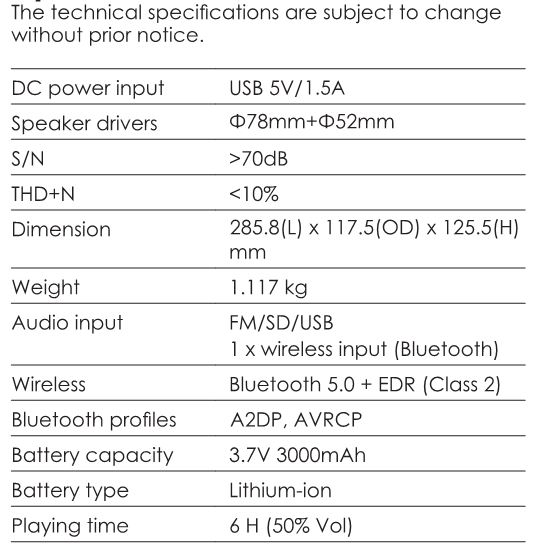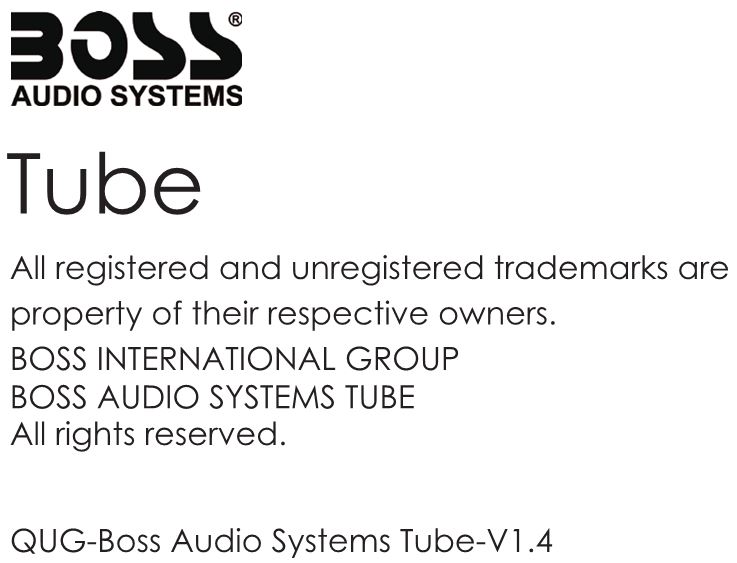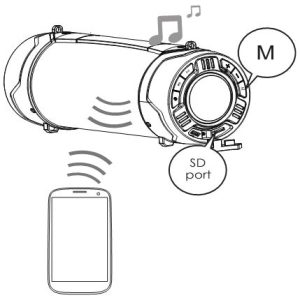
BOSS AUDIO SYSTEM TUBE Manual

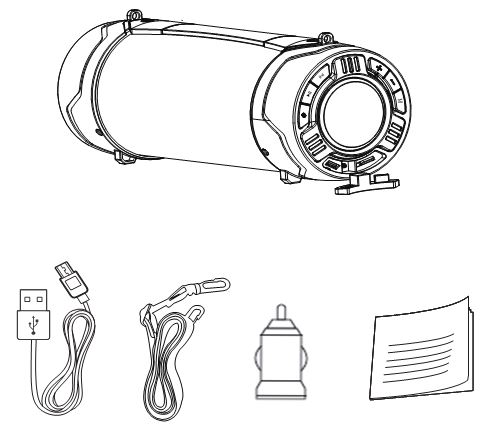
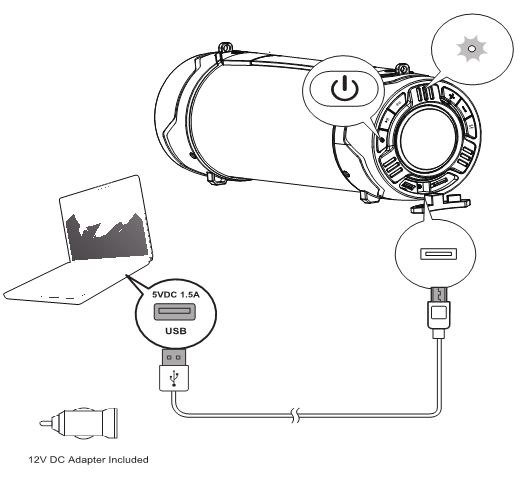
Charge the speaker until the LED light turns of.
Tips: There will be a prompt sound when the battery is low. When voltage is below 3.3V the unit will automatically shutdown, When charging your speaker, the red LED light will stay on and shut of when the device is fully charged.
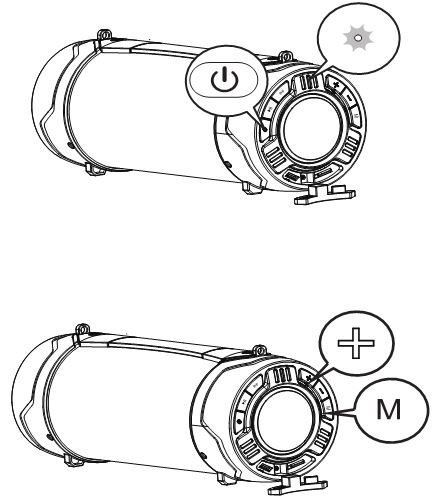
Press 
For first- time use, the Bluetooth indicator flash’s blue quickly, indicating that the speaker is in pairing mode.
Tips: When you power on the speaker again after Bluetooth setup, the speaker will search for the previously paired device and the Bluetooth indicator will flash slowly. If no paired device is found, it will flash quickly and the speaker will enter pairing mode.
To save power, the speaker turns of automatically after 15 minutes of inactivity. You can reset the speaker by pressing the (+) and buttons (M) at the same time.
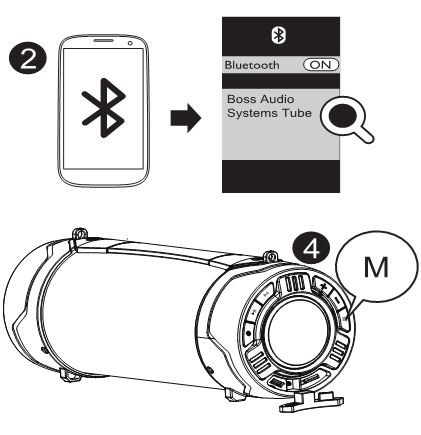
- Make sure that the speaker is in pairing mode.
- Enable Bluetooth on your device to be paired with the speaker.
Select ‘ Boss Audio Systems Tube ’ from the available devices(enter the password ‘0000’ if necessary) to start pairing and connection with the speaker. - After successful connection, the Bluetooth indicator turns solid blue and you hear a voice prompt “connected”.
Tips: This speaker supports automatic connection with a previously paired device after power-of and power-on again. - Press (M) to cycle thru modes.
The modes available are SD, Bluetooth and FM. - Press (M) twice to switch between English and Spanish voice prompts, the current language setting is memorized when the speaker is turned of.
- Long press play/pause key to disconnect a paired Bluetooth device.
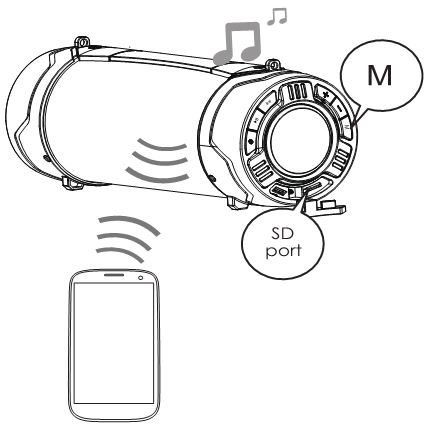
Listen to FM radio stations
- Long press +/- to adjust volume
- Short press +/- to skip to the previous or next Channel
- Short press

FM
- To perform an anto-scan, press and hold the Mode (“M”)button. The TUBE will go into auto-scan mode and store all radio stations with a strong enough signal.
- Once the scan is complete, the TUBE will stop on the first station that was stored.
Note: This cannot manual scan stations. Perform Auto-scan again to maintain strong stations and overwrite existing presets.
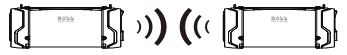
True Wireless Stereo (TWS)
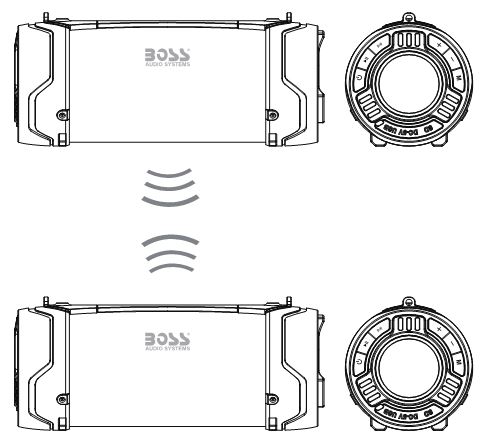
You can connect two BOSS Audio Systems TUBE with each other to enrich your listening experience.
- Hold

- The two speakers will pair with each other automatically after 15 to 30 seconds.
- Once paired, the True Wireless will reconnect automatically when both speakers are turned on again.
Tips: After a successful connection, you can use the 

You can only pair and connect your mobile device with the main speaker.
Specifications