

User Manual
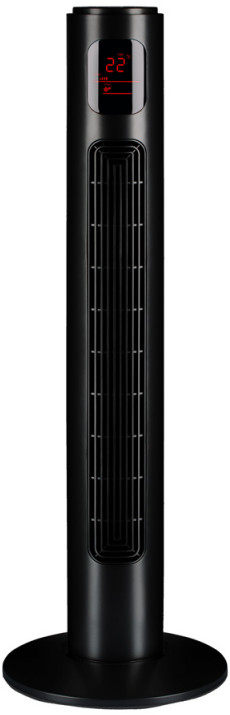
Tower Fan
Mod.-Nr.: 304996/304997/304998
ositioning of the anti-slip feet
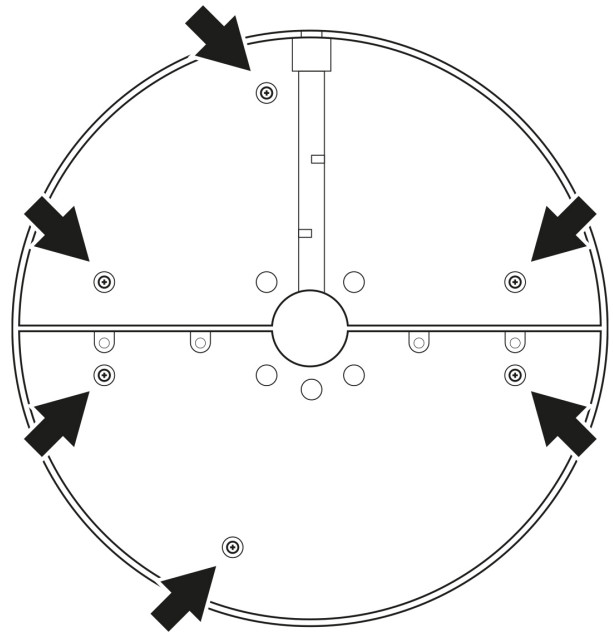
Possibly already pre-assembled
Important safety guidelines for this device
- Use the device for private and intended purposes only. This device is not intended for commercial use. Do not use the device outdoors and keep it away from heat and direct sunlight.
- Please do not keep the device in the immediate vicinity of water sources such as bathtub, shower, washbasin, or swimming pool.
- Do not use this device with wet hands.
- If the device becomes moist or wet, pull out the power plug immediately. Maintain your own safety and do not touch any conductive material on the device.
- Protect the device from moisture (this device should not be immersed in liquids under any circumstances), sharp edges, or large sources of dust.
- Do not keep the device in the immediate vicinity of heat sources (e.g. ovens or heating systems).
- Keep it on an appropriate surface so that it does not tip over.
- Unplug the power plug when the device is not in use, during transport, or during cleaning.
- Never leave the tower fan unattended and choose a location in which the de- vice is safe from the reach of animals and children.
- Operate the device only with the voltage mentioned on the device label.
- This appliance can be used by children aged from 8 years and above and persons with reduced physical, sensory or mental capabilities or lack of ex- perience and knowledge if they have been given supervision or instruction concerning the use of the appliance in a safe way and understand the hazards involved. Cleaning and user maintenance shall not be made by children without supervision.
- Children should be supervised to ensure that they do not play with the device.
• For the safety of your children, keep the packaging parts away from their reach (plastic bag, foils, carton, or polystyrene). - Do not allow small children to play with the foil or plastic bags as there is a risk of suffocation!
- While operating the device, ensure that the protective cage is closed.
- The fan, rotary knob, and switches should not be blocked!
- Never insert your body parts (e.g. fingers) or objects through the protective grille.
- Ensure that your hair is not within the range of the protective cage as it may get caught in the air current.
- If the power cable of this device is damaged, it should be replaced by the manufacturer, his after-sales service personnel, or by an equally qualified person, so as to prevent any risk.
Thank you for choosing a Brandson product. Please read the following user manual carefully to have an enjoyable experience with your purchased product. Before using the delivered product, check that it is complete, faultless, and undamaged.
Scope of delivery
- Tower fan
- Pedestal
- Remote control incl. battery
- User manual
Technical data
| Power supply | 220-240V AC — 50-60Hz, Safety class II |
| Power input | 25 W |
| Oscillation | Approx. 70° can be enabled/disabled |
| Features | •LED display •Temperature display •Different modes •Timer function •12 different speed levels •Automatic swing function |
Functions
The Brandon stand fan with an efficient DC motor ensures optimal ventilation even on warm days. With 12 speed levels and an oscillation function, you can adjust the fan to your individual needs. Compared to conventional AC fans, the fan with a DC motor can save up to 60% in energy costs with the same air flow in m³. The input voltage of 220-240 VAC is converted by an internal power supply to the DC required by the DC motor.
Assembly
Take the fan out of the package and check the device as well as the scope of delivery mentioned above. Please contact the vendor if any part is missing or has been damaged. First, assemble the pedestal. Then mount the pedestal to the fan. Make sure that you lay the cable over the cable entry. Do not damage it. Then fix the pedestal to the fan using the mounting screws.
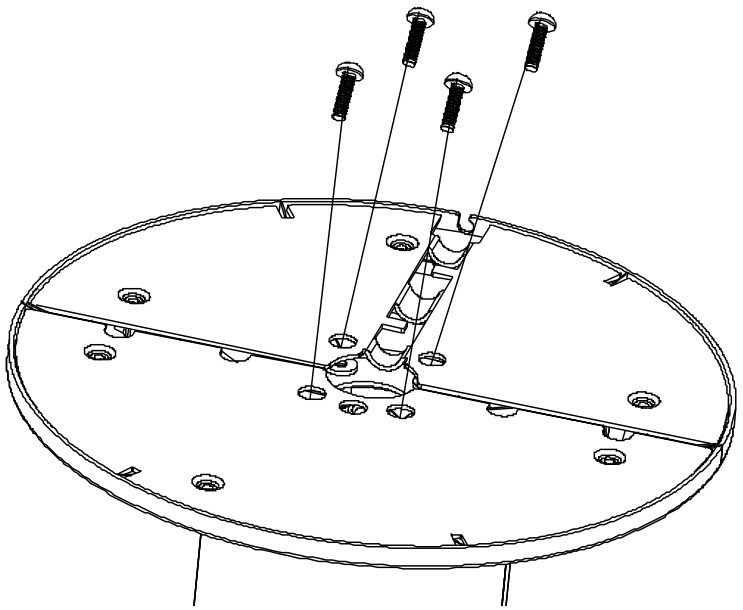
Usage

| Key | Function |
| POWER | Switches the device on or off |
| SPEED | Changes the speed level of the fan |
| MODE | Changes the mode of the fan |
| TIMER | Turns the timer function on. |
| OSC | Turns the oscillation on or off |
| DISPLAY | Turns the display on or off |
| MUTE | Switches the signal tones on or off |
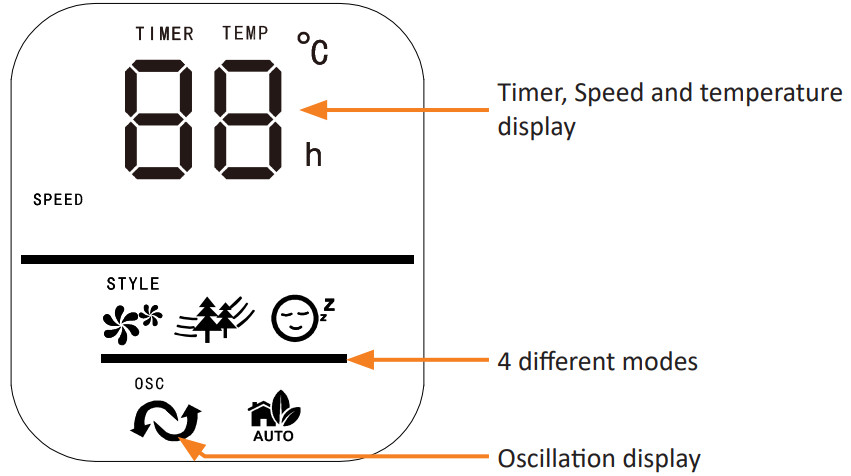
The fan has 12 different timer levels that can be set up to a maximum duration of 12 hours in one-hour steps. For this purpose, press the “Timer” button on the remote control or the operating panel of the fan. Increase the duration of the timer by pressing the button repeatedly. To set the mode of the fan, press the “MODE” button. Here you can choose between different modes.
| Mode | Function |
| The fan rotates constantly at the adjusted speed in “Normal” mode. You can enable the swing function if you select this mode. | |
| The «Natural» mode automatically changes the speed levels of the fan in a pattern that mimics a natural wind flow. Therefore, the speed level cannot be adjusted. You can additionally activate the swivel function in this mode. The display shows the current measured temperature. |
| Mode | Function | ||||||||||||||||||
| The “Sleep” mode switches on a lower speed level after the previously set speed level: When the fan is at speed level 10-12, the fan operates at speed level 12 for 30 minutes. Then at speed level 9 for 30 minutes. Then at speed level 6 until the fan is switched off. If the unit is at speed 7-9 to set the sleep mode, the unit will operate at speed 9 for 30 minutes, then at speed 6 for 30 minutes until the fan is switched off. If the fan is in speed levels 1-6, then the fan operates at speed level 6 until the unit is switched off. |
|||||||||||||||||||
The „ECO“ mode allows the fan to rotate at a speed level depending on the current ambient temperature. As soon as the ambient temperature reaches 20°C, the fan starts to run at speed level 6. The higher the ambient temperature is now, the higher the speed level at which the fan rotates.
The maximum speed level is reached at >= 26°C The minimum speed is at <= 19 °C = speed level 1 At temperatures below 20°C the fan switches to the lowest speed setting (1). If the ambient temperature is 17°C or lower, the unit automatically switches to standby mode until the ambient temperature is at least 20°C again. |
Cleaning
Attention! Pull out the power plug from the socket before starting with the cleaning process!
Use a slightly moist cloth for cleaning (wetted with water). For cleaning, never immerse the device into the water! This could lead to electric shock or fire!
Safety instructions and liability disclaimer
Never try to open the device to carry out repairs or conversions. Avoid contact with mains voltages. Do not short-circuit the product. The device is not certified for use in the open air; only use it in dry conditions. Protect it from high humidity, water, and snow. Keep it away from high temperatures. Do not subject the device to sudden changes in temperature or heavy vibration as this might damage electronic components. Examine the device for damage before using it. The unit should not be used if it has received an impact or has been damaged in any other way. Please observe national regulations and restrictions. Do not use the device for purposes other than those described in the instructions. This product is not a toy. Keep it out of the reach of children or mentally impaired persons. Any repair or alteration to the device not carried out by the original supplier will invalidate the warranty or guarantee. The product may only be used by persons who have read and understood these instructions. The device specifications may change without any separate prior notice to this effect.
Disposal instructions
Electrical and electronic devices may only be disposed of in accordance with the European WEEE Directive and not with household rubbish. Components must be disposed of or recycled separately as dangerous, toxic elements can inflict sustained damage on the environment if they are disposed of incorrectly. As a consumer, you are bound by the Electrical and Electronic Devices Act (ElektroG) to return electrical and electronic goods free of charge at the end of their useful life to the manufacturer, the place of purchase or to specially set up, public collection points. The details in each case are governed by national law. The symbol on the product, the operating instructions, and/or the packaging refers to these regulations. By separating materials in this way, recycling and disposing of old devices, you are making an important contribution towards protecting our environment.
 WEEE guideline: 2012/19/EU
WEEE guideline: 2012/19/EU
WEEE register number: DE 67896761
WD Plus GmbH, herewith declares that this product 304996/304997/304998 conforms to the
principle requirements and other relevant stipulations of Directive 2014/35/EU, 2014/30/EU,
and 2011/65/EU. The complete Declaration of Conformity can be obtained from: WD Plus
GmbH, Wohlenbergstraße 16, 30719 Hanover, https://www.ganzeinfach.de/



