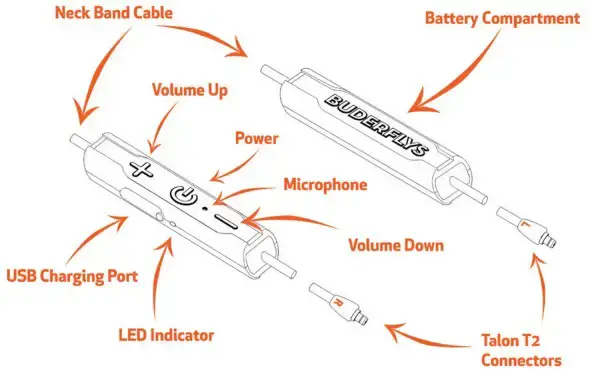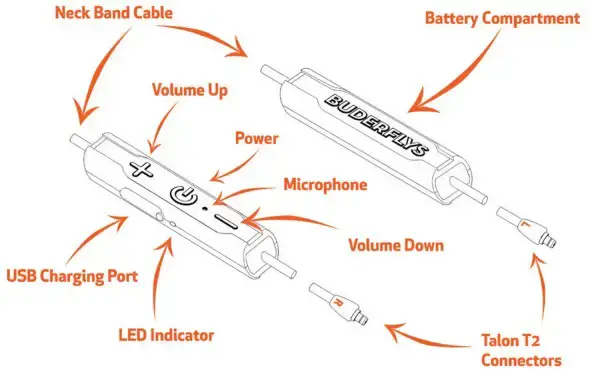
HOW TO INSERT INTO YOUR EAR
Our patent pending buds are technically in ear monitors, which means they take a little work to ensure they are properly in your ear. However, once in correctly, they stay snug and comfortable all day long. They also become more comfortable the longer you wear them as they warm to your body heat. Below are standard directions we provide to properly fit the bud in your ear – however, we also provide a tutorial on our website and are always happy to answer any questions. Just email us at [email protected] or reach out on our website.
How to Get the Right Fit

- Grab the top of the ear you are putting the earbud in with your opposite hand and gently pull up and back towards the rear of your head.
- Grab the earbud with the other hand, forefinger and thumb, and slide the earbud into the ear canal. To help facilitate this, some back and forth rotation of the earbud while it is being inserted can help. It may also help to open your mouth, which opens your ear canal for easier insertion.
- The earbud should have a snug and comfortable fit, but should not sound like you are underwater! If you feel like you are swimming, pull the earbud out a little while still maintaining fit in the ear.
CABLE OVERVIEW
To see more specifics on button functionality and LED indications on your cable, please visit Buderflys.com FAQ page

- Charge the earbuds by connecting a standard USB charger into the dongle. When the earbuds are fully charged and ready for use, the LED light will show as green.
- We did not include a charger in your packaging because most people have them and we are working to stay true to our “green” philosophy of less waste! However, if you need one, just email us at [email protected] and we will make sure you get one.
| Button | Desired Outcome | Action |
| Vol + | Volume Up Normally | Single press |
| Next Track | Long press (1 sec.) | |
| Vol- | Volume Down Normally | Single press |
| Previous Track | Long press (1 sec.) | |
| Power | Power ON | Long press (2 sec.) |
| Power OFF | Extended long press (4 sec.) | |
| Music Play/Pause | Single press | |
| Receive Incoming Call | Single press upon incoming call | |
| Reject Incoming Call | Long press (1 sec.) upon incoming call | |
| Cancel/End Active Call | Single press | |
| Reconnect to Last Device | Single press | |
| Voice Search/Siri | Long press (3 sec.) | |
| Vol+ & Vol – | Pair/Clear Paired Device List | Very long press (5 sec.) |
T2 TALON USE AND CONNECTIONS
Connecting & Disconnecting Your Bluetooth Cable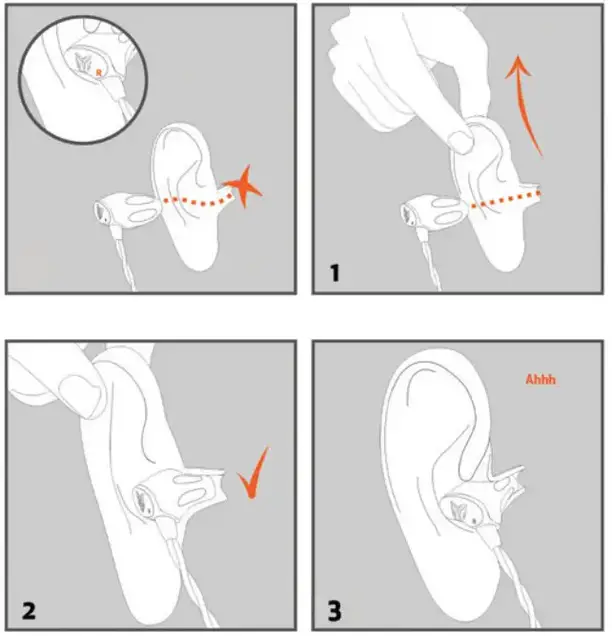
The ends of each tether (Bluetooth dongle) are terminated with an Estron T2 Talon connector. This attachment allows for the tether to be detached and reattached, as follows:
- Identify which cable is the left and right by the “L” and the “R” at the tip of the cable and match to the appropriate earbud.
- Insert the cable by pushing the cable directly into the earbud socket.
- If the dongle needs recharged yet you wish to continue listening to your earbuds, remove the tether and plug in your hard wired cables if you have purchased these.
- To disconnect the cable from the earplug, hold onto the earplug and pull the cable straight in the direction that the cable is attached.
- If it is hard to disconnect the plug, try to rotate the plug while pulling out straight. Be careful not to rock or angle the plug, which can cause damage.
SYNCING WITH YOUR DEVICE
- Hold down the power button for 5 seconds. The indicator light located on the side next to the USB charging port will begin flashing red and blue to indicate the pairing process has begun.
- To activate Bluetooth on your device and set it to search for new devices, follow the steps below:*
• iPhone: Go to Settings > General > Bluetooth >On
• Android: Go to Settings > Bluetooth >On > Scan for Devices
• Windows: Go to Settings > Bluetooth > On
* Pairing steps can vary by device. - From the displayed device list, select “Buderflys Curiosity G2.”
- If your device asks for a passcode, enter four zeros (0000) for the passcode or accept the connection.
- Once successfully paired, you will hear a single beep through the earphones and the indicator light switches from flashing red and blue to just show a slow flashing blue.
PROPER USE, CARE, AND MAINTENANCE
Please handle your Buderflys earbuds and cable with care. They are crafted with sensitive electronic sound, battery components, and connections that can be damaged, alter their functions or cause you harm if improperly handled. Take care to not crush, puncture, expose to excessive heat (like on your car dashboard) or damaging chemicals, burn or drop them. Additionally, the batteries are rechargeable, so please do not try to replace them! This could damage the batteries or the earbuds, which could lead to the batteries overheating.
Buderflys earbuds and removable cable, along with the carrying case, can be choking hazards for children. Keep them in your possession and away from little ones at all times.
When not wearing your earbuds, store them in their carrying case and ensure they are powered off and not kept on constant charge. Do not submerge your earbuds in water to clean them, do not get liquid in the openings, and when your earbuds need cleaned, use a lint-free cloth very lightly dampened with water to wipe them down. After cleaning, do not use your earbuds until they are completely dry. Moisture in your earbuds can cause temporary performance issues. Do not insert your earbuds if your ears are wet. Always dry your ears completely before inserting your earphones. Should you inadvertently allow water or perspiration into the earphones and they quit working, allow them to dry completely before attempting to use again. Minor
moisture build-up should dry out and not impact long-term performance. Extended exposure to moisture or submersion will result in permanent damage (not covered by the warranty).
USE and SAFETY
Protect Your Ears! Buderflys has worked tirelessly to create a product that has incredible fit for comfort; however, there is no such thing as universal sound and volume. Please take care to protect your hearing when using Buderflys earbuds – never increase the volume on your earbuds to a point where it hurts your ears. Typically, an appropriate level of sound is when you can still slightly hear people around you talking with your earbuds in your ears. And while these earbuds are the most comfortable around, keep in mind that the longer you listen it can impact hearing loss.
WARRANTY and LIMITATIONS OF LIABILITY
Buderflys Technologies Inc. (Buderflys) guarantees our earbud product (Product) will be free from defects in materials and workmanship for one year. This warranty is available only to the original purchaser, and only if purchased from an authorized distributor or reseller. If you believe that you have a defective Product that was purchased from Buderflys within the last year, you may be eligible for a replacement product. Please follow the instructions below to return your product to us for evaluation. We reserve the right to decide whether a product is defective or damaged through normal wear-and-tear. We do not replace products that have been replaced from a previous warranty claim. This limited warranty does not apply to loss, theft, or any defects attributable to damage beyond the reasonable control of Buderflys including damage caused by abuse, misuse, misapplication, or modifications performed by anyone other than Butterfly. This warranty applies only to the external shell of the product, the internal components, and cable. The carrying case, any adapters, and other included accessories are warranted for 90 days.
To receive a replacement of a defective product, please do the following: Please send an email to [email protected] with your name, reason for the return, order number, and address. The customer is responsible for all shipping/ handling charges related to returning the product to Buderflys. Buderflys will be responsible for shipping to the consumer after warranty repair/replacement only. In no event shall Buderflys liability exceed the fees paid for the Product.
Except as set forth herein, Buderflys disclaims any and all implied warranties, including warranties of merchantability and fitness for a particular purpose to the maximum extent permissible by law. Buderflys shall not be liable for any special, incidental, or consequential damages caused by the use, misuse, or inability to use this product. In some locations, implied warranties cannot be limited. Under certain conditions, these limitations or exclusions may therefore not apply to you. This warranty replaces all other warranties expressed or implied for this product.
FCC NOTICE
This equipment has been tested and found to comply with the limits for a Class B digital device, pursuant to Part 15 of the FCC Rules. These limits are designed to provide reasonable protection against harmful interference in a residential installation. This equipment generates, uses and can radiate radio frequency energy and, if not installed and used in accordance with the instructions, may cause harmful interference to radio communications. However, there is no guarantee that interference will not occur in a particular installation. If this equipment does cause harmful interference to radio or television reception, which can be determined by turning the equipment off and on, the user is encouraged to try to correct the interference by one or more of the following measures:
- Reorient or relocate the receiving antenna.
- Increase the separation between the equipment and receiver.
- Connect the equipment into an outlet on a circuit different from that to which the receiver is connected.
- Consult the dealer or an experienced radio/TV technician for help.
Changes or modifications not expressly approved by Buderflys could void the user’s authority to operate this equipment. This device complies with part 15 of the FCC Rules and with Industry Canada license-exempt RSS standard(s). Operation is subject to the following two conditions: (1) This device may not cause harmful interference, and (2) this device must accept any interference received, including interference that may cause undesired operation. This device complies with FCC and Industry Canada radiation exposure limits set forth for general population. It must not be co-located or be operating in conjunction with any other antennas or transmitters.
RF warning for Portable device: The device has been evaluated to meet general RF exposure requirement. The device can be used in portable exposure condition without restriction.