

ButKicker BK-GR-PLUS Gamer Plus Kit
Welcome to the future of immersive entertainment!
Thank you for purchasing the ButtKicker Gamer PLUS. This guide will help you to quickly set up your new ButtKicker system with your PC or gaming console.
Contents
A. ButtKicker Gamer PLUS Haptic Transducer with Easy Clamp™ attachment mechanism
B. 90-watt ButtKicker Gamer PLUS Amplifier with wireless remote
C. N9.8′ cable with quick release connecting ButtKicker Gamer PLUS to the amplifier
D. mini “Y” adapter
E. N6.5′ RCA to mini (3.5mm) cable
F. N6.5′ USB C to Type-A cable
G. Two Velcro® cables ties
ATTACH TO CHAIR OR RIG START HERE
Attach the ButtKicker Gamer PLUS Haptic Transducer to your Gaming or Office Chair.
- Raise the pneumatic lift on your chair (make the seat of the chair higher). Then, push down the sleeve covering the center post to expose the post.
- Loosen the larger knob to open the clamp. Loosen a smaller knob to adjust clamp diameter to fit your chair. Place the clamp around the post.
- Tighten both knobs to secure the ButtKicker Gamer PLUS in place on the chair.
- Use the supplied Velcro® cable wraps to tie the end of the ButtKicker Gamer PLUS cable to one leg of your seat.
Attach the ButtKicker Gamer PLUS Haptic Transducer to your Sim Rig.
- Many Sim Rigs include a mounting adapter. The Gamer PLUS will fit adapters designed for the Gamer2, Simulation Kit, and mini LFE/CT.
- Loosen the larger knob to open the clamp. Loosen a smaller knob to adjust clamp diameter to fit your rig or adapter. Place the clamp around the post/adapter.
- Tighten the knobs and secure the ButtKicker Gamer PLUS in place on the sim rig.
- Use the supplied Velcro® cable wraps to tie the end of the ButtKicker Gamer PLUS to your sim rig.
Position the ButtKicker Gamer PLUS Power Amplifier and connect to the ButtKicker Gamer PLUS Haptic
Transducer.
Do not turn on the amplifier until all of the connections are made!
- Connect the long quick release cable to the short cable coming from the ButtKicker Gamer PLUS Haptic Transducer. [Note that the cables may be disconnected using the quick release connector at any time if desired. HOWEVER, make sure the amplifier is turned OFF BEFORE disconnecting the cables.]
- Connect the long quick release cable to the speaker input terminals on the back of the ButtKicker Gamer PLUS Power Amplifier. The red (+) banana plug connects to the red terminal, the black (-) banana plug connects to the black terminal.
- Position the amplifier near the audio source (PC), and accessible to the user.
- Connect the power cord to the power terminal on the back of the ButtKicker Gamer PLUS Power Amplifier and then plug it into a power outlet.
Connecting to a PC.
- Connect using the included USB Type C to USB Type-A cable. This method will require using ButtKicker HaptiConnect software. See the HaptiConnect manual for further information.
- Connect using the included 3.5mm Y Splitter. Plug the 3.5mm Y Splitter into your PC’s Headphone Out jack, and plug your headphones (or speakers) into 1 side of the Y Splitter. Use the included 3.5mm RCA Cable to connect from the Y Splitter to the Left and Right Inputs of the Gamer PLUS amplifier.
Connecting to a Gaming Console.
- Connect using the included 3.5mm Y Splitter. Plug the 3.5mm Y Splitter into your console controller’s Headphone Out jack, and plug your headphones (or speakers) into 1 side of the Y Splitter. Use the included 3.5mm RCA Cable to connect from the Y Splitter to the Left and Right Inputs of the Gamer PLUS amplifier.
- Connect using an HDMI 2.0 (or HDMI 2.1) audio extractor (not included). Connect the HDMI extractor in-line with your console and TV/Audio System. Use the included 3.5mm RCA Cable to connect from the HDMI Extractors 3.5mm Output to the Left and Right Inputs of the Gamer PLUS amplifier.
Play a Game, Music, or Movie.
Adjust the volume on the Gamer PLUS amplifier to your personal preference and enjoy!
Recommended Gamer PLUS Amplifier Filter Settings.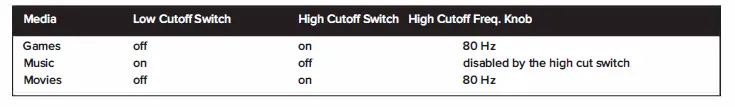
Visit TheButtKicker.com or email [email protected] for setup assistance and advice.