
Caliber Smart Plug User Manual

HWP 101E
INSTALLATION INSTRUCTIONS
Button activities and LED indicator:
- Press and hold the button for 5 seconds to enter into Wi-Fi connection (or configuration). The LED indicator will blink rapidly (EZ mode) or slowly (AP mode). EZ mode connection is set as default in Wi-Fi configuration. Press and hold the button for 5 seconds will enable the device switch between EZ mode and AP mode.
- Short press the button to manually ON/OFF control the device. The LED indicator will light ON/ OFF when plug is ON/OFF.

APP download and Account binding
- Scan the QR code below to download APP for Android and iOS system. Or you can download the ‘Caliber smart home’ APP on Apple Store and Google Play.

Google Play Store

APPLE Play App - Start the APP and register an account with your email address/mobile number and then log-in with the registered account.
Add Device
Click “ADD Devices” and select the Device Type ”Smart Plug”.

EZ mode
Plug LED will blink fast when powered ON in EZ mode. Input the password of the designated Wi-Fi network to include the device to Cloud. Wait for around 30 seconds before the device inclusion process is complete.
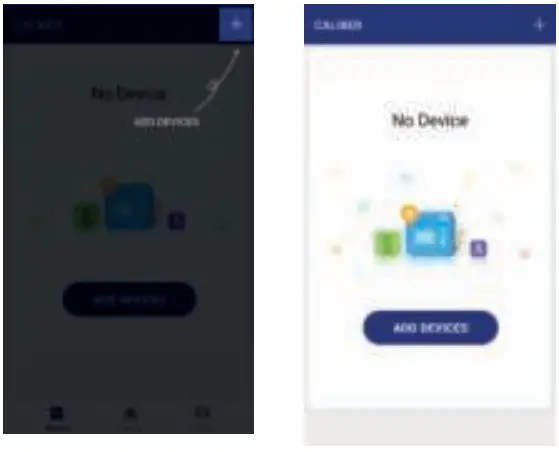
AP mode
Plug LED will blink fast when powered ON. Press and hold the button for 5 seconds and then release. The LED indicator will blink slowly in blue. Choose AP Mode, select the Wi-Fi network your mobile is connected to and enter the Wi-Fi password. Select the device AP name in Wi-Fi list ‘SmartLife_xxxx’ to finish the Wi-Fi connection. APP will jump to “connection successful” page when the Wi-Fi connection process is complete.
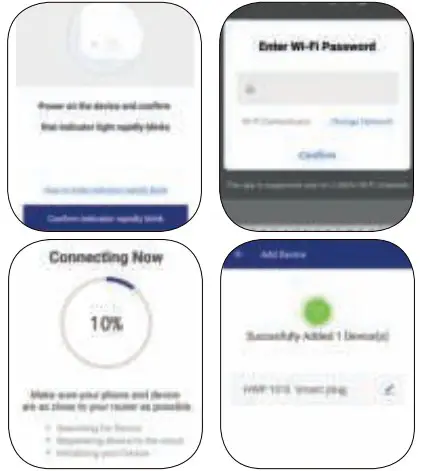
Users can rename or share the device after Wi-Fi connection is finished.
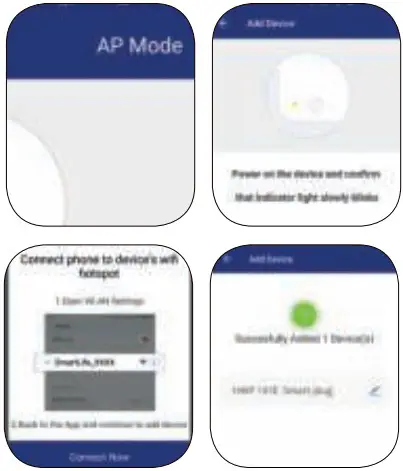
SPECIFICATIONS
- Communication Mode: Wi-Fi 802.11 b/g/n (2.4GHz)
- Power supply: 220V-250VAC 50HZ/60Hz
- Rated Current: 16A (3680W)
- Case Material: fire resistant PC
PRODUCT OVERVIEW
Smart Plug is a Wi-Fi switch which can be used to remotely ON/OFF control the plugged devices after paired to the Wi-Fi network. Users can also monitor the on/off status of the plugged devices on mobiles devices from anywhere.
PRODUCT FEATURES
- Amazon Alexa and Google Assistant compatible
- Wi-Fi connection supported
- Timing setting available
- Firmware OTA upgrade supported
- Over-current protection supported
- CE, RoHS certified
- Energy monitoring
- APP support: iOS 8.0 or Android 4.1 and higher
Caliber hereby declares that the item HWP101E is in compliance with the essential requirements and other relevant provisions of Directive 2011/65/EU (RoHS) and 2014/53/EU (RED).
CALIBER SMART HOME
– LIVING IN COMFORT –
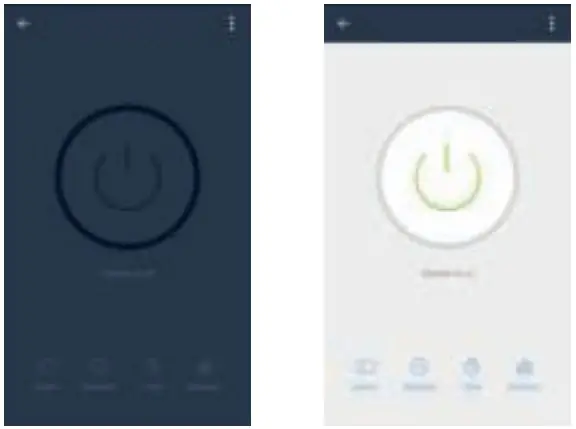
With ‘Caliber smart home’ products you can be sure everything is controllable with ONE APP. We chose to partner with Tuya, a platform for smart home products which allows great controll; not just ON and OFF but a whole range of possibilities
- Scheduler
- Scenario’s (E.G: lights ON when it’s dark)
- Combine products
- Share settings with the whole family
- See caliber.nl/calibersmarthome for more info & demo’s

CALIBER.NL/CALIBERSMARTHOME FOR DEMO’S & INSTRUCTIONS
Support
 For all info on the disposal of items with the Wheelie bin icon, please see: wheeliebin [PDF]
For all info on the disposal of items with the Wheelie bin icon, please see: wheeliebin [PDF]
WWW.CALIBER.NL
CALIBER EUROPE BV
Kortakker 10
4264 AE VEEN
The Netherlands
