
CCTR-828-4G (Cat1) Car GPS Tracker-202104
Welcome to use this 2G GSM / 4G (Cat1) Valuable Car GPS tracker CCTR-828-4G, This product can upload current location to website, display history tracking on website, it can remote turn off car engine, also it built in shock sensor to control power saving, built in rechargeable polymer battery 200mAH for power down alarm (tracker removed alarm), over speed alarm, etc.
With GPS and 2G GSM & 4G (Cat1), the tracker sends the present location information through 2G / 4G to internet server, so that user visit the website www.999gps.net with the applied user’s name and password (default user name & password are the last 6 digits of the tracker ID) through any computer with available internet, and without downloaded any software. And it can help to arrange the whole fleet or the vehicles of company or group or personal vehicles with the anti-hijack function.
And also user can download Android app software to android mobile phone, click the app, logon with user name and password, you can locate current location & display history tracking, the user name and password is same with the website login.
This GPS tracker can be used as car alarm, fleet management, driver management etc, it can be used for tracking cars, company vehicles, buses, taxis, trucks, moving equipments, transportations, etc.
User visit the website www.999gps.net with the applied user’s name and password (Given by us) through any computer with available internet, current location checking, history tracking playing back, alarm & running report etc can be operated. Android or iPhone iOS app also can be used , the user name and password is same with the website login. Basically using mobile phone send SMS to the tracker can get the current location Google map link.
Use PC or mobile phone browser to visit the http://d.999gps.net website can download or read the tracker manual online.
QR-Manual Download (Pdf)
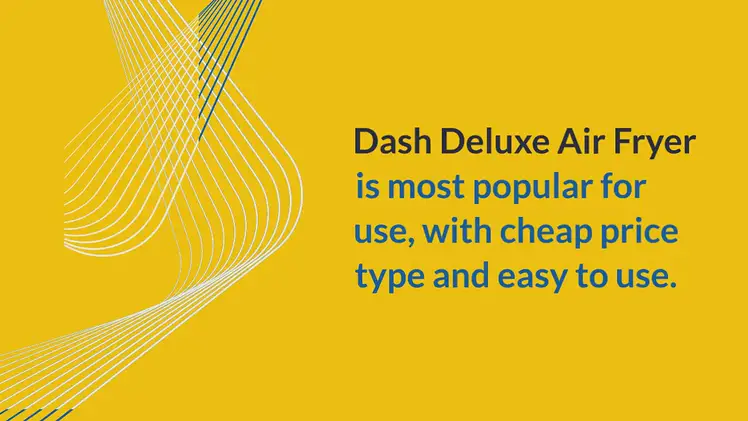
http://d.999gps.net
iPhone App Download

https://itunes.apple.com/us/app/gpstrack1/id717568884
Android App Download

http://www.999gps.org/app/gpstrack_cn.apk
Product pictures:
CCTR-828-4G
![]()
Specification:
- Valuable 2G GSM and 4G Cat1 network;
- Easy to install. (Connect to the car battery to locate. Need specific wires if you need other features too.
- Wide Range Working Voltage: 9-90V DC, suitable for various kinds of vehicles.
- Auto set APN
- Built in Shock Sensor for Car Move detection;
- Remote Turn Off Car Engine (need add optional cut relay);
- Built in rechargeable battery for power down alarm (Tracker removed alarm).
- Web/App locating
Led indicators:
| Yellow GSM Signal LED: | |
| Yellow LED | Status |
| On | Normal working |
| Flash Slow(every 2 seconds) | Searching for GSM signal |
| OFF | No GSM |
| Blue GPS Signal LED: | |
| Blue LED | Status |
| On | Normal working |
| Flash Slow(every 2 seconds) | Searching for GPS signal |
| OFF | No GPS |
Power ON / OFF
- When power is OFF, connect the tracker power line to car battery, the tracker will power on and search for GPS and GSM signal automatically.
- When the blue and yellow led lights are both ON, tracker works well in this condition. If there is no built in battery in the tracker, device will stop working immediately when unplugged the power line. If there is a battery inside the tracker, the authorized number will receive a power down alarm SMS from the tracker.(Will be sent to the platform if there is no authorized number). After battery inside has been ran out, tracker would stop working.
Install SIM card
This tracker uses sim card in micro size: Tracker needs a 2G GSM sim card to start working( Need to have a 30M data plan. Normally it costs you 20-30M data every month. You can also use the internet card(Can only be used for surfing the internet). Installation details as follows:
![]() Notice:
Notice:
Please use 2G/4G SIM card in Micro size (the SIM card 4G network need support Cat1 internet visiting, otherwise only 2G GSM can be used). Simcard needs to have a data plan. (Send message to the sim card provider to get the data work );
If you need the feature of SMS and Calling locating. Please make sure that your sim card has a Call reminder feature and SMS feature.
How to Install
- Please note that The standard working Voltage of this tracker is from 9V-90V. Do not remove the fuze wire in case of any incidents.When using for the first time or when the battery is exhausted and then recharged, tracker needs 5-10minutes to find the GSM AND GPS signal. CCTR-823 will start working once it’s been connected with the battery. (12V 24V battery can be employed universally). When ACC/ON is turned on(engine works), tracker would get to work immediately no matter if there is a shock applied or not. If ACC/ON wire is not connected, tracker would notice the shock applied by shock sensor then start uploading data to the platform. When ACC/ON is not connected and there is no shock been detected, tracker will stop working and then turn into sleeping mode and show offline on the platform.
1. Connect the RED wire to car battery, the tracker will power on automatically
2. Black wire to be connected with the car body or the negative pole of the car battery.
3. Orange wire ACC/ON ( Optional). Can only be used to sense the shock to start uploading. However, it is necessary to connect this line to equipment or models with low vibration in order to upload GPS location at the soonest time.
4. Yellow wire The power-off output can be used to control the starting motor line of the original car, the oil pump motor line, the ON line, etc. Please note that this is not inside the packing box, customers need to buy this accessory by themselves. The power-off output is an open-circuit negative output (load current 500mA), which can only drive the relay and cannot be directly connected to the circuit of the car. The relay is connected as shown below:
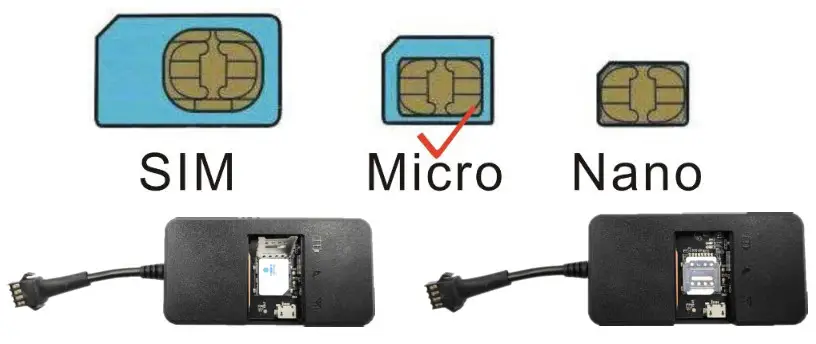 Attention: Turning off engine is very dangerous when car is driving, this will make the car difficult to control and maybe cause a accident, so we recommend make the relay cut the start motor wire, this will make you can not remote turn off car engine, but you can make the car engine can not be started
Attention: Turning off engine is very dangerous when car is driving, this will make the car difficult to control and maybe cause a accident, so we recommend make the relay cut the start motor wire, this will make you can not remote turn off car engine, but you can make the car engine can not be started
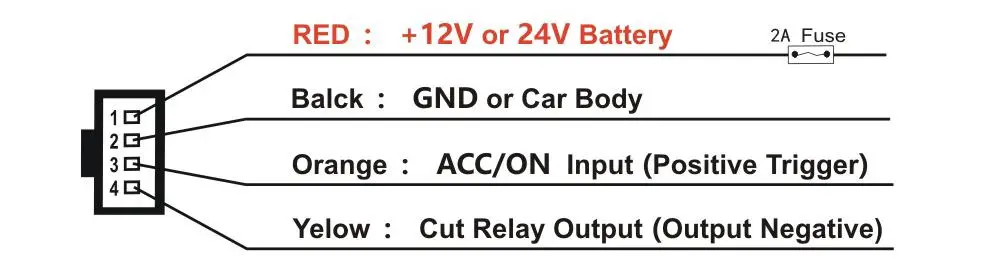
- Installation Place on the vehicle The tracker should be installed in the hidden place, then it is not easy to be broken and removed, because the GPS & GSM antenna are built in the tracker, so you should confirm the installation place have good GPS and GSM signal, the GPS antenna should face to sky, and it can not face to ground, please keep the tracker away from the big metal, we recommend install the tracker under the front panel of the car, or under the rear panel or under the rear glass, or in the pillar beside the driver seat etc. And please fasten the tracker to the car body with adhesive tape or other tape, and keep away from the other auto accessory.
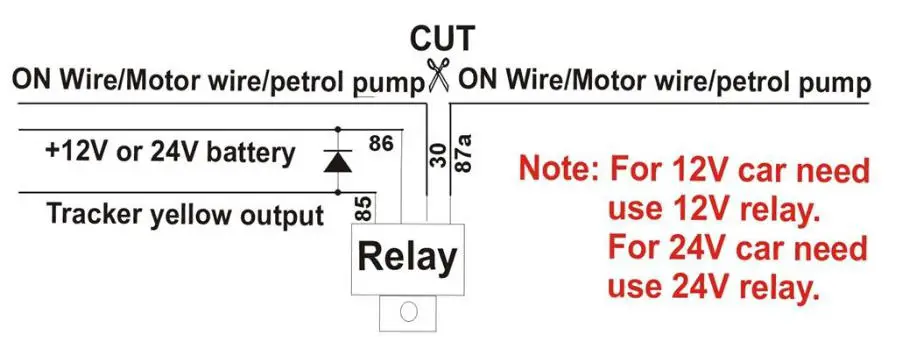
Instalation Guide
- GPS tracker have car alarm & anti-theft function, also it can be used as fleet management, so the first important for the GPS tracker installation is hidden installation, it can not be easy seen or removed.
- The power line need connect to the car battery, and it can not be connected to ACC or ON wires, the GPS tracker need power supply all the time.
- Please note the working voltage of the GPS tracker and the voltage of the car or motor or electro mobile, if the car or motor or electro mobile voltage is higher than the GPS tracker working voltage, then you can not connect the power wire to battery directly, you can connect the GPS tracker power line to parts of the battery cell units, for example, the electro mobile battery is 48V, and the GPS tracker working voltage is 9-32V, so you can connect the power line to battery 2 cell units(24V), some GPS tracker voltage is wide voltage 9-70V, some GPS tracker voltage is only 9-32V, please note that.
- The GPS antenna can not faced to ground, better is faced to heaven, and at least is perpendicular to ground, and the better is far away from big area metal, after installation moving the object to test the signal is OK or not if the tracking can not upload to the server or missing some points, try the other installation place.
- Please keep the GPS tracker main unit away from the original car computer control unit box or other electric control boxes.
- Please use velcro or double-faced adhesive tape or Nylon cable tie to fasten the GPS tracker to the car or motor, and please confirm it is stong enough and it will not loosen after using years.
- Normally the GPS tracker is not water-proof, so please do not install the GPS tracker in the open air place that be exposed in rain or water, if need water-proof, please select the water-proof model GPS tracker or wrap the GPS tracker firmly in plastic bag to avoid exposed to water.
- The fuse on the power line is very important,it protect the original car wires when the GPS tracker have shortcut problem, remove the fuse maybe cause car damage.
- The GPS tracker will cost 10-20M GPRS data every month, please order a data package to your tracker SIM card mobile phone company.
- Mostly GPS tracker use 2G GSM network, few GPS tracker use CDMA or 3G networks, please confirm the GPS tracker mobile phone network,some 3G WCDMA network have 2G GSM work together, then this kind of 3G card can be used in the GPS tracker, and it only work in the GSM
Car:
- Under the front panel of the car.
- Under the cover board of the A post (Front Door Post) or B post(Seat Belt Fix Post) or C Post (Rear Window Glass Fix Post).
- In the door cover board.
- Under the carpet around the front seat.
- In the light box or close to the light box (need water-proof).

Truck:
- Under the front panel of the car.
- Under the cover board of the A post (Front Door Post) or B post(Seat Belt Fix Post).
- In the front door cover board.
- Under the carpet around the front seat.
- In the light box or close to the light box (Need water-proof).
- On the top of the driver room (Need water-proof).
![]()
Electro Mobile:
Need water-proof, Please confirm the Electro mobile battery voltage and the GPS tracker working voltage
Please check the electro mobile battery voltage and the GPS tracker working voltage, if the electro mobile battery voltage is higher than GPS tracker working voltage,then you can not connect the power wire to battery directly,you can connect the GPS tracker power line to parts of the battery cell units, for example, the electro mobile battery is 48V, and the GPS tracker working voltage is 9-32V, so you can connect the power line to battery 2 cell units(24V), some GPS tracker voltage is wide voltage 9-70V, some GPS tracker voltage is only 9-32V, please note that.
- Install the GPS tracker under the front panel of the motor.
- In the box that under the driver seat cover.
- In the rear light box or under the cover board.
- In the front light box or under the cover board.
- In the rear light box or under the cover board.
![]()
Motor (Need water-proof):
- In the box that under the the driver seat cover .
- In the front light box or under the cover board.
- In the rear light box or under the cover board.

3. Backup battery
Tracker can work at least 0.5-1H with it’s own battery after car battery has been cut out. (If there is no battery inside, tracker is not capable to send alarm information). Your authorized number will get an alarm information when power has been cut out to inform you that your tracker might be removed. When tracker battery has been ran out, it will stop working.
4. Restart the tracker
When tracker doesn’t work well, you may need to send a Restart SMS to the tracker. Use your authorized number to send CQ to the tracker. Your tracker will reply OK then restart itself and search for signal again.
5. GPS & 2G/4G Antenna
The Antenna of 2G GSM / 4G and GPS are built in the tracker. Please leave the tracker away from big metal, this will reduce the GSM and GPS signal. And the GPS antenna need to face up to sky, otherwise the GPS signal will be weak and maybe can not located.
6. Working temperature
The working temperature is -20 to 70 , over this range the specification maybe can not reach the standard level, the storage temperature can reach to
How to Use
- First to buy a 2G GSM phone SIM card, which needs SMS service and incoming caller ID display and GPRS function, and please disable the PIN code of the SIM card, this SIM card phone number is the tracker number and all the operations (calling and sending SMS) to the tracker is this number.
- After install the SIM card to tracker, connect the tracker to car battery to power on the tracker, send SMS to tracker to set your mobile phone number as center or slave center number , then you can use your mobile phone to send SMS to change the setting of the tracker or control the tracker.
- Some SIM card need set APN and GPRS user name & password to visit internet for upload location to server, send SMS to tracker can set the APN and GPRS user name & password, Please call your sim card provider to get the APN and GPRS user name & password, set APN command “apn123456 Apnname”, set GPRS user name command “apnuser123456 username”, set GPRS password command “apnpasswd123456 password”, please refer to 7.5.
- Check if the LED indicator shows the right signal. Yellow and Blue led indicators ON means working well.(Please refer to LED indicator.
- After complete the setting, visit the website www.999gps.net, logon with given user name and password (user name is the last 6 digits of the tracker’s ID number, the default password is same with user name or the default password is 123456, for example ID is 1451217388, the default logon name is 217388, password is 217388 or 123456, the ID is print on the label on the back of the device, user can change the password and user information after logon, but can not change the user name, our administrator or dealer can change the user name by user request (ask your dealer to contact us), After logon, click the car you want check, the current location will display on the Google map, check the date and time and location is right or not, if it is correct, then you have installed the tracker and set the tracker properly, and it work well.
- The login account and Password for Android iPhone app are the same to the account for the tracking website. www.999gps.net. Scan the QR codes listed on the website to download our tracking App. Or you can also visit our website http://d.999gps.net to download the Apps or product manuals.
- Set authorized number for getting alarm information and SMS. (admin123456 13987654321 authorized number). If you are using the network card, then skip this step.
- After finished these steps, you may start testing this tracker. For more settings and operations, please refer to the instructions listed below.
Note: The “”in the instructions is just to emphasize the context of the SMS. Do no type them In the command when you are sending SMS to the tracker. If there is a blank in the command, please leave a blank accordingly. Numbers and symbols are all in English. Please also be aware of the capitals while typing. (Do no type in Chinese input).
Operations:
- Power off alarm
This tracker has power down alarm function, when the power supply is break, the tracker will notice the center number by making call 6 times, and also it will send SMS to center and slave center number to warning the car owner. If you receive this warning information, it means some try to remove your tracker from your vehicle or your vehicle battery is removed by someone or the vehicle battery power is running out. Please check and confirm your vehicle is safety. Turn on SMS power alarm:Command”pwrsms123456,1″,Reply”pwr sms alarm set ok”. Cancel SMS power alarm:Command”pwrsms123456,0″,Reply”pwr sms alarm set ok”. Turn on calling power alarm:Command”pwrcall123456,1″,Reply”pwr call alarm set ok”. Cancel calling power alarm: Command”pwrcall123456,0″,Reply”pwr call alarm set ok”. - Remote Turn Off Car Engine( Need a cut rely) Send SMS “DY” (disable the turn off engine) or “KY” (Remote turn off engine) to the tracker to disable turn off the car engine or turn off the car engine, when the tracker turn off the car engine, the relay will disconnect, the turn off car engine function need buy and install a optional external relay to cut off the engine, the installation method please refer the above diagram. the tracker will reply “Main power off!”. If the tracker has no reply, please check the tracker work properly and confirm the SMS command is right.
Attention: Turning off engine is very dangerous when car is driving, this will make the car difficult to control and maybe cause a accident, please install and use this function carefully.
Tracker parameter setting:
- Add center and slave center number.
All command operations without a password must be operated by binding the phone number. This phone number is also the target number for the locator to automatically send information when an alarm occurs. In order to dial the locator to trigger the mobile phone positioning, the alarm can only report to the platform when there is no authorized number, can not call and send SMS alarm, a locator can be bound to a primary number, two secondary numbers.
Command”admin123456 13987654321″ to set an authorized number. “admin” is the fixed command; “123456” stands for the password; “13987654321” is the Authorized number. You will get a reply with” admin ok” if it’s been set successfully; Use your authorized number to send a message to the tracker and set the first secondary numbers”102#13876543210#” “102” is the fixed command; “13876543210” stands for the secondary number. Reply”OK”;
Use your authorized number to send a message to the tracker and set another secondary number “103#13765432101#” “103” is the fixed command; “13765432101” stands for the secondary number. Reply”10x OK”; - Change tracker password:
This password is different with the platform login password, it is the password of the tracker, it is only used to control tracker by sending SMS or calling to the tracker. Send SMS “pw,123321#” to the tracker to change the tracker password, 123321 is the new password of the tracker (The default password of the tracker is 123456). the tracker will reply change password OK. If the tracker has no reply, please check the tracker work properly and confirm the SMS command is right.
send a message to the tracker”password123456 123123″.”password”is the fixed command;”123456″is the old password;”123123″stands for the new.Reply”password ok”. - Set Sim Card APN and GPRS user name & password:
Some SIM card need set APN and GPRS user name & password to visit internet, if the APN and GPRS user name & password are not set, the SIM card can not visit internet, and the tracker can not upload the location to server. Please call your sim card supplier or visit their website to confirm this.
Apn SMS command “apn123456 Apnname”, “apn”is the fixed command;”123456″stands for the password,”Apnname” means the SIM APN, Reply”apn ok”. GPRS user name command “apnuser123456 username”, “apnuser”is the fixed command; “123456” stands for the password of the tracker,”username”means the SIM card network GPRS user name, Reply”apnuser ok”. GPRS password command “apnpasswd123456 password”, “apnpasswd”is the fixed command; “123456” stands for the password of the tracker,”password” SIM card network GPRS password, Reply “apnpassword ok”. - Set server IP and port:
IP and Port have been set before tracker been sold out, it is necessary to set the IP & server again, While If customers need to upload data to other server or private server platform, please send command “IP, domain name,ip address,port” to the tracker, “IP” is the fixed command; “domain name” stands for tracking platform server domain name. “ip address” means the tracking platform IP address (If the ip address is not known, try to ping the domain name can get the ip address or ask the platform administrator). Tracker will upload address to the server with the domain name address first. If the domain name is not connected, it will upload data to IP address server directly, “Port” is the server port of receiving data, for example: “IP,d3.igps.info,58.64.155.133,8011″ means Domain name: d3.igps.info, IP address: 58.64.155.133, Port 8011, Reply” IP ok” if command setting is succeed.
Note: The device has set the default URL and IP at the factory. Unless there is a notification on the web page to modify the IP or the user needs to connect to another third-party server platform, it is not necessary to set it again. - Check the tracker setting
Send SMS “CXZT” to the tracker, the tracker will reply the setting of the tracker by SMS. If the tracker has no reply, please check the tracker work properly and confirm the SMS command is right. For example the tracker reply SMS: CC823_28.0 2018/05/30 ID:1668002988 IP:58.64.155.133 8011 BAT:6 APN: cmmtm GPS:A-05-15 GSM:28
CC823_28.0 2018/04/21:Software version number date
ID::Device
ID IP:58.64.155.133 8011:IP and port
BAT:6:Battery voltage
APN:cmmtm:APN
GPS:A-05-15:GPS signal
GSM:28:(GSM signal) - Re-power on tracker
Send SMS “CQ” to tracker can make the tracker power off and power on again, sometimes the tracker can not online, send the reset command, the tracker will re-power on a few minutes later. - Restore to factory setting (Back to Default)
Send SMS “FORMAT” to the tracker, the tracker will delete all user settings, and restore all settings to factory mode, just like a new tracker, and the tracker will repower on after delete user setting. If the 0user have changed the setting, such as APN, IP, center number, etc, you need set this again after back to factory mode.
Tracking platform instruction
The tracking platform is www.999gps.net, you can use PC or mobile phone to visit the website www.999gps.net to enter the user name or password to login to locate and check the tracking. Also install iOS or Android App can locating and playback tracking. The tracking platform manual can be downloaded or read at the bottom right of the www.999gps.net homepage. You can also download the manual of the tracking platform by scanning or clicking the QR code below. The factory default login user name and password of the tracking platform and tracking app are the last 6 digits of the device ID number (if the ID or S/N number on the back of the device is 1501232688, the platform login user name is: 232688, and the password is also 232688 or 123456) After the user logs in, they can change the password by themselves.
Platform User Guide Word Version

999GPS.net_Platform_en [PDF]
Trouble Shooting
- The tracker auto power off: please confirm the tracker power supply is connect properly and confirm the fuse is OK.
- After power on the tracker, the tracker Blue & Orange LED should should keep on, if the LED flash please see the LED indicator description, and please confirm the SIM card has been installed properly, and the SIM card has enough charge, and the mobile phone can work well in that place.
- If the tracker can not upload location to website, please confirm the SIM card GPRS function is enabled, and the APN or GPRS username & password have been set properly (call the mobile phone to confirm the APN & GPRS username and password). if the tracker do not move, the tracker will not upload tracking, try to move the tracker.
- If the tracker can not send back information by SMS, please confirm the SIM card has ID caller display function and SMS service function, and you have set the center, and please read the SMS information of the tracker sending back, and check the instruction & password is right or not.
- Can not login the platform: use SMS to check the ID of the tracker, and try it again, if not success please contact us.
- After go out the under ground park, some tracking will lost, the GSM and GPS module will take a few minutes to receive signal and re-locate, some tracking maybe lost, this is normal.
- Some time some location point is lost, this is normal, in the transmit process, some point maybe is lost, but this will not happen very often.
Specification
| 2G/4G Module | EC200S-CN (China/India) | 2G GSM Band | B3/B8 |
| 4G Cat1 LTE-FDD | B1/B3/B5/B8 | 4G Cat1 LTE-TDD | B34/B38/B39/B40/B41 |
| 2G/4G Module | EC200S-EU(Europe) | 2G GSM Band | B2/B3/B5/B8 |
| 4G Cat1 LTE-FDD | B1/B3/B5/B7/B8/B20/B28 | 4G Cat1 LTE-TDD | B38/B40/B41 |
| 2G/4G Module | EC200S-EN(Eu/Af/Asia/ME/Au/Nz) | 2G GSM Band | B3/B8 |
| 4G Cat1 LTE-FDD | B1/B3/B5/B7/B8/B20/B28/B31/B72 | 4G Cat1 LTE-TDD | — |
| GPS Module | ZKMICRO | GNSS System | BDS+GPS |
| GSM / GPS Antenna | Built in | Locate precision | 2-10 Meters |
| GPS Cold Start Time | 32 seconds | GPS Hot Start Time | 1 second |
| Working Voltage | 9-90V DC | Recharging Current | < 5V/300mA |
| Standby Current | < 10 mA/12V | Uploading Current | <100mA / 5V |
| Battery | 200mAh | Working Temperature | -20 °C to +55 °C |
| Absolute Temperature | -35 °C to +70 °C | Storage Temperature | -40 °C to +80 °C |
Packing list:
| Main unit | 1 | Manual Card | 1 |
| 4Pwire set | 1 | Manual Card |
Warranty
This system has been tested before sold. We strongly recommend you to get this system installed by professional. There is a one-year warranty except the following condition:
- Installed, fixed, or changed by personally or unprofessional.
- Warranty will eliminate if the ownership of the tracker has been changed.
- Parts damaged by man-made.
- Battery, adapter, wires, etc. Warning: this device is just a auxiliary product that applying the location of current object, we have not any responsibility if you have damage or lost in using this tracker.
Customer User Mobile Phone SIM card number Date Year month day Model CCTR-828-4G Serial Number Distributor
Notes: The explanation of this manual is belonged to our company, some small changes may not notice customer, if you have any problem please contact us, thanks!