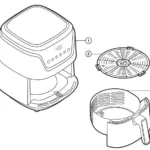RJ14-UB / InstaCoffee Single-Serve Brewer
Quick Start Guide

Before First Use:
Remove all packing materials and stickers from the inside and outside of the InstaCoffee. Check that you have all parts before tossing out packaging.
Gently wipe down exterior of the InstaCoffee with a damp cloth or paper towel.
Remove the capsule receptacle and reusable coffee filter from the brew chamber. Rinse the coffee filter with water. Wash the capsule receptacle with a sponge and warm, soapy water. Then dry completely.
Before brewing coffee for the first time, brew a full, 14-oz cup of hot water with NO coffee grounds. Insert the empty capsule receptacle into the brew chamber and fill the water tank. This will prime the InstaCoffee for use and remove any dust that may have accumulated.
Read all instructions and follow them carefully.
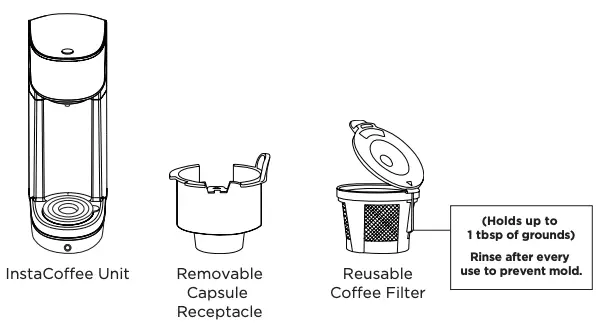
STEP 1
Insert K-cup®* or reusable coffee filter filled with coffee grounds into the capsule receptacle.
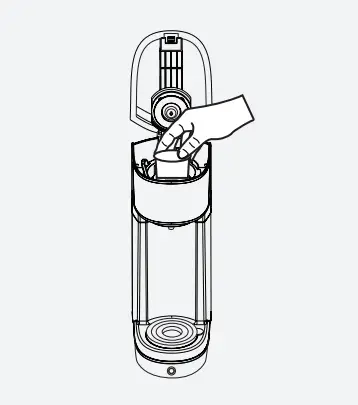
STEP 2
Fill the water tank. Do not exceed the MAX fill line (14-oz).
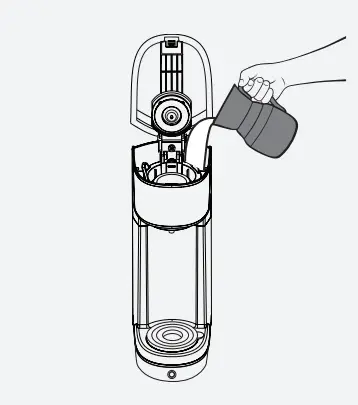
STEP 3
Plug in the InstaCoffee.
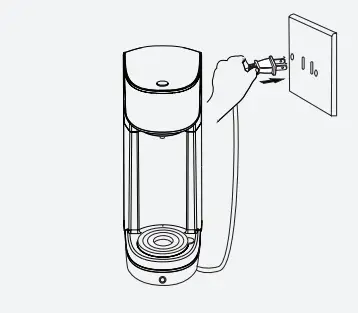
STEP 4
Place a large mug on the base of the InstaCoffee and press the brew button/indicator light. Do NOT remove mug until brew indicator light stops flashing and turns off.
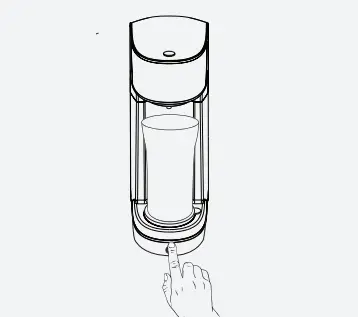
*K-Cup® is a registered trademark of Keurig
Green Mountain, Inc. The Chefman InstaCoffee is not affiliated with or sponsored by Keurig Green Mountain, Inc.
Tips:
- A standard cup of coffee typically requires 1 tbsp of ground coffee.
- Always unplug the InstaCoffee after using and when not in use.
- To remove mineral buildup, use the InstaCoffee’s self-cleaning feature. Fill the water tank with water (14-oz), or a combination of water (13-oz) and white vinegar (1-oz). Place a large mug or travel cup on the base. Plug in the InstaCoffee. Press the brew button for 5 seconds to start. Note: If using a water/vinegar combination, we recommend brewing 4 cups of water afterwards to ensure a clean-tasting cup of coffee.
- Allow the InstaCoffee to dry completely by leaving the InstaCoffee’s lid open after use.