


CHORTAU GPS Dual Dash Cam Installation Guide
Front camera installation:

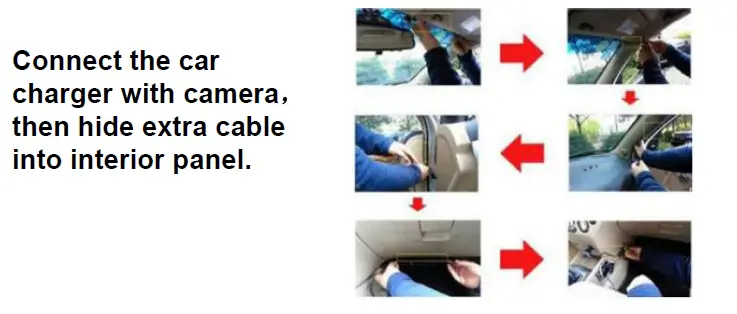
2 way of run the wire for rear cam

2 way of install rear cam, inside of car and outside of car

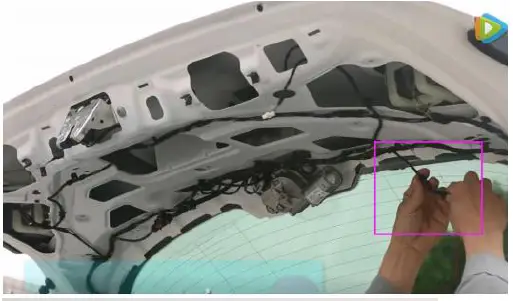 After wired the rear cam cable, then connect rear cam with rear cam cable
After wired the rear cam cable, then connect rear cam with rear cam cable 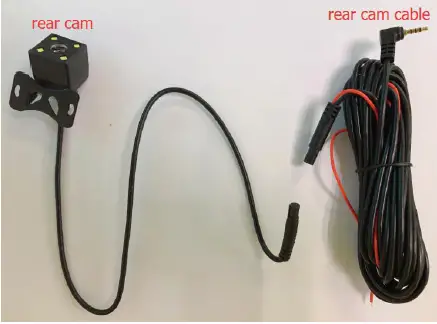
2 situation you may meet
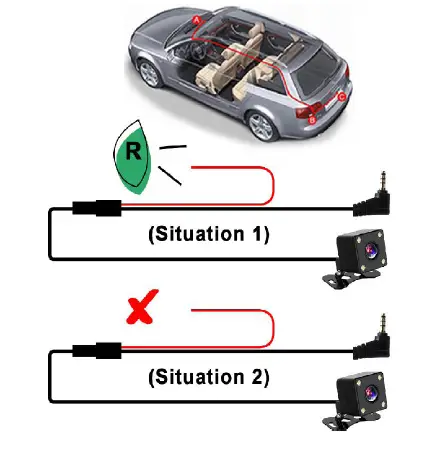 Situation 1: If your car do NOT have built in reverse system monitor display screen, need this dash cam reverse function, please connect rear cam cable red wire to car reversing lamp posive terminal. When you reverse car, the display screen will switch to full screen of rear view.
Situation 1: If your car do NOT have built in reverse system monitor display screen, need this dash cam reverse function, please connect rear cam cable red wire to car reversing lamp posive terminal. When you reverse car, the display screen will switch to full screen of rear view. 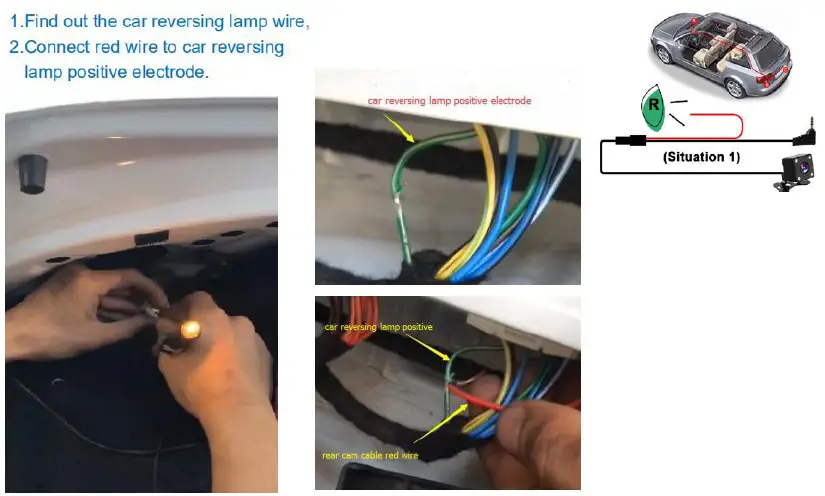 Situation 2: If your car already have reverse system display monitor, just need this dash cam record rear view when you are driving, please ignore the rear cam cable red wire, it no need connect to anywhere. When you drive forward or reverse car, the dash cam display screen will always show picture in picture of both front and rear view.
Situation 2: If your car already have reverse system display monitor, just need this dash cam record rear view when you are driving, please ignore the rear cam cable red wire, it no need connect to anywhere. When you drive forward or reverse car, the dash cam display screen will always show picture in picture of both front and rear view. 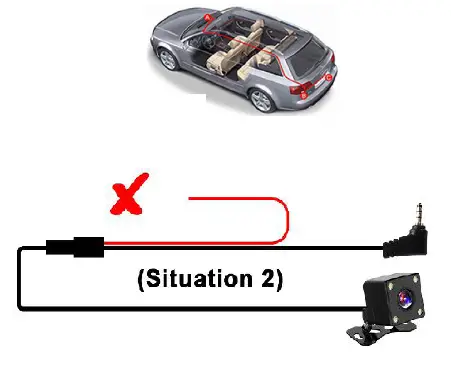
Fix the rear cam above licence plate


Before use the car camera you should know
- Find a 32GB,class 10 micro SD card,
- Charge dash cam 2 ~ 3 hours,
- Select your local time zone in settings,
- Insert card first (poke the card with a slim needle or credit card deeply till it clicked in the card slot),then power on camera & format card on it,

Warm tips:
If you need view video GPS path, you could follow below steps to install GX player. If you just need view normal video, no need track GPS path, you could ignore next page information.Just download a VLC video player is OK.
Select your time zone
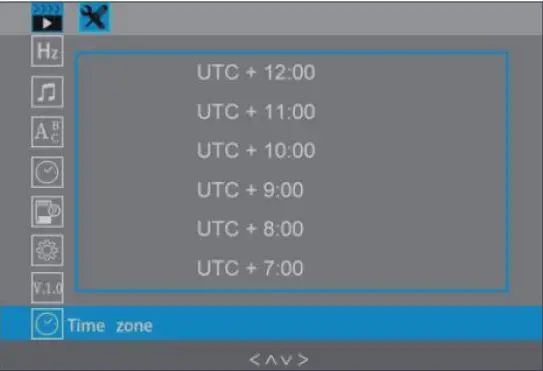
- The East of the United States (Boston, Miami, New York) UTC + 8:00
- The West of the United States (Los Angeles, San Francisco, Seattle) UTC – 5:00
- The Middle of the United States (Chicago, New Orleans,Danver) UTC + 7:00
When dash cam started, GPS will connecting automatically in few minutes

How to view video of GPS path ?
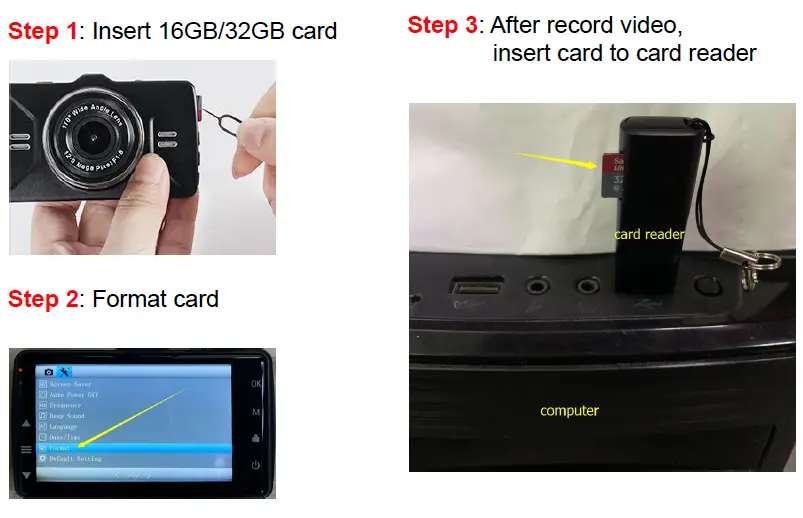

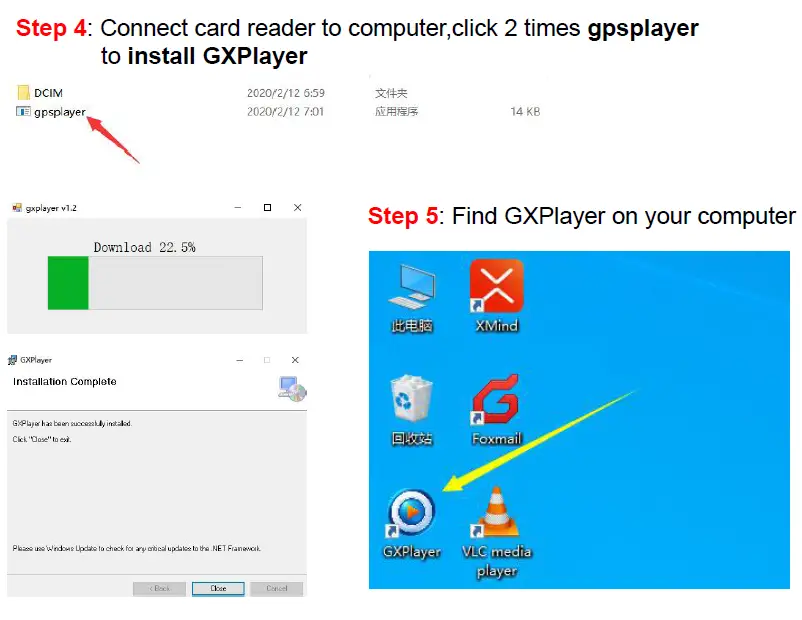
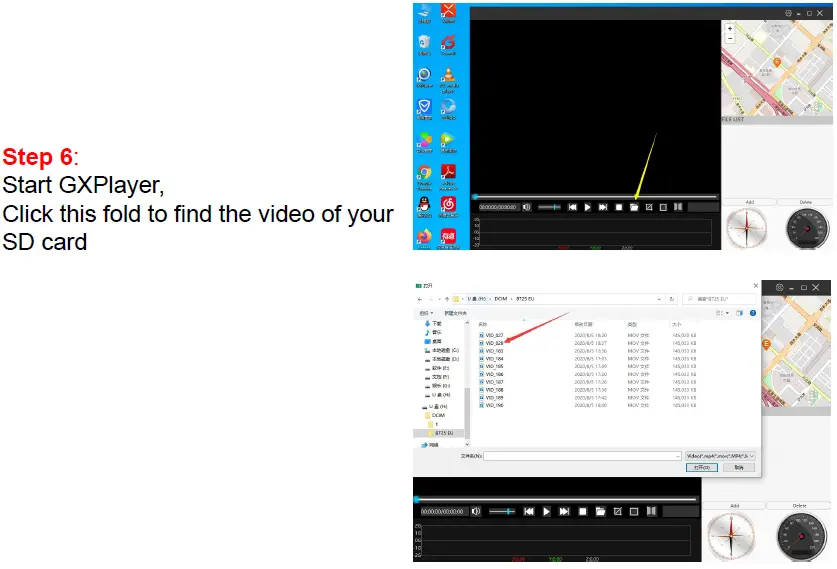

Click here go to setting, you could select Language, Speed unit or Maps
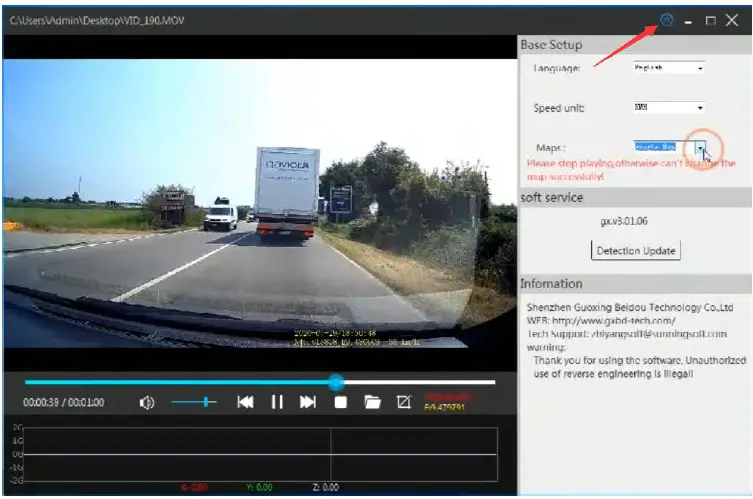
Footage screenshot – night vision
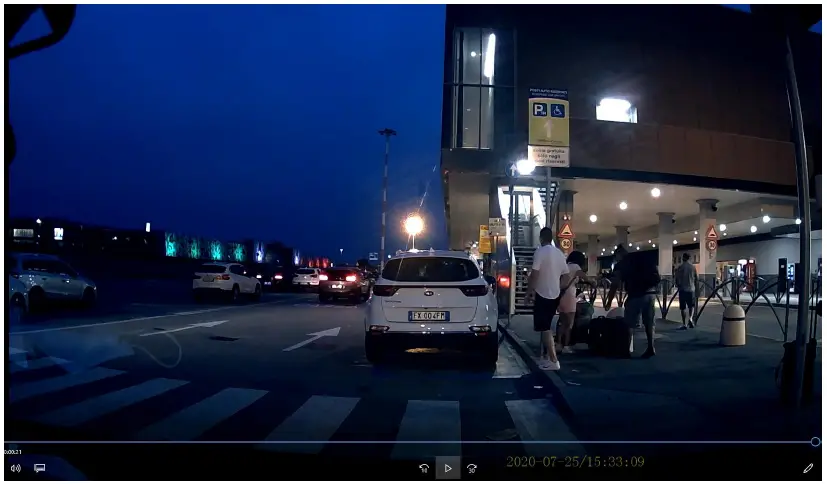
Footage screenshot – daytime

Question: How to enter setting page?
Answer: Click the middle button of the screen to enter video setting page, click twice of this button to enter system setting page 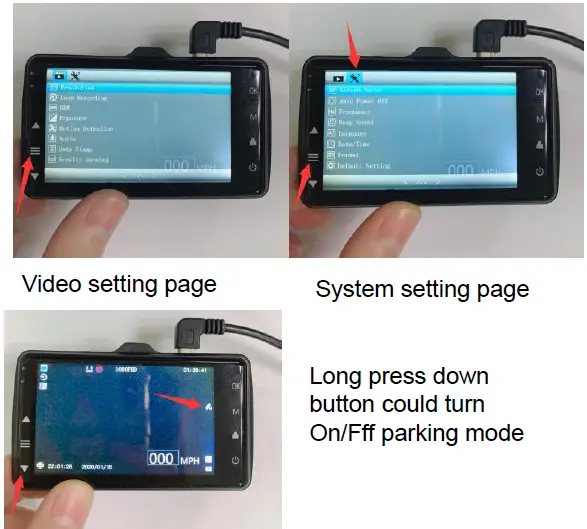
Warranty and Support (After-Sales Service)
Warranty
CHORTAU B-T25 Dual dash cam comes with full 1 year warranty.
Support
If you have any questions regarding this dual dash cam, please do not hesitate to send us your order ID to [email protected] , we will get back to you within 24hours.
About us
CHORTAU is firmly committed to always improving our products, services, and customer experience. As our VIP customer, if you have any thoughts on how we can do even better, we appreciated your constructive feedback & suggestions. Connect with us at [email protected] Thank you for choosing CHORTAU !
FAQS
How to view playback video on dash cam ? Click OK button to stop recording first, then click M button to enter playback video file, scroll up/down button to select the front video you want to view on dash cam. Long press down button to enter rear cam playback video file. Why my dash cam saying “card full”/turn off randomly ? Answer: If you turn on G sensor and parking mode, too many locked file will result card full, just turn off G sensor, motion detection & parking mode is fine. Camera turn off randomly is because card full, there is no space to store new file, so it turn off to remind you format card. We suggest you format card monthly to extend card life span. Why my dash cam do not save time setting,every time i need reset time before use? Answer: Because the camera default setting is Beijing time zone, Beijing and USA have 13~16 hours time difference, If you never select time zone, every time you start car it will need you to adjust time. So before the first time you use this camera please select your local place time zone then each time when you start the car, the dash cam will switch local time zone automatically. Dash cam keeps on and off when i am driving, what`s happened? Answer: It`s might be the power connection is not stable, please make sure connect power cord cigar lighter car charger tight with car cigar lighter socket, and keep continuously power supply. If well connected but still have this situation, it`s the power cord car charger defective, just contact us and we will send you a new charger replacement. Camera saying “ please insert a C6 card” after inserted a card, why? Answer: there are 2 reason will result this problem,
- the card is low speed or bad quality card, change a high speed good quality card is OK,
- insert card when camera turn on, dash cam could not recognize card, just turn off camera and insert card, then turn on camera is OK.
The camera could not turn on? Answer: there are 3 reason will result this problem,
- the dash cam need continuous power supply, just check power connection if it is OK,
- the camera need reset, just connect power supply and click reset button, then start camera is OK, we attached below 2 picture for your better understanding,
- the card defective will result camera could not turn on,just take out card or change a new card to insert camera,
The rear cam does not work? there are 2 reason will result this problem,
- the rear cam wire is not well connected, just check all wire connection part and make them connected tight.
- the rear cam or rear cam wire is defective, please kindly contact us to get a new wire or rear cam,
FAQS
How to view playback video on dash cam ?
Click OK button to stop recording first, then click M button to enter playback video file, scroll up/down button to select the front video you want to view on dash cam. Long press down button to enter rear cam playback video file.
Why my dash cam saying “card full”/turn off randomly ?
Answer: If you turn on G sensor and parking mode, too many locked file will result card full, just turn off G sensor, motion detection & parking mode is fine. Camera turn off randomly is because card full, there is no space to store new file, so it turn off to remind you format card. We suggest you format card monthly to extend card life span.
Why my dash cam do not save time setting,every time i need reset time before use?
Answer: Because the camera default setting is Beijing time zone, Beijing and USA have 13~16 hours time difference, If you never select time zone, every time you start car it will need you to adjust time. So before the first time you use this camera please select your local place time zone then each time when you start the car, the dash cam will switch local time zone automatically.
Dash cam keeps on and off when i am driving, what`s happened?
Answer: It`s might be the power connection is not stable, please make sure connect power cord cigar lighter car charger tight with car cigar lighter socket, and keep continuously power supply. If well connected but still have this situation, it`s the power cord car charger defective, just contact us and we will send you a new charger replacement.
Camera saying “ please insert a C6 card” after inserted a card, why?
Answer: there are 2 reason will result this problem,
- the card is low speed or bad quality card, change a high speed good quality card is OK,
- insert card when camera turn on, dash cam could not recognize card, just turn off camera and insert card, then turn on camera is OK.
The camera could not turn on?
Answer: there are 3 reason will result this problem,
- the dash cam need continuous power supply, just check power connection if it is OK,
- the camera need reset, just connect power supply and click reset button, then start camera is OK,
we attached below 2 picture for your better understanding, - the card defective will result camera could not turn on,just take out card or change a new card to insert camera,
The rear cam does not work?
there are 2 reason will result this problem,
- the rear cam wire is not well connected, just check all wire connection part and make them connected tight.
- the rear cam or rear cam wire is defective, please kindly contact us to get a new wire or rear cam,
If rear cam is installed outside how does the wire get to the outside? Drill thru the back of the cab?
Most choose to install inside of rear window. If you must install on outside, yes the wire will need to feed to outside. The hole will need to be 1/2”+ to allow connector on end of cable to pass through. If you’re lucky you might find a predrilled hole.
Does this make a start up sound when it’s turned on and if so can it be disabled?
Yes make sound when star recorded and not you cannot disabled
Are rear view and front view videos stored separately?
Yes, the dual dash cam rear view and front view video is stored separately.
If you have any questions or need any support on the dash cam, please contact our after-sales freely, we will do our best to help you till your problem solved.
after-sales team email: [email protected]
mine says “system initializing” then goes back dead. Any suggestions?
Try inserting a SDS card and then powering up. The item does not come with one but if you review the product they will give you some options to receive a free card. I ould suggest buying a SDS card and inserting in unit and then power on and see if it goes blank.
How reliable is the adhesive for the rear camera? I have concerns that it will lose adhesion due to the extreme heat/humidity.
3M VHB ADHESIVE The 5952 family of 3M VHB tapes utilizes modified acrylic adhesive on both sides of a very conformable, adhesive foam core. The combination of strength, conformability, and adhesion makes this family one of the most capable and well-rounded 3M VHB Tapes.
How good is the back up camera ?
It has excellent quality picture on the back up cam as well as on the dash cam
Does motion detection work with rear camera?
Yes
This has stopped recording automatically and the rear camera is no longer showing- how to fix?
when you start the car, please check if the car charger power cord if it is keeps on.
Does this camera record the sides of my car. Specifically when it is parked?
the camera will only record what is in the view of the camera, which is the direction it is pointed. You could point the “Rear View” Camera to the side
do you have to put the wire to the back camera out the window?
No
why the dashcam turn off suddenly does not work ?
Both camera are working is just the rear camera at night take in too much lights and those lights are filling the rear camera like a big blur.
Night Vision?
The night vision on this camera is actually very good.
Why the screen is black when I turn on the car camera?
The dash cam has been set to turn off automatically in 10 seconds. You can press the power button to turn on the dash cam again.
Why my car camera can’t record video?
Please check if there is enough space left on your SD card, if not, please insert a new SD card with at least 32GB capacity.
VIDEO
