

CLOUD MASSAGE RF-660 Foot and Calf Massage with Heat User Manual

Safety Instructions
Be sure to read these instructions in order to operate the product safely. Only use the Cloud Massage for its intended use. Follow these instructions to prevent harm or injury to yourself and others.
- Keep out of reach of children. This massager is not intended for children, and children should be under adult supervision when near the massager.
- Never leave the unit unattended when plugged in. Unplug from the outlet when not in use and before cleaning.
- Do not unplug the unit from the electrical outlet while operating. To avoid electric shock or injury, first turn the massager off from the control panel, then hold the plug and disconnect it from the outlet.
- Avoid wrapping the cord around the unit and damaging it. Instead, coil the power cord separately. Do not place the cord under the massager or any heavy object and keep away from heated surfaces.
- Keep air openings unobstructed and free of lint, hair, fabric, and other materials.
- Do not carry the unit by the cord or the adjustable stand.
- When setting up for a calf massage, make sure the unit is not at risk of sliding off the edge of a footrest, ottoman, couch, or bed.
- Do not push your feet or calves into the massager. This forced pressure could cause bruising. Make sure your feet and legs are extended so that they just rest in the Cloud Massage.
- If you are heat-sensitive or experience any discomfort while using the massager, turn the massager off.
Warnings
IF YOU HAVE A MEDICAL CONDITION LIKE DIABETES OR BLOOD CLOTS, RECENTLY HAD SURGERY, AND/OR ARE PREGNANT, CONSULT YOUR DOCTOR BEFORE USE.
 Do not cover the massager or use it while underneath a blanket or pillow. Excessive heating can occur and cause fire, electric shock, or other personal injury.
Do not cover the massager or use it while underneath a blanket or pillow. Excessive heating can occur and cause fire, electric shock, or other personal injury.- Do not block air openings.
- Do not sleep while using the massager.
 Do not use in water, near water, or in a bathroom. Do not place wet legs or feet inside the massager. Do not handle the unit, cord, or plug with wet hands.
Do not use in water, near water, or in a bathroom. Do not place wet legs or feet inside the massager. Do not handle the unit, cord, or plug with wet hands.- Do not insert any metal objects in the unit.
- Do not stand inside or apply excessive pressure to the massager. This may slow or stop the motor and cause the system to overheat.
- Do not operate the massager with a damaged cord. This could result in electric shock or fire.
- Do not use outdoors.
- Do not use the massager if it is not working properly, has a damaged power cord, has been dropped in water, or has been damaged in some other way.
- Do not try to fix it yourself. Take it to a service center for repair by a licensed electrician.
What’s in the Box

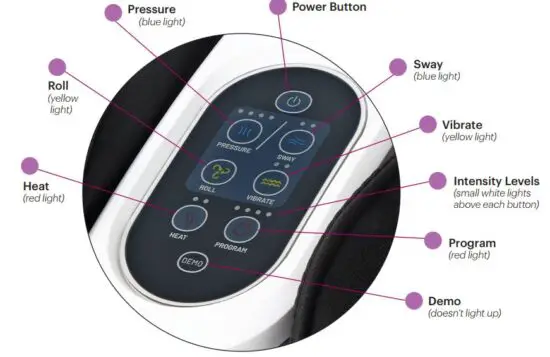
Operating Instructions
- Plug power adapter into port and connect to electrical outlet. Power button will beep once and continue to flash as long as power is connected.
- Adjust the stand to desired position using the release button.
- Press the power button. Each button will flash twice until a program is selected.
- Sit (or lie) in a comfortable position with back supported.
- Rest feet or calves in the Cloud Massage between the pressure pads.
- Select a program or individual buttons and intensity levels for a custom massage.
- When finished with the Cloud Massage, press the power button so that it blinks. Once the power button is blinking, it is safe to unplug the unit from the electrical outlet.
CONTROL PANEL BUTTONS
Each button has an intensity level indicator light. Push a control panel button more than once
to cycle through intensity level options.
*Note: The Roll button does not have any levels.
YOUR CLOUD MASSAGE FEATURES THE FOLLOWING BUTTONS ON ITS CONTROL PANEL:
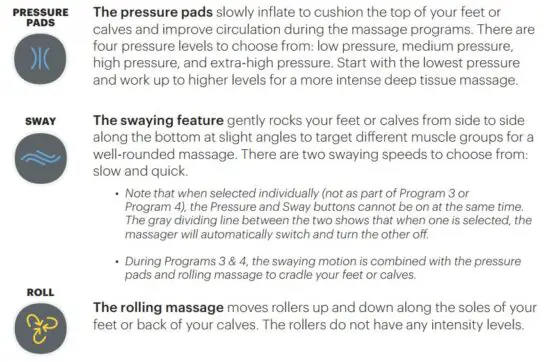

PROGRAM SETTINGS
Each program is a preset 15-minute massage. You can stop a program at any time, adjust the intensity levels when needed, and select/deselect any button to further customize your massage. A long beep will sound once the program has finished.
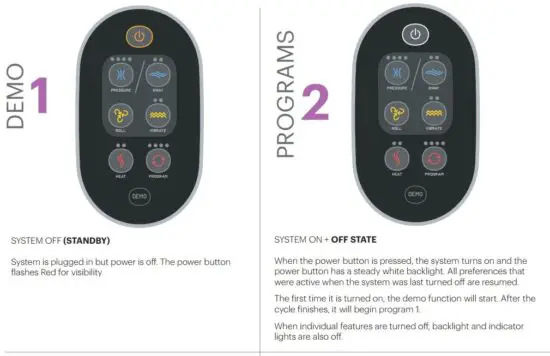
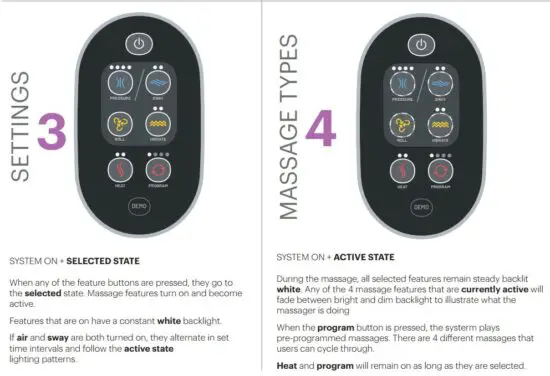
The program button controls the pre-programmed massages.
Pressing the button will cycle through the options as follows:

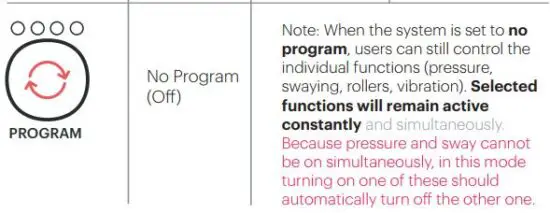
Remote Control
To change the battery in the remote control, put pressure on the release knob and slide out the battery compartment.

ADJUSTABLE STAND and RELEASE BUTTON

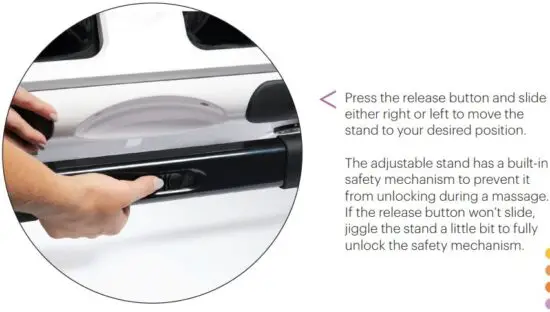
Massage Tips
- Wear socks for a foot massage and pants for a calf massage.
- Start at the lowest intensity levels and gradually work up to higher intensity levels for a deep tissue massage.
- Take the weight off your feet and sit or lie far enough away from the massager so that your legs are extended and your feet or calves can rest comfortably in the massager.
- Rest your feet off the ground at an 80-degree angle for a seated calf massage. Note that you do not have to secure your feet in the heel cradles for a calf massage and that you can orient the massager in either direction.
- For the ultimate calf massage, lie flat on a bed, couch, or floor so that your legs are fully extended. This helps the full weight of your legs settle into the massager for a deep, penetrating massage. You can also sit on a chair or couch with the Cloud Massage on an ottoman.
- Use the Cloud Massage as often as you need it.
For daily foot and calf discomfort, try using the Cloud Massage 2–3 times a day to encourage better circulation. The optimal times for use are first thing in the morning, 6–8 hours into the day (like after work), and before going to bed.
For intense pain caused by medical conditions like plantar fasciitis and diabetes, start with a gentle massage at the lowest intensity levels. Wrap your feet or legs in a dry towel to relieve pressure. Mix and match settings, like turning the pressure and vibrator off and only using the rollers, until you find a comfortable combination. Over time, gradually work up from using the Cloud Massage once a day to 2–3 times a day. Then start adding more settings and increasing intensity levels as your muscles move and your blood circulation improves.
Care and Storage
CLEANING:
- Before cleaning, always make sure to turn off the unit from the control panel first. Then unplug from the electrical outlet.
- Use a clean, dry cloth to clean the control panel and massage unit. Do not use any abrasive cleaners or damp cloth when cleaning the unit. Do not leave the unit under direct sunlight for extended periods of time.
STORAGE:
If not in use for long periods of time, store the massage unit in a dust-free and moisturefree environment with the cord coiled. Do not wrap the cord around the unit. Do not store the massage unit near heat sources.
Do not try to repair the massager yourself. If it malfunctions or breaks down, consult a licensed electrician.
FCC Caution.
15. 19 Label ling requirements.
This device complies with part 15 of the FCC Rules. Operation is subject to the
following two conditions: (l) This device may not cause harmful interference, and (2)
this device must accept any interference received, including interference that may
cause undesired operation.
15. 21 Information to user.
Any Changes or modifications not expressly approved by the party responsible for
compliance could void the user’ s authority to operate the equipment.
15. 105 Information to the user.
Note: This equipment has been tested and found to comply with the limits for a Class B digital device, pursuant to part 15 of the FCC Rules. These limits are designed to provide reasonable protection against harmful interference in a residential installation. This equipment generates uses and can radiate radio frequency energy and if not installed and used in accordance with the instructions, may cause harmful interference to radio communications. However, there is no guarantee that interference will not occur in a particular installation. If this equipment does cause harmful interference to radio or television reception, which can be determined by turning the equipment off and on, the user is encouraged to try to correct the interference by one or more of the following measures:
- Reorient or relocate the receiving antenna.
- Increase the separation between the equipment and receiver.
- Connect the equipment into an outlet on a circuit different from that to which the receiver is connected.
- Consult the dealer or an experienced radio/ TV technician for help.
Technical Specifications
- Description: Air Pressure & Foot Massage
- Model: RF-660
- Voltage: DC 24V
- Power Consumption: 60W
- Weight: 24 lbs
- Program Time: 15 minutes
Customer Service
For questions, comments, or success stories on
how the Cloud Massage is working for you, please contact us.
Email: [email protected]
Phone: 1-877-781-0014