
concise LCD Projector User Manual
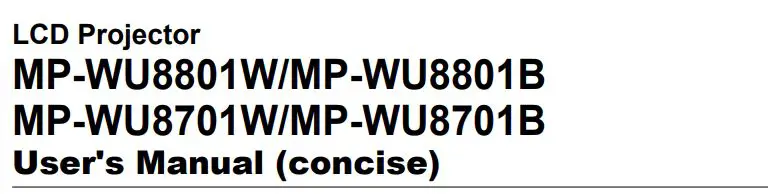
Thank you for purchasing this product. This product is supplied without a lens unit. You can select some optional lenses units to meet your requirements. This is the basic manual on the product. Visit our website to get the detailed manuals (Safety Guide, Operating Guide, Network Guide, Instant Stack Guide) and the latest information on the product. Check them before using the product, for safe use and utilization of the product.
For our website, see the attached sheet.
![]() WARNING
WARNING
▶ Before using this product be sure to read all manuals for this product. After reading them, store them in a safe place for future reference.
▶ Heed all the warnings and cautions in the manuals or on the product.
▶ Follow all the instructions in the manuals or on the product.
NOTE · In this manual, unless any comments are accompanied, “the manuals” means all the documents provided with this product, and “the product” means this projector and all the accessories came with the projector.
First of all
Graphical symbols explanation
The following entries and graphical symbols are used for the manuals and the product as follows, for safety purpose. Know their meanings beforehand and heed them.
![]() WARNING This entry warns of a risk of serious personal injury or even death.
WARNING This entry warns of a risk of serious personal injury or even death.
![]() CAUTION This entry warns of a risk of personal injury or physical damage.
CAUTION This entry warns of a risk of personal injury or physical damage.
NOTICE This entry notices of fear of causing trouble.
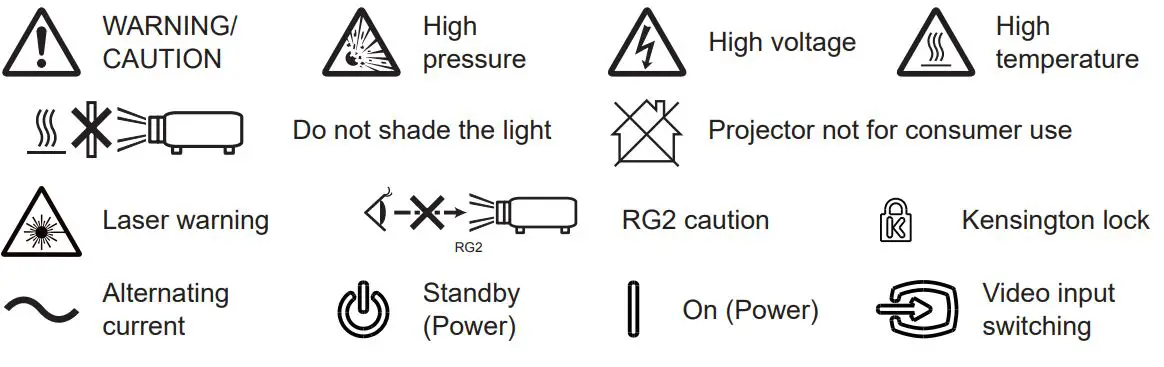
Important safety instructions
The followings are important instructions for safely using this product. Be sure to follow them always when handling the product. The manufacturer assumes no responsibility for any damage caused by mishandling that is beyond normal usage defined in these manuals of this projector.
![]() WARNING
WARNING
▶ Never use the product in or after an abnormality (for example, giving off smoke, smelling strange, finding a foreign object inside, broken, and so on.) If an abnormality should occur, unplug the projector urgently.
▶ Situate the product away from children and pets.
▶Keep small parts away from children and pets. If swallowed, consult a physician immediately for emergency treatment.
▶ Do not use the product during electrical storms.
▶ Unplug the projector from the power outlet if the projector is not being used.
▶ Do not open or remove any portion of the product, unless the manuals direct it. For internal maintenance, leave it to your dealer or their service personnel.
![]() WARNING
WARNING
▶ Use only the accessories specified or recommended by the manufacturer.
▶ Do not modify the projector or accessories.
▶Do not let any things or any liquids enter to the inside of the product.
▶Do not get the product wet.
▶ Do not place the projector where any oils, such as cooking or machine oil, are used. Oil may harm the product, resulting in malfunction, or falling from the mounted position. Do not use adhesive such as threadlike, lubricant and so on.
▶Do not apply a shock or pressure to this product.
– Do not place the product on an unstable place such as the uneven surface or the leaned table.
– Ensure the product is stable. Place the projector so that it does not protrude from the surface where the projector is placed on.
– Remove all the attachments including the power cord and cables, from the
projector when carrying the projector.
▶ Do not look into the lens and the openings on the projector while the light source is on, since the projection ray may cause a trouble on your eyes.
▶ Do not approach the exhaust vents, while the light source is on. Also after the light source goes out, do not approach them for a while, since too hot.
Electro-magnetic interference
This is a Class A product. In a domestic environment, this product may cause radio interference in which case the user may be required to take adequate measures.
This product may cause interference if used in residential areas. Such use must be avoided unless the user takes special measures to reduce electromagnetic emissions to prevent interference to the reception of radio and television broadcasts.
In Canada
CAN ICES-3(A) / NMB-3(A).
In the US and places where the FCC regulations are applicable
This device complies with part 15 of the FCC Rules. Operation is subject to the following two conditions: (1) This device may not cause harmful interference, and (2) this device must accept any interference received, including interference that may cause undesired operation. This equipment has been tested and found to comply with the limits for a Class A digital device, pursuant to Part 15 of the FCC Rules. These limits are designed to provide reasonable protection against harmful interference when the equipment is operated in a commercial environment. This equipment generates, uses, and can radiate radio frequency energy and, if not installed and used in accordance with the instruction manual, may cause harmful interference to radio communications. Operation of this equipment in a residential area is likely to cause harmful interference in which case the user is required to correct the interference at his own expense.
INSTRUCTIONS TO USERS: Some cables have to be used with the core set. Use the accessory cable or a designated type cable for the connection. For cables that have a core only at one end, connect the core to the projector.
CAUTION: Changes or modifications not expressly approved by the party responsible for compliance could void the user’s authority to operate the equipment.
Laser precautions
“No direct exposure to the beam shall be permitted”
As with any bright source, do not stare into the direct beam, RG2 IEC 62471-5:2015.
Hazard distance
Refer to the table T-1 in Supplement (at the back of this manual). The table shows the hazard distance in which the beam strength described in IEC 62471 – 5 (Photobiological safety of lamps and lamp systems Part 5: Image projectors) is categorized as RG3.
For the combination of the lens and projector for which a value is shown in the table, when the projection distance is the value or shorter the beam strength is categorized as RG3, and is a hazard.
When applying the combination shown in the table, “operators shall control access to the beam within the hazard distance or install the product at the height that will prevent exposures of spectators’ eyes within the hazard distance”.
Refer to the F-8 in Supplement (at the back of this manual).
Laser aperture and Laser caution label

The positions of the laser aperture (![]() ) and the laser caution label are shown in figure.
) and the laser caution label are shown in figure.
Laser evaluation standard
IEC60825-1: 2007, IEC60825-1: 2014, EN60825-1: 2014
Internal Laser Specifications
This product is equipped with 2 Laser Diodes.
1. MP-WU8801W/MP-WU8801B
Internal Laser 1 : 71W, Wave Length: 449 – 461nm
Internal Laser 2 : 95W, Wave Length: 449 – 461nm
2. MP-WU8701W/MP-WU8701B
Internal Laser 1 : 71W, Wave Length: 449 – 461nm
Internal Laser 2 : 71W, Wave Length: 449 – 461nm
LASER ENERGY – EXPOSURE NEAR APERTURE MAY CAUSE BURNS
- This projector is classified as a class 1 laser product that complies with IEC60825-1 :2014 and JIS C 6802:2014, and as a class 3R laser product that complies with IEC60825-1 :2007. Improper handling may cause injury. Be careful of the following.
- If an abnormality occurs in the projector, turn it off immediately, unplug the power cord from the outlet, and consult your dealer or service company. If you continue to use it, it may cause not only electric shock or fire but also vision disorder.
- Do not disassemble or modify the projector. The projector has a high-power laser device inside. It may cause serious injury.
- Do not look into the beam while projecting an image. Do not look into the lens through optical devices such as magnifiers or telescopes. It may cause vision disorder.
- Make sure that nobody is looking into the lens when you turn on the projector by remote control away from the projector.
- Do not let children operate the projector. If children could possibly operate the projector, they must be accompanied by an adult.
- Do not expose optical devices such as magnifiers or reflection mirrors to a projected image. It may cause bad effects on the human body if you continue to use it. It may also cause fire or accidents.
- Do not disassemble the projector when you dispose of it. Dispose of it according to laws and regulations of each country or region.
![]() CAUTION
CAUTION
▶ Use of controls or adjustments or performance of procedures other than those specified herein may result in hazardous radiation exposure.
Disposal of old equipment and batteries only for European Union and countries with recycling systems
The above mark is in compliance with the Waste Electrical and Electronic Equipment Directive 2012/19/EU (WEEE). The mark indicates the requirement NOT to dispose the equipment including any spent or discarded batteries as unsorted municipal waste, but use the return and collection systems available. If the batteries or accumulators included with this equipment display the chemical symbol Hg, Cd, or Pb, then it means that the battery has a heavy metal content of more than 0.0005% Mercury, or more than 0.002% Cadmium or more than, 0.004% Lead.
Note for the battery symbol (bottom symbol): This symbol might be used in combination with a chemical symbol. In this case it complies with the requirement set by the Directive for the chemical involved.![]()
Contents of package
Your projector should come with the items shown below. Check that all the items are included. Contact your dealer immediately if any items are missing.
(1) Remote control with two AA batteries
(2) Power cord
(3) Computer cable
(4) Cable tie for power cord (x1) for HDMITM cable (x3)
(5) Terminal cover 2 types
(6) Lens hole cover
(7) User’s manual
* This is the basic manual on the product. Visit our website to get the detailed manuals and the latest information on the product.
(8) Security label
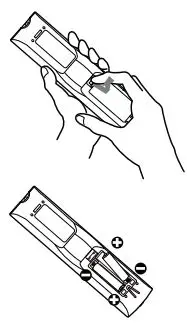
WARNING
▶ Keep small parts away from children and pets. Take care not to put in the mouth. If swallowed, consult a physician immediately for emergency treatment.
NOTE • Keep the original packing materials for future reshipment. Be sure to use the original packing materials when moving the projector. Remove the lens unit and attach the lens hole cover when moving the projector.
• This product does not include batteries for the internal clock. ( ![]() 20)
20)
About the lens unit
This product is supplied without a lens unit. You can select some of the optional lens units to meet your requirements.
It is necessary to install the lens unit to operate this product. Prepare one or more lens units together with this product.
For more information, consult your dealer.
Preparing for the remote control
Insert the batteries into the remote control before using it. Use the appropriate AA carbon-zinc or alkaline batteries (non-rechargeable) in accordance with laws and regulations. If the remote control starts to malfunction, try to replace the batteries. If you will not use the remote control for long period, remove the batteries from the remote control and store them in a safe place.
- Remove the battery cover.
- Align and insert the two AA batteries according to their plus and minus terminals as indicated in the remote control.
- Put the battery cover back to the former state.
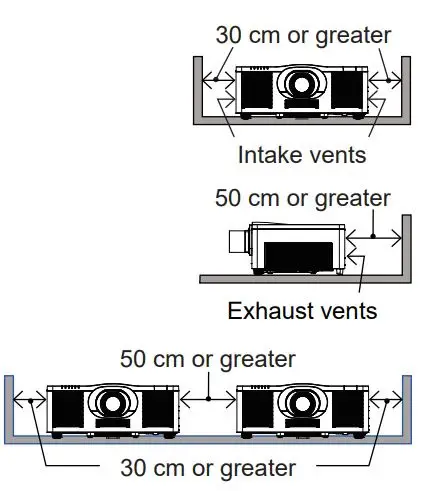
![]() WARNING
WARNING
▶ Always handle the batteries with care and use them only as directed. Improper use may result in battery explosion, cracking or leakage, which could result in fire, injury and/or pollution of the surrounding environment.
– When replacing the batteries, replace both of the batteries with new batteries of the same type. Do not use a new battery with a used battery.
– Be sure to use only the batteries specified. Do not use batteries of different types at the same time. Do not mix a new battery with used one.
– Make sure the plus and minus terminals are correctly aligned when loading a battery
– Keep a battery away from children and pets.
– Do not recharge, short circuit, solder or disassemble a battery.
– Do not place a battery in fire or water. Keep batteries in a dark, cool and dry place.
– If you observe battery leakage, wipe out the leakage and then replace a battery. If the leakage adheres to your body or clothes, rinse well with water immediately.
– Obey the local laws on disposing the battery.
Arrangement
Refer to the table T-2 in Supplement (at the back of this manual) to determine the screen size and projection distance. The values shown in the table are calculated for a full size screen.
This projector will perform in a free tint angle, as shown is the figures below.
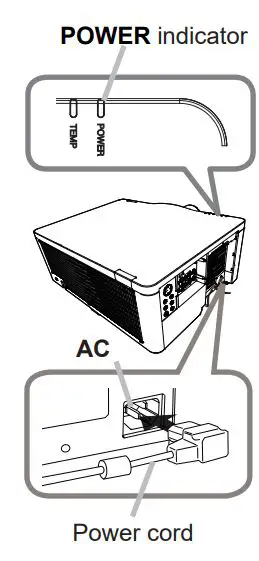
Secure a clearance of 30 cm or greater between the intake vents of the projector and other objects such as walls. There are intake vents on the left and right sides.
Secure a clearance of 50 cm or greater between the exhaust vents of the projector and other objects such as walls. There are exhaust vents on the back side.
When installing the projectors side by side, secure a clearance of 50 cm or greater between both projectors.
Assume that there is enough clearance in the front and top of the projector.
These also apply to the portrait mode installation.
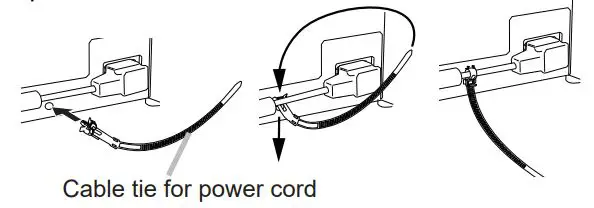
![]() WARNING
WARNING
▶Install the projector where you can access the power outlet easily.
▶Install the projector in a stable horizontal position.
– Do not use any mounting accessories except the accessories specified by the manufacturer. Read and keep the manuals of the accessories used.
– For special installation such as ceiling mounting, be sure to consult your dealer beforehand. Specific mounting accessories and services may be required.
– Do not put the projector on its side, front or rear position. If the projector falls or is knocked over, it could cause injury and/or damage to the projector.
– Do not attach nor place anything on the projector unless otherwise specified in the manual.
▶ Do not install the projector near thermally conductive or flammable things.
▶Do not place the projector where any oils, such as cooking or machine oil, are used.
▶ Do not place the product in a place where it may get wet.
![]() CAUTION
CAUTION
▶Place the projector in a cool place with sufficient ventilation.
– Secure the specified clearance around the projector.
– Do not stop up, block nor cover the projector’s vent holes.
– Do not place the product at places that are exposed to magnetic fields, doing so can cause the cooling fans inside the projector to malfunction.
– When you use the projector with the air filter facing towards the ceiling, it is clogged more frequently. Clean the air filter periodically.
▶ Avoid placing the product in smoky, humid or dusty place.
– Do not place the projector near humidifiers.
NOTICE
▶ Position the product to prevent light from directly hitting the projector’s remote sensor.
▶ Positional deviation or distortion of a projected image, or shift of the focus may occur due to ambient conditions, and so on. They tend to occur until the operation becomes stable, especially within about 30 minutes after the light source is turned on. Check and readjust them as necessary.
▶ Do not place the product in a place where radio interference may be caused. For details, see the Operating Guide. (![]() 1)
1)
Connecting with your devices
Before connecting the projector to a device, consult the manual of the device to confirm that the device is suitable for connecting with this product and prepare the required accessories, such as a cable in accord with the signal of the device. Consult your dealer when the required accessory did not come with the product or the accessory is damaged.
After making sure that the projector and the devices are turned off, perform the connection, according to the following instructions. Refer to figures F-1 to F-6 in Supplement (the end of this manual). For details, see the Operating Guide. (![]() 1) Before connecting the projector to a network system, be sure to read the Network Guide. (
1) Before connecting the projector to a network system, be sure to read the Network Guide. (![]() 1)
1)
![]() WARNING
WARNING
▶ Use only the appropriate accessories. Otherwise it could cause a fire or damage the projector and devices.
– Use only the accessories specified or recommended by the projector’s manufacturer. It may be regulated under some standards.
– Neither disassemble nor modify the projector and the accessories.
– Do not use the damaged accessory. Be careful not to damage the accessories. Route a cable so that it is neither stepped on nor pinched.
![]() CAUTION
CAUTION
▶ For a cable with a core at only one end, connect the end with the core to the projector. That may be required by EMI regulations.
▶Before connecting the projector to a network system, be sure to obtain the consent of the administrator of the network.
▶Do not connect the LAN port to any network that might have the excessive voltage.
▶ The designated USB wireless adapter that is sold as an option is required to use the wireless network function of this projector.
▶ Before you insert or pull out the USB wireless adapter from the projector, turn off the power of the projector and pull out the power cord’s plug from the outlet. Do not touch the USB wireless adapter while the projector is receiving AC power.
NOTE
- Do not tum on or off the projector while connected to a device in operation, unless that is directed in the manual of the device.
- Some input ports are selectable in the use. For details, see the Operating Guide.(
 1)
1) - Be careful not to mistakenly connect a connector to a wrong port
Connecting to a power supply
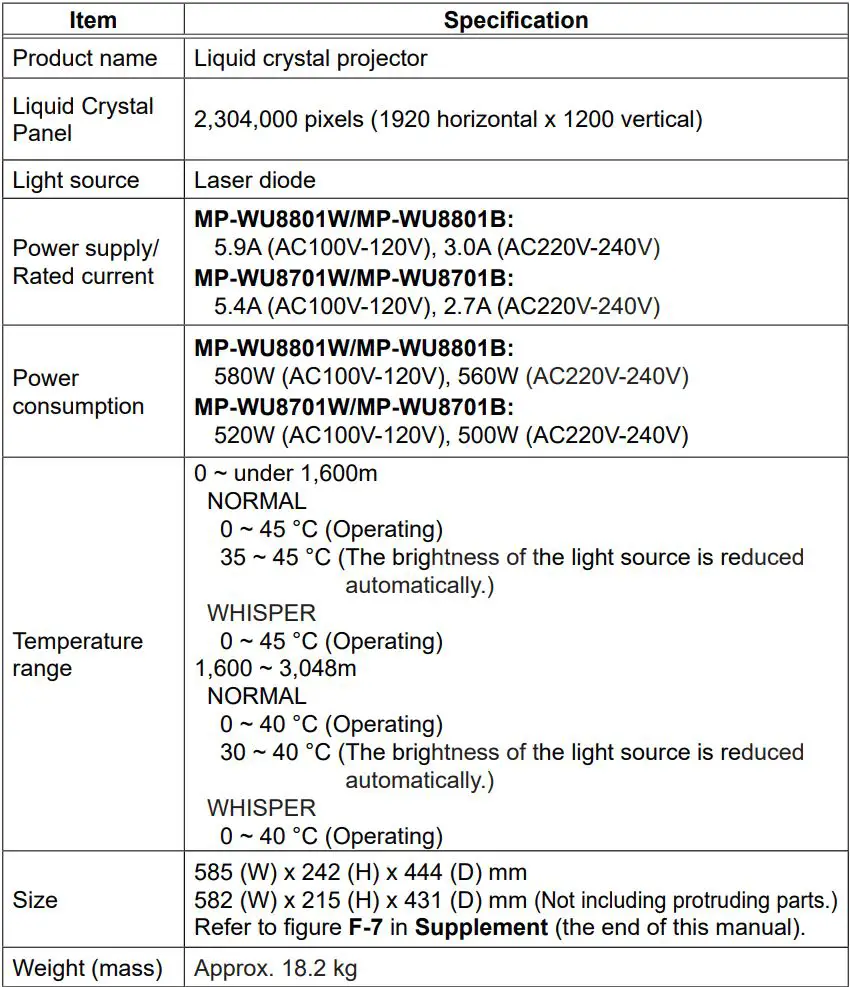
- Put the connector of the power cord into the AC (AC inlet) of the product.
- Firmly plug the power cord’s plug into the outlet. In a couple of seconds after the power supply connection, the POWER indicator lights up in steady orange. When the DIRECT POWER ON function is activated, the connection of the power supply make the projector turn on. When the AUTO POWER ON function is activated and the projector is receiving an input signal, it is turned on by connecting to the power supply.
- Use the supplied cable tie (for power cord) to fasten the power cord.
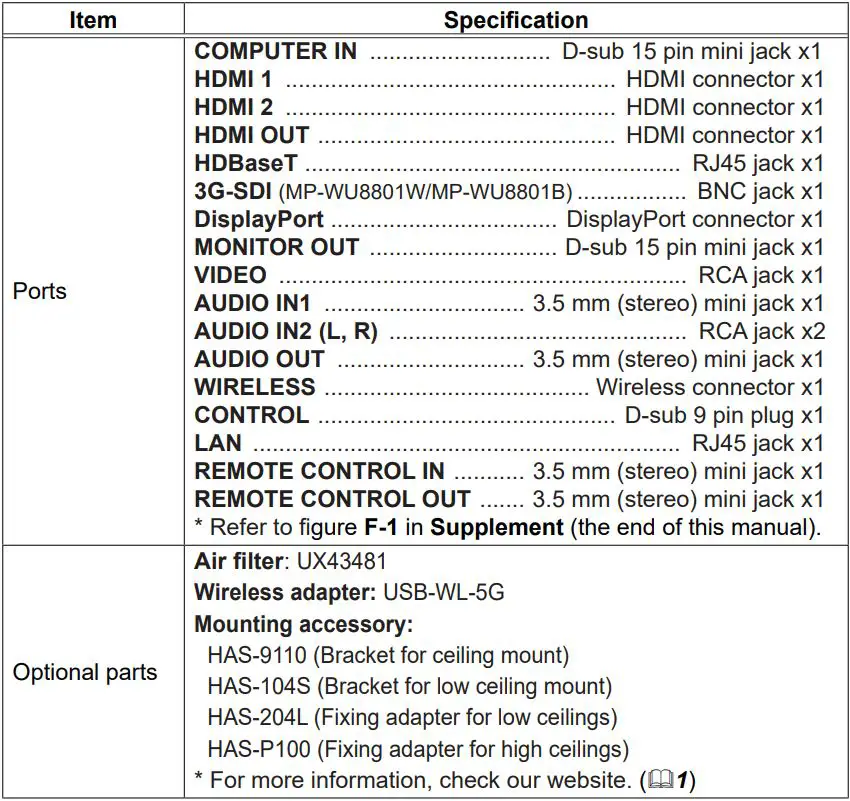
![]() WARNING
WARNING
▶Use extra caution when connecting the power cord, as incorrect or faulty connections may result in fire and/or electrical shock.
– Do not touch the power cord with a wet hand.
– Only use the power cord that came with the projector. If it is damaged, consult your dealer to get a new one. Never modify the power cord.
– Only plug the power cord into an outlet whose voltage is matched to the power cord. The power outlet should be close to the projector and easily accessible. Remove the power cord for complete separation.
– Do not distribute the power supply to multiple devices. Doing so may overload the outlet and connectors, loosen the connection, or result in fire, electric shock or other accidents.
– Connect the ground terminal for the AC inlet of this unit to the ground terminal of the building using an appropriate power cord (bundled).
NOTICE
▶ This product is also designed for IT power systems with a phase-to-phase voltage of 220 to 240 V.
Turning on the power
- Make sure that the power cord is firmly an correctly connected to the projector and the outlet.
- Make sure that the POWER indicator is steady orange. Then remove the lens cover.
- Press the STANDBY/ON button on the projector or the ON button on the remote control. The projection light source will light up, and the POWER indicator will begin blinking in green. When the power is completely on, the indicator stops blinking and light in steady green.

![]() WARNING
WARNING
▶ A strong light is emitted when the projector’s power is on. Do not look into the lens of the projector or look inside of the projector through any of the projector’s openings, since the projection ray may cause a trouble on your eyes.
NOTE
- Power on the projector prior to any connected devices.
- The projector has the DIRECT POWER ON function, which makes the projector automatically turn on. For more information, see the Operating Guide. (
 1)
1)
Adjusting the projector’s elevator
Lengthening or shortening the length of the elevator feet shifts the projection position and the projection angle. Turn the elevator feet each to adjust their length.

![]() WARNING
WARNING
Do not lengthen the elevator feet exceeding 30 mm. The foot lengthened exceeding the limit may come off and drop the projector down, and result in an injury or damaging the projector.
Adjusting the lens position
Adjusting the lens position Press the LENS SHIFT button on the projector or the SHIFT button on the remote control to display the LENS SHIFT menu. Press the ▶ or ENTER button to select LENS SHIFT, then shift the lens with the▲/▼/◀/▶ buttons.

![]() CAUTION
CAUTION
▶ Do not put your fingers or any other things around the lens. The moving lens could catch them in the space around the lens and result in an injury.
Displaying the picture
- Activate your signal source. Turn the signal source on, and make it send the signal to the projector.
- Use the VOLUME + / – buttons to adjust the volume.
- Press the button of the desirable input on the remote control. When you press the INPUT button on the projector, selectable inputs are listed on the screen. You can use the cursor buttons to select the desirable input from the list.
- Press the ASPECT button on the remote control. Each time you press the button, the projector switches the mode for aspect ratio in turn.
- Use the ZOOM +/- buttons on the remote control to adjust the screen size. You can also use ZOOM button on the projector. Use the cursor buttons after pressing the ZOOM button.
- Use the FOCUS +/- buttons on the remote control to focus the picture. You can also use the FOCUS button on the projector. Use the cursor buttons after pressing the FOCUS button.

![]() WARNING
WARNING
▶ If you wish to have a blank screen while the light source is on, use the BLANK function (see the Operating Guide (![]() 1)). Taking any other action may cause the damage on the projector. Blocking the beam by something causes high temperature and could result in fire or smoke.
1)). Taking any other action may cause the damage on the projector. Blocking the beam by something causes high temperature and could result in fire or smoke.
NOTE
- The ASPECT button does not work “rhea no proper signal is input.
- There may be some noise and/or the screen may flicker for a moment when an operation is made. This is not a malfunction.
- For the details of how to adjust the picture, see Operating Guide. (
 I)
I)
Turning off the power
- Press the STANDBY/ON button on the projector . or the STANDBY button on the remote control. The message “Power off?” appears on the screen for about 5 seconds.
- Press the STANDBY/ON or STANDBY button again while the message appears. The light source will go off, and the POWER indicator will begin blinking in orange. Then the POWER indicator will stop blinking and light in steady orange when the light source cooling is completed.
- Attach the lens cover, after the POWER indicator turns o. to steady orange.

![]() WARNING
WARNING
▶Do not touch around the exhaust vents during use or just after use, since they are too hot.
▶Remove the power cord for complete separation. The power outlet should be close to the projector and easily accessible. POWER indicator
NOTE
- Power off the projector after any connected devices are powered off.
- This projector has the AUTO POWER OFF function that can make the projector tum off automatically. For more information, see the Operating Guide. (
 1)
1)
Cleaning and replacing the air filter


Inserting or replacing the internal clock battery
This product has an internal clock. The battery for the internal clock is not contained at the time of factory shipment. When you use the function that requires the internal clock (![]() “Event Scheduling” in the Network Guide), install a new battery according to the following procedure. Use the following type of battery.
“Event Scheduling” in the Network Guide), install a new battery according to the following procedure. Use the following type of battery.
MAXELL, Part No. CR2032 or CR2032H
- Tum the projector off, and unplug the power cord. Allow the projector to cool sufficiently.
- Tum the battery cover fully counterclockwise using .a coin or the like, and pick the cover up to remove it.
- Pry up the old battery using a flathead screwdriver or . the like to take it out. Do not use any metal tools. While prying it up, put a finger lightly on the battery since it may pop out of the holder.
- Insert the new battery or replace the battery with a new Slide the battery in under the plastic claw, and push it into the holder until it clicks.
- Place the battery cover in place, then tum it clockwise . using such as coins to fix.

![]() WARNING
WARNING
▶ Always handle the batteries with care and use them only as directed. The battery may explode if mistreated. Do not recharge, disassemble or dispose of using fire. Improper use may result in cracking or leakage, which could result in fire, injury and/or pollution of the surrounding environment
– Be sure to use only the batteries specified.
– Make sure the plus and minus terminals are correctly aligned when loading a battery.
– Keep a battery away from children and pets. If swallowed, consult a physician immediately for emergency treatment.
– Do not short circuit or solder a battery.
– Do not place a battery in fire or water. Keep batteries in a dark, cool and dry place.
– If you observe battery leakage, wipe out the leakage and then replace a battery. If the leakage adheres to your body or clothes, rinse well with water immediately.
– Obey the local laws on disposing a battery.
Specifications


Manufacturing year and month
The manufacturing year and month of this projector is indicated as follows in the serial number of the rating label on the projector.
Example:
F 9 C x 0 0 0 0 1 Manufacturing month: A = January, B = February, … L = December. Manufacturing year: 9 = 2019, 0 = 2020, 1 = 2021, …
Country of manufacture: China
End user license agreement for the product software
Software in the product consists of the plural number of independent software modules and there exist our copyright and/or third party copyrights for each of such software modules. The product also uses software modules that we have developed and/or produced. And there exist our copyright and intellectual property for each of such software and related items including but not limited to the software related documents. These rights above are protected by copyright law and other applicable laws. And the product uses software modules licensed as Freeware upon GNU GENERAL PUBLIC LICENSE Version 2 and GNU LESSER GENERAL PUBLIC LICENSE Version 2.1 established by Free Software Foundation, Inc. (U.S.) or license agreements for each software. Check our website for license agreements for such software modules and other software. (![]() 1)
1)
Contact dealer in your region for inquiry regarding licensed software. Refer to License agreement of each software in Supplement (the end of this manual) and license agreements of each software on the web page for detail of the license conditions and so on. (The original in English is carried since the license agreement is established by third party other than us.) Because the program (the software module) is licensed free of charge, the program is provided “as is” without warranty of any kind, either expressed or implied, to the extent permitted by applicable law. And we do not take any responsibility or compensate for loss of any kind (including but not limited to loss of data, loss of accuracy or loss of compatibility with interface between other programs) by the software concerned and/or use of the software concerned to the extent permitted by applicable law.
Troubleshooting – Warranty and after-service
If an abnormal operation (such as smoke, strange odor or excessive sound) should occur, stop using the projector immediately. Otherwise if a problem occurs with the projector, first refer to “Troubleshooting” of the Operating Guide, Network Guide and Instant Stack Guide, and follow the suggested checks.(![]() 1) If this does not resolve the problem, consult your dealer or service company. They tell you what warranty condition is applied. Check our website where you may find the latest information for this product. (
1) If this does not resolve the problem, consult your dealer or service company. They tell you what warranty condition is applied. Check our website where you may find the latest information for this product. (![]() 1)
1)
NOTE
- The information in this manual is subject to change Without notice.
- The illustrations shown in this manual are example only. Your projector may differ from the illustrations.
- The manufacturer assumes no responsibility for any errors that may appear in this manual .
- The reproduction, transfer or copy Of all or any part Of this Document is not permitted Without express written consent
Trademark acknowledgment
- HDMI™, the HDMI logo and High – Definition Multimedia Interface are trademarks of registered trademarks of HDMI Licensing LLC in the United States and other countries.
- Blu-ray Disc™ and Blu-ray™ are trademarks of Blu-ray Disc Association.
- HDBaseT™ and the HDBaseT Alliance logo are trademarks of the HDBaseT Alliance.
- DisplayPort™ is trademarks owned by the Video Electronics Standards Association (VESA®) in the United States and other countries. All other trademarks are the properties of their respective owners.