

CORN X5 16GB 1RAM Smart Phone

For more information
- Consult the quick guide in packing box.
- Open cellphone service and enjoy following service:
- Consult the manual
- Get help through various channel such as self-service, intelligent questioning and answering, manual service,question feedback. ln addition,you can search stores, service network, and service policy
Open setting>About cellphone> Law information, consult law information.
Cellphone appearance
Card insertion guidance
Tips:
Pay attention to notch direction in inserting card and keep the card support horizontal.
-Please use the standard Mlcro-SIM card. insertion of an unqualified card may damage the SIM card support.
Double card settings
- Start up the cellphone through a long touch of power button.
- Follow screen tips and enter Home Screen
Settings>Network&lnternet>SIM cards, Choose SIM1 or SIM2 for 3G mobile data and default calling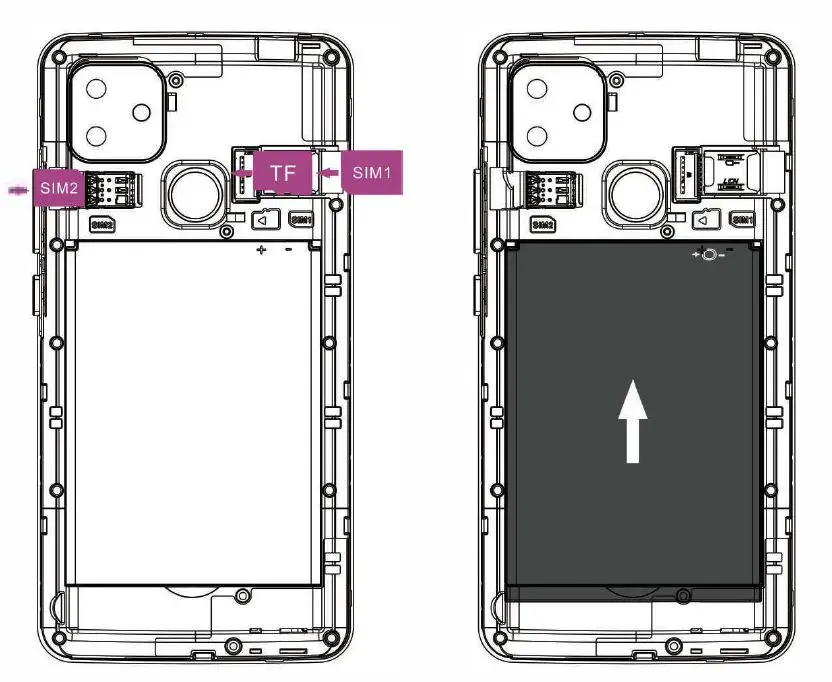
Safety information
Incompatible or unauthorized power supply, charger, and the battery may cause fire, explosion,or other hazards.
Only the accessories accepted by the manufacturers and matched with the type can be used. Only types of accessories may cause accident and violate the warranty and related national regulations. Please contact with authorized service center for recognized accessories.
Please do not use high volume for long time to protect hearing.
Please use the device at a temperature from -20°C-70’C. Too high or too low temperature may cause device failure.
Do not expose the device or battery to a high-temperature place or heat-releasing equipment, such as sunshine, heater, microwave oven, water heater, etc. Battery overheating may cause explosion
When charging the device, a power socket should be equipped at places near device accessory
Please disconnect the charger with the device, and unplug it when it charged well or uncharged.
If the device is equipped with a non-removable internal battery, do not replace the battery in case of battery or device damage. The battery can be only replaced by authorized service centers.
This device, battery and other accessories should be disposed in accordance with local regulations instead of treating them as domestic garbage. Improper battery treatment may cause battery explosion
Privacy protection
Upgrading firmware and system with unauthorized third-party software may cause cellphone failure or person information leakage.
Online upgrading and downloading of matched official software are recommended.
Please backup you personal information before upgrading as your person information may
Safety standards
- Content of harmful substances in this homogeneous material is below the limit of GB/T26572 standard.
- The harmful substance content of this homogeneous material at least exceed the limit of GB/126572 standard. However, there is no better alternative at resent. Thus, it meets the environmental protection requirement of EU RoHS.
- The number of this logo indicated that its normal EPUP is 20 years. Some accessories may also have the EPUP logo and the number in the logo prevails. This product may not include all the accessories due to different types, and it should be subject to the actual configuration.
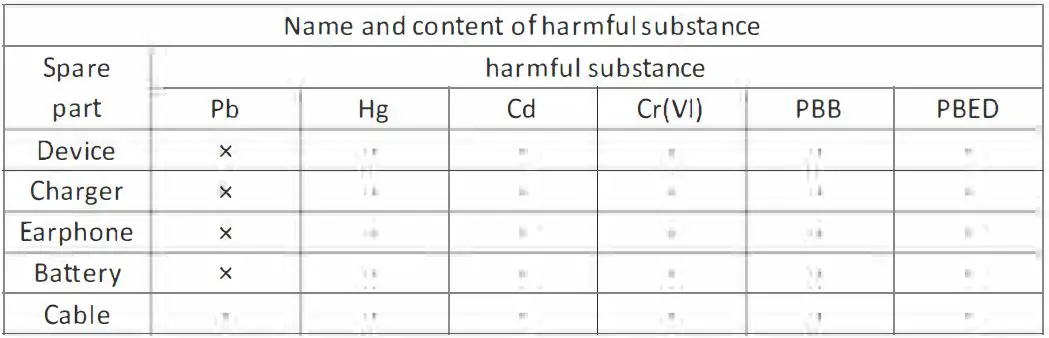
FCC Warning
Any changes or modifications not expressly approved by the party responsible for compliance could void the user’s authority to operate the equipment.
This device complies with part 15 of the FCC Rules. Operation is subject to the following two conditions:
- This device may not cause harmful interference, and
- This device must accept any interference received, including interference that may cause undesired operation.
Note: This equipment has been tested and found to comply with the limits for a Class B digital device, pursuant to part 15 of the FCC Rules. These limits are designed to provide reasonable protection against harmful interference in a residential installation. This equipment generates, uses and can radiate radio frequency energy and, if not installed and used in accordance with the instructions, may cause harmful interference to radio communications. However, there is no guarantee that interference will not occur in a particular installation. If this equipment does cause harmful interference to radio or television reception, which can be determined by turning the equipment off and on, the user is encouraged to try to correct the interference by one or more of the following measures:
- Reorient or relocate the receiving antenna
- Increase the separation between the equipment and receiver
- Connect the equipment into an outlet on a circuit different from that to which the receiver is connected.
- Consult the dealer or an experienced radio/TV technician for help
SAR tests are conducted using standard operation positions accepted by the FCC with the phone transmitting at its highest certified power level in all tested frequency bands, although the SAR is determined at the highest certified power level, the actual SAR level of the phone while operating can be well below the maximum value, in general, the closer you are to a wireless base station antenna, the lower the power output.
Before a new model phone is available for sale to public, it must be tested and certified to the FCC that does not exceed the exposure limit established by the FCC, Tests for each phone are performed in positions and locations(e.g. at the ear and worn on the body) as required by the FCC.
For body worn operation, this model phone has been tested and meets the FCC RF exposure guidelines when used with an accessory designated for this product or when sued with an accessory that contains no metal and that positions the handset a minimum of 1.0 cm from the body.
Non-compliance with the above restrictions may result in violations of RF exposure guidelines.



