
E8 ANC Wireless Headphones User Guide

User Guide
What’s in the box
- E8 ANC Wireless Headphones
- Carrying Case
- USB Charging Cable
- 3.5mm Audio Cable
- User Guide
- Warranty Card
Overview
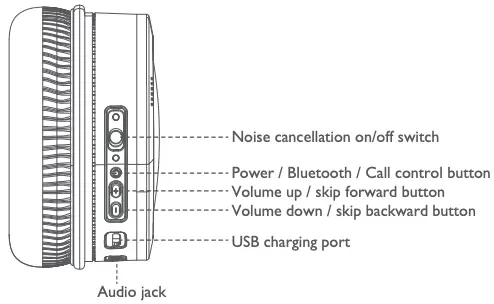
Connections
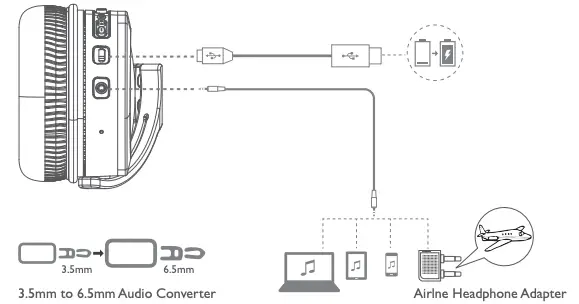
LED Indicators
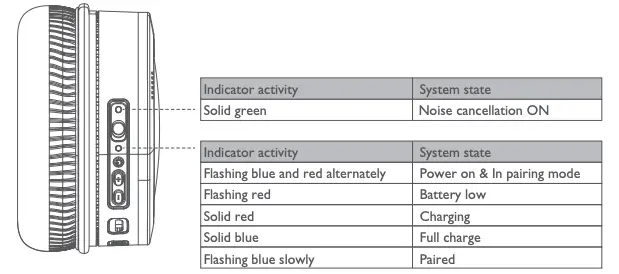
Get Started
To power on: Press and hold  for five seconds. You hear the power-on tones.
for five seconds. You hear the power-on tones.
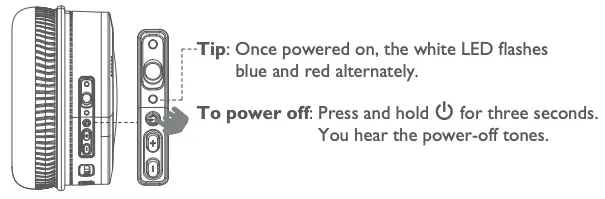
User Your Headphones
Music Control
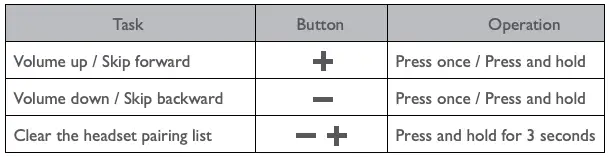
Call Control
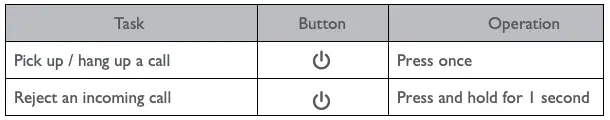
Bluetooth Connection
Note: The devices must be within range (32.8 ft. or 9 m) and powered on.
- Turn on the headset. If connecting for the first time, the headphone will enter the pairing mode automatically after it is powered on.
Tip: Once powered on, the white LED flashes blue and red alternately. - On your mobile device, enable the Bluetooth feature.
Tip: The Bluetooth feature is usually found in the Setting menu. - Select your headphones from the device list.
Choose “E8” to connect
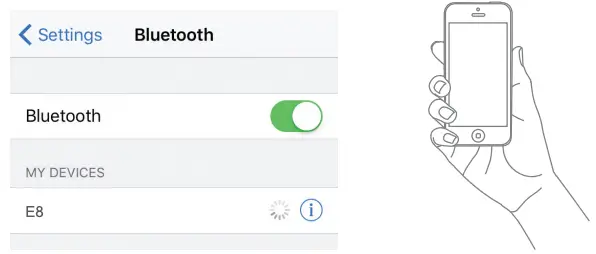 Tip:Once paired, you hear “Paired” and see the indicator flash blue slowly.
Tip:Once paired, you hear “Paired” and see the indicator flash blue slowly.
Wear Your Headset
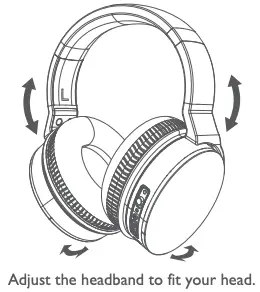
Detachable Earcups
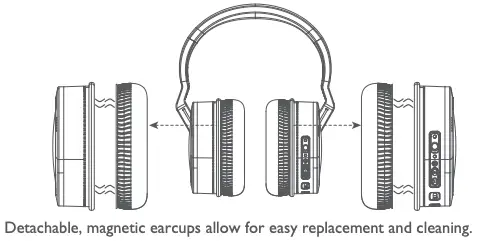
Hearing Safety
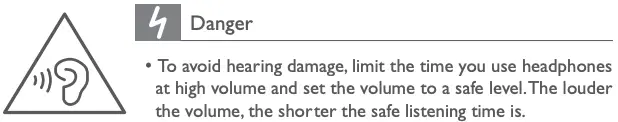
CARE AND MAINTENANCE
- Do not drop, crush, bend or apply excessive force to the device.
- Do not expose your device to moisture, extreme or prolonged heat, cold, humidity, or other adverse conditions. Avoid storing it in damp, humid or wet places, as it is not waterproof.
- Clean the unit with a soft cloth or damp chamois leather. Never use solvents.
- The Unit can only be opened by qualified personnel.
- This device contains magnets. Keep magnetic field sensitive products such as credit cards and video screen away from this device to avoid damage.
FAQ
Q1: My Bluetooth headphones do not switch on.
- The battery level is low. Charge the headphones.
Q2: I have difficulty to pair my device to the headset.
- Make sure the headset is powered on.
- Make sure your device’s Bluetooth feature is on.
- Make sure the headset is not paired by another device. If it is, turn the headset on and press ‘+’ (volume up) and ‘-’ (volume down) at the same time to clear the headset pairing list. Then, pair again.
- Move your device closer to the headphones and away from any interference or obstructions.
Q3: My Bluetooth headphones are connected to a Bluetooth stereo enabled mobile phone, but music only plays on the mobile phone speaker.
- Refer to the user manual of your mobile phone. Select to listen to music through the headphones.
Q4: The audio quality is poor and crackling noise can be heard.
- The Bluetooth device is out of range. Reduce the distance between your headphones and Bluetooth device, or remove obstacles between them.

