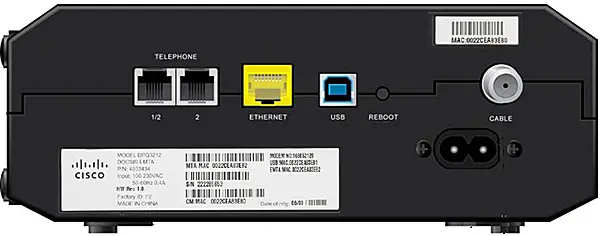Cisco DPQ3212 Cable Modem
Modem InformationDOCSIS 3.0 modem 8×4 channel bonding with speeds of up to 150 Mbps on a wired connection Cox recommends a DOCSIS 3.1 modem or gateway |
Highest Service LevelPreferred 150 |
Combination Internet and Telephone modems purchased or received in new or used condition from third-party retailers are not certified for use with the Cox network.
Front View
|
After the modem is successfully connected to the network, the POWER, DS, US, and ONLINE indicators illuminate continuously to indicate that the modem is online and fully operational. | |
Back View
|
The modem includes the following connection ports:
|
|
MAC Address
|
The S/N is the serial number of the DPQ3212 modem. The CM MAC is the MAC address of the DPQ3212 modem. |
Troubleshooting

The lights indicate the current status of your modem. To troubleshoot any connection problems, use the table below.
| Modem Light | Status | Problem |
|---|---|---|
| POWER | Solid Green | None |
| Off | No power – Verify power supply connections and electrical outlet, also make sure the outlet is not connected to a switch. | |
| DS
(Downstream) |
Solid Green | None |
| Blinking Green | Modem establishing a connection from the Internet to the computer – Verify all cable connections and try resetting the modem. | |
| US
(Upstream) |
Solid Green | None |
| Blinking Green | Modem trying to connect to service – looking for upstream – Verify all cable connections and try resetting the modem. | |
| Off | Modem establishing a connection from the computer to the Internet – Verify all cable connections and try resetting the modem. | |
| ONLINE | Solid Green | None |
| Off | No connection – Verify all cable connections and try resetting the modem. | |
| LINK | Solid Green | None – single device connected to either the Ethernet or USB port and no data is being sent to or from the modem |
| Blinking Green | None – single device is connected to either the Ethernet or USB port and data is being transferred between the computer and the cable modem | |
| Amber | None – bonded connection being used | |
| Off | No devices connected – Verify all cable connections and try resetting the modem. | |
| TEL 1 TEL 2 |
Solid Green | None – service enabled |
| Blinking Green | None – Line 1 or Line 2 in use | |
| BATTERY | Solid Green | None – battery charged |
| Blinking Green | Battery charge is low – Make sure the power cord is connected to the unit and an active power source. | |
| Off | No battery in the unit |