
Zoom Telephonics 5352 DOCSIS 3.0 Cable Modem / Router with Wireless-N
Modem InformationDOCSIS 3.0 Single Band WiFi Modem 8×4 channel bonding with speeds of up to 150 Mbps on a wired connection Cox recommends a DOCSIS 3.1 modem or gateway |
Highest Service LevelPreferred 150 |
Front View |
After the cable modem is successfully registered on the network, the POWER, DS, US, and ONLINE indicators illuminate continuously to indicate that the cable modem is online and fully operational. | |
Back View |
The Zoom 5323 has the following ports available on the back of the WiFi modem.
The RESET button is for maintenance purposes only. |
|
MAC Address |
MAC addresses are written as 12 digits containing both letters and numbers (0-9, A-F). A MAC address is unique. The first six characters of the MAC address are unique to the manufacturer of the device. |
Troubleshooting
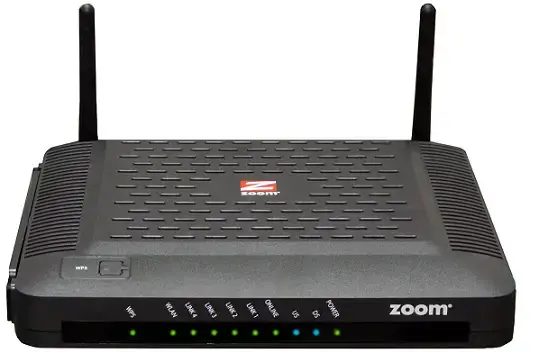
The modem lights indicate the current status of your WiFi modem. To troubleshoot any connection problems, use the table below.
| Modem Light | Status | Problem |
|---|---|---|
| Power | Off | No power – Verify all cable connections and try resetting the modem. |
| Solid Green | None | |
| DS
(Downstream) |
Blinking Green | Scanning for downstream channel – Verify all cable connections and try resetting the modem. |
| Solid Green | None – connection established on one channel | |
| Solid Blue | None – operating on more than one channel (downstream bond mode) | |
| US
(Upstream) |
Off | Upstream channel is inactive – Verify all cable connections and try resetting the modem. |
| Blinking Green | Scanning for upstream channel – Verify all cable connections and try resetting the modem. | |
| Solid Green | None – connection established on one channel | |
| Solid Blue | None – operating on more than one channel (upstream bond mode) | |
| ONLINE | Off | No connection – Verify all cable connections and try resetting the modem. |
| Solid Green | None – modem is operational | |
| LINK 1 – 4 | Off | No Ethernet link detected |
| Blinking Green | None – data is flowing | |
| Blinking Amber | None – data is flowing | |
| Solid Green | None – connected to 10 or 100 Mbps | |
| Solid Amber | None. – connected at 10 or 100 Mbps | |
| WPS | Off | No WiFi client associated with the cable modem via WPS – Enable WiFi. |
| Blinking Green | None – WPS is in discovery mode, (LED blinks for up to 2 minutes) | |
| Solid Green | None – WPS configuration is successful | |
| WLAN | Off | WiFi disabled – Enable WiFi. |
| Blinking Green | Data flowing | |
| Solid Green | None – WiFi is enabled |


