
WIFI Led Smart Strip
Instructions


https://a.smart321.com/cozyladysmartiot
Installation

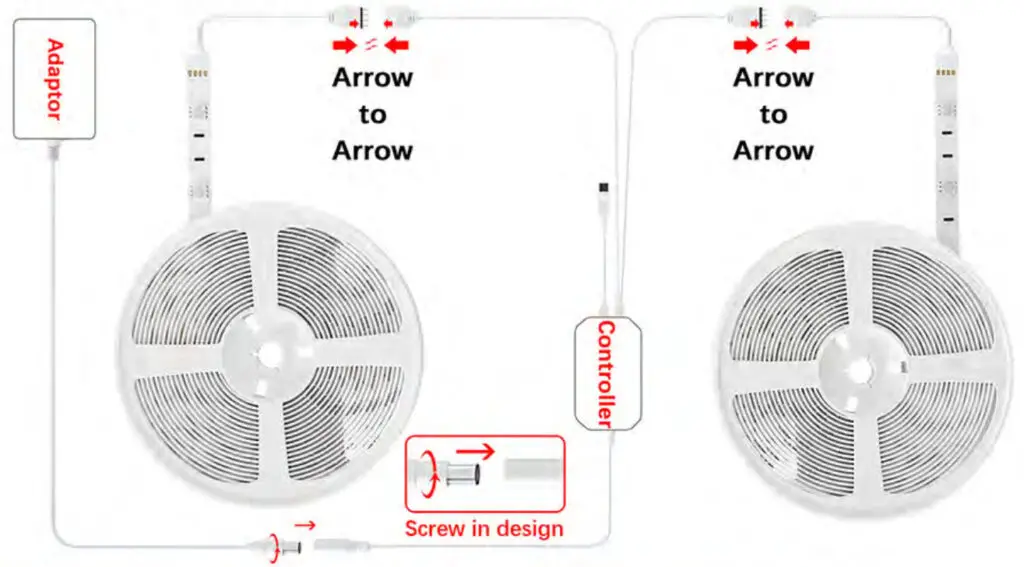
Key points of Installation
- Stick the LED strip on suitable surface.

- Test item

Entanglement can cause neighboring resistors to collide and cause a short circuit.
It can lead to overheating if you test it without enrolling for more than 2-3 mins.
Please do in this way by scattering them out to avoid overheating.

![]() It is not recommended to extend the light strip by connecting two rolls of light strips directly without the controller in the middle because this will shorten the life of the power adapter.
It is not recommended to extend the light strip by connecting two rolls of light strips directly without the controller in the middle because this will shorten the life of the power adapter.
- The brightness will decrease and color mismatching might occur
- The power adapter may be damaged by overload
Malfunctions are often caused by incorrect installation methods other than others factors or the quality of the product itself.
Risk of extending the light strips:
- Reduced brightness, especially the distant parts from the power source.
- The reduced service life of the adapter.
- Inconsistent colors on LED sections.
- Light bead failure.
 If extending is a required step for your installation, please bear these risks in min. I
If extending is a required step for your installation, please bear these risks in min. I
- Uncover the backing adhesive
- Tear and attach
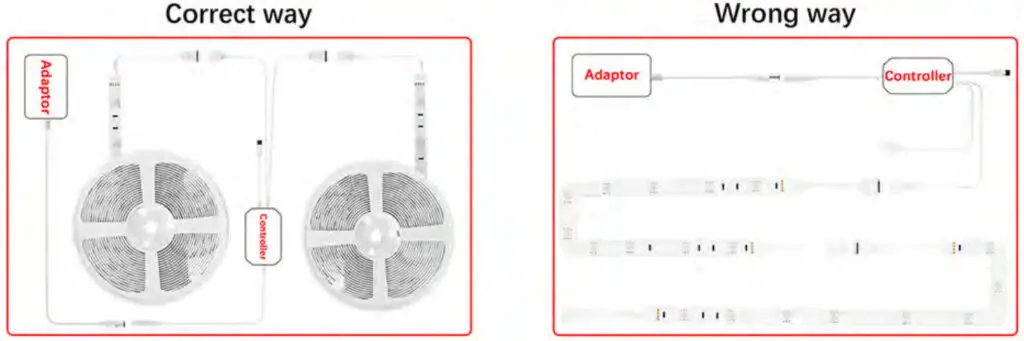
- Fixate the light end, controller and adaptor cord with the clips provided first.
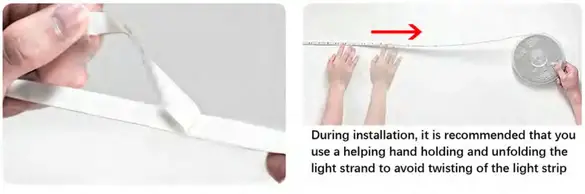
- No pressing on the turning. Leave it loose in arc shape.
- Stick the LED strip and press the panel with a little force.
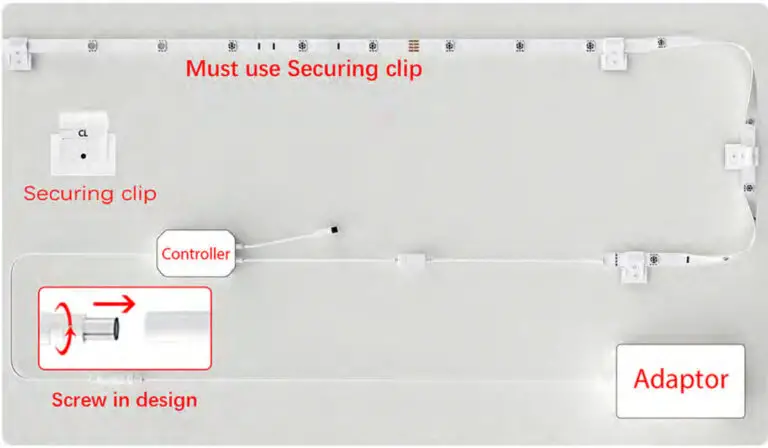
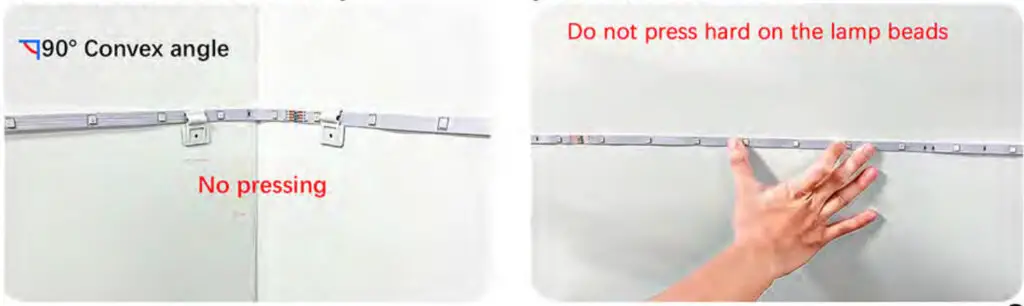
Instructions for APP connection
- Wi-Fi must be 2.4GHz. If not, please contact the local provider for adjustment

- Download Cozylady App, set up your account, and log in
 https://a.smart321.com/cozyladysmartiot
https://a.smart321.com/cozyladysmartiot - Power on your LED strip light set
- Press the ON button of the remote and hold it for about 3-10 seconds until the LED strip starts flickering in red

- Click the “+” on the upper right or click “Add Device” – “lighting” -“Strip Lights”.
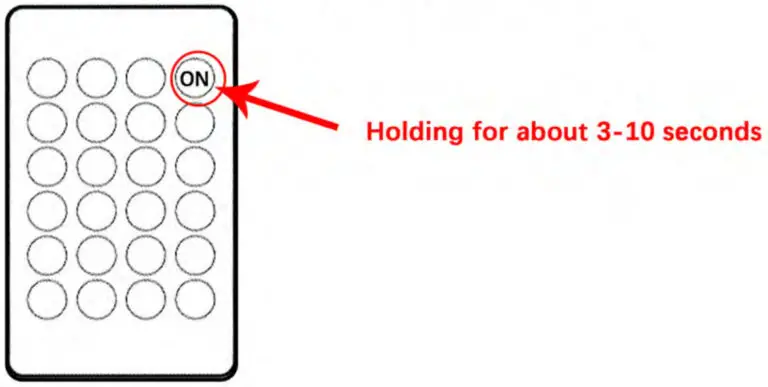
- Click “Next” (and when the light is actually blinking fast) click “is fast blinking”, and then choose a 2.4G Home Wifi and enter with a password.
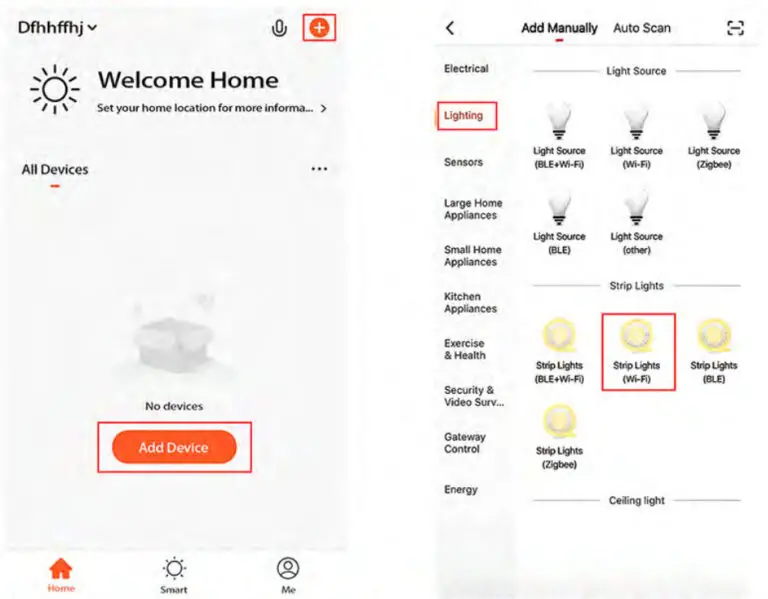
- Wait for a few seconds for a successful connection with the home router and then you can name the controller as you want, such as (light4). Lastly, click “Done” to finish the setting and the light strip is now controllable by your phone.
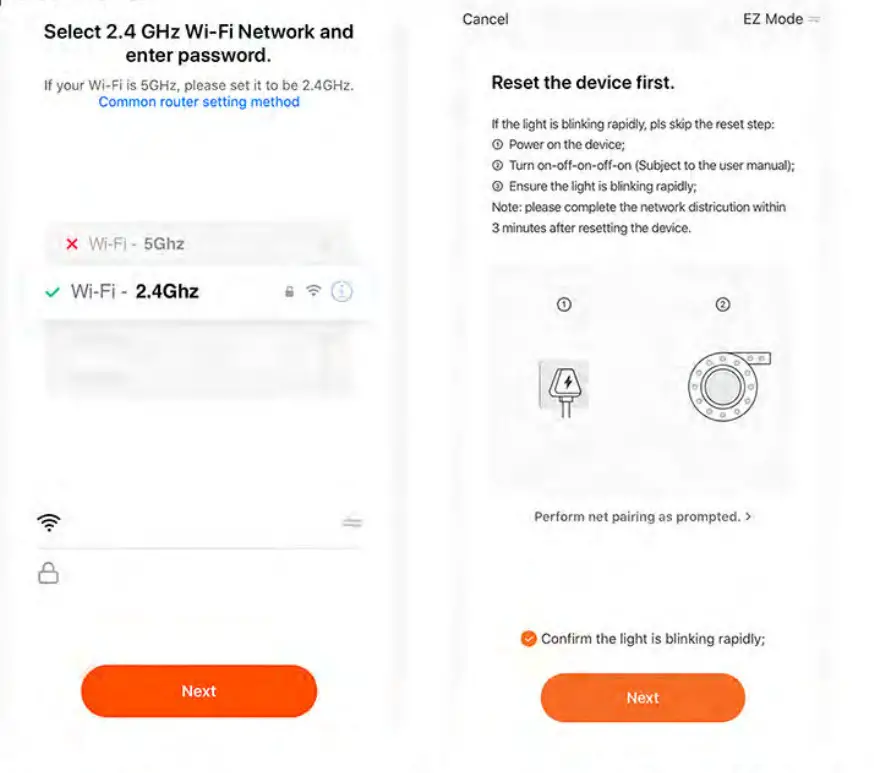
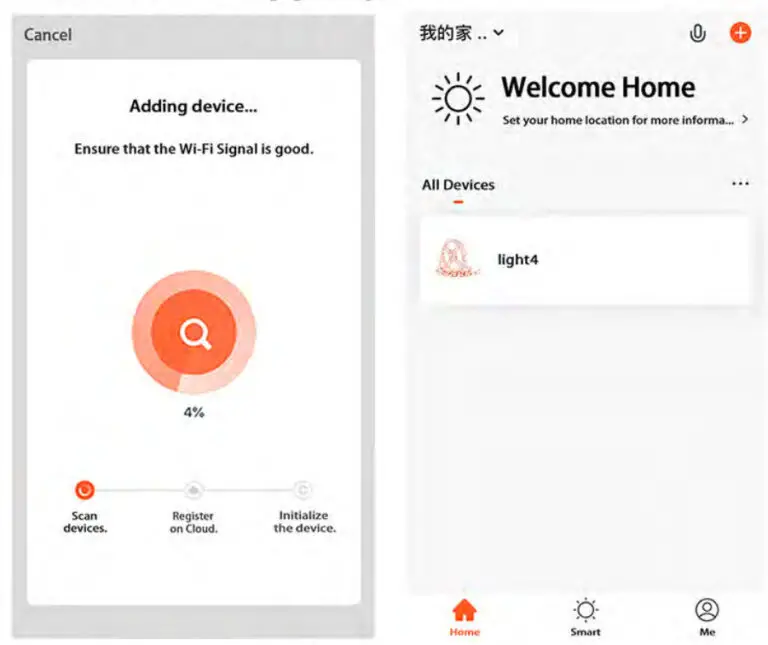
![]() Attention
Attention
If there occurs a case of connection failure as shown in the graph below, please confirm first whether the controller is connected to 5G network. If so, you would need to restart the process and switch to a 2.4G network.
Connection timed out
Check demerit points and retry
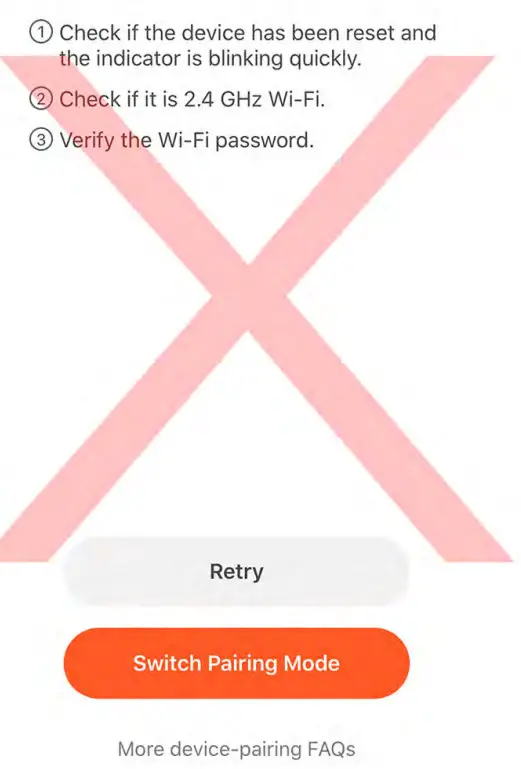
- Open Cozylady App—Find “Me” on the bottom right corner and click—Find Alexa and click it–Click “Get” next to “Link with Verification Code” –Copy the code
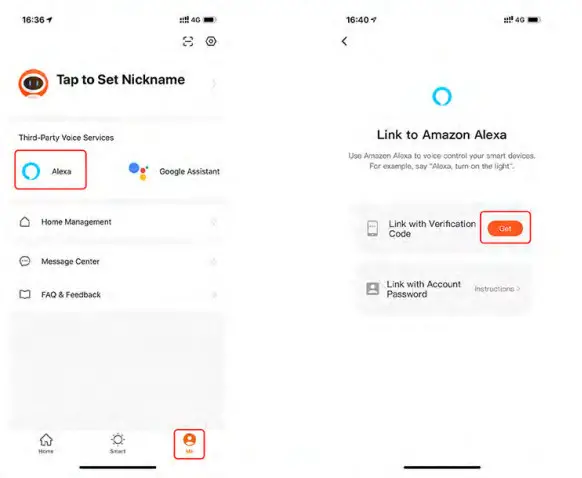
- Open Alexa App–Go to More page on the bottom right–Find Skills & Games and click it
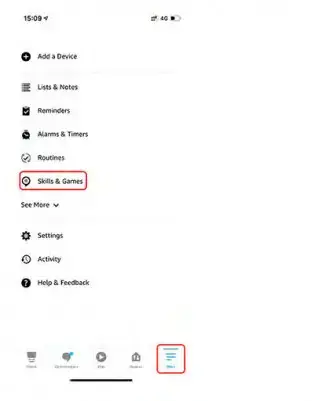
- Search Cozylady and click the result
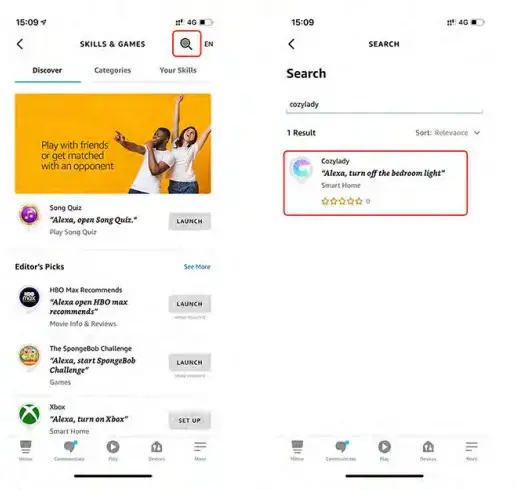
- Click “Enable Skill” and put in the Code–Done
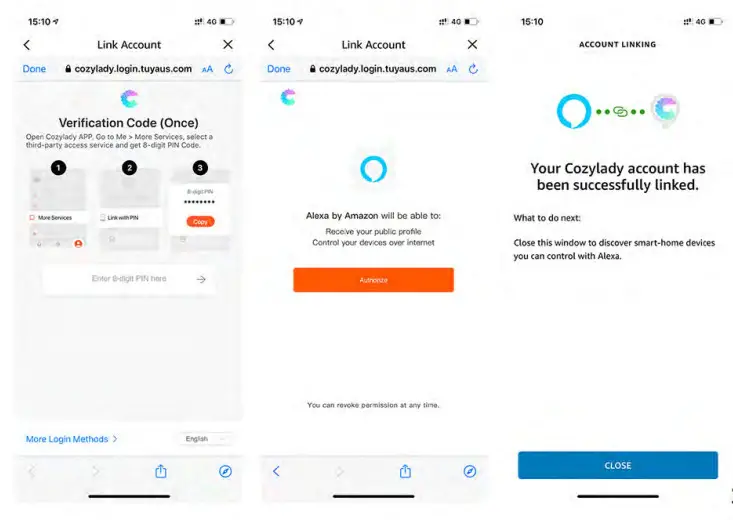
Safety Information
- Keep away from open flame.
- Avoid overheating the light when power is on. Please unroll the light before using it.
- Avoid rough surfaces. Make sure the surface is clean and dry before installation.
- Avoid uncovering too much backing during installation location and stick it to the installation surface slowly.
- Avoid pressing the lamp bead on the lamp strip with too much force.
- The backing adhesive does not have good adhesion to all materials, so please use the securing clips we provide.
- Avoid direct contact between light beads, which might cause the failure of light beads caused by short-circuiting.
- Non-waterproof version is for indoor use only. Please avoid direct contact to liquid or vapor.
- Please don’t cut the light strips randomly, it is not recommended to cut it by yourself, so as to avoid operating errors and lead to product failure.
- Please avoid using the light set in stormy weather.
FCC Statement
This equipment has been tested and found to comply with the limits for a Class B digital device, pursuant to Part 15 of the FCC Rules. These limits are designed to provide reasonable protection against harmful interference in a residential installation. This equipment generates uses and can radiate radio frequency energy and, if not installed and used in accordance with the instructions, may cause harmful interference to radio communications. However, there is no guarantee that interference will not occur in a particular installation. If this equipment does cause harmful interference to radio or television reception, which can be determined by turning the equipment off and on, the user is encouraged to try to correct the interference by one or more of the following measures:
- Reorient or relocate the receiving antenna.
- Increase the separation between the equipment and receiver.
- Connect the equipment into an outlet on a circuit different from that to which the receiver is connected.
- Consult the dealer or an experienced radio/TV technician for help.
This device complies with part 15 of the FCC Rules. Operation is subject to the following two conditions: (1) This device may not cause harmful interference, and (2) this device must accept any interference received, including interference that may cause undesired operation.
Changes or modifications not expressly approved by the party responsible for compliance could void the user’s authority to operate the equipment.
Exemption Clause
Please note our company is not liable for any faults or damage caused by the use of any unoriginal accessories from another company brand, or components(including power adapter, receiver/controller, connectors, and any other parts not included in the product’s original package)
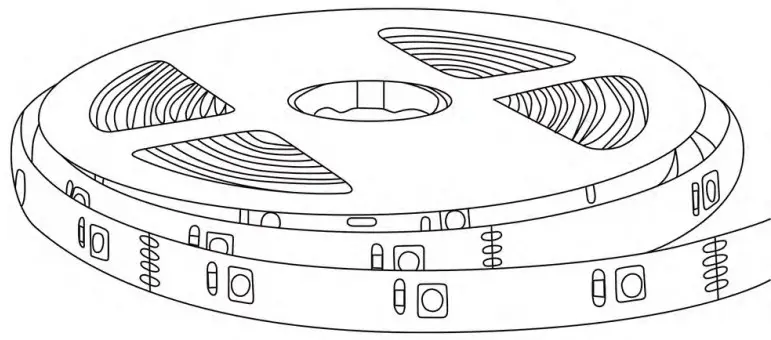
 EVATT CONSULTING LTD
EVATT CONSULTING LTD
Suite 11, First Floor, Moy Road Business
Centre, Taffs Well, Cardiff, Wales, CF15 7QR
[email protected]
 eVatmaster Consulting GmbH
eVatmaster Consulting GmbH
Bettina. 30
60325 Frankfurt am Main, Germany
[email protected]
