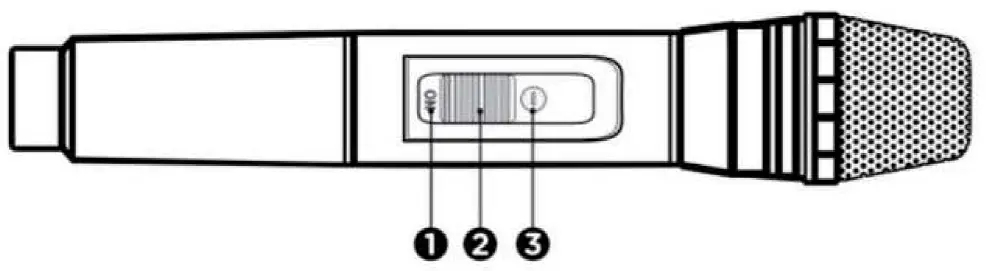DAEWOO Trolley Karaoke Speaker

SAFETY PRECAUTIONS
Thank you for purchasing DSK-600:
This is your assurance of quality, performance and value. Our engineers have included many useful and convenient features in this product. Please be sure to read this instruction Manual completely to make sure you are getting the maximum benefits from each feature.
This product was manufactured using the highest quality components and standards of workmanship. It was tested by inspectors and found to be in perfect working order before it left our factory. For future reference, record the serial number in the space provided.
TO PREVENT FIRE OR SHOCK HAZARD DO NOT EXPOSE THIS APPLIANCE TO RAIN OR MOISTURE.
Notes:
- The images appearing in this manual are for reference only.
- Due to continual revision and improvement on our products design and specifications are subject to change without further notice.
CHARGER AND BATTERY
CHARGING THE SPEAKER
When charging, connect a matched power adaptor to AC100-240V.
Charging time is approximately 6 to 8 hours. Once fully charged unplug the power supply as leaving a full battery on charge may cause damage to the battery.
BATTERY CHARGE INDICATOR
- LED panel has battery status indicator. In the middle of the shape of the battery have four horizontal lines, each horizontal line represents 25% of electricity remaining.
- When no horizontal line in the shape of the battery or the shape fl ashes, please power of and promptly charge to avoid damage to the battery.
- When charging, the battery indicator on LED display panel fl ashes. The indicator stop blinking after full charged.
- Then please continue to charge the battery for 1-2 hours to extend the battery life.
WARNING!
If the battery is under voltage, please fully charge it within 48 hours.
If the speaker have to be left unused for a long time, please let the battery fully charged, otherwise it will cause damage to the battery.
TECHNICAL SPECIFICATION
MODEL: DSK-600
Rated Voltage: AC100-240V~,50/60Hz
Rated Power: ≤30W
Input sensitivity: 480±30mV
Battery: 12V 3Ah
Charging time: 6-8h
Working time: 3-5h
Frequency response: 60Hz-20KHz
Audio S/N: ≥53dB
DESCRIPTION OF REMOTE CONTROL
- MUTE
Mute or restart the speaker sound. - TRACK NUMBER
- INPUT (INPUT SELECTION)
Input selection (AUX input/Bluetooth/USB/TF/FM function). - VOL+ (INCREASE VOLUME)
Increase the volume. - PLAY /PAUSE/SCAN (uII )
In play mode, press to suspend playing songs. Press this button again to continue play.
Scan and save radio stations in FM Radio input mode. - NEXT (uuI )
- VOL- (DECREASE VOLUME)
Decrease the volume. - PLAY THE RECORDING (R.PL)
- EQUALIZER(EQ)
- NEXT FOLDER (FOL-)
Change to the next folder on USB or TF Card input mode. - PREVIOUS FOLDER (FOL+)
Change to the previous folder on USB or TF Card input mode. - RECORD (REC)
Start recording - PRRVIOUS ( I⊳⊳ )
Change to previous song.
Change to previous channel in FM Radio mode. - PARTY LIGHT ( )
Turn on/off the disco light. - REPEAT( )
Repeat, repeat all, repeat one, repeat off .
DESCRIPTION OF CONTROLS
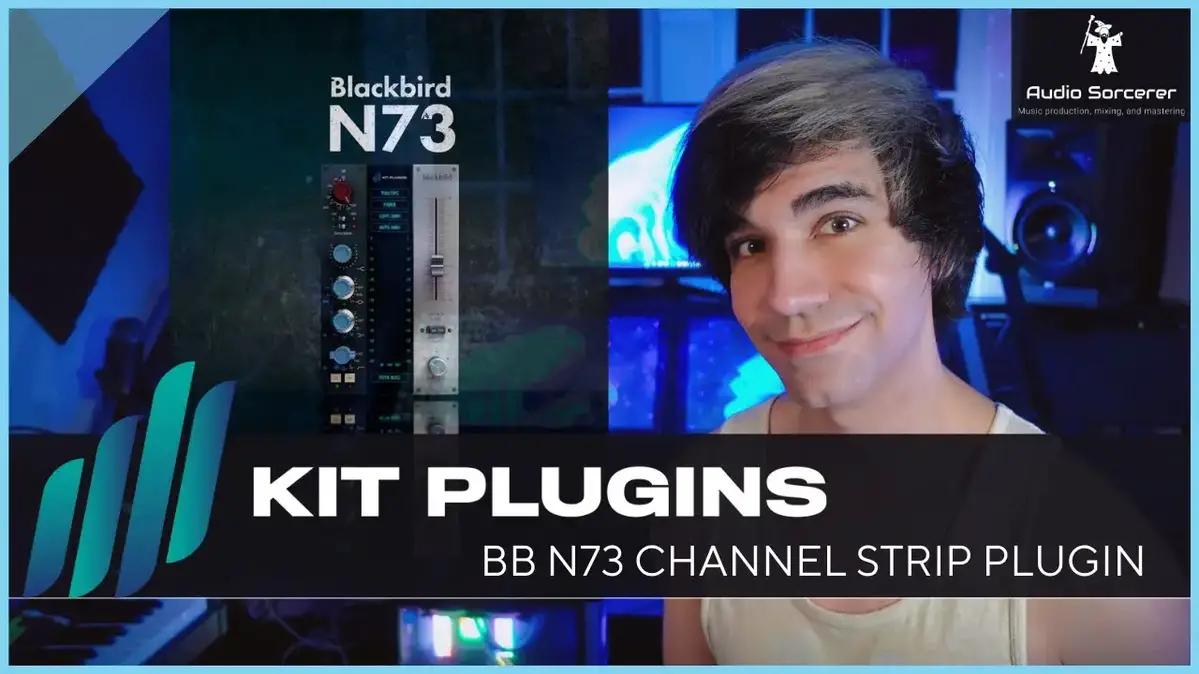
- DC 15V IN
DC 15V charging interface(for adaptor). - DC 12V INPUT PORT
For external battery. - MIC SLOT 1
Connect the microphone. - MIC SLOT 2
Connect the microphone. - AUX
Could be connected with personal computers, mobile phone, DVD, VCD, CD, LD, TV, MP3, radio, electric piano and any devices which have audio output. - USB SLOT
Insert USB, play the music. - TF SLOT
Insert TF card (micro SD card), play the music. - POWER
Turn on/off the speaker. - TREBLE
Treble volume control. - BASS
Bass volume control - ECHO
Echo volume control. - MICROPHONE VOLUME CONTROL
Adjust volume microphone volume down and up - INPUT SELECTION (MODE)
Including AUX input/Bluetooth/USB/TF/FM radio. - LED LIGHT CONTROL
Turn on/off the disco light. - MICROPHONE PRIORITY SWITCH
When the ”MIC PRIORITY” mode is on, the volume of music will be reduced when speaking into the microphone. - REPEAT
Repeat, repeat all, repeat one, repeat off . - RECORD/PLAY RECORDING
Start recording, long press to play the recordings. - PREVIOUS ( I⊳⊳ )
Change to previous song.
Change to previous channel in FMRadio mode. - PLAY /PAUSE/SCAN
In play mode, press to suspend playing songs. Press this button again to continue play.
Scan and save radio stations in FM radio input mode. - NEXT
Change to next song.
Change to next channel in FM Radio input mode. - VOLUME
Adjust volume up/Adjust volume down.
MICROPHONE CONTROLS AND BASIC OPERATION WIRELESS MICROPHONE
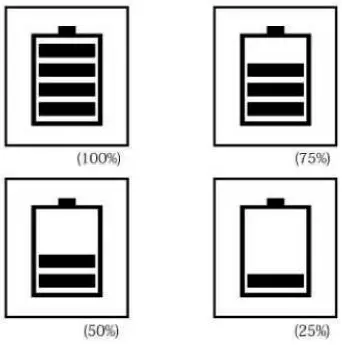
- Microphone ON/OFF
- Mute
- Light indicator
Open the battery compartment, insert batteries and ensure that the polarities are correct.
Switch ON the power switch on the microphone or ear microphone transmitters.
If the power indicator light does not light up, check that the battery has been inserted correctly.
Adjust the microphone volume knob on the stereo.
When singing, if you need to suspend the wireless microphones, please switch to mute state (center) on the microphone, and if you want to stop using the microphone, please switch to the off state.
FUNCTIONS
| RECORDING FUNCTION | FM FUNCTION |
| Press (Button) to record the voice into the external memory like USB disk/ TF card on the speaker. If the external memory is first time used, the system will automatically built a new folder
named VOICE, and recording files in it will be named REC001, REC002, and so on. In record mode, press (Button) / INPUT to stop recording. Long press (Button) to play the recordings in the external memory, press and ( Button) to choose the recordings to play. |
Choose INPUT to switch to FM RADIO. Search and tune automatically to radio stations by pressing (Button ) on the remote control or the speaker.
Switch channels, by pressing (Button ) and on ( Button) the speaker or the remote control. |
BLUETOOTH OPERATION
IMPORTANT:
Prior to use Bluetooth function, your speaker should be paired fi rstly with your Bluetooth device.
(“Paring” means establish connection between Bluetooth devices such as MOBILE PHONE, TABLETS, PC, ETC).
- Press the INPUT SELECTION (INPUT) button to Switch into the BT MODE (Bluetooth mode).(fig.1)
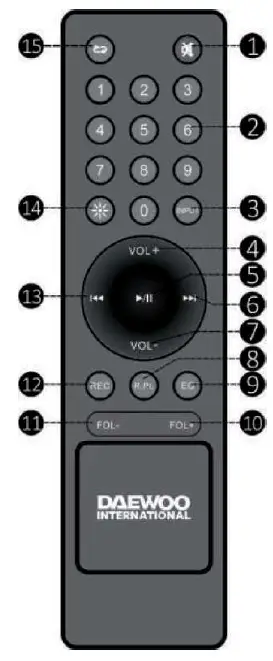
- In BT MODE, a sound indication will announce that Bluetooth pairing mode is ready. Then the micro system will search automatically for Bluetooth devices.
- Turn on Bluetooth functionality on your device and make it discoverable (see your devices instructions to add or setup a Bluetooth device).
- Search for Bluetooth equipment: DSK-600 is your speaker identification (fig.2).
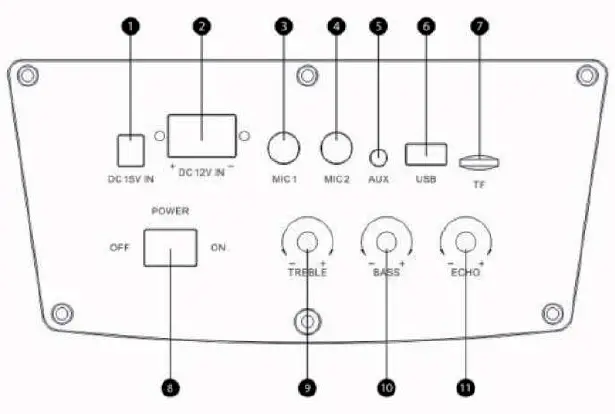
A sound indication will announce that Bluetooth devices are successfully paired. (During the pairing, if a password is required, you need to input code“0000”).
Your Bluetooth device stores the speaker unique identification at the same time.
TROUBLE SHOOTING GUIDE
If a fault occurs, fi rst check the points listed below before taking the speaker to repair.
Do not open the speaker as there is risk of electric shock.
If you are unable to remedy a problem by following these hints, consult your dealer or service center.
WARNING!
Under no circumstances should you try to repair the set yourself, as this will invalidate the warranty.
| SYMPTOM | CAUSE | CORRECTION |
| Audio | No input sound source. | Use a better music signal. |
| No sound | ||
| Volume is too low. | Adjust volume. | |
| Distortion of | Volume too high. | Turn down the volume. |
| sound | Speaker may be damaged. | If speaker is damaged, repair or replace it. |
| Karaoke | Microphone plug is not fully inserted. | Plug microphone properly |
| Karaoke does not work | Microphone switch is not on. | into the socket. |
| Microphone volume knob is at the | Turn on microphone switch. | |
| lowest position. | Adjust microphone volume properly. | |
| Wireless microphone has low battery. | Replace battery. | |
| MP3 | The song format in the USB disc is incorrect. | Transform song format into MP3 format. |
| MP3 does not play | Improper operation has caused a process disorder. | Reboot the machine. |
| USB disk/TF Card is disconnected. | Insert USB disc/TF properly. | |
| Remote | ||
| control | ||
| The remote | The remote control is too far from the unit. | Operate the remote control within about 6m. |
| control does | There is an obstacle in the path of the remote control and the unit. | Remote the obstacle. |
| not work properly | The battery in the remote control is exhausted. | Replace the battery with new one |
PRODUCT DISPOSAL
Attention should be drawn to the environmental aspects of battery disposal. Don’t throw used batteries in dustbin. Please contact your retailer in order to protect the environment. Electrical products should not be disposal of with household waste. Please recycle where facilities exist.
GUARANTEE
This product is guaranteed against all manufacturing defects for 2 years from the date of purchase. If the care advice and instructions contained in this manual are not followed the guarantee will be automatically void.
For this guarantee to be valid, it is necessary to present the original receipt or invoice. Industrias Masats S.L.U.., www.flamagas.com.