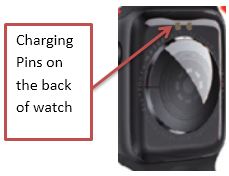Daniel Steiger Smart Watch


How to connect the watch to your phone
First download the APP “M Active”
The App can be found in the App Store on Apple watches and Google Play Store on Android
Just search M Active.
You can also scan the QR Code located here and follow the link to install the application.

The QR code can also be found on the watch by pressing this button on the main menu of the watch. It can be found by swiping right on the home screen and locating from the list of apps.
After installing the app, turn Bluetooth on for both the cellphone and watch, making sure they are both visible, then go into the M Active App confirm the pop ups that appear when you first enter the app, including Notifications, Location, and all other permissions.
Connect Bluetooth from the watch to phone by going into Bluetooth, searching on the watch, search for devices, then choose the name of your device from the list showing on the watch. Only when the app and watch are both connected via Bluetooth will the full functions of the watch be available.
How to set up notifications between the watch and the phone
Go into the phones Settings – App Management, Find the App M Active in the list of Apps – Permissions Management, turn on allow all, then go into Notifications then find the App M Active in the list of Apps and Turn on allow “Application push” and select Allow All. Make sure your phone allows all Push notifactions for Apps such as Whatsapp, Facebook, Email notifactions so they can apppear on the watch.
Watch Main Functions
Dial: You can call using bluetooth via the cell phone
Phonebook: Sync all your contacts from your phone to your watch
Call logs: View all of your call logs on your watch
SMS: Sync all your messages from your phone to your watch
Notifications: See all your phone notifications on your watch
Operation Guide
Turn device ON/OFF: Hold the on/off button on the side of the watch. Click the button to turn the watch screen on standby. Hold for 10 seconds to reboot the device.
To change the watch face: Hold your finger on the watch face and slide left or right to choose a different face.

Charging Instructions
This product uses magnetic charging. Place the charger on the charging pins on the back of the device and it will start charging automatically. The device supports PC USB charging or a standard 5V charger. It takes approx. 70 mins for the device to become fully charged.