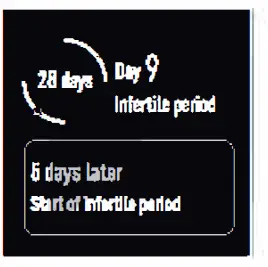DECATHLON ID205G Bonism Smartwatch

Bind Watch
Download and install App
You can set up the watch through the VeryFitPro app for iOS or Android devices. The steps are shown as follows:
Notes: The hardware platform of the equipment system shall meet requirements.

Bind process
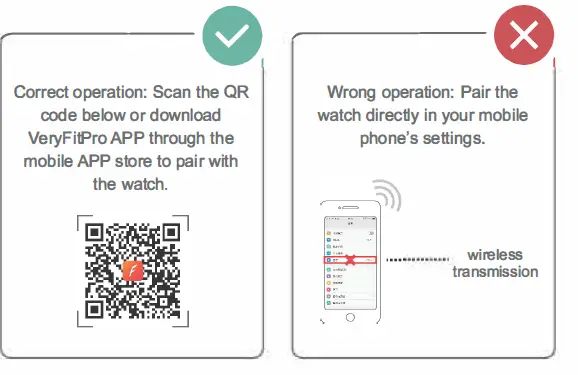
Synchronize Data
In daily wear, the watch can detect all kinds of product data. The user needs to connect the watch on the APP before synchronous operation. The detailed operations are shown as follows:
Open the mobile APP> swipe down the page> sync prompt appears
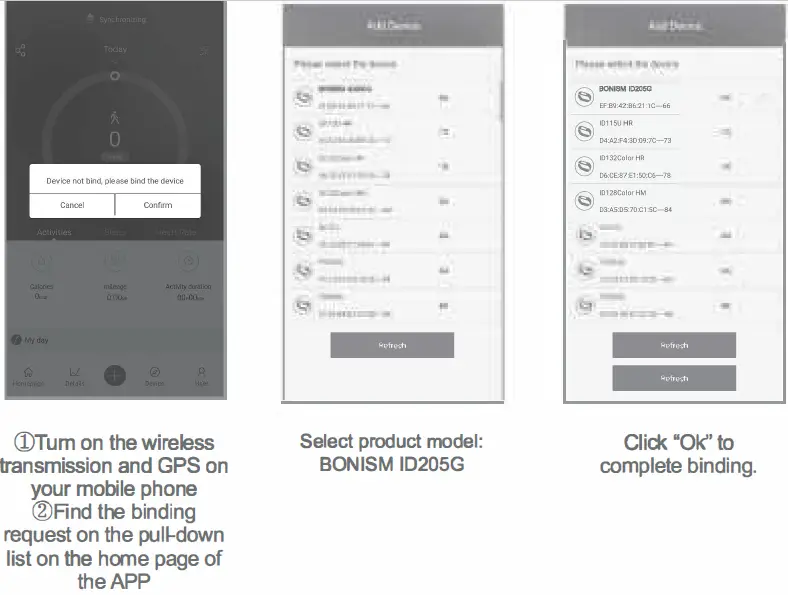
INSTRUCTIONS FOR USE
Charging product
Connect and charge the watch according to the picture. It needs to be charged to activate the watch when it is started for the first time.
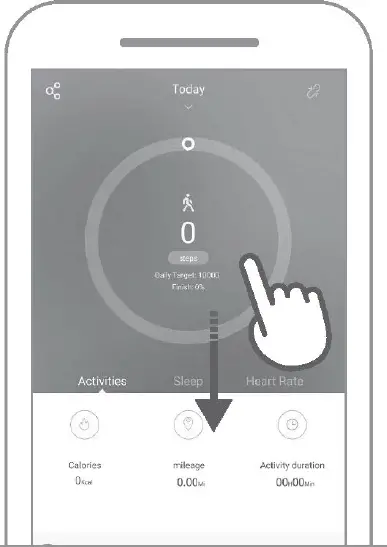 Wear/install
Wear/install 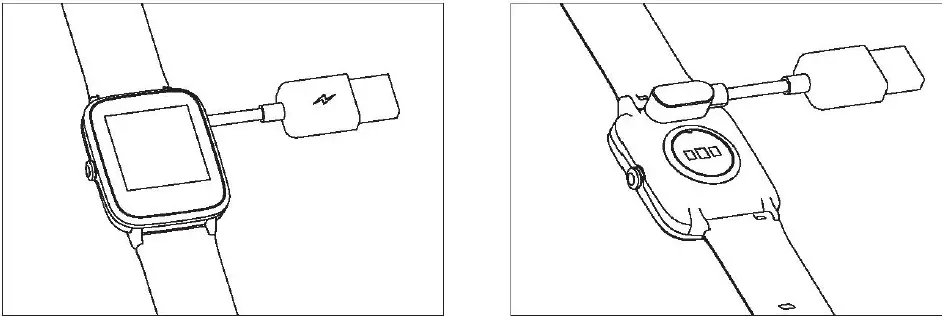
Tip: Wearing too loosely may affect the accuracy of heart rate data.
Operating Instructions
Definition of key function
Short press the right key: Return tc prav10U1 interface
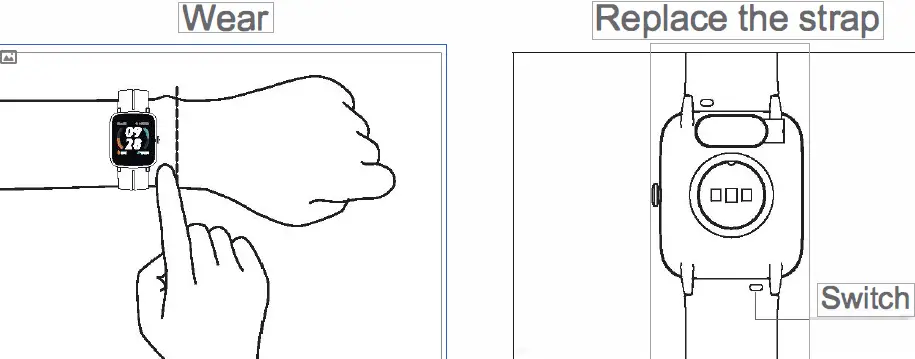 Watch dial switch
Watch dial switch
Replacing the dial interface will appear after long p’8$$ing the dial.  Main interface operation
Main interface operation
Swipe the screen tc entsr different interfaces (interactive interface Ule diagram) 
Function Introduction

Notes: For more functions (sleeping) and operation, please check the VeryFftPro software of the mobile phone.
Start sports
CD Enter sports
Click the sports Icon > select the sports type > enter the sports countdown automatically
During sports
Pause sports: short pn1ss the right key
Rastorv sports: short Pf9BB the r1ght key
End sports
End sports: long-press the right key> select the end button on the screen © Start Sports
When Outdoor Running is activated, the Welch will search GPS autometlcally. You can tap Skip Icon .. to skip GPS positioning, but a motion trail cannot be displayed before successful positioning. Count-down start a after successful positioning or skipping positioning. Start sports after countdown is over.
Women’s health tracking
Display 1ocation: in the data bar
Women’s health tracking function, which is used for According menstrual changes, tracks individual menstrual cycle and predict ovulation needs to be enabled on the APP).
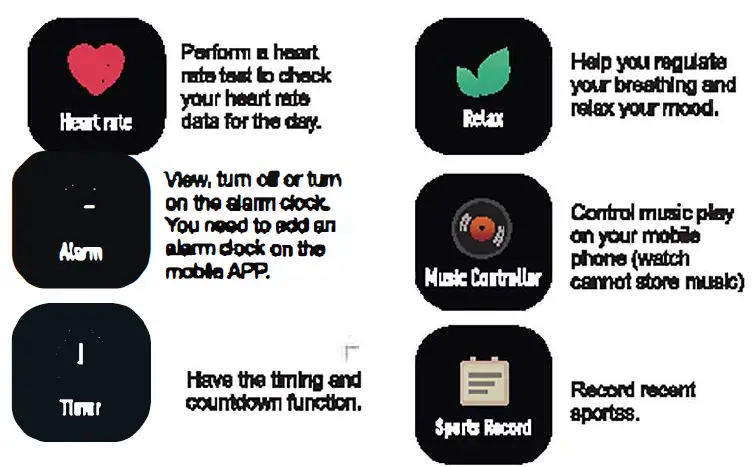
Product Parameters