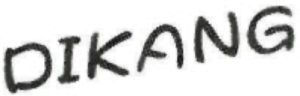DIKANG HG03 Medical Infrared Thermometer User Manual

Scope of application
This product can measure the body temperature by collecting the infrared heat radiation from the human forehead. The user can measure the body temperature by pointing the probe head at the forehead and pressing the measurement, button. Contraindications: none.
Product features
- Adopt infrared sensor, the performance is stable and reliable;
- Environmental temperature adaptability, in the changing environment can still be used normally;
- Probe head structure to ensure more accurate measurement :
- Automatically saves the last measurement
- Large size LCD screen, high brightness backlight, display clear and soft;
- Two temperature units of °C and °F are optional, but the °F is not allowed for clinical use;
- Automatic shutdown.
Battery Installation
Use 2 AAA batteries, pay attention to the positive and negative of the battery when installing
Screen display
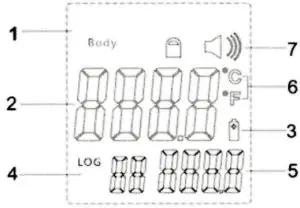
- Model
- Temperature value
- Cell symbol
- Number of sets of memory
- Memory value
- Temperature unit
- Cue note
Switch machine
Press the ‘measure button to start the machine, and the word ‘LO’ will be displayed to indicate that the machine is in the condition to be tested. The standby time will be 15 seconds, and the machine will automatically shut down after 15 seconds.
Measurement model
With dual mode, you can choose to measure the temperature of the body and the temperature of the object, Note: please select ‘body temperature’ mode when measuring human body,
Thermometry
Position the thermometer probe vertically in the middle of your forehead, about 3 to 5 centimeter s away (see figure 1). Press the “measure’ button, about 1 second later “di”, display the measured value (figure 2), the measurement is completed. If the measured value exceeds the high temperature limit (the default value is 38°C), a five-tone prompt of ‘di-di-di-di” will be issued.
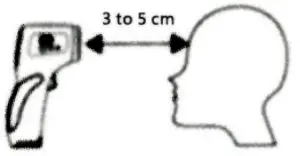 Figure: 1
Figure: 1
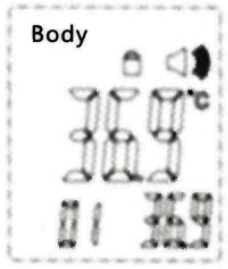
Setting adjustment
Temperature unit setting—Fl
Press and hold the “set’ button for 2 seconds to display Fl on the screen. Press the ‘ + ” and “– keys to select Celsius or Fahrenheit units respectively.
High temperature limit setting—F2
Press ‘set’ button for 2 seconds, the screen shows Fl, press “set” button once to enter F2, then press “+” button to increase the temperature value by 0.1°C (0.1°F), and press “-” button to decrease the temperature value by 0.1°C (0.1°F). The default high temperature limit is 38°C (100.4°F), and the range can be set from 37.2°C to 38.6°C.
The calibration set—F3
Default factory Settings, not allowed by the user.
Prompt tone switch setting—F4
Press “set” button for 2 seconds, the screen will display Fl, press “set” button for 3 times to enter F4, and press “+” button to turn on buzzer sound (the symbol appears Of; on the screen) or off buzzer sound (the symbol appears OFF on the screen),
Matters needing attention
Please stay away from the following situations:
- Extreme temperature
- Impact and drop
- Pollution and dust
- Direct sunlight
- Hot and cold environment
- If not used for a long time, please take out the battery and place it

Warning: this device is not a complete replacement for a doctor. It sis not waterproof and should not be immersed in liquid.
Specifications
- Model: HG03
- Measuring distance: 3 cm -5cm
- Power supply: d.c.3.0V
- Display range: 32.0°C-42.4°C
- Error range:
- 32.0°C-35.0°C ±0.3°C
- 35.1°C-42.0°C ±0.2°C
- 42 1°C-42.4°C ±0.3°C
Hunan Honggao Electronic Technology Co.,Ltd.
Address: Building 5, Comprehensive Industrial Park, Tenghui Pioneer Park, Nanxian Economic Development Zone, Yiyang City, Hunan Province
Permit Number: Hunan Food and Drug Administration Machinery Production Xu No. 20200041
Registration certificate number: Xiang mechanical injection accuracy 20202070605
Model: HG03