

DLOWING
*Please read the manual carefully and keep it for future use.
Introduction
Thank you for choosing DIOWING TWS-T3, and we hope you will be satisfied! Enjoy it! Before the first use, please fully charge the battery by placing the headphones inside the box. Remove the paper tape from your earbuds.
Components of the Product
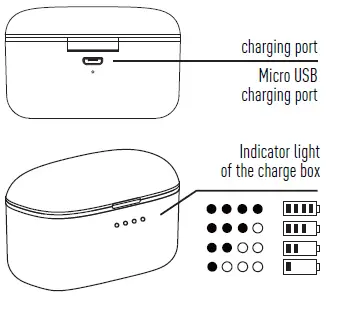
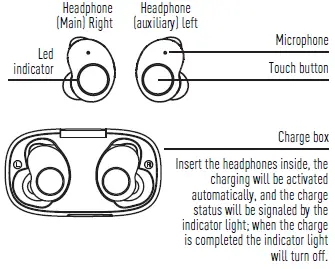
Instructions
Charge of the battery
a. When charging the box, a blue flashing light will turn on, and when it has finished charging, it will switch off.
b. When charging the headphones, please place them inside the box, the charging status will be activated automatically; during charging there will be a warning light that will flash slowly, when the charging has finished, the light will turn off.
a. First time to connection: take out the two headphones from the box, keep a distance of 10 cm between the two headphones, within 10 seconds the two headphones will connect, the headphone lights will flash quickly after which they will flash slowly.
b. Turn on the Bluetooth in your smartphone or other devices with Bluetooth connection, search T3 and click on link. The light will flash quickly then slowly, the connection is successful, you can start using them.
c. Continually next, activate the Bluetooth on the smartphone or other devices, pull out the headphones and automatically connect to the Bluetooth of the device.
a. Single use of the right earphone: pull out only the right earphone and connect it following the instructions of the two headphones connection.
b. Single use of the left earphone: pull out only the left earphone. Once turn off manually, long press to turn them turn on and enter connection mode and T3 search to connect via Bluetooth.
Methods of use

Proper use method
Where there is the inscription “L” is the left headphone, the writing “R” is the right headphone.
The upper part of the earphones goes inside the ear, fits comfortably in your ear.
If you want to have a greater audio experience, you can try to change them with gel pads. If worn properly they will be comfortable and firm.
Outdoor Use
The human body contains a lot of water, which could create problems with the Bluetooth connection. The right earphone is set to receive the cell phone’s Bluetooth signal. We recommend putting the cell phone in the right pocket, which can effectively avoid the blocking signal of the human body and improve anti-interference ability during use.
Key function
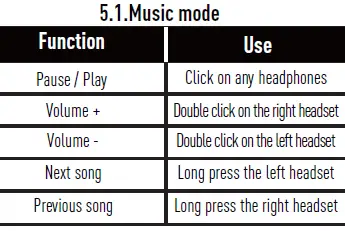
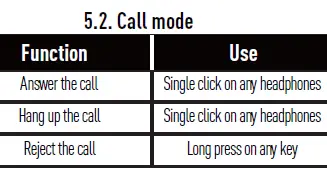
FAQ
6.1. The smartphone’s Bluetooth can not find the headphones
Please see point 3.2. and check if the headset is turn on or not. If the phone can not find the headset, restart the headset and the phone and repeat the actions above.
6.2.The headphones do not connect to each other
a.Pull them out of the box and press the mode button for 8 seconds. Once the button is off, release the button.
b.Press the headphones down for a period of 10 seconds, the indicator light will flash twice quickly and then switch off.
c.Press the headphones for a long time for 3 seconds to switch them on and restore the connection with the bluetooth device.
d.After the headphones have been reset to factory settings, they can not be automatically reconnected to the last connected device. The functions must be reset.
6.3. The connection between the headset and the smartphone is not stable
a.The headphone’s battery is low, please charge it as soon as possible.
b.There is interference between the device and the headset or other electrical signals. Please keep the earphones and the device unobstructed and try not to use them in a complicated environment.
c.The effective operating range of the headphones and equipment is generally 10 meters. In general, if there is no obstacle in the middle, better functioning can be achieved. Once the established distance has been exceeded, there may be interference and / or disconnection.
6.4.While playing music because it is not able to pause, change song.
This function requires that the device supports the AVRCP protocol (remote audio / video control profile). Devices that do not support the protocol are not available. The Android smatphone must click on the multimedia audio switch in the currently
connected device option.
6.5.Only the right ear is connected to the Bluetooth and it works.
a. The left earphone’s battery is low, recharged and used after charging
b.The coupling between left and right ear is untidy. Refer to 6.2 for coupling the left and right earphones.
6.6.During the recharge, the indicator light is off.
a. Make sure the earphones are connected to the charging compartment.
b. If the headset is not used for a long period of time, the headset will enter the sleep state. At this time, the indicator lights up for about 30 minutes.
Characteristic
Bluetooth version: 5.0
Frequency range: 2.402-2.480GHZ
Audio Format: Playback Time
Playback Time: 4-6H
Transmission power: Class II ?10M
Stanbdby time: 120H
Frequency ranges: 20-20KHZ
Charging Time: 1.5H
Headphone battery capacity: 50mAh
Box charging time: 2.5H
Battery capacity box: 1000mAh
Voltage and charging current: MICRO USB 5V/500MA
Semsibility: 98dB±3db@1KHZ
Weight: 5g±1g
Diameter / impedance of the horn:10mm/16 Waterproof: IPX5
Waterproof: IPX5
Supported Format: HFP1.7 HSP1.2 A2DP1.3 AVRCP1.6 SPP1.2 PBAP1.0
Keeping and Maintenance
During the use, please read the following suggestions to help you meet the warranty terms and correct use.
- Store and use the product in a normal temperature environment.
- Keep the product dry. Do not expose this product to rain or moisture.
Avoid using this product during intense training or sweating to prevent sweat from entering the product and damaging the product. - Do not drop, shake or hit the product with the hardware.
- Do not disassemble this product yourself. Non-professionals could damage the product.
- Do not place the product in a place exposed to sunlight or high temperatures. High temperature
Reduce the life of electronic components and damage the battery.
Terms of service
The after-sales service of the product is made directly from the purchase shop, contact directly the store of purchase for after-sales service. If the headset is damaged due to the following reasons, the warranty service is not provided:
- Abnormal use: rupture of the auricle, compartment of charge, etc.
- Improper Storage: If the headset is exposed to moisture for a long period of time, put the speaker and the microphone to enter the water.
- Maintenance without the company’s authorization.
The product consists of:
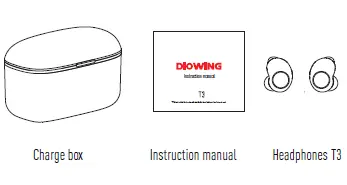
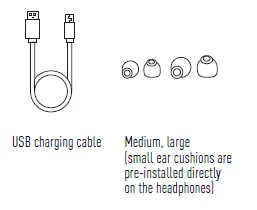
NOTE: This equipment has been tested and found to comply with the limits for a Class B digital device, pursuant to part 15 of the FCC Rules. These limits are designed to provide reasonable protection against harmful interference in a residential installation. This equipment generates uses and can radiate radio frequency energy and, if not installed and used in accordance with the instructions, may cause harmful interference to radio communications. However, there is no guarantee that interference will not occur in a particular installation. If this equipment does cause harmful interference to radio or television reception, which can be determined by turning the equipment off and on, the user is encouraged to try to correct the interference by one or more of the following measures:
- Reorient or relocate the receiving antenna.
- Increase the separation between the equipment and receiver.
-Connect the equipment into an outlet on a circuit different from that to which the receiver is connected.
-Consult the dealer or an experienced radio/TV technician for help
Changes or modifications not expressly approved by the party responsible for compliance could void the user’s authority to operate the equipment.
This device complies with Part 15 of the FCC Rules. Operation is subject to the following two conditions:
(1) this device may not cause harmful interference, and (2) this device must accept any interference received, including interference that may cause undesired operation