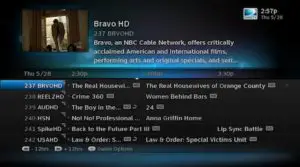
Forgot to set your HD DVR to record a show? 72 Hour Rewind is an HD DVR feature that lets you watch shows that aired in the past 72 hours. Never miss your show again! All you need is an Internet-connected receiver.
Networks with the 72 Hour Rewind functionality are marked with a plus sign (+) in the Guide.
72 Hour Rewind is available on the following networks
| A&E ABC AXS TV BET Bravo Cartoon Network CBS CMT CNBC CNN Comedy Central Cooking Channel Disney Channel East Disney Jr. Disney XD DIY |
E! ESPN ESPN 2 ESPNU Food Network Fox Fox Deportes Fox Sports 1 Fox Sports 2 Freeform FX FXX FYI Galavision Golf Hallmark Hallmark Movies & Mysteries |
HDNet Movies HGTV History HLN Lifetime MSNBC MTV MTV Live MTV2 MundoFox Nat Geo Wild Nat Geographic NBC NBC Sports Network Nickelodeon Ovation OWN |
Paramount QVC Syfy TBS TCM TNT Travel Channel truTV TV Land UniMas Univision UP USA VH1 Vice |
||||||
|---|---|---|---|---|---|---|---|---|---|
Ready to give it a try? Follow these steps:
Press GUIDE on your remote.
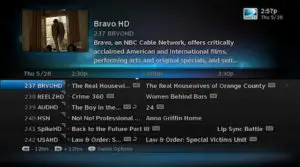
Use the LEFT ARROW to highlight a network with a plus sign (+), then press SELECT.
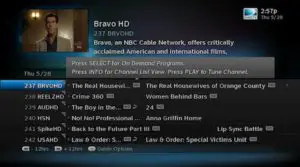
On the network’s On Demand screen, you’ll find all the shows from the last 7 days, including the 72 Hour Rewind content. Select Missed it? Watch Now!

Select your title and enjoy.


