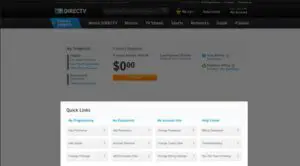If you want to view and pay your bill, upgrade your service, or order new equipment, it’s easy and convenient to do on directv.com.
Sign in to your DIRECTV account.
In the Current Balance section, you can pay your bill, view your statement (for Paperless Billing customers), and sign up for Auto Bill Pay and Paperless Billing.

The My Snapshot section gives you a quick overview of your DIRECTV account.
To see or upgrade your TV package, select View My Programming. To see or upgrade your equipment and receivers, choose View My Equipment.
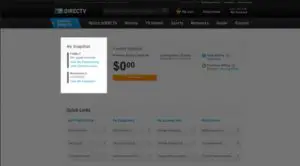
The Quick Links section contains links to easily upgrade your programming, add premium and sports channels, order additional equipment, update your account information, view FAQs, and more.