
TWS-S19 TWS 5.3 Bluetooth Headphones
User Manual 
TWS 5.3 Bluetooth headphones User Manual
MODEL: TWS-S19
Product wearing diagram

Product Specifications:
- Model: TWS-S19
- Bluetooth version: V5.3
- Pairing method: automatic pairing
- Boot prompt tone: Bluetooth open
- Listening to song time: 3 hours (full charge single use)
- Shutdown tone: Shutdown
- Standby time: 100 hours (need to cooperate with the charging compartment)
- Pairing status prompt: Bluetooth is connected
- Charging time: 80 minutes
- Do not connect to standby: automatically shut down after five minutes
- Button function: long press to turn on / long press to turn off / click music pause / call answer / make up call / double click cut song I three hit volume adjustment / long press to summon SIRI
- Input current: 5V
 1A
1A - Working current: 12mA
- Output current: 5V
 1A
1A - Low battery prompt: The indicator light indicates that the battery is low.
- Working temperature: -10 C -40C
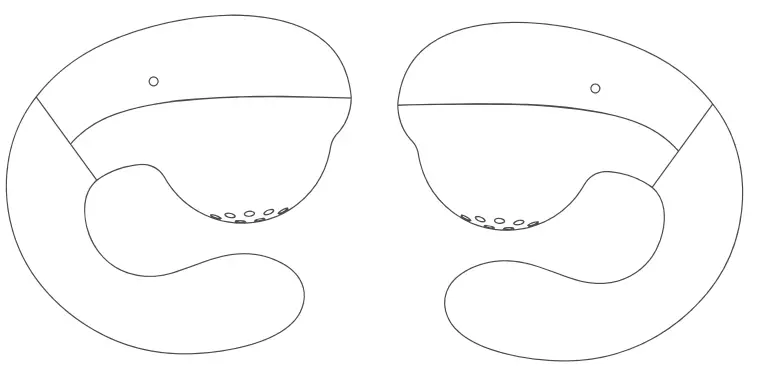
Instructions:
Special note: For the first time, use the same or the headset to enter the warehouse for two hours and then use it again. You need to take out the headset and put it back.
The charging warehouse calls the earphones to realize the automatic power-on function of the headphones. The headphones are ready to be left and right at the factory.
Ear match, if the left and right ears can not be teamed, please do the following:
Operation steps of the earphones of the earphones: two earphones are turned on at the same time, the red and blue lights alternately flash for about 10 seconds, After the default main channel is turned off, the other headphone red and blue lights flash slowly, and the TWS team is successful. At this time
The mobile phone Bluetooth can be paired with the search connection. After the pairing is successful, the headset does not flash mode.
Headphone single ear operation steps: take any one of the headphones from the charging bin to boot, red and blue lights alternate Flashing for about 6 seconds, then turn on the phone Bluetooth to pair the search connection, after the pairing is successful, the headset is used.
Process does not flash mode
Insert/Pause operation: the headset is connected to standby, press the button once to play the song, press again
Pause the song;
Song switching operation: When the earphone is connected to play the song, double-click the right ear to switch to the next song and double-click the left ear.
Switch to the previous track;
Call answering/hanging up: After the headset is connected, click once to answer the call, end the call and then
Hit a call to hang up:
Volume addition and subtraction operation:
When the headset is connected to play or talk, press the right ear for 3 times to increase the volume. Press the left ear 3 times in a row to make it a small volume.
Reject the call operation: Do not want to answer the call after the call, press 2 times to reject the call;
Summon voice assistant: standby mode after the headset is connected, press and hold for 1.5 seconds to wake up the voice assistant
(SIR!) function;
Master-slave switching operation: After TWS connection, it can be used independently without regard to the main and secondary connections.
(If a headset is not powered off or charged, it does not affect the normal use of another headset);
The two headphones can be alternately used as the main channel.
Bluetooth connection operation: Bluetooth and mobile phone have been successfully paired, the phone does not delete the Bluetooth name information (pair name) restart the headset again to automatically pair the connection (or plug the headset into the charging compart-ment, then pull The headset will automatically connect) Headphone charging
- In the headphone charging compartment, the earphone will display a red light, and the charging compartment will display the green light constantly (full power) Four grids. Indicates that the charging compartment has electricity to charge the headset, and the headset and charging compartment are extinguished when fully charged.
- When the green light of the charging bin is lower than one grid, it means that the low battery needs to be recharged for about 3 hours, full of all the lights.
- When charging the mobile phone for emergency charging, the charging box has local heating phenomenon which is normal (circuit output power dissipation) The heat generated does not harm the human body, please feel free to use it.
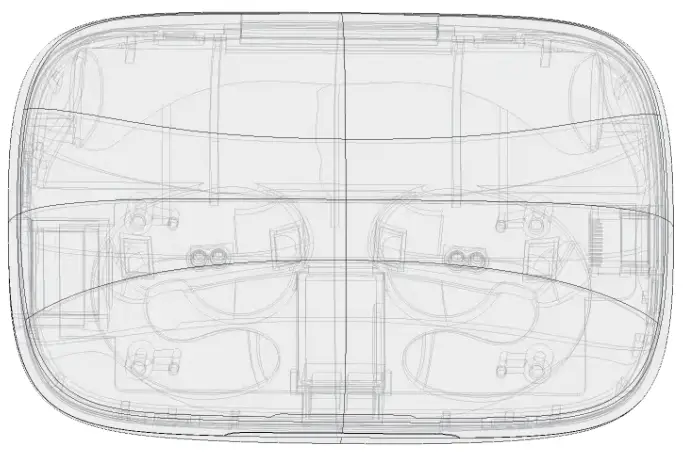
Precautions:
- Do not drop the Bluetooth headset, hit it, scratch it, twist it, knock it, put it into the water, etc.
- Keep away from magnets, appliances and speakers when using a Bluetooth headset;
- Try to avoid placing the Bluetooth headset in the extreme temperature (using the ambient operating temperature) Range -10 ° C – 40 ° C)
- To avoid exposing the Bluetooth headset to a humid environment;
- If you do not use the Bluetooth headset for a long time, please charge it fully and charge it once a week to extend Bluetooth. Headphone life;
- Do not place the Bluetooth headset and charging compartment next to flammable and explosive materials;
Serious Warning:
Do not use this product while charging. Please use the manufacturer-specified adapter to charge the product. Do not put the built-in lithium battery in the fire. Do not allow the metal to contact or short-circuit. Do not touch or squeeze the battery to avoid being placed in a humid or hot (>60 ° C) environment.
CAUTION
Risk of fire or explosion if the battery is replaced by an incorrect type
Packing list:
Bluetooth headset : 2PCS
Charging storage box : 1PC
Instruction manual: 1PC
Charging cable : 1PC
This device complies with Part 15 of the FCC Rules. Operation is subject to the following two conditions: (1) this device may not cause harmful interference, and (2) this device must accept any interference received, including interference that may cause undesired operation.
Changes or modifications to this unit not expressly approved by the party responsible for compliance could void the user’s authority to operate the equipment.
NOTE: This equipment has been tested and found to comply with the limits for a Class B digital device, pursuant to Part 15 of the FCC Rules. These limits are designed to provide reasonable protection against harmful interference in a residential installation. This equipment generates uses and can radiate radio frequency energy and, if not installed and used in accordance with the instructions, may cause harmful interference to radio communications. However, there is no guarantee that interference will not occur in a particular installation. If this equipment does cause harmful interference to radio or television reception, which can be determined by turning the equipment off and on, the user is encouraged to try to correct the interference by one or more of the following measures:
— Reorient or relocate the receiving antenna.
— Increase the separation between the equipment and receiver.
— Connect the equipment into an outlet on a circuit different from that to which the receiver is connected.
— Consult the dealer or an experienced radio/TV technician for help.
This device and its antenna(s) must not be co-located or operation in conjunction with any other antenna or transmitter.
Radiation Exposure Statement The device has been evaluated to meet general RF exposure requirement in portable exposure condition without restriction.