
Drok LCD Hall Cullen Current Voltage Power Electric Energy Meter

Function Introduction:
- This meter can be used to measure percentage and AH of remaining capacity, DC positive and negative bidirectional current, DC voltage, DC positive and negative power, DC positive and negative bidirectional accumulated electric energy.
- Alarm flashing function: it will alarm and flash to draw your attention when the real voltage is higher or lower than preset alarm voltage and real current is higher than preset current. The preset voltage and current could be adjusted as you need. It will also alarm and flash to draw your attention when the remaining capacity of battery is low and the battery icon will keep flashing that means you need to charge for your device.
- It will automatically fill the capacity of battery when it is full voltage.
- It has the function of clearing current and accumulated electric energy data and the function of storing data when power-down. Capacity of battery and accumulated electric energy will be saved automatically when power down.
LCD Dis la Panel and Button:
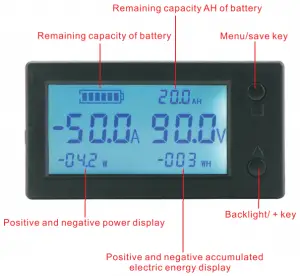
Button Instruction:
- To control backlight
When standby display, press
- To clear current
When standby display, to keep pressing
- To clear electric energy
When standby display, to keep pressing
- Setting parameters
When standby display, press
(1) “AH XXX.X” Setting Menu for rated capacity of battery
(2) “FU XXX.X” Setting Menu for fulfilling voltage when full charged
(3) “HU XXX.X” Setting Menu for over-voltage alarming
(4) “LU XXX.X” Setting Menu for low-voltage alarming
(5) “HA XXX.X” Setting Menu for over-current alarming
Setting method for rated capacity of battery:
- When standby, press

- The first digit on menu parameter will keep flashing, at this time, pressing

- finishing setting this digit, the next digit will automatically flash when no any action in 5s. At this moment, pressing

- Keeping pressing

- parameters will be stored, at this time, menu will flash twice that means you have set successfully.
Eg. If you want to set battery’s rated capacity as 20AH, just set the menu parameter as AH 020.0, then keep pressing the
Setting method for automatically filling voltage when full charged(The same as setting method for rated capacity of battery)
When standby, press 

By using the same setting method to set the value of overvoltage alarming, low voltage alarming and over current alarming.
(Note: HU XXX.X LU XXX.X HAXXX.X, if the 3 parameters display as 000.0, that means the alarming function is off, factory setting is off. )
Technical Parameters:
| LCD Hall Cullen Meter Current Voltage Power Electric Energy Meter Technical Parameters | |
| Model | WLS – PVA200 |
| Current measuring range | 200A |
| Current resolution | 0.2A |
| Power supply range | DC5~90V |
| Voltage measuring range | DC0~ 300V |
| Voltage resolution | 0.1A |
| Capacity measuring range | 0~ 999AH |
| Power measuring range | 0~ 999KW |
| Electric energy measuring range | 0~ 999KWH |
| Measurement error | ± 1% |
| Refreshing speed | 0.5S/time |
| Installing size | 76.0mm * 39.5mm |
| Diameter of transformer | <l>20mm |
| Working current | Backlight on : 10MA;Backlight off: 4MA |
Wiring instructions:
This meter, with 3 wires, allows to be powered by wide voltage range and has a wide voltage measuring range. If the measured voltage is DC 5-90V, you can use two-wire system connection to make it work, which is easy and simple. There are 3 wires on the back of meter, as following:
- Black wire is for power supply –
- Red wire is for power supply+.( Note: power supply range must be DC 5-90V, or this meter will be burnt.)
- Yellow wire is for the input lead wire of the measured voltage , ii have to be connected to the lead wire of the measured voltage.
When the measured voltage is DC 5-90V , this meter can be connected with two-wire system connection . Making the red wire and yellow wire in parallel and then connect it to the positive of battery. As the following picture shows: (Note: if you input voltage is higher than 80V, please add ventilation and cooling ; and also we suggest to add separate power supply for this meter.)
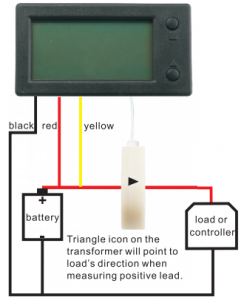
When the measured voltage is over DC 5-90V, this meter must be connected with three-wire system connection . A separate power supply is needed for this meter. As the following picture shows:
Normally, the controller of electric bike has a 12V or 5V output, you can use it as power supply.
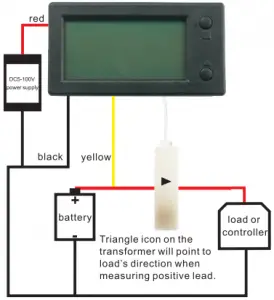
The above pictures show the wiring method for those that charging port and discharging port are the same one. If they don’t share the same port, you need to make the positive of charging cable go through the hole of transformer.
Special Note:
- Correct wiring method: Cullen meter display positive current when discharging and display negative current when charging . If not, that means you connected the transformer in wrong direction.
- Newly installed Cullen meter need to clear current when no load connected.
- When the newly installed Cullen meter has been set battery capacity and automatically filling the voltage when fully charged, you need to make battery fully charged again, then ii can display remaining capacity.
- Please keep this meter away from water, or it will be burnt.
