
DRONE HOME Race to Launch Your Aliens! User Guide

Object
Be the first to launch all three of your Aliens to safety!
Charge Your Drone
- Before you can play, you must make sure it has “fuel”!
- Using the included USB cord and your own wall charger, plug in the Drone and let it charge until the light changes from red to green.
Set Up (once your Drone is “fueled up”!)
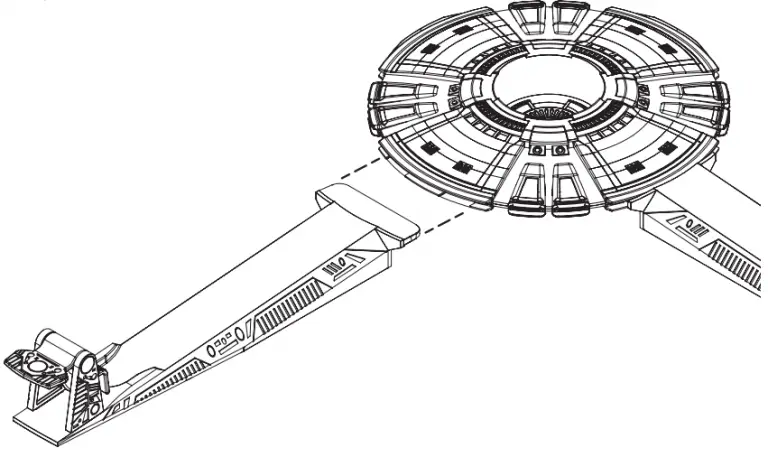
- Add 4 AAA batteries to the Launch Pad.
- Attach the Launch Ramps to the Launch Pad, as shown here.
- Make sure the Drone is on the Launch Pad
- Each player chooses which color Miens to use, and then gather those three and place them near the end of the Launch Ramp you will be using.
- Place one of your Aliens in front of the launch lever at the end of your Launch Ramp and practice hitting the lever to launch your Alien down the ramp.
Play
- Each player should place one Alien in front of their launch lever, with their finger ready to strike the lever!
- Everyone countdown “3…2…1…DRONE HOME!” and then start racing!
- All players are trying at once to land their Aliens inside the Drone so they can fly away!
- Once an Alien lands inside the Drone, there is a short pause before the Drone liftoff, so there is time to launch your Alien down to knock out another Alien and maybe take its place!
- If the Drone flies away with an Alien, that Alien is now out and that player is closer to winning!
- Note: The Drone can launch with more than one Alien inside, and it counts for each player whose Alien flies away!
- Any Aliens who fly away with the Drone are placed out of play. Toss them in the game box or set them off to the side—you can no longer play with them. This makes it a bit trickier to play because you have fewer Aliens to race the closer you get to winning!
- As you play, you’re going to have to get up and gather your Aliens that perhaps ran off the table or onto the floor…and that’s part of the fun!
Winning the Game
The first player to get all of their Aliens to liftoff with the Drone wins!
If there’s a tie…play a lift off tie-breaker with winning players racing to see who can launch an Alien first and declare victory!
Recharging the Drone:
Once the drone flies at half its normal flight height, recharge it for at least 10 minutes using the USB charging cable provided. A lack of charge may cause your drone to fly in an unpredictable manner and may damage the drone.
BATTERY INSTALLATION

Keep these instructions for future reference as they contain important information.
- Alkaline batteries are recommended for best performance. Remove the battery cover using a screwdriver and insert four AAA batteries, as shown. Then screw the battery cover back on.
- Note: The Drone Home- Launch Pad will not function if the batteries are inserted incorrectly. If you are not going to play for a day or more, remove the batteries to conserve them.
BATTERY INFO
Battery Safety Information 4 x 1.5v AAA batteries are required. Do not use rechargeable batteries. Never use different batteries: to those recommended. Never mix old and new batteries, or different types of battery. Do not attempt to recharge non-rechargeable batteries. Remove and carefully dispose of exhausted batteries (recycle if possible). Batteries must be inserted with the correct polarity. The spring in the battery compartment corresponds to the negative (-) end of the batteries.
Open and close the battery compartment by sliding back the access panel (marked ‘OPEN’). Remove batteries from Drone Home when not in use.
Mains Electricity
Never connect to mains electricity. Children should be instructed about the dangers of mains electricity. Recycling: Please recycle used batteries and electrical products using the facilities provided by your local authorities.
TROUBLESHOOTING
If the drone lights flash, but the drone does not take off, the drone needs “fuel”. Connect the USB drone charging cable to the drone and plug into a suitable USB power source.
Rules for Interplay Games can be Downloaded from: interplayuk.com/games
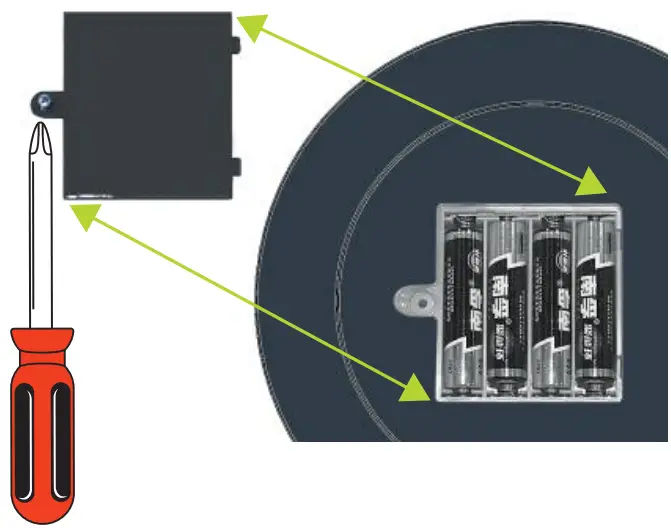
Manufactured by: Interplay UK Ltd. Artisan. Hill bottom Road, High Wycombe, HP12 4W.
Tel: +44 (0) 1628 488944 Please retain our address for future reference. Copyright ©2020 Interplay UK Ltd. Copyright 02020 Playmonster LLC.
Made in China. All rights reserved. Drone Home and Race to Launch Your Aliens! are trademarks of PlayMonster LLC. Invented by Hans-C Inventions and Ulco Toy and Game Co.

WARNING: Not suitable for children under 36 months due to small parts that may represent a choking hazard. Do not attempt to catch the drone in flight. The rotating propellers represent a finger entrapment hazard. Do not touch the propellers when they are in motion. Take care to avoid hair entanglement – Long hair should be tied back.
The drone USB charging cable should only be connected to a transformer or power supply compliant with EN IEC 61558-2-7.
Authorized Representative in the EU (for the purposes of Toy Safety Directive): Delphic HSE (Europe) B.V.. The Base B, Evert van de Beekstraat 104, Schiphol, 1118CN, Netherlands.
Looking foe more fun kid and family games?

Check out these awesome games now!
Available at interplayuk.com and wherever games are sold!