
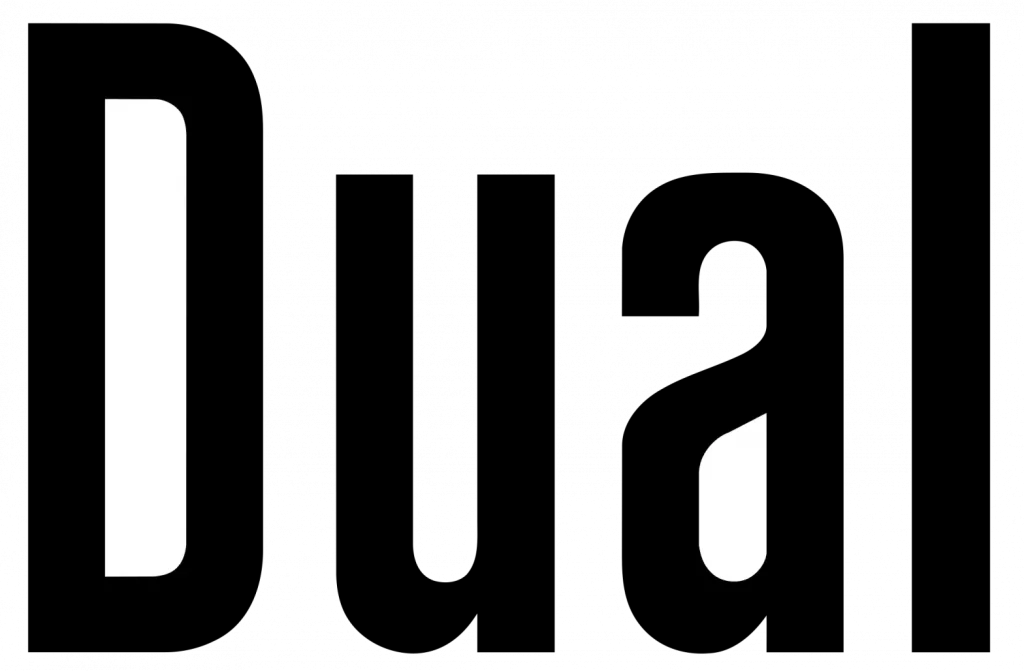 audio.video
audio.video
SWC PROGRAMMING OPERATION
SWC Input Operation
The built-in SWC Interface is compatible with PAC steering wheel control modules. The PAC SWI-RC is recommended. A third-party adapter must be used in order for the receiver to be compatible with any steering wheel controls. The following controls are available for most vehicles.
| 1. Volume Up (+) | 4. Preset (+) | 7. Seek/Track Up (+) | 10. BT Talk |
| 2. Volume Down (-) | 5. Preset (-) | 8. Seek/Track Down (-) | 11. BT End |
| 3. Mute | 6. Mode | 9. Band |
Note: Not all OE steering wheel functions may be supported by the DV715B.
PAC SWI-RC Installation Hints
- Set “Radio Select Switch”. Set the SWI-RC to position 7 – “Pioneer/Other/Sony”.
- To program, use the Pioneer/Sony/Other radio function mapping order for Dual units.
- When programming the SWI-RC, if a function is not supported (or not desired), then the function MUST be skipped as per the PAC SWI-RC instructions.
- The SWC function MUST be programmed in the correct order per the PAC SWI-RC radio function mapping order instructions.
| Function Order |
Function Mapping |
SWI-RC (3.3VDC Reference) | |
| Center Pin (Ring) Voltage (Function Select) |
Tip Pin Voltage | ||
| 1 | Volume + | H 5.0v | 2.07 |
| 2 | Volume – | H 5.0v | 2.32 |
| 3 | Mute | H 5.0v | 1.01 |
| 4 | Preset + | L 0.0V | 1.54 |
| 5 | Preset – | L 0.0V | 1.81 |
| 6 | Source | H 5.0v | 0.60 |
| 7 | Seek + / Track + | H 5.0v | 1.54 |
| 8 | Seek – / Track – | H 5.Ov | 1.81 |
| 9 | Band | H 5.Ov | 2.73 |
| 10 | BT Talk | L 0.0V | 0.60 |
| 11 | BT End | L 0.0V | 1.01 |



