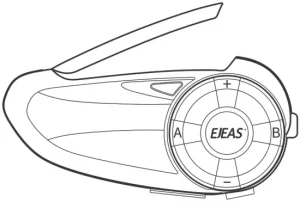

 User manual
User manual
Top Quality Hi-Fi
Motorcycle Bluetooth Intercom
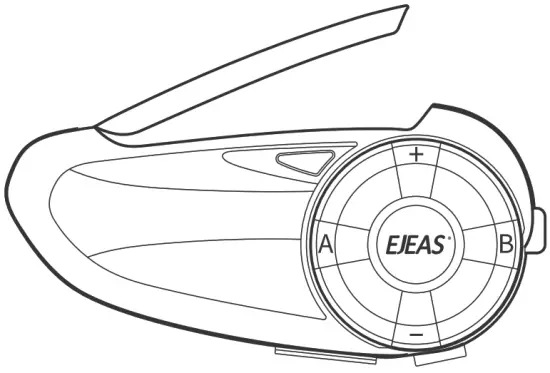
About Q7
Q7 is a cost-effective Bluetooth communication system for motorcycle helmets. Qualcomm 5.0 chip is adopted to quickly pair in one second. The maximum communication distance is 800 meters. It can realize seven people switching and talking with each other. Standard FM, it can automatically answer the phone, is more convenient and safe to use; Good waterproof performance can be used with confidence in rainy days; an Optional controller makes it easier for you to operate in cycling; Specially designed stereoscopic sound effect allows you to enjoy the fun of riding anytime and anywhere.
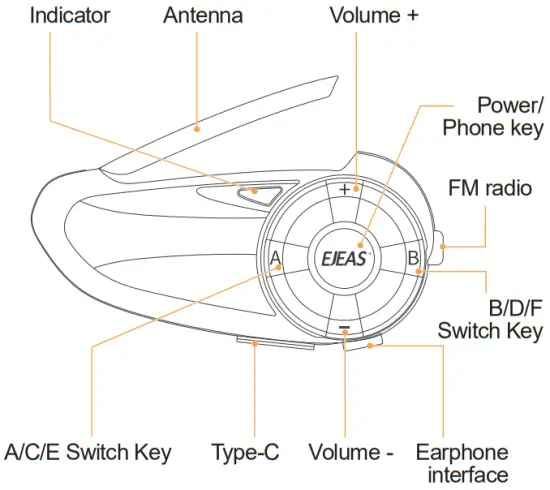
Product Installation
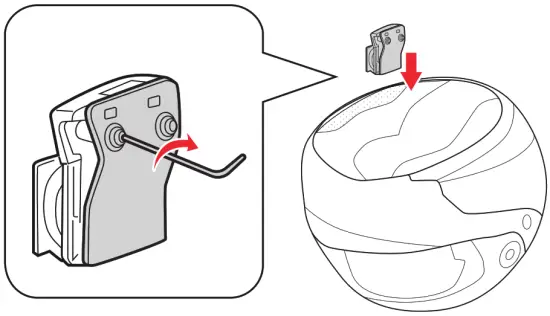 Unscrew the screws of the clamp & install it on your helmet for fixing.
Unscrew the screws of the clamp & install it on your helmet for fixing.
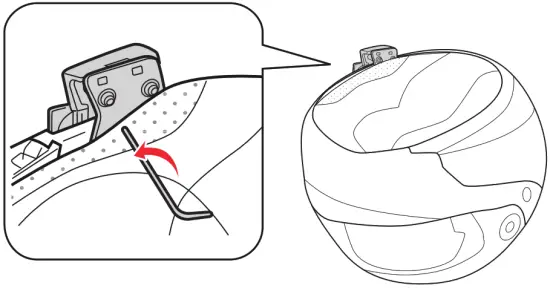
- Install the Q7 model on the slot of the clamp.
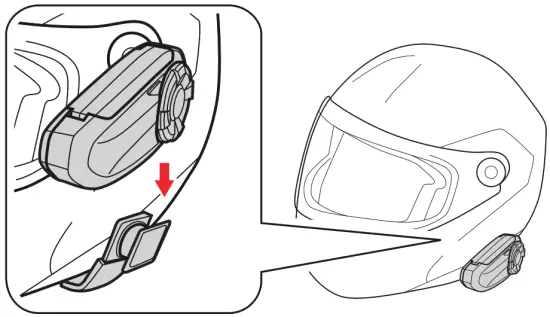
- Use the Velcro to stick inside of your helmet, and choose the stick mic/soft mic for your need.
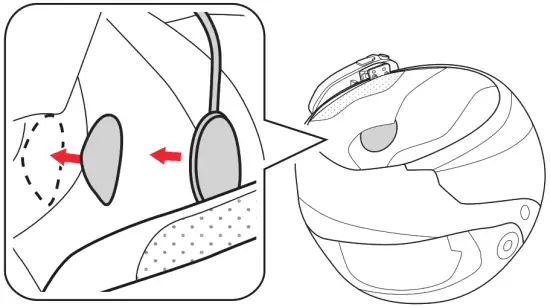
- Organize the inside tangled cables & try to put them in your inside helmet foam for easy wearing.
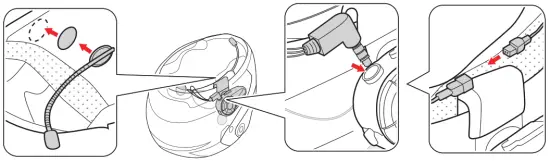
Packing list
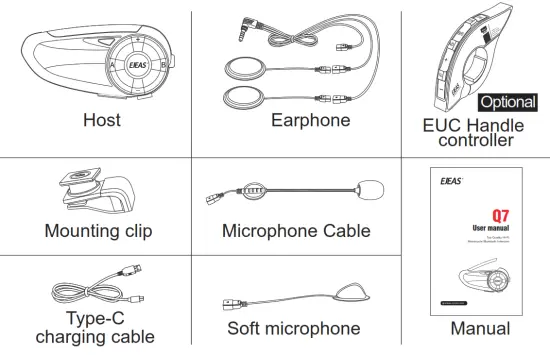
Operating instructions
Basic operation diagram
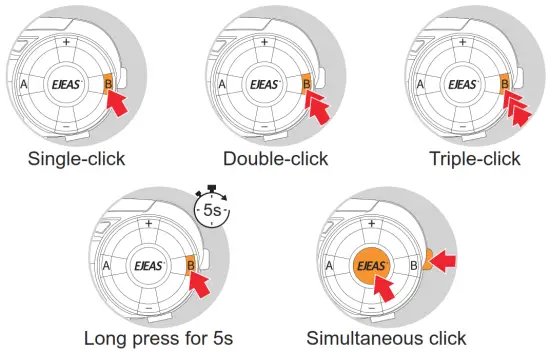
ON/OFF Please charge before use

Pairing steps
All the following voice prompts are from the main device
2 models pairing
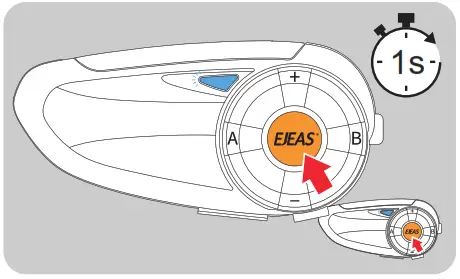 Power on
Power on
 Blue light flashes
Blue light flashes
 “Ding~Ding~Ding~Ding~”
“Ding~Ding~Ding~Ding~”
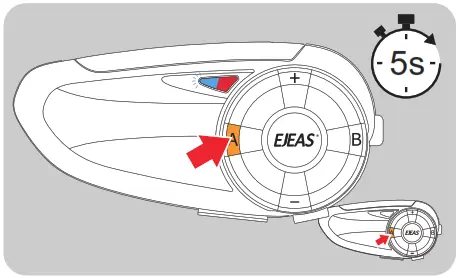
- Long press the A button for 5s to enter pairing mode
 Red & blue lights flash fast alternately
Red & blue lights flash fast alternately
 “Intercom A pairing”
“Intercom A pairing”
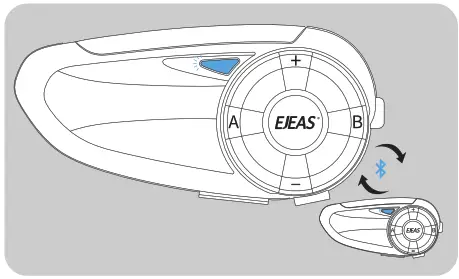
- Auto searching & connecting
Pairing successful - Flashing blue at the same rate
 “Intercom pairing successful”
“Intercom pairing successful”
 “Intercom A connected”
“Intercom A connected”
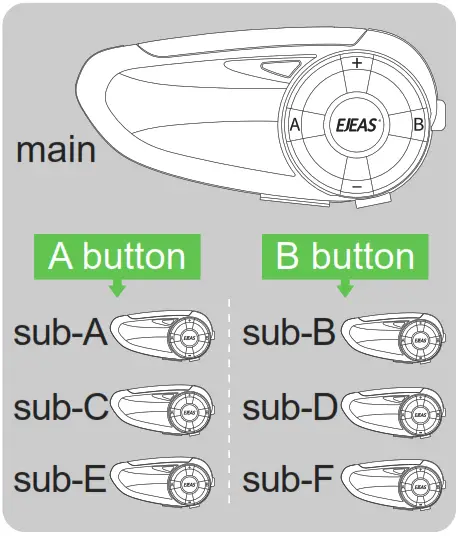
- Power on
Regard one Q7 as the main the device, the extra two models as sub-machine
The main device allows to pair with extra 6 intercoms. Its A-key and B-key all could pair with 3 s ub-machines. Use its A-key to pair the A sub-machine, C sub-machine, & E sub-machine. It’s B-key to pair the B/D/F sub-machine.
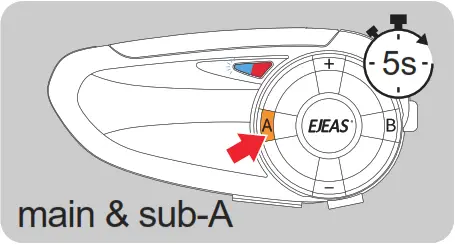
3 models pairing - Use the main device’s “A” button
to pair with the sub-A’s “A”
 Red & blue lights flash fast alternately
Red & blue lights flash fast alternately
 “Intercom A pairing”
“Intercom A pairing” - Auto searching & connecting
- Pairing successful
 “Intercom pairing successful”
“Intercom pairing successful”
“Intercom A connected”
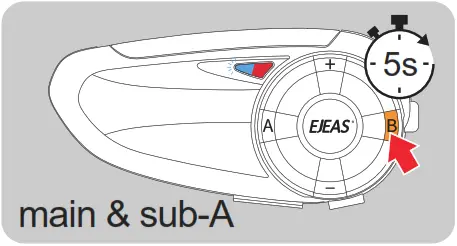
- Use the main device’s “B” button to pair with the sub-B’s “B”
 Red & blue lights flash fast alternately
Red & blue lights flash fast alternately
 “Intercom B pairing”
“Intercom B pairing” - Auto searching & connecting
- Pairing successful
 “Intercom pairing successful”
“Intercom pairing successful”
“Intercom B connected”
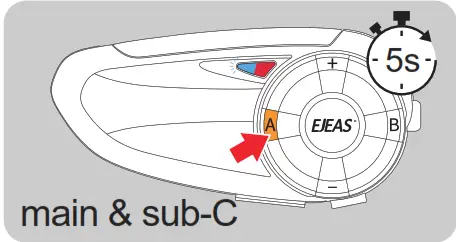 4 models pairing
4 models pairing - Use the main device’s “A” button to pair with the sub-C’s “A”
 Red & blue lights flash fast alternately
Red & blue lights flash fast alternately
 “Intercom C pairing”
“Intercom C pairing” - Auto searching & connecting
- Pairing successful
 “Intercom pairing successful”
“Intercom pairing successful”
“Intercom C connected”
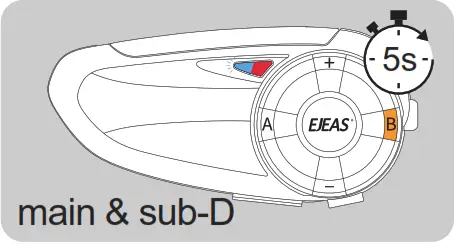
5 models pairing - Use the main device’s “B” button to pair with the sub-D’s “B”
 Red & blue lights flash fast alternately
Red & blue lights flash fast alternately
 “Intercom D pairing”
“Intercom D pairing” - Auto searching & connecting
- Pairing successful
 “Intercom pairing successful”
“Intercom pairing successful”
“Intercom D connected”
6 models pairing
- Use the main device’s “A” button to pair with the sub-E’s “A”
- Auto searching & connecting
- Pairing successful
7 models pairing
- Use the main device’s “B” button to pair with the sub-F’s “B”
- Auto searching & connecting
- Pairing successful
Switch the intercom connection
Each time the intercom switching, you must disconnect the currently pairing sub-machine
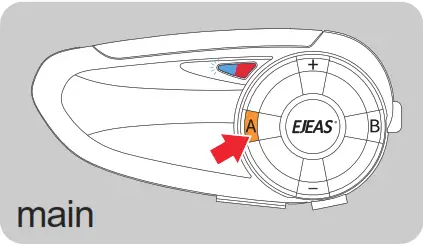
- Talk to the sub-A
 Blue light flashes fast
Blue light flashes fast
 “connecting Intercom A”
“connecting Intercom A”
 Flashing blue at the same rate
Flashing blue at the same rate
 “Intercom A connected”
“Intercom A connected”
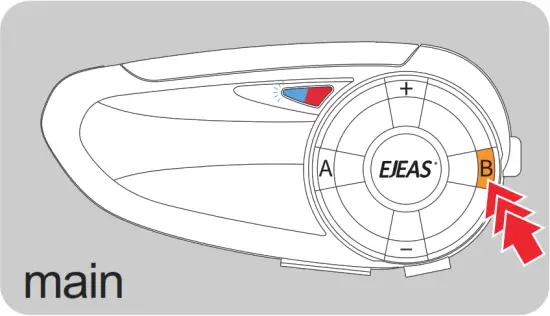
- Talk to the sub-B
 Blue light flashes fast
Blue light flashes fast
 “connecting Intercom B”
“connecting Intercom B”
 Flashing blue at the same rate
Flashing blue at the same rate
 “Intercom B connected”
“Intercom B connected”
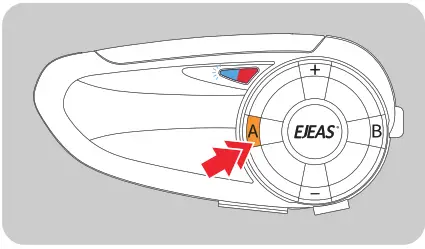
- Talk to the sub-C
 Blue light flashes fast
Blue light flashes fast
 “connecting Intercom C”
“connecting Intercom C”
 Flashing blue at the same rate
Flashing blue at the same rate
 “Intercom C connected”
“Intercom C connected”
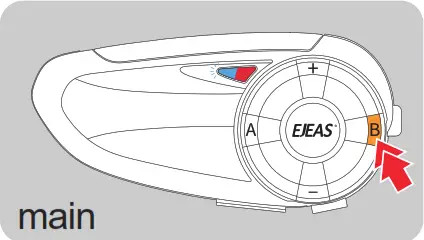
- Talk to the sub-D
 Blue light flashes fast
Blue light flashes fast
 “connecting Intercom D”
“connecting Intercom D”
 Flashing blue at the same rate
Flashing blue at the same rate
 “Intercom D connected”
“Intercom D connected”
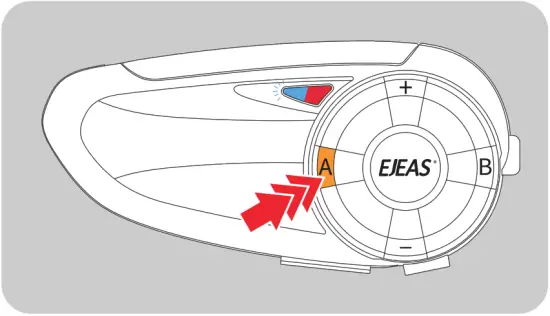
- Talk to the sub-E
 Blue light flashes fast
Blue light flashes fast
 “connecting Intercom E”
“connecting Intercom E”
 Flashing blue at the same rate
Flashing blue at the same rate
 “Intercom E connected”
“Intercom E connected”

- Talk to the sub-F
 Blue light flashes fast
Blue light flashes fast
 “connecting Intercom F”
“connecting Intercom F”
 Flashing blue at the same rate
Flashing blue at the same rate
 “Intercom F connected”
“Intercom F connected”
Compatible with all EJEAS models
When pairing with another Bluetooth intercom or headset, you can use intercom search for a pairing connection
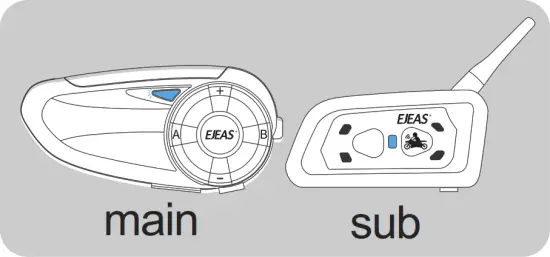 Power on
Power on
Regarding Q7 as the main device, the extra models as sub-machine
Each device can become a host
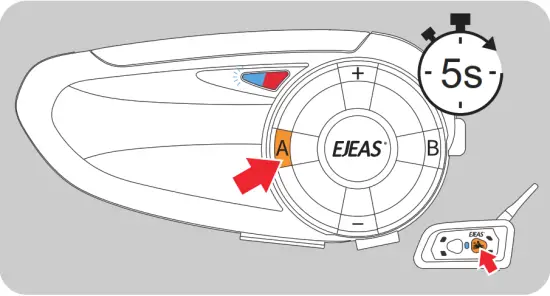
- Use the two devices “A” button to enter pairing mode
 Red & blue lights flash fast alternately
Red & blue lights flash fast alternately
 “Intercom A pairing”
“Intercom A pairing”
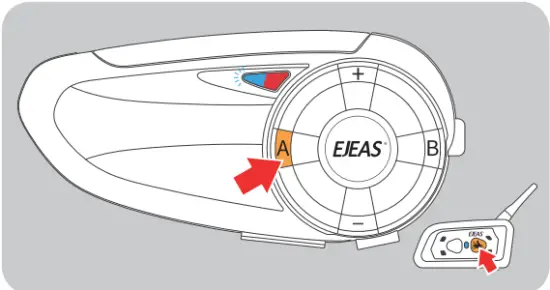
- Click the A to search and pair
 Blue light flashes quickly
Blue light flashes quickly
 “Intercom A searching”
“Intercom A searching”
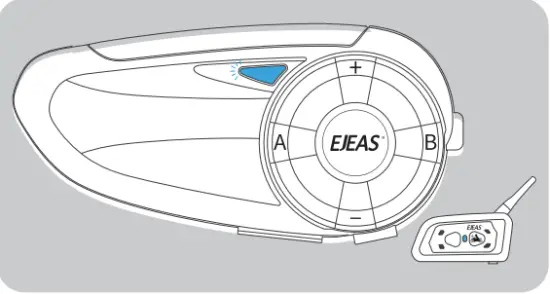
- Pairing successful
 Flashing blue at the same rate
Flashing blue at the same rate
 “Intercom pairing successful”
“Intercom pairing successful”
“Intercom A connected”
Pairing the phone/Disconnect with the phone
If there is no pairing connection, exit the pairing state after 2 minutes
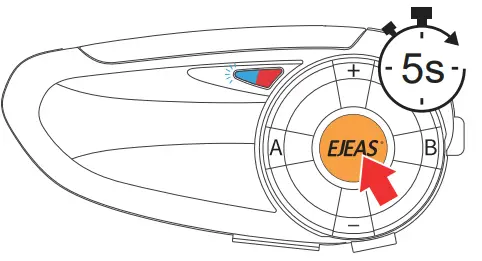 Open the phone connection
Open the phone connection
 Red & blue lights flash
Red & blue lights flash
 “Phone pairing”
“Phone pairing”

- Turn on the Bluetooth on your mobile, click the “Q7”
 “Pairing successful, connected”
“Pairing successful, connected”
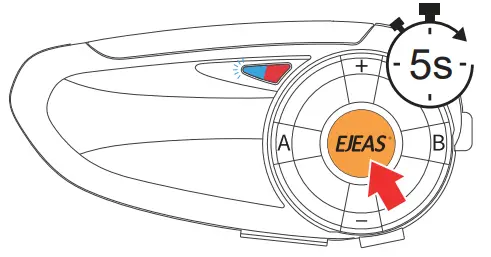
- Disconnect
| Disconnected | Reset default setting |
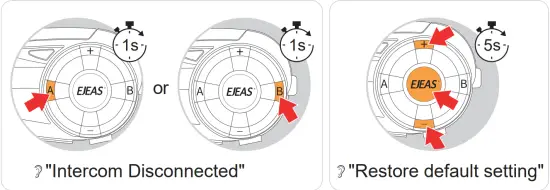 |
|
Bluetoothback connection
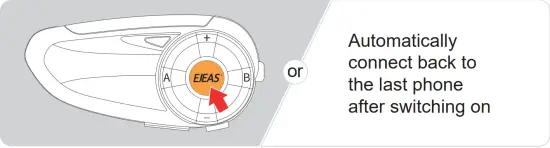
| Telephone answering | Hang up the call |
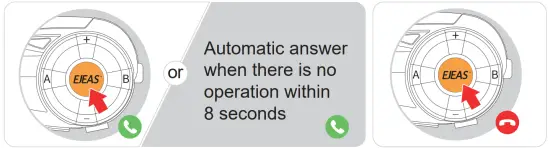 |
|
| Last Num Redial | Cancel the redial | Call rejection |
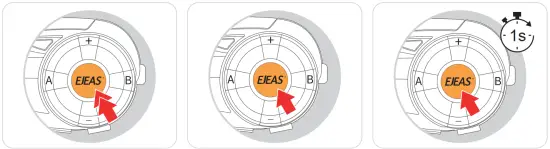 |
||
TEL priority When listening to music/FM/intercom, receiving a call

| Music play/paus | Switch song When music is played |
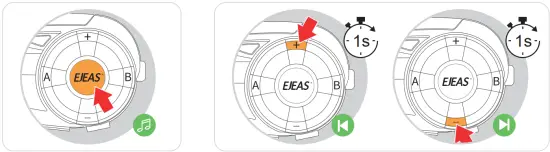 |
|
| Voice assistant Make sure your phone supports Bluetooth wake-up |
FM When listening to FM |
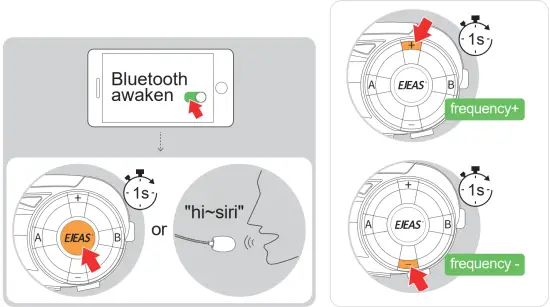 |
|
Turn on/off the radio 76~108MHz
Auto search & play radio, intercom & radio at the same time

Volume control
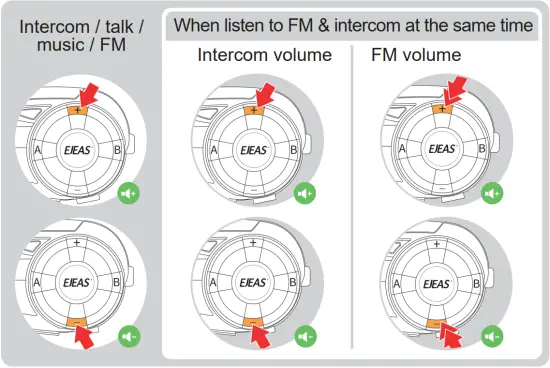
| Power query In use | Low battery indication |
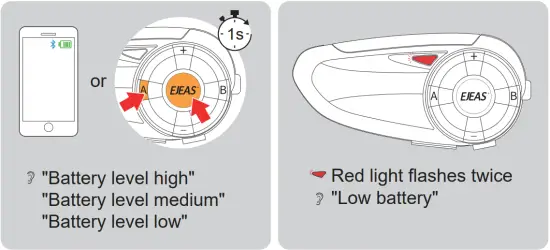 |
|
Charging indicator
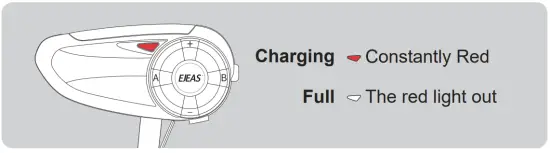
Product Characteristics
| Bluetooth Version: | Bluetooth 5.0 |
| Support: | Qualcomm®aptX™, CVC noise cancellation technology 3D sound effects |
| Audio encoding format: | SBC & AAC |
| Intercom mode: | Two-person intercom can save 6-way switch intercom |
| Intercom communication distance: | Up to 800 meters |
| Bluetooth headset communication distance: | More than 10 meters |
| Temperature: | Use temperature -10~50°C |
| Battery Parameter: | 3.7V/750mAh |
| Electric Parameter: | DC 5V/1A |
| Charge Time: | About 3 hours |
| Endurance: | 22 hours |
| Standby time: | 260 hours |
| Charging interface: | Type-C |
| Waterproof rating: | IP65 |
Warning![]()
- The use of this device on public transportation may not be authorized by law. Please check your local laws and use this product only in private Spaces or on closed roads.
- If local law prohibits the use of both headphones while riding a motorcycle, use only one headset while riding. If you do not comply with this warning, the company does not accept any responsibility.
- Using this product at a high volume for a long time will cause damage to your ears & hearing. Please keep the volume at an appropriate level.
Attention![]()
- Installing equipment on the helmet is a modification of the helmet, which may cause the helmet’s warranty to fail or hinder the helmet’s function. This may cause danger in the event of accidents, so please fully understand the facts when using the helmet. If not, please return the product.
- Before driving, please make sure that the product is firmly & correctly mounted on the helmet. If the product falls off during driving, it will cause injury or an accident.
- To ensure riding safety, please use this product carefully while on the road to avoid serious bodily injury, death or injury.
- In order to ensure the communication distance when riding, please try to use it in an open place.
- In the case of rain, please put the device jack down, the USB rubber plug tight; During use, ensure that the headphone jack is fully plugged into the device to prevent water from entering the device.
- The product contains a 3.7V/750mAh battery. The battery capacity will change with the temperature. When the battery is used at a low temperature or below 0°C, the battery life of the product may attenuate to different degrees.
- If the electronic function fails, please power off and try again.
- When using this product when operating vehicles or vehicles, the safety precautions of the vehicle manufacturer must be observed.
Precautions for battery use![]()
- Please do not put the discarded batteries together with the general household garbage. In areas with relevant laws & regulations on recycling & disposal of waste batteries, please follow the relevant regulations of the local administrative department to make a contribution to environmental protection.
- Don’t short-circuit the battery. A short circuit occurs when metal objects (keys, jewelry, wires, COINS, or other conductors) accidentally connect the positive & negative electrodes of a battery. A short circuit can damage batteries or connectors & may cause significant property damage or personal injury. Please keep the charged batteries properly & do not leave them in your pocket, wallet or another treasure bag with metal objects.
- Do not put the battery on fire or place it in a hot place to avoid leakage, overheating, bursting or fire.
- Do not disassemble, weld or modify the battery. Do not place the battery in a place with strong mechanical impact. Do not puncture the battery with a hard object. Otherwise, the battery will leak, overheat, burst or catch fire.
- Do not remove, squeeze, heat or burn the battery inside the product. It is strictly prohibited to use sharp objects, screwdrivers, or other devices to puncture or pry the battery. The above operation may cause the battery to catch fire or burn.
- The battery’s electrolyte enters the eye & can lead to blindness. If you splash the battery electrolyte into your eyes, do not rub your eyes with your hands. Rinse thoroughly with water immediately & contact the hospital for treatment. If the battery’s electrolyte sticks to the skin and clothes, wash them immediately with soapy water & clean water, & seek medical attention if necessary.
- Do not transfer batteries from other uses. Do not use any damaged charger or battery. If the temperature of the battery is too high during use, charging or storage, or abnormal phenomena such as discoloration, deformation, bulging & leakage occur in the battery, please stop using & replace the battery, so as not to cause safety problems.
- The battery is not waterproof, do not use or charge the battery in
- the kitchen, bathroom & other high temperature & humidity places. When charging, since the battery temperature will rise, please do not put the battery & flammable objects (such as the bedside, clothes, books, etc.) to avoid fire.
Safety Precaution
- Keep out of reach of children and pets:
Please keep the products and all spare parts out of reach of children and pets. Children or pets may swallow small parts that can cause suffocation or other dangerous conditions. - Safe startup:
When it is forbidden to use electronic products or the use of electronic products may cause interference or danger, please do not turn on this product. - Pay attention to traffic safety:
Please comply with all relevant laws and regulations of the place of use. Traffic safety should be taken into consideration when using this product. Never use this product after drinking alcohol or using drugs, or when you are extremely tired. - Interference:
All wireless product equipment may be interfered with, which affects its performance. - Shut down near medical devices:
Hospitals and health care facilities may see the use of radio-frequency sensitive equipment. Please effectively follow the rules and regulations of any medical institution and turn off the product when necessary. - Power off on an airplane:
Please comply with any restrictions related to aviation. The use of wireless devices on the aircraft will interfere with the aircraft, so please shut down the aircraft during flight. - Gas stations should shut down:
Do not use this product near a gas station (service station) or where fuel or chemical agents are stored. - Power off near the blasting site:
Please observe any blasting regulations & don’t use this product in the place where blasting is performed - Accessories and batteries:
Please use accessories and batteries approved by the company. Using other accessories and batteries may damage the product and cause danger. - Connect to other devices:
When connecting to other devices, please read the device’s instructions carefully for detailed safety instructions & correct product operation. Do not connect incompatible products.
Environmental friendliness
Toxic and harmful substances or elements and content table
| Toxic or harmful substances or elements | Part name | ||
| Host | Battery | Accessories | |
| Plumbum (Pb) | |||
| Mercury (Hg) | |||
| Cadmium (Cd) | |||
| Chromium VI (Cr6+) | |||
| Polybrominated Biphenyls (PBB) | |||
| Polybrominated diphenyl ethers (PBDE) |
|||
NOTE: This equipment has been tested and found to comply with the limits for a Class B digital device, pursuant to part 15 of the FCC Rules. These limits are designed to provide reasonable protection against harmful interference in a residential installation. This equipment generates uses and can radiate radio frequency energy and, if not installed and used in accordance with the instructions, may cause harmful interference to radio communications. However, there is no guarantee that interference will not occur in a particular installation. If this equipment does cause harmful interference to radio or television reception, which can be determined by turning the equipment off and on, the user is encouraged to try to correct the interference by one or more of the following measures:
- Reorient or relocate the receiving antenna.
- Increase the separation between the equipment and receiver.
- Connect the equipment into an outlet on a circuit different from that to which the receiver is connected.
- Consult the dealer or an experienced radio/TV technician for help
Changes or modifications not expressly approved by the party responsible for compliance could void the user’s authority to operate the equipment. This device complies with Part15 of the FCC Rules. Operation is subject to the following two conditions: (1) this device may not cause harmful interference, and (2) this device must accept any interference received, including interference that may cause undesired operation
RF Exposure Information:
FCC RF Exposure requirements: The highest SAR value reported under this standard during product certification for use next to the head with the minimum separation distance of 0mm is 0.1 W/Kg. This transmitter must not be collocated or operating in conjunction with any other antenna or transmitter. This product is in compliance to FCC RF Exposure requirements and refers to the FCC website https://apps.fcc.gov/oetcf/eas/reports/GenericSearch.cfm search for FCC ID: 2AIEB-Q7