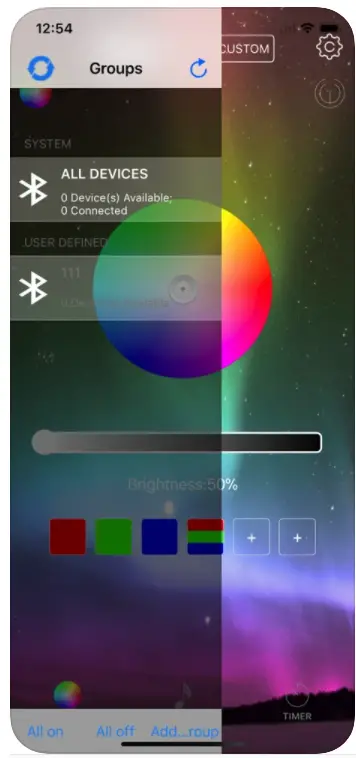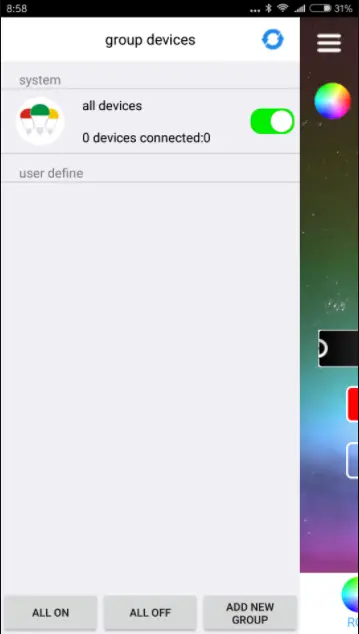Connection instructions for Bluetooth LED Light Strips.

Download the LED BLE app from the iOS or Android App Store:
https://apps.apple.com/us/app/led-ble/id1072007734
https://play.google.com/store/apps/details?id=com.ledble&hl=en&gl=US
Open the app and connect to your lights. The connection is made over BLE or Bluetooth Low-Energy. For most devices, you will NOT need to connect to the lights in the bluetooth settings. The app should work out-of-the-box without directly connecting in the bluetooth settings.
If the connection does not work, try forgetting the device within your bluetooth settings, unplug the LEDs for 5-10 seconds, and then retrying with the app again.
Alternate, user-provided instructions that may work for some units:
- Power on your lights or light strip.
- If a pairing or BT button is present, the standard procedure is to hold said button for a short amount of time (4 seconds)
- holding for longer may cause devices to un-pair
- Do not pair within the device settings menu, only pair within the App.
If you have the ELK-BLEDOM LED lights, you may want to check out the guide and dedicated app here.