

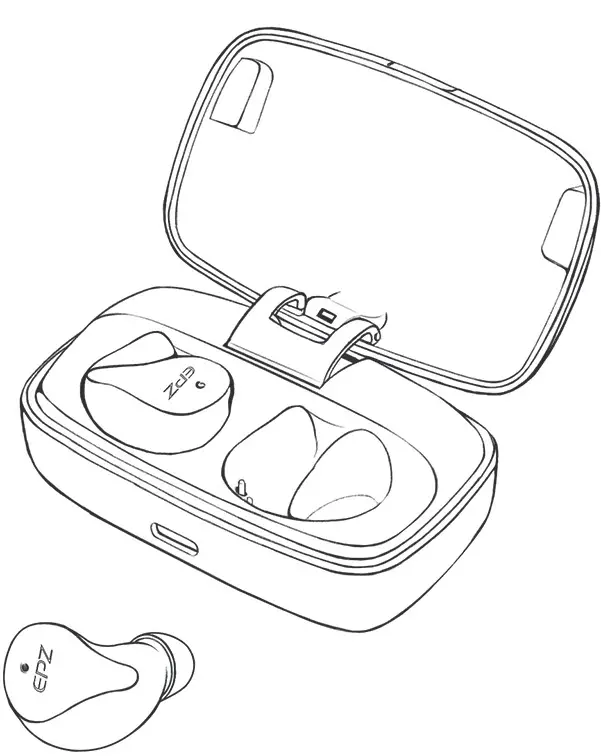
S350T
USER MANUAL
PRODUCT SPECIFICATION
| Type No | S350T | Bluetooth version | 5.2 |
| Music Playing | 11+45 hours | Talk time | 11+45 hours |
| Horn impedance | 16Ω | Distance | 10 meters |
| Headset weight | 4.6g | Frequency range | 20-20KHz |
| Sensitivity | 110±0.5DB | Bluetooth protocol | Apt-X/AAC/HFP/A2DP/AWCP/SPP |
| Battery capacity | earphone65mAh, charging chamber 800mAh | ||
| Charging time | 1.5h for headset, 4h for charging compartment | ||
| Chargefrequency | Five | Input | 5V=1A |
| Charging support | support Qi standard wireless charging | ||
| Waterproof grade | IPX7 | ||
PACKING DETAILS
Bluetooth headset (left and righti, headset charging 50x, operation manual, warranty card, type-C charging cable, 6 pairs of silica gel caps, earphone, Storage bag, exquisite packaging
OPERATION AND USE
Left and right: click / play / pause / answer Left and right: long press to turn on / off Right: double click / next / reject call Left: double click / previous / reject call Right: triple click / start voice assistant Right: press and hold for 1 seconds to release the volume+ Left: press and hold for 1 seconds to release the volume –
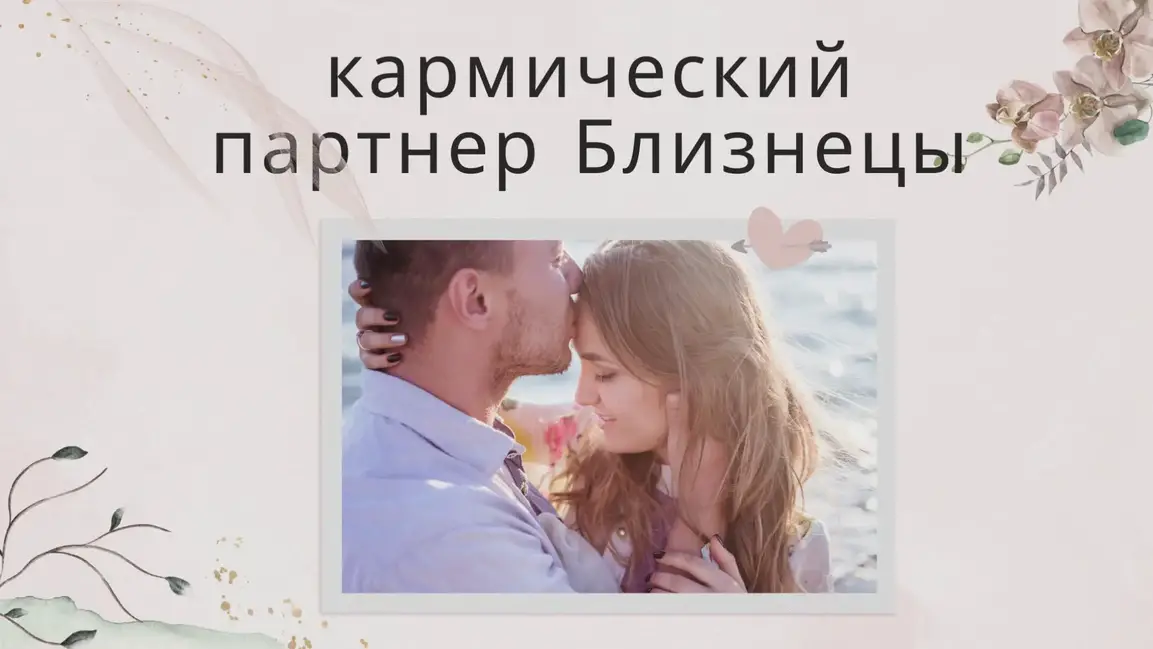
CATALOG ILLUSTRATION
Please tear off the protective film at the bottom of the earphone for the first use, put it into the charging compartment for 5 minutes, and then take out the left and right earphones, which will automatically pair.

| 1. charging position left | 3. Left earphone | 5. headset indicator | 7. power detection lamp |
| 2. charging position right | 4. Right earphone | 6. type-C charging port |
WEAR INSTRUCTIONS
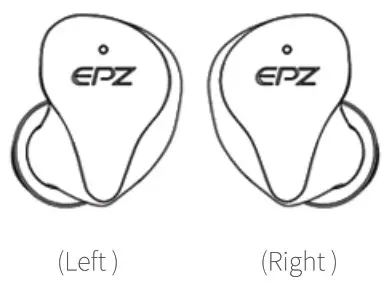
PAIR
- First pairing:
After the earphones are charged, take out the left and right earphones, and the indicator lights of the earphones will flash. At this time, the left and right earphones will be automatically paired and there will be a voice prompt “Success to ear”. After the pairing is successful, the red and blue lights on the right ear will flash alternately. - Pair the phone with the headset:
When the headset is paired, activate the Bluetooth settings of the mobile phone, search for “EPZ-S350T” and click connect. After connecting, there will be a voice prompt “Bluetooth is connected”. The second use will automatically connect back to the phone. - Clear pairing
Put the earphone into the charging compartment and press for 5 seconds at the same time, the red light will go out, then red and blue will flash alternately and then the red light will be on again, the pairing is cleared successfullyo
CHARGING MODE
- charging the charging box:
The type-C charging line is attached in the package of this product, which is connected to the power supply and equipped with a charger for charging.
This product supports Qi standard wireless charging and needs to be purchased by yourself.
* (the charging is flashing, and three LED lights are always on) Power query: put the headset into the charging bin, one green light of the power monitoring light flashes 30% of the power, two 70% and three are full power, and the green light of low power flashes quickly. - charging the headset:
When the charge chamber is fully charged, put the headset into the corresponding acupoint for charging. During charging, the red light of the headset is on, and the red light of the full charge is off

MATTERS NEEDING ATTENTION
- This machine needs to use the original charging line for charging. The type-C line is connected with the 5V (la-2a) power adapter, 5V (14-24) for vehicle charging head, it is recommended to use power adapter below 24 or Qi standard wireless charging box for charging.
- Please use the original charger or computer part to charge this product. Do not use cheap and inferior charger. Before the product is sent for warranty, please keep your data to avoid loss.
- In case of failure, we will solve it for you in strict accordance with the national regulations and the senvices we can provide. However, we may not be liable for the property damage and economic disputes caused by the use of the product.
- Bluetooth products have problems with the use environment and cannection distance. Please do not use them in the environment of large magnetic field interference and radiation.
- Please don’t put the Bluetooth headset in the water or beat it, which will cause damage.
- If the Bluetooth headset is not used for a long time, please charge it once every 30 days, in case of failure to start due to power shortage.
COMMON PROBLEM
Bluetooth headset signal unstable?
- Restart Bluetooth headset
- Check phone compatibility and call quality
- Confirm that the distance is too far or the surrounding environment is too far
- Do not stay in the environment of signal interference
Can’t hear from Bluetooth headset?
- Check whether the earphone volume is mute
- Check whether the Bluetooth headset is connected to the device
- Check whether the Bluetooth headset is too far away from the mobile phone or there is interference around,
What is a custom hifi Bluetooth headset?
- Collect the pinna of most people, and make Bluetooth headset closer to the appearance of the pinna through data analysis. It is comfortable to wear and has good sound insulation effect.
- Learn from the acoustic cavity and acoustic devices of customized wired headphones, combined with many years of experience in tuning, to cast Bluetooth headphones with high fidelity sound quality.
- Learn from the production process of customized wired earphones, which are all hand-made and strive for perfection. Each earphone is as flawless as a work of art.
What are the advantages of Bluetooth 5.2?
- More stable signal
- Long endurance
- Better sound quality
- More humanized operation
- Lower radiation
FCC STATEMENT
- This equipment has been tested and found to comply with the limits for a Class B digital device, pursuant to part 15 of the FCC rules. These limits are designed to provide reasonable protection against harmful interference in a residential installation.
- This equipment generates, uses and can radiate radio frequency energy and, if not installed and used in accordance with the instructions, may cause harmful interference to radio communications. However, there is no guarantee that interference will not occur in a particular installation. If this equipment does cause harmful interference to radio or television reception, which can be determined by turning the equipment off and on, the user is encouraged to try to correct the interference by one or more of the following measures:
- Reorient or relocate the receiving antenna.
- Increase the separation between the equipment and receiver.
- Connect the equipment into an outlet on a circuit different from that to which the receiver is connected.
- Consult the dealer or an experienced radio/TV technician for help.
- To assure continued compliance, any changes or modifications not expressly approved by the party,
- Responsible for compliance could void the user’ s authority to operate this equipment. /Example- use only shielded interface cables when connecting to computer or peripheral devices).
- This equipment complies with Part 15 of the FCC Rules. Operation is subject to the following two conditions:
(1) This device may not cause harmful interference, and
(2) This device must accept any interference received, including interference that may cause undesired operation.
RF WARNING STATEMENT
- The device has been evaluated ta meet general RF exposure requirement.
- The device can be used in portable exposure condition without restriction.
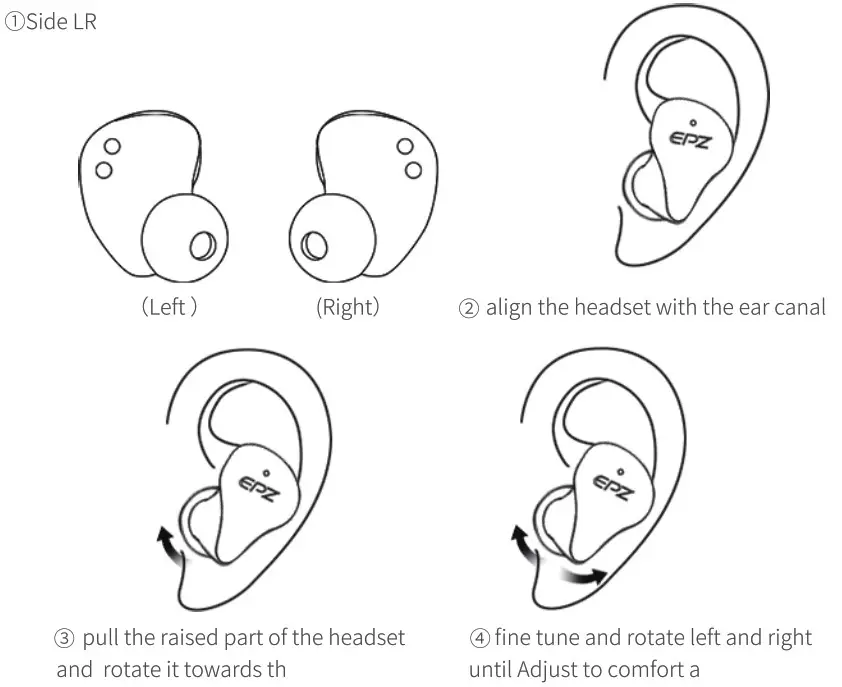
http://weixin.qq.com/r/Qy4nP6XE1PirreFc93tR
SCAN QR CODE FOR MORE SERVICES
Manufacturer: Shenzhen Jiuzhou Electronics Co., Ltd.
Service Hotline: +86-0755-28701984
Brand official website: www.epzsz.com