
Indoor Cam HomeKit
Before using eufy Indoor Cam’s HomeKit feature, please make sure:
- Add the device and then complete the HomeKit activation process in the eufy Security app. (Activate it in the device settings > HomeKit Portal > Add now)
- Upgrade firmware to v.2.0.6.9 or newer. (Check it in device settings > device info > System Version)
- Upgrade all your 105 devices to the latest version. (Includes all devices that you want to use for accessing the eufy Indoor Cam, including iPhone, iPad & iPod)
FAQ
- What are the feature differences between HomeKit, HomeKit Secure Video, and eufy Security App on Indoor Cam?
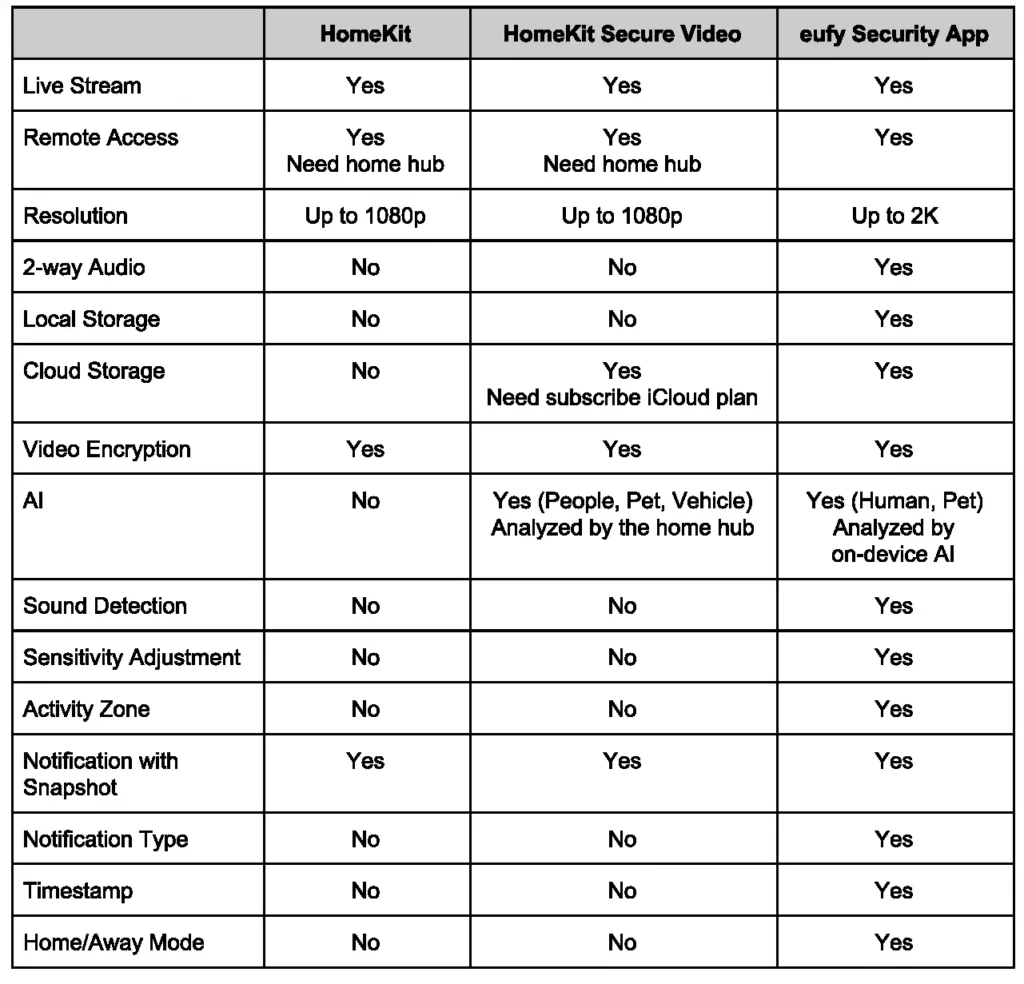
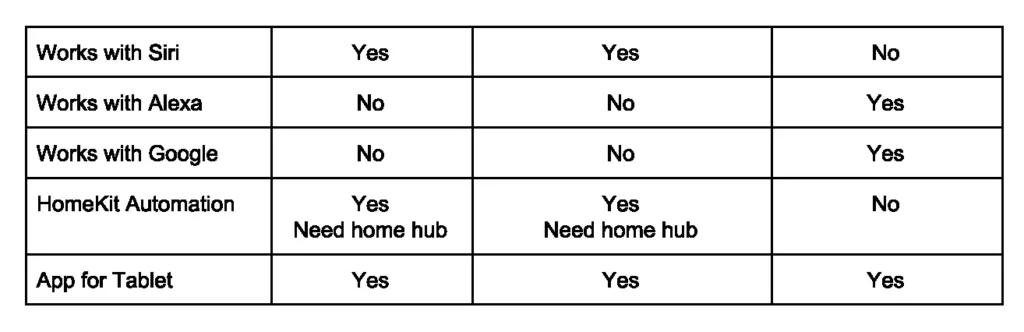
Note: Feature availability and performance may vary on later firmware.
2. What’s the requirement to use HomeKit Secure Video?
- An iPhone, iPad, or iPod Touch with IOS 13.2 or later. We strongly recommend HomeKit Secure Video users upgrade to this version before using HomeKit Secure Video.
- The Home app set up on your iOS device using the Apple ID that you use with iCloud.
- An iPad, HomePod, or Apple TV. 4. A 200GB or above iCloud storage plan.
3. Why do I need to have a home hub to use HomeKit Secure Video?
HomeKit Secure Video is designed to rely on a home hub. Without a home hub, HomeKit Secure Video options won’t be available even if the Indoor Cam system is upgraded to compatible firmware. With a home hub, users can control their HomeKit accessories remotely, grant access to the people they trust, and automate their accessories to do what they want, when they want.
Users can set up a home hub on an iPad, Apple TV or HomePod.
4. What features and configurations will change after enabling HomeKit Secure Video?
- The LED will display red to notify visitors when the camera is streaming or recording.
- The logo and timestamp will turn off.
- The Al, sound detection and pet command skill will be disabled to bypass on-device Al on the Indoor Cam. The home hub will do the job to analyze video and filter out events with humans, pets, and vehicles.
- Activity Zone won’t work anymore.
5. Will I receive the notification on both iOS Home App and eufy Security App?
Yes. Users will receive notification from both Apps.
eufy is a brand under Anker Innovation Ltd.
www.eufylife.com
All information provided in this document is for internal use only and not to be distributed in stores.