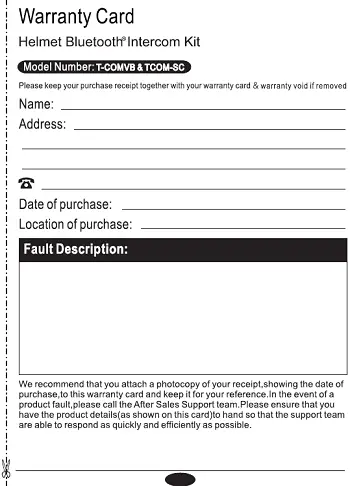Helmet Bluetooth Intercom Kit


Instruction Menual
Contents:
– Warranty Details
– Welcome
– General Safety Instructions
– Motorcycle Bluetoo~Produd Features
– Parts List
– Technical SPeofica1ion
– Product Controls
– Fitting to your helmet
– T-COMVB functions
– Troubleshooting
– Warranty Card
Warranty Details
The product is guaranteed to be free from defects in workmanship and parts for a period of 12 months from the date of purchase. Defects that occur within this warranty period, under normal use and care, will be repaired, replaced or refunded at our discretion.
You are entitled to replace or refund for a major failure and for compensation for any other reasonably foreseeable loss or damage. You are also entitled to have the goods repaired or replaced if the goods fail to be of acceptable quality and the failure does not amount to a major failure.
Welcome
Congratulations on choosing to buy T-COMVB / TCOM-SC. By doing so you now have the assurance and peace of mind that comes with purchasing a product made by one of the leading manufacturers. All products brought to you are manufactured to the highest standards of performance and safety and, as part of our philosophy of customer service and satisfaction, are backed by our comprehensive 1 Year Warranty. We hope you will enjoy using your purchase for many years to come .
General Safety Instructions
Read this manual thoroughly before Drst use and keep it in a safe place for future reference, along with the warranty cafd, purchase receipt and carton. The safety precautions enclosed herein reduce the risk of fire, electric shock and injury when corredly adhered to. Follow all instructions and take notice of all warning to reduce the risk of fife or electric shock.
– Do not remove the cover or the back of this product. There are no user- serviceable parts inside this produd.
– Do not repair the unit yourself. Only have it seNiced by qualified personnel. Supervise young children to ensure they do not play with the product.
– Do not submerge the product in liquids.
– Do not place the product near other items that may damage it, such as naked Dame sources (lit candies) or excessive heat (Bar radiator)
WARNING: Using headphones while operating a motorcycle, motor vehicle, watercraft or bicycle can be dangerous, Use caution while using your motorcycle Helmet Bluetootff’Kit when you are engaging in any activity that requites your full attention.
Motorcycle Helmet Bluetooth@Kit Product Features
– Complete system for all your communications needs while riding your motorbike.
– The Bluetootfffunction will keep you connected to your mobile phone, play music and connect with BluetootrfGPS systems.
– The intercom means you can communicate with your pillion or other riders within SOOm while you ride. With simple set up and clear sound quality you will always be in touch.

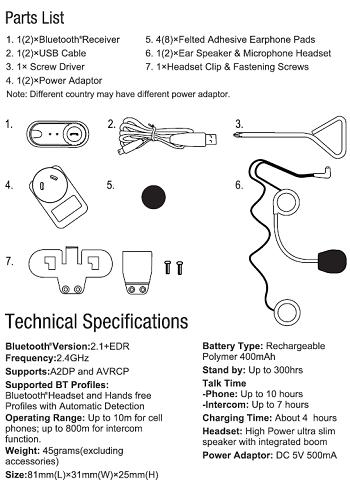
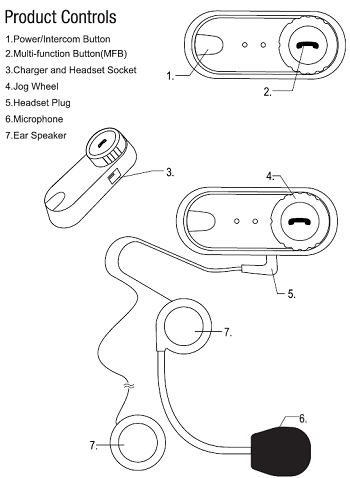
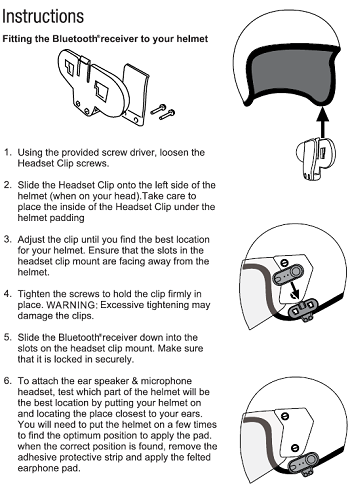

Charging the BluetoottrDOevice
Before using this device, fully charge the Bluetooth device.
1. Insert the USB plug of the charging cable into the small USB jack on the headset. Insert the other end of the charging cable into the Power Adaptor or your computer’s USB port.
2. While charging, the red LED on the headset module will illuminate, when the charging is finished, the red LED will switch off. A normal charge from a low battery will take about 4 hours.
Tip: To maintain long life from the internal polymer battery, charge your device at least once each month.
Powering On and Off
1. To tum the device on, press the PowerSntercom button for 3 seconds until you hear a beep. a blue light will flash quickly 3 times and then continue short flashes at regular intervals.
2. To tum the device off, press the Power/Intercom buUon for 5 seconds until you hear a beep. The headset and LED lights will tum off.
Pairing to your Bluetooth@Enabled
Mobile Phone
1. Place your Bluetootff’enabled phone and the Bluetoottfreceiver near each other (within Im).
2. Make sure the Bluetoot~receiver is turned off.
3. Press and hold down the Power/Intercom button for 8 seconds to tum on the Bluetooth~devices until you see a red & blue lights Dashing. You will also hear a “DuDu” tone when the unit enters pairing mode.
4. Adivate the Bluetoottf”fundion on your mobile phone and search for the device. You may need to refer to your phones instructions to do this.
5. Choose the Bluetootfr’device named T-COM then choose to pair this device with your phone. If your phone asks for password, it is 0000.
6. The Bluetooth~device will beep twice, your phone will confirm that pairing was successful.
Pairing 2 Devices In Intercom Mode
1. Place both receivers near each other(within Im).
2. Make sure both receivers are turned off
3. Press and hold down the Power/Intercom button on both units at the same Brno for approx 6 seconds, until the receivers beep twice. The red & blue lights will flash alternately.
4. Quickly press the Power/Intercom button on one of the receivers. This will now search for the other receiver so they can be paired.
5. When they have successfully paired, the red & blue lights will then change to blue only(flashing)and the receiver will beep once.
Pairing 3 Devices In Intercom Mode
1. Follow the above procedure for each combination of the three units.(A-B, A-C, B-C).
2. Firstly, pair two devices A and B as described above. Secondly~ tum off A and B, pair A and C as described above. Thirdly, tum off C and A, pair B and C. At Last, Tum on A.
3. Any one of them can connect one of the two by press Power/intercom button once or twice From standby press the Power/Intercom button 1 time for one of the pairings to be called, or 2 times for the other pairing to be called.
4. The pairing for 1 or 2 presses will depend on the sequence in which you paired
the 3 helmets, but once paired the relevant pairings will maintain the number.
5. Pressing the Power/Intercom button of A 1 time to call C and 2 times to call B. Pressing the button of B 1 time to call C and 2 times to call A. Pressing the button of C 1 time to call B and 2 times to call A.
To Start A Conversation Via Intercom
1. Once the two headsets are paired with each other, press the Power/InWrcom button on either receiver to begin.
2. Use the Jog wheel to increase or decrease the headset volume. Tip: You only need to press the Power/Intercom button once to establish a connection; conversation between the two paired headsets can now be carried out hands free.
To End A Conversation Via Intercom
Press the Power/Intercom button on either of the receiver. Tip: If the intercom headset is also paired with a mobile phone, the intercom conversation will be automatically disconnected to answer the phone when there is an incoming call. The intercom function will resume once the has ended.
To Answer An Incoming Mobile Phone Call
1. Press the Multi-function button on the receiver while the phone is ringing.
2. Use the Jog Wheel to increase or decrease the headset volume.
Tip:The incoming call will answer automatically once the phone has rung for 15 seconds.
Rejecting A Mobile Phone Call
When you hear the phone ringing, immediately press and hold the Multi-function button on the headset until you hear a beep.
Ending A Mobile Phone Call
Press the Multi-function button to end the call.
Redial The Last Number
Press and hold the Multi-function button for 2 seconds or until it beeps. It will
then dial you last number called.
To Play Music Via BluetoothsMp3 Player
If you are using a dedicated Mp3 player, the player must be a Bluetooth,enable device and be paired your Motorcycle Bluetoo~eceiver.
1. Setlect music to play direcUy from your music device (check your Mp3 player
instructions for how to do this).
2. Play music through the headset press the Multi-function button once.
3. Pause music press the Multi-function button again.
4. Skip songs forward by quickly Dicking the Jog Wheel in a clockwise direction.
5. Rewind songs backward by quickly Ricking the Jog Wheel In a anticlockwise direction.
6. Volume Up by turning the Jog Wheel anticlockwise and holding until the volume is at the right level.
7. Volume Down by turning the Jog Wheel clockwise and holding until the volume is at the right level. you will hear a long beep if the volume is at the highest or lowest level.
Tip: To improve the performance of your headset, make sure the volume is set to the highest on your music device.
To Answer A Call While Listening to Music
1. Calls will automatically come through the headset while music is playing. To reject a call hold the multi function button down until you hear a beep.
2. Music will hold over the call duration and resume automatically once the call has ended.
To Use FM Function
1. Headset idle status, press Multi-function button twice to tum FM on.
2. When FM is on, tum the Multi-function button clockwise or counterclockwise and it will seek out the next or previous FM station and begin playing.
3. When FM is on, press Multi-function button twice to tum FM off.
Tips & Troubleshooting

NOTE: This equipment has been tested and found to comply with the limits for a Class B digital device, pursuant to part 15 of the FCC Rules. These limits are designed to provide reasonable protection against harmful interference in a residential installation. This equipment generates, uses and can radiate radio frequency energy and, if not installed and used in accordance with the instructions, may cause harmful interference to radio communications. However, there is no guarantee that interference will not occur in a particular installation. If this equipment does cause harmful interference to radio or television reception, which can be determined by turning the equipment off and on, the user is encouraged to try to correct the interference by one or more of the following measures:
—Reorient or relocate the receiving antenna.
—Increase the separation between the equipment and receiver.
—Connect the equipment into an outlet on a circuit different from that to which the receiver is connected.
—Consult the dealer or an experienced radio/TV technician for help.
This device complies with part 15 of the FCC rules. Operation is subject to the following two conditions:
(1) this device may not cause harmful interference, and
(2) this device must accept any interference received, including interference that may cause undesired operation.
Changes or modifications to this unit not expressly approved by the party responsible for compliance could void the user’s authority to operate the equipment.