

Genidus Rechargeable Wireless Mouse

Overview
The instruction is as follows How to charge the ECO-XXXX or MicroTraveler XXXX with a Micro USB cable
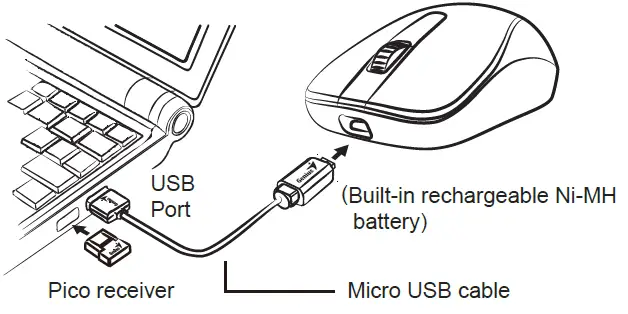
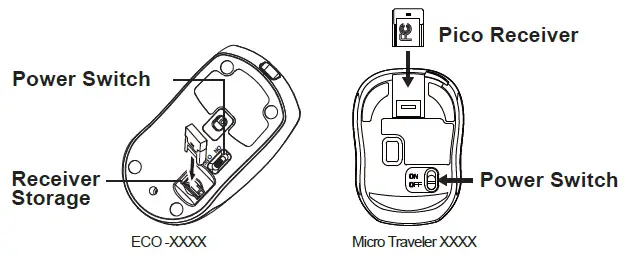
For Micro Traveler XXXX Charging Status
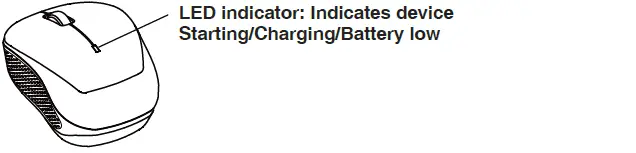
- Starting: LED lights up for three seconds to initiate.
- Charging: LED light is ON.
- Fully charged: LED light is OFF.
- Battery low: LED will flash at a slow speed to indicate low battery power
Note: If the LED is flashing, you need to recharge the mouse immediately
Factory Settings

- Left Button: Provides traditional mouse functions like click, double click and drag.
- Magic-Roller: Press the “Magic-Roller” to surf the Internet and Windows documents.
- Right Button: Provides traditional mouse click functions.
Remark : Product images shown on the manual are for reference ONLY
Factory Settings
- Left Button: Provides traditional mouse functions like click, double click and drag.
- Magic-Roller: Press the “Magic-Roller” to surf the Internet and Windows documents.
- Right Button: Provides traditional mouse click functions
Federal Communication Commission(FCC) interference statement
This equipment has been tested and found to comply with the limits of a Class B digital device, pursuant to Part 15 of the FCC Rules. These limits are designed to provide reasonable protection against harmful interference in a residential installation.This equipment generates uses, and can radiate radio frequency energy and, if not installed and used in accordance with the instructions, may cause harmful interference to radio communications. However, there is no guarantee that interference will not occur in particular installations. If this equipment does cause harmful interference to radio or television reception, which can be determined by turning the equipment off and on, the user is encouraged to try to correct the interference by one or more of the following measures:
- Reorient / Relocate the receiving antenna.
- Increase the separation between the equipment and receiver.
- Connect the equipment into an outlet on a circuit different from that to which the receiver is connected.
- Consult the dealer or an experienced radio / TV technician for help.
This device complies with Part 15 of the FCC Rules. Operation is subject to the following two conditions:
- this device may not cause harmful interference.and
- this device must accept any interference received, including interference that may cause undesired operation.
FCC CAUTION: Changes or modifications not expressly approved by the manufacturer responsible for compliance could void the user’s authority to operate the equipment
RF exposure warning: The equipment complies with RF exposure limits set forth for an uncontrolled environment. The antenna(s) used for this transmitter must not be co-located or operating in conjunction with any other antenna or transmitter. You are cautioned that changes or modifications not expressly approved by the party responsible for compliance could void your authority to operate the equipment.
Disclaimer
The following does not apply to any country where such provisions are inconsistent with local law: KYE Systems Corp. makes no warranties with respect to this documentation, whether expressed or implied. All material is provided “as is”. This includes, but is not limited to, any implied warranties of merchantability and fitness is for a particular purpose. The information covered in this document is subject to change without notice. KYE Systems Corp. assumes no responsibility for any errors that may appear in this
document. All brand names mentioned in this manual are trademarks or registered trademarks of their respective companies. Copyright © 2021 KYE Systems Corp. All rights reserved.