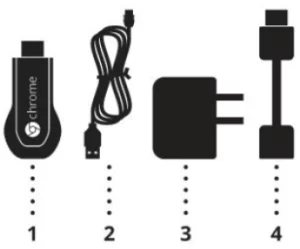
Google Chromecast [J42] Manual
Chromecast Audio safety, regulatory and warranty information
CHROMECAST AUDIO
MODEL RUXJ42
WHAT YOU’LL FIND IN YOUR CHROMECAST AUDIO BOX:
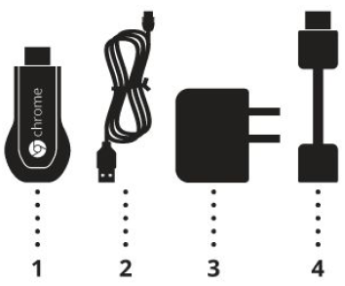
1. Chromecast Audio: Plugs into any speaker system that has an auxin or linein port using the include audio cable(#2). Chromecast Audio uses your existing WiFi network to stream audio from the internet for playback out your existing speaker system. A Chromecast is controlled from devices on the same WiFi network, such as smart phones, tablets, or computers, and is powered using the USB cable (#3).
2. Audio cable: Connects Chromecast Audio to speaker systems that support auxin and linein connections via a standard 3.5 mm port. Optionally, speaker systems with RCA inputs and optical digital inputs are supported, but required cables are sold separately.
3. USB power cable: Provides power to your Chromecast Audio. One end plugs into your Chromecast, and the other end plugs into the power supply(#4).
4. Power supply: Used with the USB power cable(#3) to power your Chromecast Audio(#1) MORE HELP WITH SETTING UP CHROMECAST AUDIO CAN BE FOUND HERE .
WARNINGS TO USERS
Chromecast Audio may get hot to the touch; this is normal. Unplug Chromecast Audio’s power source and let it cool before removing it from your speaker system. Use only the cables and plugs provided with your device to plug Chromecast Audio into a power source. Using other cables or plugs may damage Chromecast Audio and/or your speaker system. Use either the power supply provided with the device or a UL Listed power supply marked “LPS” or “Class 2”, with output rated 5Vdc, 1A.
Do not expose Chromecast Audio or the power supply to water or extreme conditions (moisture, heat, cold, dust), as Chromecast Audio or the power supply may malfunction or cease to work when exposed to such elements.
Do not attempt to disassemble or repair Chromecast Audio yourself. Doing so voids the limited warranty and could harm you, your television, and/or Chromecast Audio. Chromecast Audio is an entertainment device; it is not designed, manufactured or intended for use in hazardous environments requiring failsafe performance in which the failure of Chromecast Audio could lead directly to death, personal injury, or severe physical or environmental damage. Take care when handling the power supply to avoid electric shock.
Caution: Risk of electric shock. Dry location use only.