Google Clips [G015A] Manual
Let’s get started.
Get the app Download and open the app.

Finish setup: Follow the on-screen steps to finish setting up your device. If your device needs to charge, plug in the charging cable and a compatible USB charger.


The basics
1. Turn it on: Twist the lens clockwise to start capturing. Twist it back to stop.
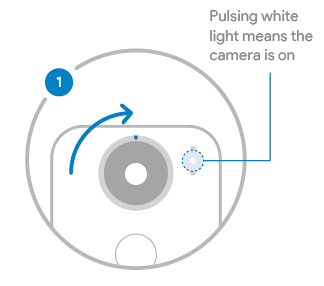
2. Capture clips: Your camera automatically captures clips when it sees a person or pet up close. To capture a specific moment, press the shutter button.

3. View & save: Go to the app to see what your camera captured. Save clips to Google Photos or your phone’s gallery.

Regulatory information
Regulatory information, certification, and compliance marks can be found in the mobile app under Settings > About > Regulatory labels.
Questions about your Google Clips [G015A] Manual? Post in the comments!
Google Clips [G015A] Manual [PDF]
