
GA03131-US Chromecast with Google TV User Manual

Installation instruction
- Plug in Google Chromecast
Plug your Chromecast into a power outlet and an HDMI port on your TV
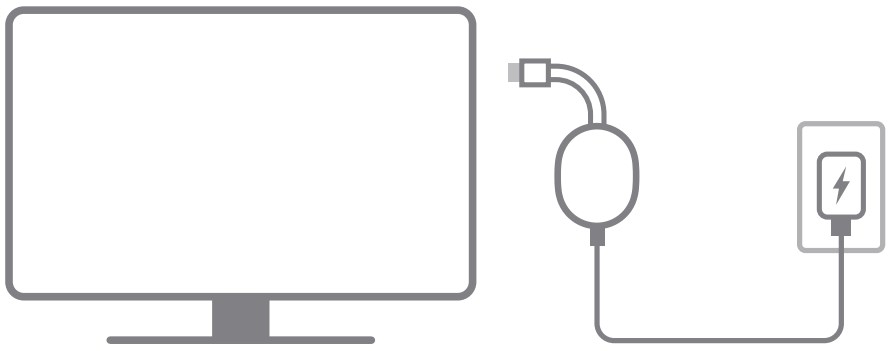
- Switch TV input
Turn on your TV and switch to the input/source your Chrome cast is plugged into

- Put batteries in your voice remote
You’ll find batteries in the box
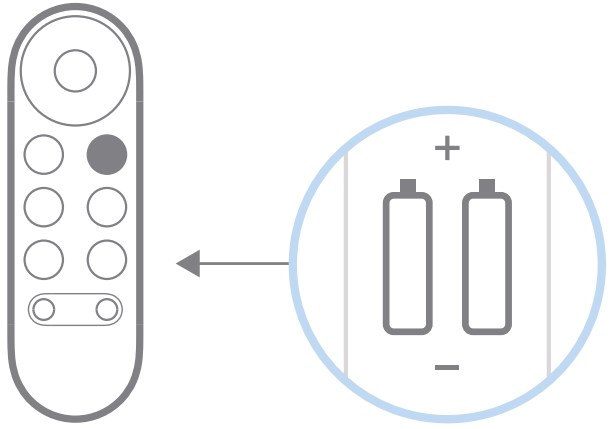
- Get the Google Home app
Follow the steps on your TV and in the app

Chrome cast Voice Remote
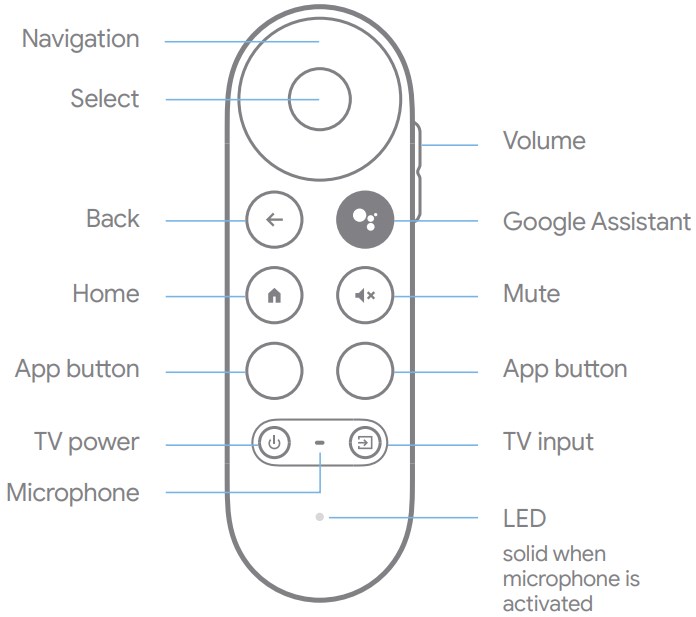
Get more info on your remote at g.co/cast/remote
Use your voice to get a little help on your big screen
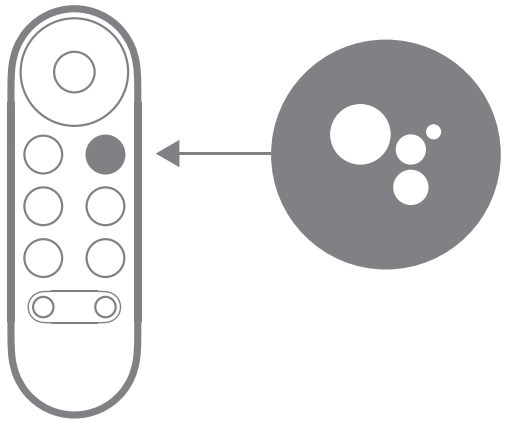
Press and hold the Google Assistant button and say,
“What can you do?”
What’s included
- Chrome cast

- Remote

- Power cable

- Power adapter

- 2 AAA batteries
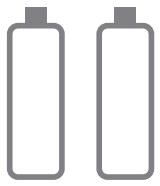
We’re here to help
For online help and support, visit g.co/cast/help
For For disability support, visit g.co/assist