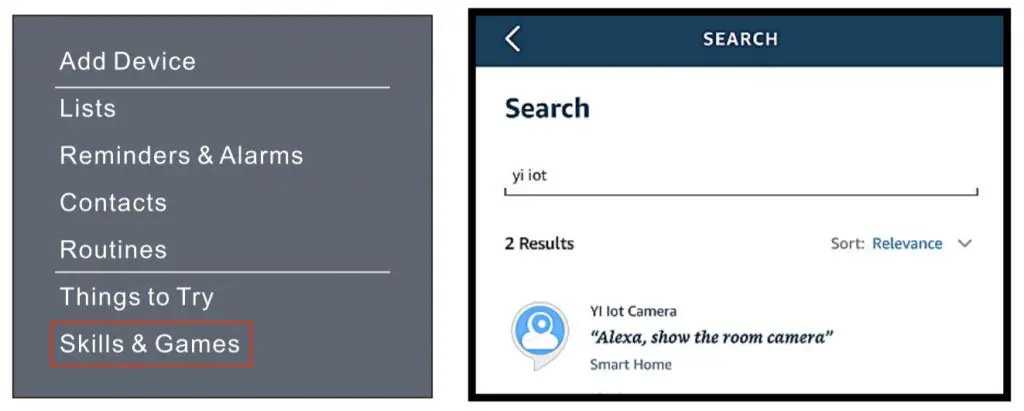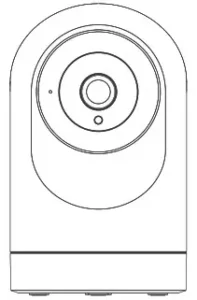

Goowls IPC2-2(Pack of 2)
Thank you for choosing Goowls Smart Camera User Manual
Parking list
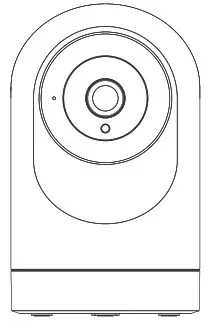
Front
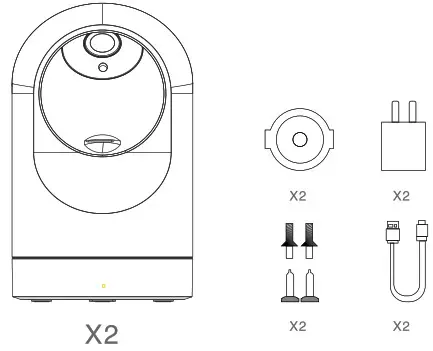
TF Card Storage
The TG card slot site below the camera lens, push the camera lens upwards to insert or remove a TF card.
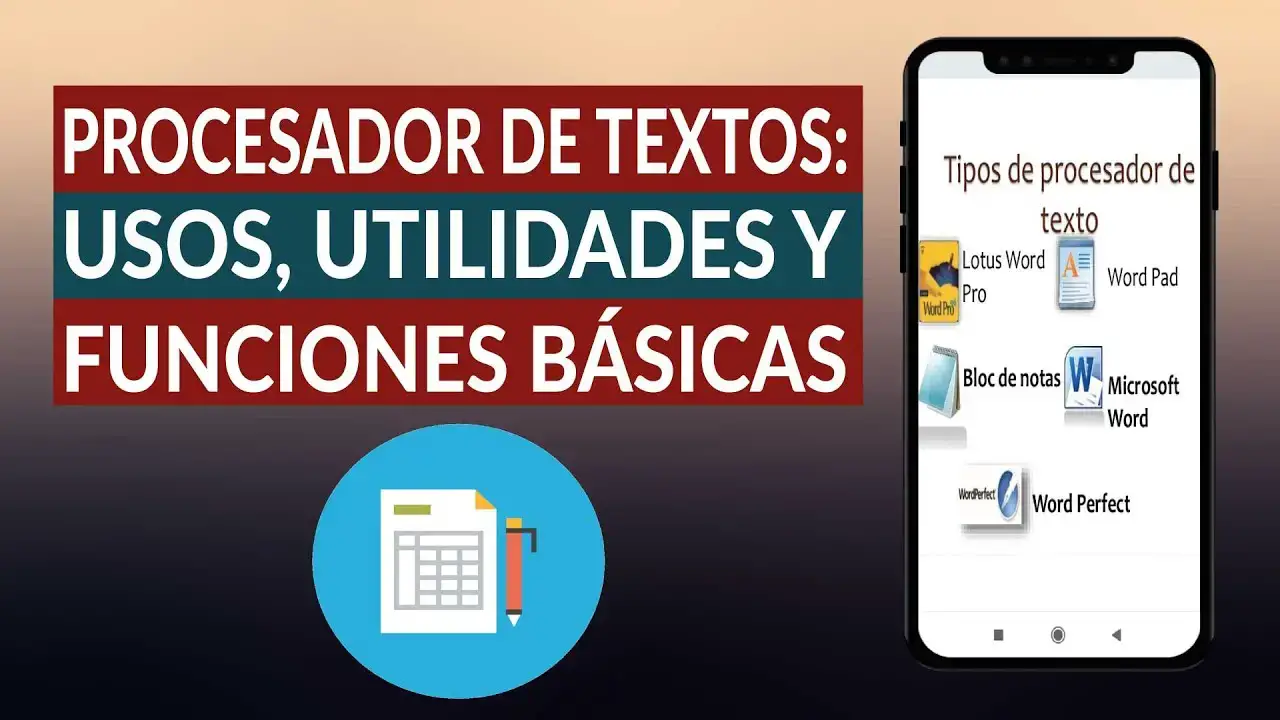
Back
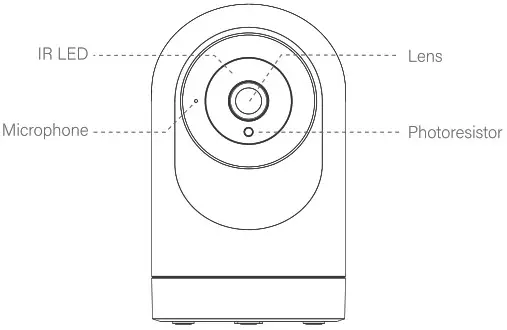
Specification
| Model | IPC2-2 |
| YIIoT | |
| Storage | 4-64G/CIa6s10 TF card, cloud storage |
| Wi-Fi | Frequency: 2.4GHz |
| image Sensor | 1/2.7-ioch CHOS |
| Reeolutbn | 1920x1080P/ 200 IMega Plxele |
| Pan/TIIt | Horizontal 356 degree Vertical: 110 degree |
| Lens | 1JO” |
| Compatible | ? lndows |
| Wireless Encryption | WEP, WPA WPA2 |
| SV J 1 A | |
| Communication | Trio-Way Audio/ lntercam |
Component description
Reset Button Press and hold Reset for about 5 seconds. When the horn sounds short voice, the reset is successful.
It is recommended to insert a 4-64GB high-speed Micro TF card, otherwise, it will not be able to store, view historical video, and support Important functions such as firmware upgrading.
install YI loT APP
Download APP: scan the QR code below to download and install. Register and log in: open the VI IOT APP to register and log in according to the prompts.
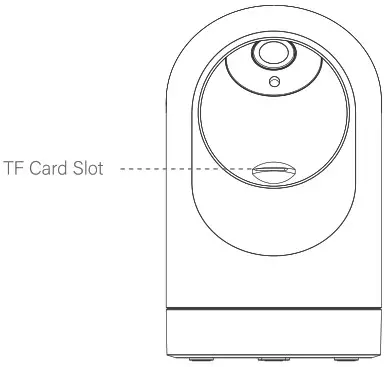
http://www.yunyiiot.com/yunyiapp
‘YI IOT service supports PC downloads (Only support Windows, Mac cannot be supported) Please download from this website: http://yunyiiot.corn/html/download.html
Add The Device
Please make sure that there is available Wi-Fi and the Internet is connected.
Find the USB port on the bottom of the device and plug in the power cord to power it on, please wait 20 seconds until you hear “DiDiDi”. Then go to the APP home page, click the “+” on the main screen, configure according to the instructions in the APR
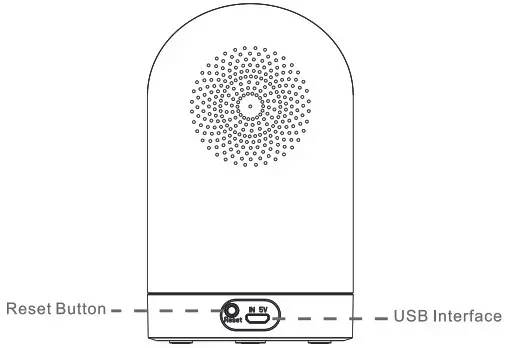
APP Video Browsing Details
- Preview Mode
- Recording
- Mute button
- Intercom button
- More settings
- Cloud Storage
- Floating window
- Full-screen preview
- Snapshot
- History file (Make sure insert Micro TF card )

How to connect with Amazon Alexa
Requirement:
- Amazon Alexa device and Alexa app.
- the smart Wi-Fi camera connected with YI loT App.
- YI loT App user ID and password.
- Please make sure your Alexa device has been added in the “Add Device” of the Alexa app
Add VI loT as a Skill for Alexa
Open the Alexa app and choose Skill & Games
-> Search for VI loT -> ENABLE TO USE
-> Enter the YI loT account
-> Authorize to use
-> And then, the device you added on VI loT App will sync to Alexa App. Also, you can ask Alexa to discover new devices for you in this moment.
Note: you need to set an exact name for the smart camera on YI loT App, if not, Alexa may tell you: ” Sorry, I can’t find the device named xxx.
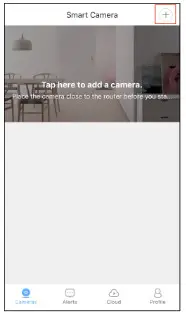
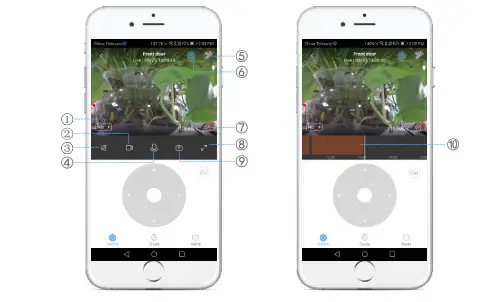
Warm tips
- To avoid the risk of electric shock. do not disassemble or attempt to repair the unit.
- Please make sure the camera is turned off before plugging into it a
- Unplug this unit during lightning storms or when unused for long periods of time.
- Protect the adapter cord from being walked on or pinched particularly at plug outlets convenience ‹eceplacles and the po’n where it exits the unit.
- The Anil show Id is s’I and away from direct s nliphl or heal source S such as radiators. electronic hear. stoves, or other units that produce heat. Avoid placing on top o/ stereo equipment that radio heat.
Warranty
60 days money-back guarantee :
If you are not salaried win this purchase. you can choose to refund this order within 60 days.
12 monlLis limited warranty
The device was used Tn proper technical v orLin§ condition.
Contact Us
For any inquiries or comments concerning our product, please send an Email to: [email protected] Your advice is very much appreciated. Tel: 1-844-394-5218