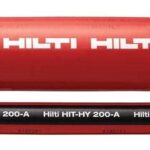HILTI RC 4/36-DAB Construction Site Radio
OVERVIEW
HOW TO USE
Original operating instructions
Information about the documentation
Explanation of symbols used
Warnings:
Warnings alert persons to hazards that occur when handling or using the product. The following signal words are used:
DANGER ! Draws attention to imminent danger that will lead to serious personal injury or fatality.
WARNING ! Draws attention to a potential threat of danger that can lead to serious injury or fatality.
CAUTION ! Draws attention to a potentially dangerous situation that could lead to slight personal injury or damage to the equipment or other property.
Symbols in the documentation
The following symbols are used in this document:
 |
Read the operating instructions before use. |
 |
Instructions for use and other useful information |
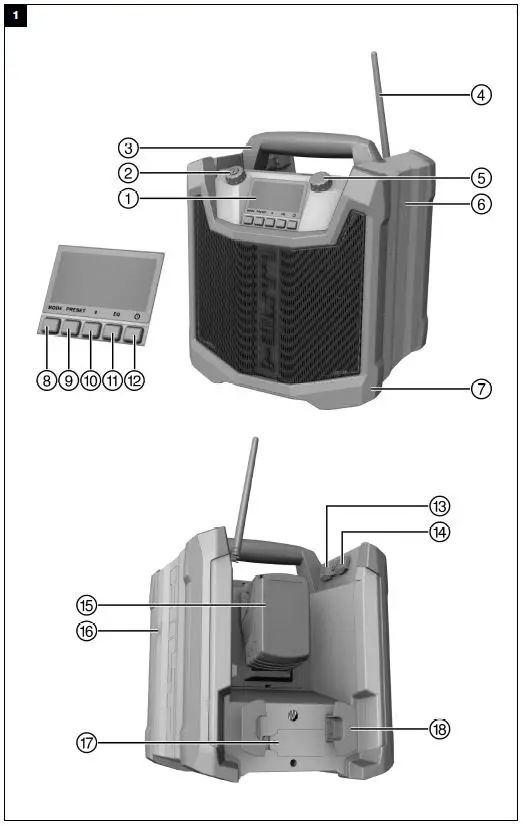 |
Dealing with recyclable materials |
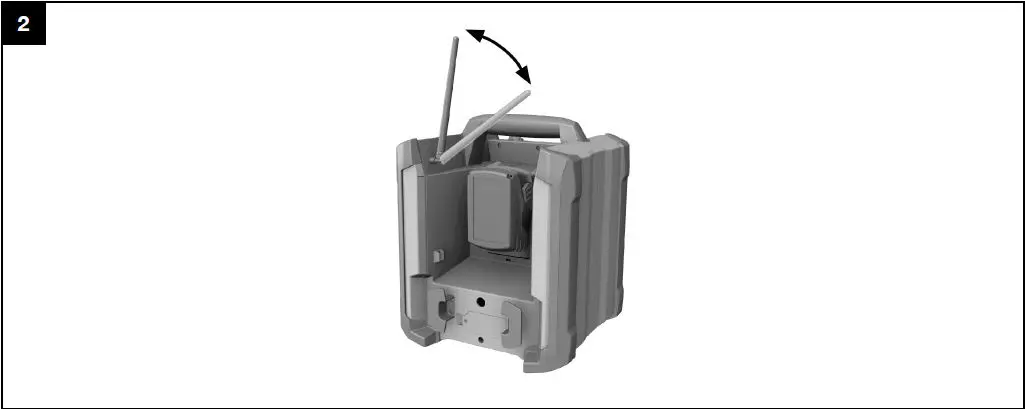 |
Do not dispose of electric equipment and batteries as household waste |
Symbols in the illustrations
The following symbols are used in illustrations:
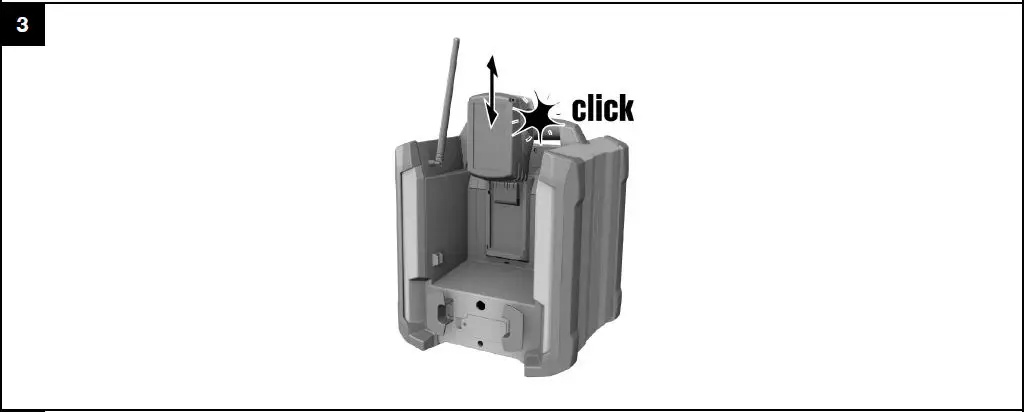 |
These numbers refer to the corresponding illustrations found at the beginning of these operating instructions |
 |
The numbering reflects the sequence of operations shown in the illustrations and may deviate from the steps described in the text |
 |
Item reference numbers are used in the overview illustrations and refer to the numbers used in the product overview section |
 |
This symbol is intended to draw special attention to certain points when handling the product. |
Sticker on the product
Sticker on the product → page 1
Sticker on the product
 |
Press the Bluetooth button for 2 seconds to activate Bluetooth. |
 |
Switch Bluetooth on at your external device and wait for it to find the Hilti
Radio Charger. |
 |
Select the Hilti Radio Charger at your external device and pair the two de-
vices. |
Product information
 products are designed for professional users and only trained, authorized personnel are permitted to operate, service and maintain the products. This personnel must be specifically informed about the possible hazards. The product and its ancillary equipment can present hazards if used incorrectly by untrained personnel or if used not in accordance with the intended use.
products are designed for professional users and only trained, authorized personnel are permitted to operate, service and maintain the products. This personnel must be specifically informed about the possible hazards. The product and its ancillary equipment can present hazards if used incorrectly by untrained personnel or if used not in accordance with the intended use.
The type designation and serial number are printed on the rating plate.
Write down the serial number in the table below. You will be required to state the product details when contacting Hilti Service or your local Hilti organization to inquire about the product.
Product information
| Type: | RC 4/36 | RC 4/36-DAB |
| Generation: | 01 |
| Serial number: |
Declaration of conformity
We declare, on our sole responsibility, that the product described here complies with the applicable directives and standards. A copy of the declaration of conformity can be found at the end of this documentation. The technical documentation is filed here:
Hilti Entwicklungsgesellschaft mbH | Tool Certification | Hiltistrasse 6 | 86916 Kaufering, Germany
Safety
General safety instructions
ATTENTION! Read all instructions. Failure to follow all instructions listed below may result in electric shock, fire and/or serious injury.
Keep these instructions in a handy yet secure place.
Workplace
- Ensure that the workplace is well lit.
- Do not tamper with or attempt to make alterations to the appliance.
- The charger is not designed for wall mounting.
- Keep your work area clean and well lit. Cluttered or poorly lit work areas invite accidents.
- Do not operate the charger in explosive atmospheres, such as in the presence of flammable liquids, gases or dust. Chargers can cause sparks which can ignite dust, fumes or vapors.
- Keep children and other persons away from the area while the charger is in use.
- Always stow the battery charger securely to prevent it sliding about in a vehicle during transport.
Electrical safety
- The plug on the supply cord of the appliance must match the outlet. Do not change the plug in any way. Unmodified plugs and matching power outlets reduce the risk of electric shock.
- Avoid body contact with earthed or grounded surfaces such as pipes, radiators, cookers, stoves and refrigerators. There is an increased risk of electric shock if your body is grounded.
- Do not abuse the cord. Never use the cord to carry or hang up the power tool or to pull the plug out of the power outlet. Keep the cord well away from heat, oil, sharp edges and moving parts. Damaged or twisted supply cords increase the risk of electric shock.
- Use the battery charger only inside dry rooms. Water entering an electric appliance will increase the risk of electric shock.
- Do not touch the supply cord or extension cord if it is damaged while you are working. Disconnect the supply cord plug from the power outlet. Damaged supply cords and extension cords present a risk of electric shock.
- Never operate the appliance when it is dirty or wet. Dust (especially dust from conductive materials) or dampness on the surface of the appliance can, under unfavorable conditions, lead to electric shock. Have dirtied or dusty appliances checked at regular intervals by Hilti Service, especially if they are used frequently for working on conductive materials.
Personal safety
- This product is not intended for use by persons (including children) with physical, sensory or mental disabilities or persons lacking the appropriate experience and/or knowledge. These persons must receive instruction in safe handling of the appliance and must be supervised throughout their use of the appliance by a responsible person.
- Explain to children that they are not allowed to play with the appliance.
- Children over 8 years of age must receive instruction in safe handling of the appliance and must be supervised throughout their use of the appliance by a responsible person.
- Do not wear jewelry such as rings or chains. Jewelry could cause a short circuit resulting in personal injury in the form of burns.
- Avoid touching the contacts.
Battery charger use and care
- Use the charger only to charge the specified Hilti batteries.
➥ Do not attempt to recharge non-rechargeable batteries. - Take care to ensure that the charger stands in a steady, secure position. A falling battery or charger can endanger you and/or others.
- Maintain the appliance carefully. Check to ensure that no parts are broken or damaged in such a way that the appliance may no longer function correctly. If parts are damaged, have the parts repaired before using the appliance.
- Use chargers and the corresponding batteries in accordance with these instructions and as is specified for this particular model. Use of chargers for applications different from those intended could result in hazardous situations.
- Recharge the batteries only with the chargers specified by the manufacturer. A charger that is suitable for a certain type of battery may present a risk of fire when used with other types of battery.
- When not in use, keep the battery and the charger away from paper clips, coins, keys, nails, screws or other small metal objects that could cause a short circuit at the battery terminals or the charging contacts. A short circuit between the battery terminals or charging contacts may cause injuries (burns) and result in fire.
- Under abusive conditions, liquid may be ejected from the battery. Avoid contact with the liquid. If contact accidentally occurs, flush with water. If the liquid contacts the eyes, also seek medical attention. Liquid leaking from the battery may cause irritation or burns.
- Make sure that neither the charger nor the batteries suffer mechanical damage.
➥ Check the charger and battery for damage at regular intervals, especially to cable, plug and casing.
➥ Caution! Do not use a damaged charger and do not attempt to charge or continue to use damaged batteries. - When it is not in use, store the charger safely and out of reach of children.
- Batteries that have reached the end of their life must be disposed of safely and correctly to avoid environmental pollution.
Service
- Have the appliance serviced by a qualified repair person using only genuine Hilti spare parts. The safety of the appliance can thus be maintained.
- Check the condition of the supply cord at regular intervals. A defective supply cord must be replaced by the manufacturer, the manufacturer’s aftersales service, or a qualified specialist. Do not touch the supply cord or extension cord if it is damaged while working. Disconnect the supply cord plug from the power outlet. Damaged supply cords and extension cords present a risk of electric shock.
Description
Overview
- Display
- Power button
- Carrying handle
- Antenna
- Knob
- Casing
- Rubber armoring
- Mode button
- Preset button
- Bluetooth button
- Equalizer button
- Time settings

- USB port
- AUX port
- Battery
- NFC interface
- Battery compartment
- Supply cord holder
Intended use
Do not use outdoors.
- The device is a battery charger that can simultaneously play audio received by the built-in radio or via an AUX input.
- The device can play audio from various other devices either paired via Bluetooth or connected by an AUX cable.
- The USB port can be used to charge other devices connected to this device.
- The device is designed for use under jobsite conditions. It may not be exposed to moisture or water. Operate the device only at the voltage stated on the type identification plate. When powering the device by battery, use only the batteries specified by Hilti.
- The device can be connected to a power outlet using a plug with no earth/ground contact (i.e. two-pin plug). The battery is charged only while the device is connected to an AC supply. When the device is not connected to an AC supply it operates under battery power.
- Interference (noise) can occur when the radio is set to AM or FM frequency reception while a battery is being charged.
Batteries
The appliance can be powered by the following Hilti batteries: B14, B18, B22, B36.
The appliance can charge the following Hilti batteries: B12 (only with adapter), B14, B18, B22, B36.
NOTE: Please note the approved batteries, as stated on the type identification plate.
- The battery state of charge is shown continuously in the display. The battery symbol consists of 4 bars. Each bar stands for 25%.
- To protect the battery, the appliance switches itself off when the state of charge is too low. If this happens, connect the appliance to the AC supply or change the battery.
- The battery will be charged automatically when it is inserted in the charger and the charger is connected to the AC supply. The battery symbol in the display indicates that charging is in progress.
- If a battery is too hot or too cold when inserted into the charger, charging does not start until the battery reaches its operating temperature.
- Charging time and battery life depend on battery type, state of charge and battery temperature.
- If the battery symbol does not appear in the display either the battery is not correctly inserted or the battery or the appliance is defective. Stop using the appliance and the battery and have them checked by Hilti Service.
The information is shown in the display
Information is shown in the display → page 5
The information shown in the display
Cradle for external devices 4
Via Bluetooth or AUX, the appliance can play audio from external mobile devices such as mobiles/cellphones or tablet computers. An external device can be cradled securely on the appliance.
Technical data
| Voltage | 220 V … 240 V |
| Voltage (Great Britain) | 110 V |
| Voltage (Japan) | 100 V |
| AC frequency | 50 Hz … 60 Hz |
| Power input | 160 W |
| Battery operating voltage | 14 V … 36 V |
| Battery pack | Li-Ion |
| Weight (Without battery) | 6.95 kg |
| AM frequency range | 522 kHz … 1,620 kHz |
| FM frequency range | 87.5 MHz … 108 MHz |
| DAB / DAB+ | 174 MHz … 240 MHz |
| Charge voltage | 7.2 V … 36 V |
| Output power, charger | 90 W |
| USB output voltage | 5.0 V / 2.1 A |
| Ambient temperature | −17 ℃ … 40 ℃ |
| Bluetooth radiant power | 7.30 dBm |
| Bluetooth frequency | 2,402 MHz … 2,480 MHz |
Operation
Inserting the back-up batteries
NOTE: Make sure that battery polarity is correct.
It is not possible to save settings unless the batteries are correctly installed.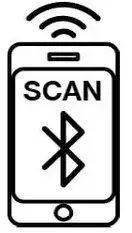
- Insert the 2 AAA batteries supplied with the appliance into the battery compartment.
Inserting and removing the battery 3
- Insert the battery by pushing it along the rails until it engages.
- Remove the battery by pushing the two buttons on the sides and pulling the battery to disengage it.
Switching the appliance on / off
- Press the power button.
NOTE: If you are prompted for a code, enter the code 0000.
- Short-press the Bluetooth button.
- To pair the appliance manually for the first time, press and hold down the Bluetooth button (for about 2 seconds) until the Bluetooth symbol starts to flash.
➥ Select the Hilti Radio Charger on the external device while the Bluetooth symbol on the display is flashing.
➥ The devices have been successfully paired when the Bluetooth and pairing symbols both show continuously in the display. - Press the Bluetooth button if the appliance is already paired.
➥ Pairing starts automatically and the pairing symbol on the screen starts to flash.
➥ The appliance searches for a signal for a maximum of 3 minutes.
➥ The pairing symbol appears in the display to indicate that the devices are paired.
➥ The Bluetooth symbol appears in the display to indicate that the appliance has found a paired external device.
Making an NFC connection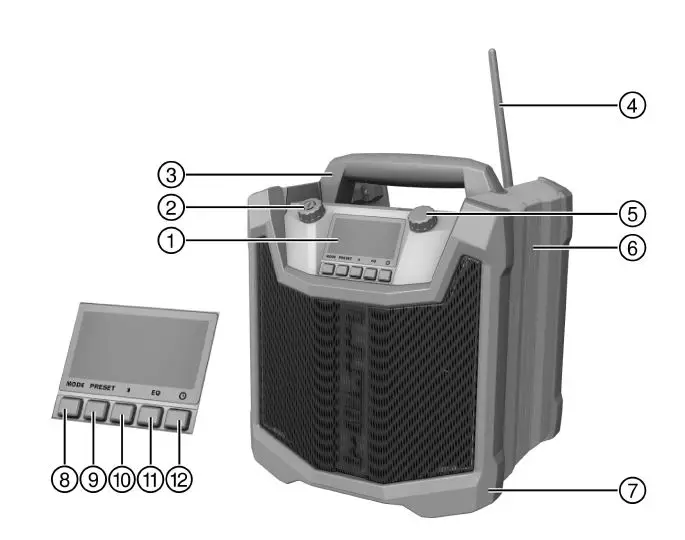
- Activate the NFC function on your mobile device (if it supports NFC).
- Hold you mobile device close to the NFC interface of the appliance. This is on the right-hand side and is indicated by the NFC symbol.
NOTE: You must accept the NFC connection at your mobile device when the connection is established for the first time.
Setting the audio source
Press the mode button to select the audio source: DAB, AM, FM, AUX or Bluetooth.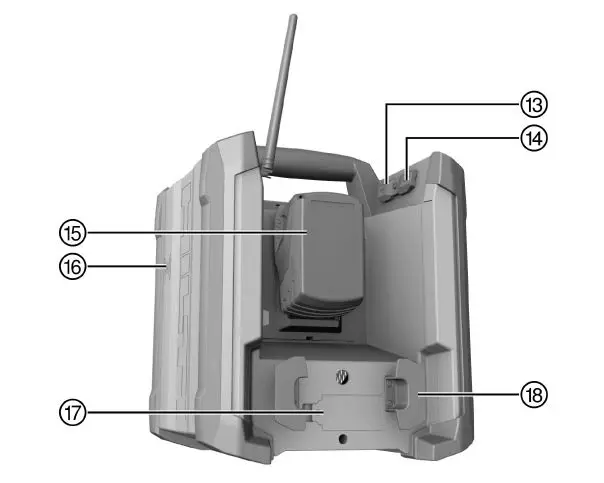
- Press the mode button.
- Select the desired audio source. You have a choice of AM, FM, AUX, Bluetooth and DAB.
Searching for and saving stations
NOTE: Quickly turn the knob a short distance to start the automatic station search.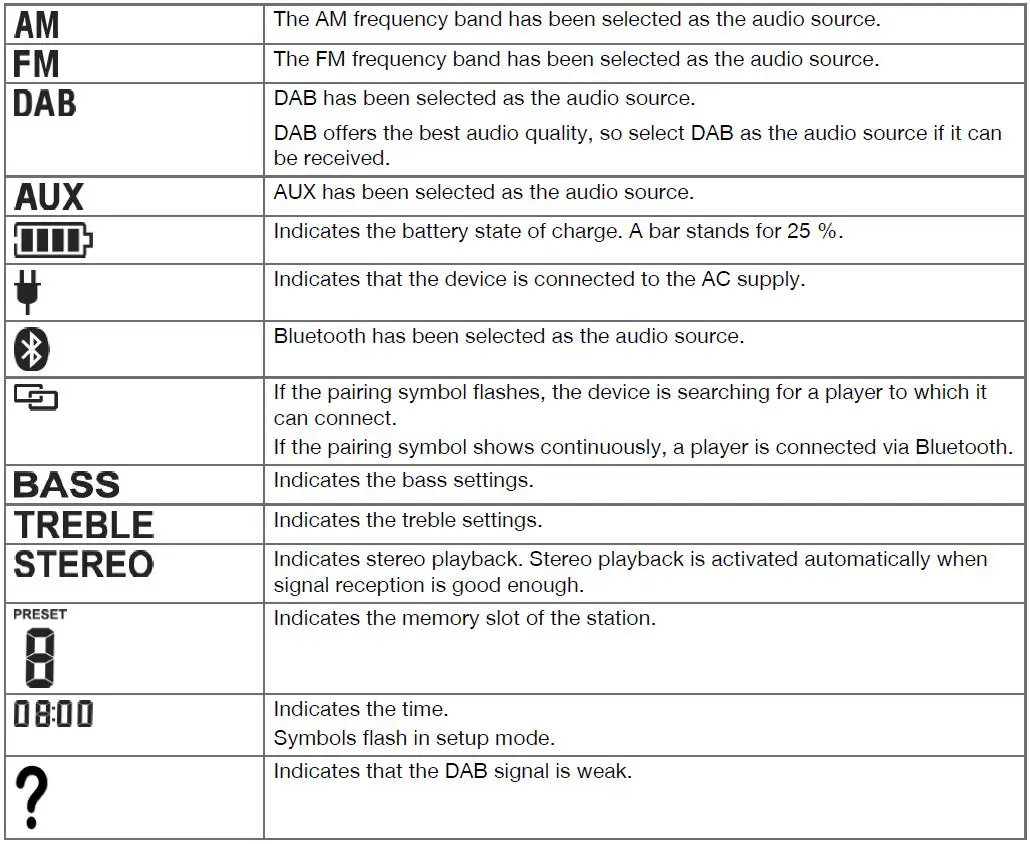
- Use the knob to select a frequency.
- Press the preset button.
- Press the knob to save this frequency.
Positioning the antenna
- Swivel the antenna to the position at which reception is clearest.
Adjusting the volume
- Turn the power button clockwise to increase the volume.
- Turn the power button counterclockwise to reduce the volume.
Equalizer settings
NOTE: This allows you to make adjustments to the bass and treble settings.
- Press the equalizer button. It is marked “EQ”.
- Use the knob to select either bass or treble for adjustment.
- Use the knob to change your settings.
Audio playback from an external device via Bluetooth
- Select Bluetooth as the play mode.
- Press the Start/Pause button on your mobile device or press the knob to start or pause audio playback.
- Use the arrow buttons on the external device or turn the knob to change tracks and to start.
NOTE: For good audio quality, set the volume of the external device to very high. Then use the controls on the appliance to adjust the other volume settings.
Audio playback from an external device via AUX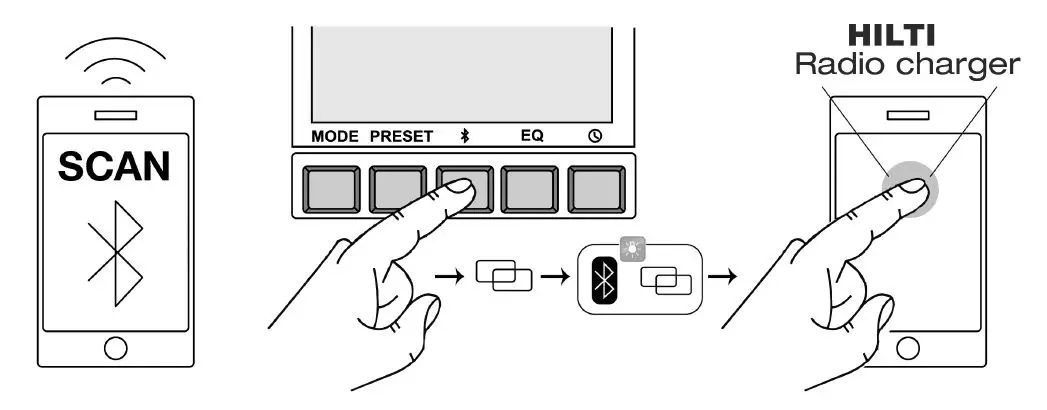
- Select the play mode (AUX or Bluetooth).
- Press the start/pause button on your mobile device to start or pause audio playback.
- Use the arrow buttons on the external device to change tracks and to start.
NOTE: For good audio quality, set the volume of the external device to very high. Further adjustment of the volume should then be made using the controls on the appliance.
Setting the clock
Automatic synchronization of clock time with radio time can be switched on or off.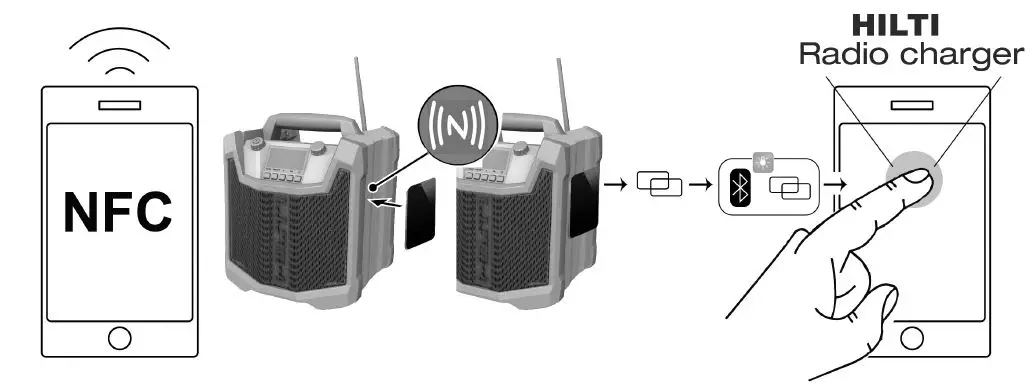
- Press the clock button.
- Use the knob to set the time.
- Save the time by pressing the knob briefly.
- Use the knob to select whether you wish to synchronize the time and press the knob briefly to confirm your choice.
USB charging function
NOTE:
- The USB charging function is available only when the appliance is connected to an AC supply or, if in battery mode, when it is switched on.
- The USB connector provides charging power only.

- Use a USB cable to connect the appliance to your mobile device for recharging.
Troubleshooting
The appliance is connected to the AC supply
| Malfunction | Possible cause | Action to be taken |
| Border of the battery sym- bol flashes, no segment of the state of charge indicator filled. | Battery too hot | ▶ Wait until the battery cools down. |
| Battery too cold | ▶ Wait until the battery warms up. |
| Malfunction | Possible cause | Action to be taken |
| Border of the battery sym- bol flashes, no segment of the state of charge indicator filled. | Battery defective | ▶ Check the battery by pressing the two buttons at the sides. If the LEDs light up the Radio Charger might be defective. If the LEDs do not light up the battery is defective.
▶ Contact Hilti Service. |
Appliance in battery-powered operation
| Malfunction | Possible cause | Action to be taken |
| The appliance does not start. | Battery discharged | ▶ Charge the battery, insert a new battery, or connect the appliance to the AC supply. |
| Battery defective | ▶ Check the battery by pressing the two buttons at the sides. If the LEDs light up the Radio Charger might be defective. If the LEDs do not light up the battery is defective.
▶ Contact Hilti Service. |
|
| Appliance defective | ▶ Contact Hilti Service. | |
| Border of the battery symbol flashes, no segment of the state of charge indicator filled (the indicator assumes this state for a short time before the appliance switches itself off). | Battery too hot | ▶ Wait until the battery cools down. |
| Battery too cold | ▶ Wait until the battery warms up. | |
| Battery defective | ▶ Check the battery by pressing the two buttons at the sides. If the LEDs light up the Radio Charger might be defective. If the LEDs do not light up the battery is defective.
▶ Contact Hilti Service. |
|
| The appliance loses the time and the last settings. | Batteries discharged | ▶ Replace the back-up batteries. |
Care and maintenance
Care and maintenance of the appliance
- Keep the appliance clean and free from oil and grease. Do not use cleaning agents which contain silicone.
- Never operate the appliance with the air vents clogged. Clean the air vents carefully using a dry brush. Do not permit foreign matter to penetrate inside the appliance.
- Clean the outside of the appliance at regular intervals with a slightly damp cloth. Do not use a spray, steam pressure cleaning equipment or running water for cleaning.
Care of the Liion battery
- Battery discharge is stopped automatically before the battery cells suffer damage.
- A conditioning charge of the battery is not necessary.
- Interruption of the charging operation has no negative effect on battery life.
- Charging can be started at any time with no negative effect on battery life.
- If the battery no longer reaches full charge, it may have lost capacity due to aging or overstressing. It is possible to continue working with a battery in this condition but it should be replaced in good time.
- Charge batteries fully before using them for the first time.
- Do not allow moisture to enter the interior.
- For best results, batteries should be stored fully charged in a cool, dry place.
NOTE: Storing the battery in places subject to high ambient temperatures (e.g. at a window) has an adverse effect on battery life and increases the rate of self-discharge.
Disposal
Most of the materials from which Hilti tools and appliances are manufactured can be recycled. The materials must be correctly separated before they can be recycled. In many countries, your old tools, machines or appliances can be returned to Hilti for recycling. Ask Hilti Service or your Hilti representative for further information.
- Do not dispose of power tools, electronic equipment or batteries as household waste!
RoHS (Restriction of Hazardous Substances)
Click on the link to go to the table of hazardous substances: qr.hilti.com/r6039207. There is a link to the RoHS table, in the form of a QR code, at the end of this document.
Manufacturer’s warranty
- Please contact your local Hilti representative if you have questions about the warranty conditions.
Hilti Corporation
LI-9494 Schaan
Tel.:+423 234 21 11
Fax:+423 234 29 65
www.hilti.group