

hOmeLabs Dehumidifier

hOmeLabs Dehumidifier
22, 35 and 50 Pint* Capacity Models
HME020030N
HME020006N
HME020031N
HME020391N
Thank you for purchasing our quality appliance. Please be sure to read the entirety of this user manual carefully prior to the use of the product. If you have any questions regarding the use of this product,
please call 1-800-898-3002.
BEFORE FIRST USE:
To prevent any internal damage, it is very important to keep refrigeration units (like this one) upright throughout their journey. Please leave it standing upright and outside the box for 24 HOURS before plugging it in.
In the event this product malfunctions or the customer believes it is defective, the customer should contact Customer Service and retain the defective product pending further instructions. Defective products should be clearly marked or stored where they cannot be used again by mistake. Failure to retain the product may impede hOme™ ’s ability to correct any legitimate problem and may limit the extent to which hOme™ may provide recourse.
Congratulations
on bringing home your new appliance!
Don’t forget to register your product at homelabs.com/reg for updates, coupons, and other relevant information.
Although greatly appreciated, product registration is not required to activate any warranty.
Important Safety Instructions

PLEASE NOTE:
This dehumidifier defaults to CONTINUOUS MODE, disabling the use of the LEFT/RIGHT buttons. To regain use of the buttons, confirm THE CONTINUOUS MODE is turned off.
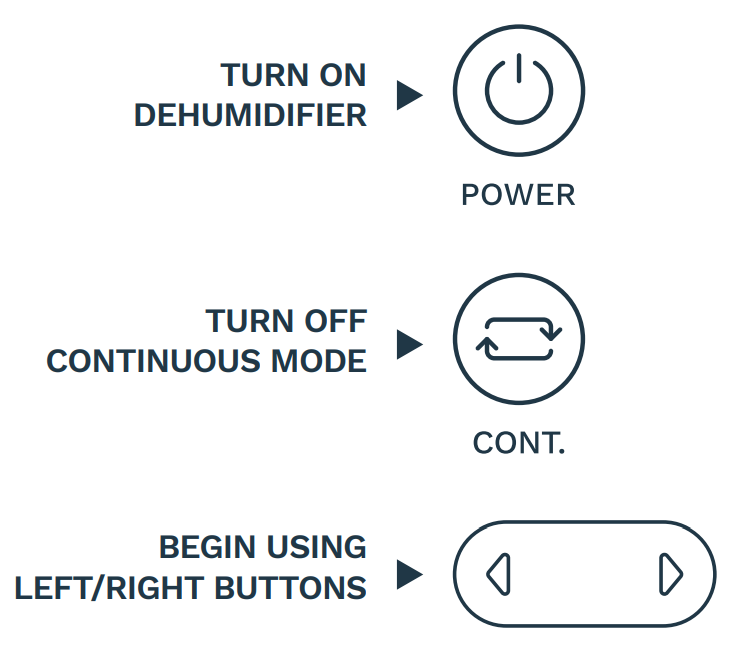
SAVE THESE INSTRUCTIONS / FOR HOUSEHOLD USE ONLY
To prevent injury to the user or other people and property damage, the following instructions must be followed when using the dehumidifier. Incorrect operation due to disregard of instructions may cause harm or damage.
- Do not exceed the rating of the power outlet or connected device.
- Do not operate or turn off the dehumidifier by plugging in or unplugging the device. Use the control panel instead.
- Do not use if the power cord is broken or damaged.
- Do not modify the power cord length or share the outlet with other
- Do not touch the plug with wet
- Do not install the dehumidifier in a location that may be exposed to a combustible gas.
- Do not place the dehumidifier near a heat source.
- Disconnect the power if strange sounds, smells, or smoke come from the dehumidifier.
- You should never try to take apart or repair the dehumidifier by
- Make sure to turn off and unplug the dehumidifier before cleaning.
- Do not use the dehumidifier near flammable gas or combustibles, such as gasoline, benzene, thinner, etc.
- Do not drink or use the water drained from the dehumidifier.
- Do not take the water bucket out while the dehumidifier is
- Do not use the dehumidifier in small spaces.
- Do not place the dehumidifier in places where it may be splashed by water.
- Place the dehumidifier on a level, sturdy section of the
- Do not cover the intake or exhaust openings of the dehumidifier with cloths or towels.
- Do not clean the appliance with any chemicals or organic solvent, e.g. Ethyl acetate,
- This appliance is not intended for locations near flammable or combustible
- Care should be taken when using the dehumidifier in a room with the following persons: infants, children, and the elderly.
- For people who are sensitive to humidity, do not set the humidity level too low on the
- Never insert your finger or other foreign objects into grills or openings Take special care to warn children of these
- Do not place a heavy object on the power cord and make sure that the cord is not
- Do not climb on or sit on the
- Always insert the filters securely. Make sure to clean the filter once every
- If water enters the dehumidifier, turn the dehumidifier off and disconnect the power, contact Customer Service in order to avoid a hazard.
- Do not place flower vases or other water containers on top of the
ELECTRICAL INFORMATION
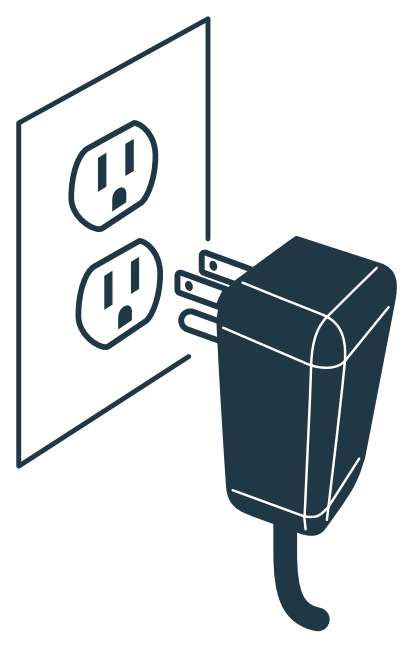
- The hOme™ nameplate is located on the rear panel of the dehumidifier and contains electrical and other technical data specific to this dehumidifier.
- Be sure the dehumidifier is properly grounded. To minimize shock and fire hazards, proper grounding is important. This power cord is equipped with a three-prong grounding plug for protection against shock hazards.
- Your dehumidifier must be used in a properly grounded wall socket. If your wall socket is not adequately grounded or protected by a time-delay fuse or circuit breaker, have a qualified electrician install the proper socket.
- Avoid fire hazards or electric shocks. Do not use an extension cord or an adapter plug. Do not remove any prong from the/power cord.
CAUTION
- This dehumidifier can only be used by children 8 years or older and persons with reduced physical, sensory or mental capabilities or lack of experience and knowledge with supervision or instruction concerning the use of the dehumidifier. Cleaning and user maintenance shall not be done by children without supervision.
- If the supply cord is damaged, it must be replaced by qualified personnel. Please contact Customer Service in order to avoid a hazard.
- Prior to cleaning or other maintenance, the dehumidifier must be disconnected from the supply mains.
- Do not install the dehumidifier in a location that may be exposed to a combustible gas.
- If combustible gas accumulates around the dehumidifier, it may cause a fire.
- If the dehumidifier is knocked over during use, turn off the dehumidifier and unplug it from the main power supply immediately. Visually inspect the dehumidifier to ensure there is no damage. If you suspect the dehumidifier has been damaged, contact Customer Service for repair or replacement.
- During a thunderstorm, the power must be cut off to avoid damage to the dehumidifier due to lightning.
- Do not run the cord under carpeting. Do not cover the cord with throw rugs, runners, or similar coverings. Do not route the cord under furniture or appliances. Arrange the cord away from the traffic area and where it will not be tripped over.
- To reduce the risk of fire or electric shock, do not use this dehumidifier with any solid-state speed control device.
- The dehumidifier shall be installed in accordance with national wiring regulations.
- Contact Customer Service for repair or maintenance of this dehumidifier.
Parts Description
| FRONT | REAR |
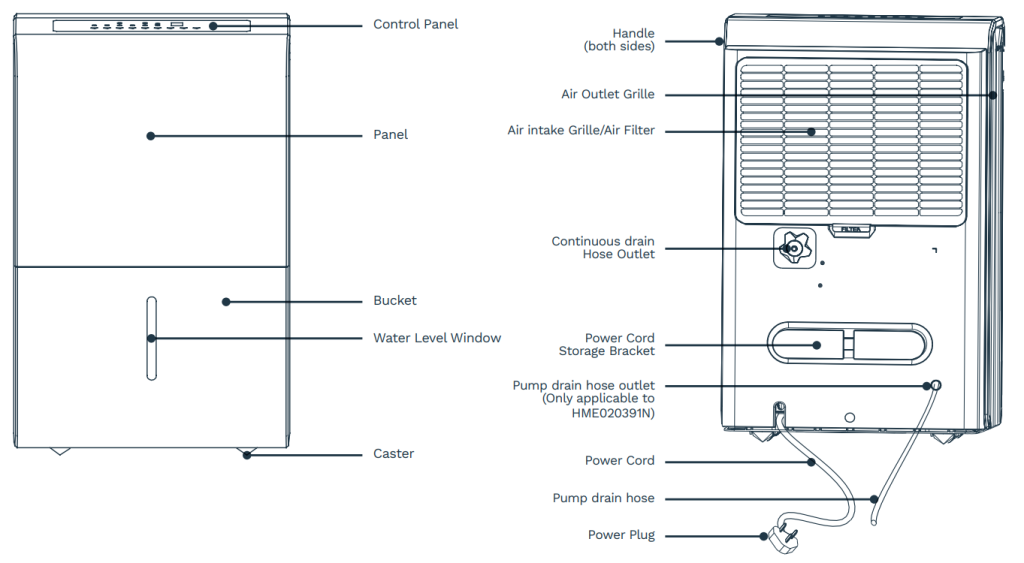 |
|
ACCESSORIES
(placed in the bucket of the dehumidifier)
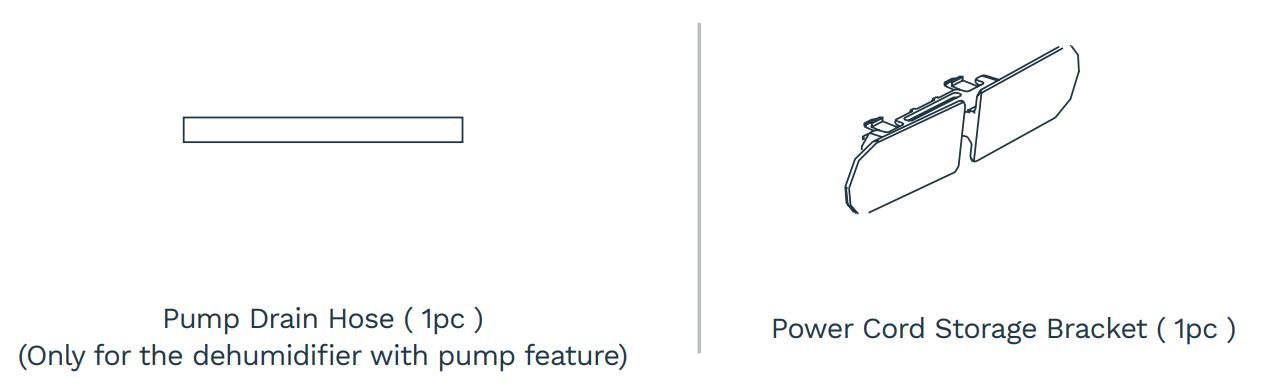
Operation
PLACEMENT
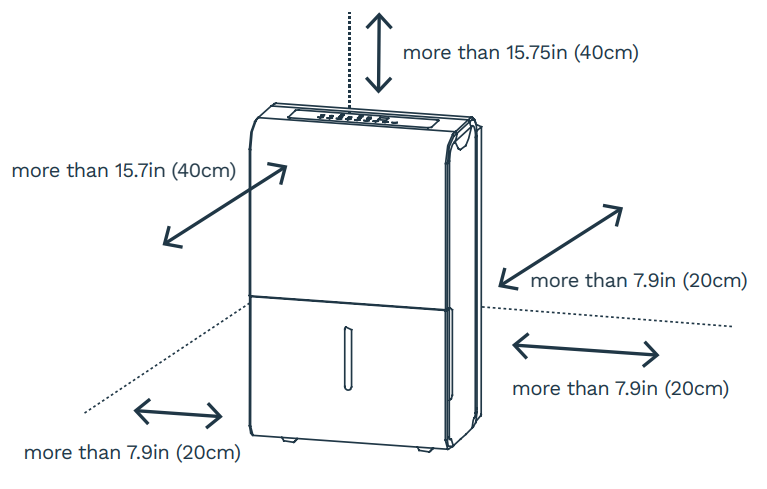
- This unit may have been tilted or placed upside down during shipping. To ensure this device works properly, please ensure this unit is upright for at least 24 hours before initial use.
- This dehumidifier is designed to operate with a working environment between 41°F (5°C) and 90°F (32°C). more Casters (Installed at four points on the bottom of the dehumidifier)
- Do not force casters to move over the carpet, or move the dehumidifier with water in the bucket. (The dehumidifier may tip over and spill water.)
SMART FUNCTIONS
- Auto Shut Off
When the bucket is full and/or the humidity setting is reached, the dehumidifier will automatically shut off. - Power-on Delay
To avoid any damage to the dehumidifier, the dehumidifier will not start operation following a complete cycle until after three (3) minutes. The operation will automatically start after three (3) minutes. - Bucket Full Indicator Light
The Full indicator glows when the bucket is ready to be emptied. - Auto Defrost
When the frost builds up on the evaporator coils, the compressor will cycle off and the fan will continue to run until the frost disappears. - Auto-Restart
If the dehumidifier shuts off unexpectedly due to power being cut, the dehumidifier will restart with the previous function setting automatically when the power resumes.
NOTE:
All the illustrations in the manual are for explanation purposes only. Your dehumidifier may be slightly different. The actual shape shall prevail. The design and specifications are subject to change without prior notice for product improvement. Consult Customer Service for details.
CONTROL PANEL
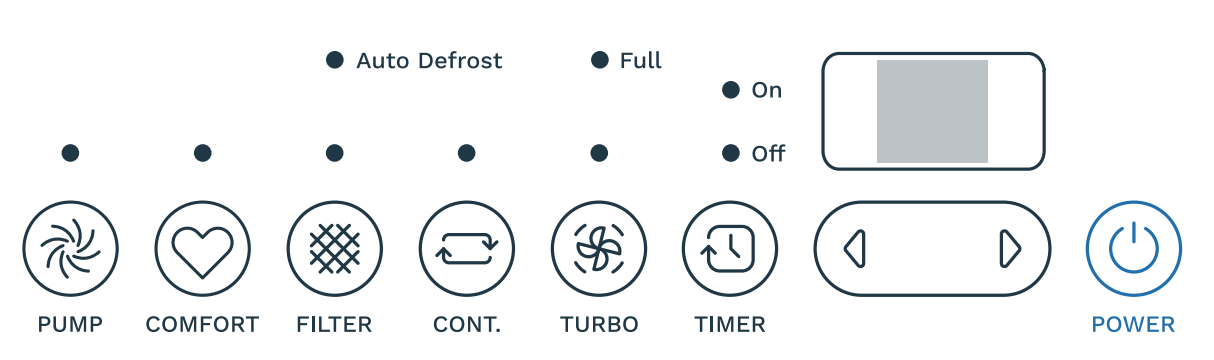

Press to activate the pump operation.
Note: Before starting the pump, make sure the pump drain hose is attached, the continuous drain hose is removed and the plastic cover of the continuous drain hose outlet is replaced tightly. When the bucket is full, the pump starts to work. Refer to the next pages for removing the collected water.
Note: It needs time before water was pumped at the beginning.

Press this button to turn the comfort function on/off. Under this model, the humidity cannot be adjusted manually but will be preset to a recommended comfortable level based on the ambient temperature. The level will be controlled as per the below table:
| Ambient Temperature | <65 ˚F | 65 -77 ˚F | >77 ˚F |
| Relative Humidity | 55 % | 50 % | 45 % |
Note: Press 


The check filter feature is a reminder to clean the Air Filter for more efficient operation. The Filter light (clean filter light) will flash after 250 hours of operation. To reset after cleaning the filter, press the filter button and the light will go off.

Press to activate the continuous dehumidifying operation. The appliance will work continuously and will not stop except that the bucket is full. In continuous mode, the and 


Controls the fan speed. Press to select either High or Normal fan speed. Set the fan control to High for maximum moisture removal. When the humidity has been reduced and quiet operation is preferred, set the fan control to Normal.

Press to set an Auto on or an Auto-off timer (0 – 24 hours) in conjunction with the 

- After plugging in the appliance, press the TIMER button, the TIMER OFF indicator will light up, meaning the Auto-off timer setting is activated.
Use

- Press the TIMER button again, the TIMER ON indicator will light up, meaning the Auto on timer setting is activated. Use


- To change the timer settings, repeat the above operations.
- Press or hold


- The selected time will register in 5 seconds and the system will automatically revert back to display the previous humidity setting.
- To cancel a timer, adjust the timer value to 0.0.
The corresponding timer indicator will light off, meaning the timer is canceled. Another way to cancel a timer is to restart the appliance, the one-off timer will also become
invalid. - When the bucket is full, the screen displays the “P2” error code, the appliance will then shut down automatically. Both the Auto-on/ Auto-off timer will be canceled.
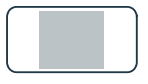
Shows the set % humidity level from 35% to 85% or auto start/stop time (0~24) while setting, then shows the actual (±5% accuracy) room % humidity level in a range of 30% RH (Relative Humidity) to 90%RH (Relative Humidity).
Error Codes:
AS – Humidity sensor error
ES – Temperature sensor error
Protection Codes:
P2 – Bucket is full or bucket is not in the right position.
Empty the bucket and replace it in the right position.
Eb – Bucket is removed or not in the right position.
Replace the bucket in the right position. (Only applicable to the unit with pump feature.)
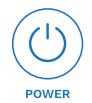
Press to turn the dehumidifier on and off.

NOTE: When the dehumidifier is first turned on, it will go on Continuous mode by default. This will disable the use of the LEFT/RIGHT buttons. Make sure to turn off Continuous mode to regain function in these buttons.
Humidity Set Control buttons
- The humidity level can be set within a range of 35%RH (Relative Humidity) to 85%RH (Relative Humidity) in 5% increments.
- For drier air, press the

For damper air, press the
Timer Set Control buttons
- Press to initiate the auto start and auto stop feature, in conjunction with the


Indicator Lights
- ON ………………… Timer ON light
- OFF ………………. Timer OFF light
- FULL …………….. The water tank is full and should be emptied
- DEFROST ……… The appliance is on Defrost mode
Note: When one of the above malfunctions occurs, turn off the dehumidifier, and check for any obstructions. Restart the dehumidifier, if the malfunction is still present, turn off the dehumidifier and unplug the power cord. Contact Customer Service for repair and/or replacement.
REMOVING THE COLLECTED WATER
- Use the bucket
When the bucket is full, remove the bucket and empty it.
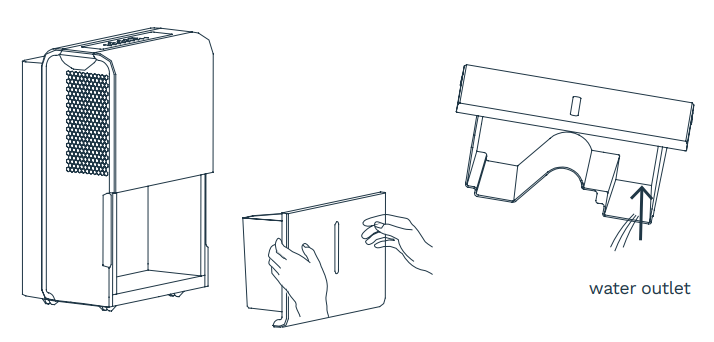
- Continuous draining
Water can be automatically be emptied into a floor drain by attaching the dehumidifier to a water hose with a female threaded end. (NOTE: On some models, the female threaded end is not included)
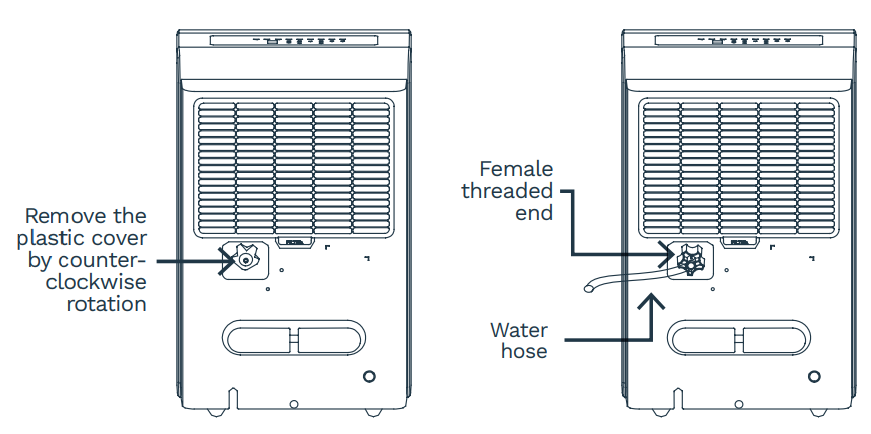
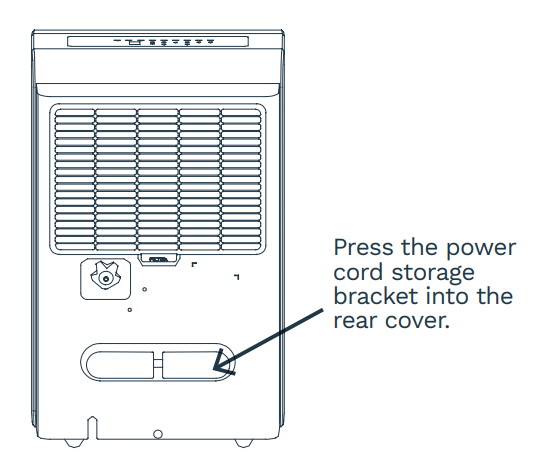
• Make sure the connection is tight and there is no leaking.
• Lead the water hose to the floor drain or a suitable drainage facility, the drainage facility should be lower than the drain outlet of the dehumidifier.
• Be sure to run the water hose sloping downward to let the water flow out smoothly.
• When the continuous drain feature is not being used, remove the drain hose from the outlet and replace the plastic cover of the continuous drain hose outlet tightly. - Pump draining (Only applicable to HME020391N)
• Remove the continuous drain hose from the unit.
Replace the plastic cover of the continuous drain hose outlet tightly.
• Attach the pump drain hose (Outer diameter: 1/4”; length: 16.4 ft) to the pump drain hose outlet. The insert depth should not be less than 0.59 inches.
Lead the drain hose to the floor drain or a suitable drainage facility.
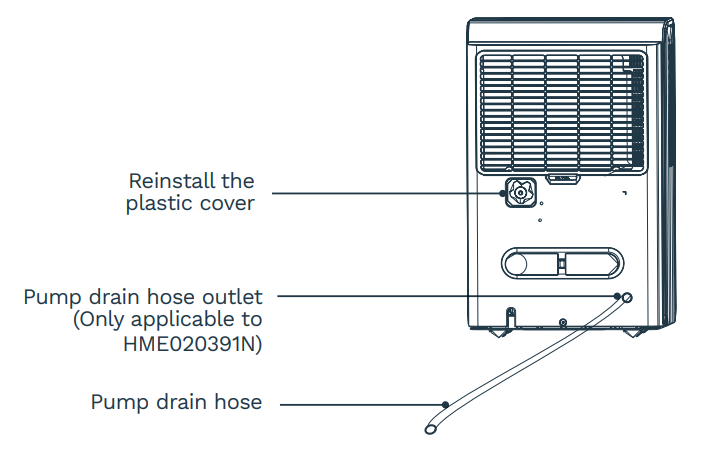
• If the pump hose drops when removing the bucket, you must install the pump house to the unit before replacing the bucket into the unit.
• The maximum pumping elevation is 16.4 ft.
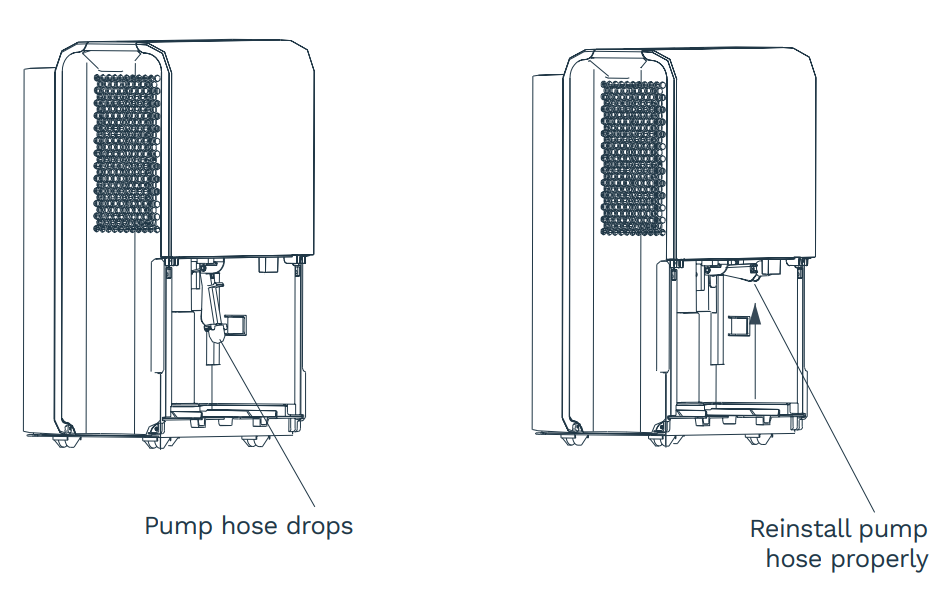
Care and Cleaning
CARE AND CLEANING OF THE DEHUMIDIFIER
WARNING: Turn the dehumidifier off and remove the plug from the wall outlet before cleaning.
Clean the dehumidifier with water and mild detergent.
Do not use bleach or abrasives.
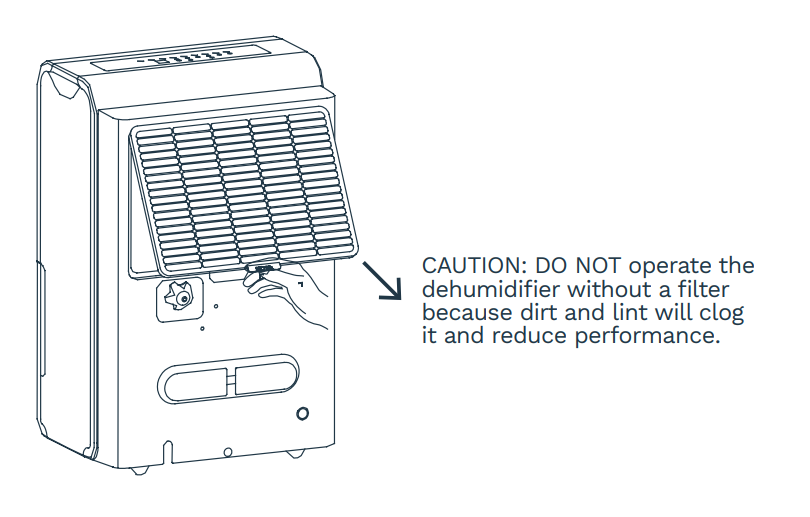
- Clean the Grille and Case
• Do not splash water directly onto the main unit. Doing so may cause an electrical shock, cause the insulation to deteriorate, or cause the unit to rust.
• The air intake and outlet grilles get soiled easily. Use a vacuum attachment or brush to clean. - Clean the bucket
Clean the bucket with water and a mild detergent every two weeks. - Clean the air filter
Clean the filter with potable water at least once every 30 days. - Storing the dehumidifier
Store the dehumidifier when it will not be used for a long time.
• After turning off the dehumidifier, wait one day until all water in the internal of the dehumidifier flows into the bucket, and then empty the bucket.
• Clean the main dehumidifier, bucket, and air filter.
• Wrap the cord and bundle it with the band.
• Cover the dehumidifier with a plastic bag.
• Store the dehumidifier upright in a dry, well-ventilated place.
Troubleshooting
Before contacting customer service, reviewing this list can save time. This list includes the most common occurrences that are not the result of defective workmanship or materials in this dehumidifier.
| PROBLEM | CAUSE/SOLUTION |
| The dehumidifier does not start |
|
| The dehumidifier does not dry the air as it should |
|
| The dehumidifier makes a loud noise when operating |
|
| Frost appears on the coils |
|
| Water on floor |
|
| Water does not drain from the hose |
|
| The pump indicator blinks. (Only applicable to HME020391N) |
|
Contact Customer Service if the dehumidifier operates abnormally or does not operate, and the solutions above are not useful.
Warranty
hOme™ offers a limited one-year warranty (“warranty period”) on all of our products purchased new and unused from hOme Technologies, LLC or an authorized reseller, with original proof of purchase and where a defect has arisen, wholly or substantially, as a result of faulty manufacture, parts or workmanship during the warranty period. The warranty does not apply where damage is caused by other factors, including without limitation: (a) normal wear and tear; (b) abuse, mishandling, accident, or failure to follow operating instructions; (c) exposure to liquid or infiltration of foreign particles; (d) servicing or modifications of the product other than by hOme™ ; (e) commercial or non-household use.
The hOme™ warranty covers all costs related to restoring the proven defective product through repair or replacement of any defective part and necessary labor so that it conforms to its original specifications. A replacement product may be provided instead of repairing a defective product. hOme™ ’s exclusive obligation under this warranty is limited to such repair or replacement.
A receipt indicating the purchase date is required for any claim, so please keep all receipts in a safe place. We recommend that you register your product on our website, homelabs.com/reg. Although greatly appreciated, the product registration is not required to activate any warranty and product registration does not eliminate the need for the original proof of purchase.
The warranty becomes void if attempts at repair are made by non-authorized third parties and/or if spare parts, other than those provided by hOme™, are used.
You may also arrange for service after the warranty expires at an additional cost.
These are our general terms for warranty service, but we always urge our customers to reach out to us with any issue, regardless of warranty terms. If you have an issue with a hOme™ product, please contact us at 1-800-898-3002, and we will do our best to resolve it for you.
This warranty gives you specific legal rights, and you may have other legal rights which vary from state to state, country to country, or province to province. The customer may assert any such rights at their sole discretion.
Warning
This manual is to be used with all items with the model numbers
HME020030N
HME020006N
HME020031N
HME020391N
WARNING: Keep all plastic bags away from children.
Manufacturer, distributor, importer, and seller are not liable for ANY damage caused by improper use, storage, care, or failure to follow warnings associated with this product.
Contact Us
 |
 |
 |
| homelabs.com/help | 1-(800)-898-3002 | [email protected] |
For Household Use Only
1-800-898-3002
homelabs.com/help
© 2020 hOmeLabs, LLC
37 East 18 Street, 7th Floor
New York, NY 10003
All rights reserved, hOme™
Printed in China.
FAQ’S
Do dehumidifiers need to be cleaned?
Dehumidifiers require regular cleaning in order to function properly. We recommend that you clean it once every three weeks if it’s used frequently.
Do dehumidifiers use a lot of electricity?
Do dehumidifiers use a lot of electricity? Yes. Dehumidifiers use a lot of electricity. While the wattage (483.24W is average) and the hourly electricity usage (0.427 kWh is average) are not substantial, the long duration of use results in dehumidifiers consuming a considerable amount of electricity.
What are the disadvantages of a dehumidifier?
Disadvantages of dehumidifiers
they can make quite some noise.
might not work in low temperatures.
needs regular maintenance.
can be quite large and heavy.
uses electricity constantly, therefore;
increases energy bill.
purchase costs are around $200.
windows and doors need to be closed.
Why are my bedroom windows wet in the morning?
The reason it happens is because the external air is warmer than the temperature of the glazed pane’s surface – and the dew point of the air is higher. It is more likely to occur at night or early in the morning when temperatures are low, particularly if there is a clear sky and almost no wind.
How do I know if my dehumidifier is working properly?
One of the first signs to learn that it is time to fix your dehumidifier is when it is not collecting water. If you notice that your device is working but there is no difference in the humidity level, and therefore the room temperature continues to be uncomfortable, you simply have to check on the humidistat.
Why is my dehumidifier running but not collecting water?
If your dehumidifier is not collecting water, the unit is not operating properly: Try resetting the dehumidifier by disconnecting power to the unit for 30 seconds and re-connecting the power. Then, set the control settings and see if the unit operates properly.
What makes a dehumidifier stop working?
Clean the air filter
A clogged dehumidifier air filter will stop it from working. Having a clean air filter sounds pretty simple but a lot of people forget to clean theirs. Fortunately, cleaning the air filter is the simplest maintenance task that you can conduct on your dehumidifier.
What happens if dehumidifier filter is dirty?
Clean the Filter. The air filter plays an important role in protecting the internal parts of the dehumidifier and also cleaning your dry air. If the air filter is filthy and covered in grime, the dehumidifier simply won’t work as the air can’t pass.
Can you reuse water from a dehumidifier?
The water collected in your dehumidifier is deionised water. You can use it in several cases. However, if there is still mold in the place you dehumidify, it would be better to wait till you improve your air quality with the continuous dehumidification and use the water afterwards.
How long should a dehumidifier run per day?
12 hours a day
To achieve the highest energy efficiency, run a dehumidifier for at least 12 hours a day. This will allow you to remove moisture from the air without racking up the energy costs
Do dehumidifiers use a lot of electricity?
Yes. Dehumidifiers use a lot of electricity. While the wattage (483.24W is average) and the hourly electricity usage (0.427 kWh is average) are not substantial, the long duration of use results in dehumidifiers consuming a considerable amount of electricity.
Why does my dehumidifier turn off after a few minutes?
It should always be lower than 60 percent. If you do not have the idea of the relative humidity you want to achieve, it is possible that you have chosen a value close enough to the present humidity conditions, or even above the humidity already present. This causes your dehumidifier to shut down after little operation.
